Mail and Calendar app now stops syncing your Outlook/Hotmail account in Windows 11
You can easily export all your data easily, though
2 min. read
Published on
Read our disclosure page to find out how can you help Windows Report sustain the editorial team. Read more

As expected, Microsoft has started phasing out the Mail and Calendar apps. According to Windows Latest, Windows 11’s Mail and Calendar app has stopped working for more users, as they stop syncing email from Outlook and Hotmail accounts.
The Mail and Calendar app in Windows 11 has now stopped syncing Outlook/Hotmail accounts
Late last year, Microsoft confirmed that it would discontinue these apps from Windows 11 devices in a phased-out manner. While some users could still access the Mail app initially, functionality was limited. They could receive email, but couldn’t send any.
Now, syncing problems with Hotmail and Outlook have caused the Mail and Calendar app to be largely unusable. Currently, you can only view old emails. Interestingly, the news outlet notes that Gmail accounts continue to sync for some, though this may stop soon.
When opening the Mail app, you will see the option to export your data and switch to the new Outlook, which Microsoft is aggressively pushing as the replacement. We have also spotted the same pop-up in our Windows 11 PC.
Here’s how to export your data
If you are looking to export your data, you must choose the “Export Data” option. Next, you’ll end up in the People app to transfer emails, calendar events, and contacts.
While you export data, an auto-setup prompt for Outlook launches, guiding users to migrate using their Microsoft account or create a new one. Once completed, all data is transferred to Outlook.
It’s worth noting that users on some PCs running older versions can still open, but sync issues with Outlook and Hotmail persist.
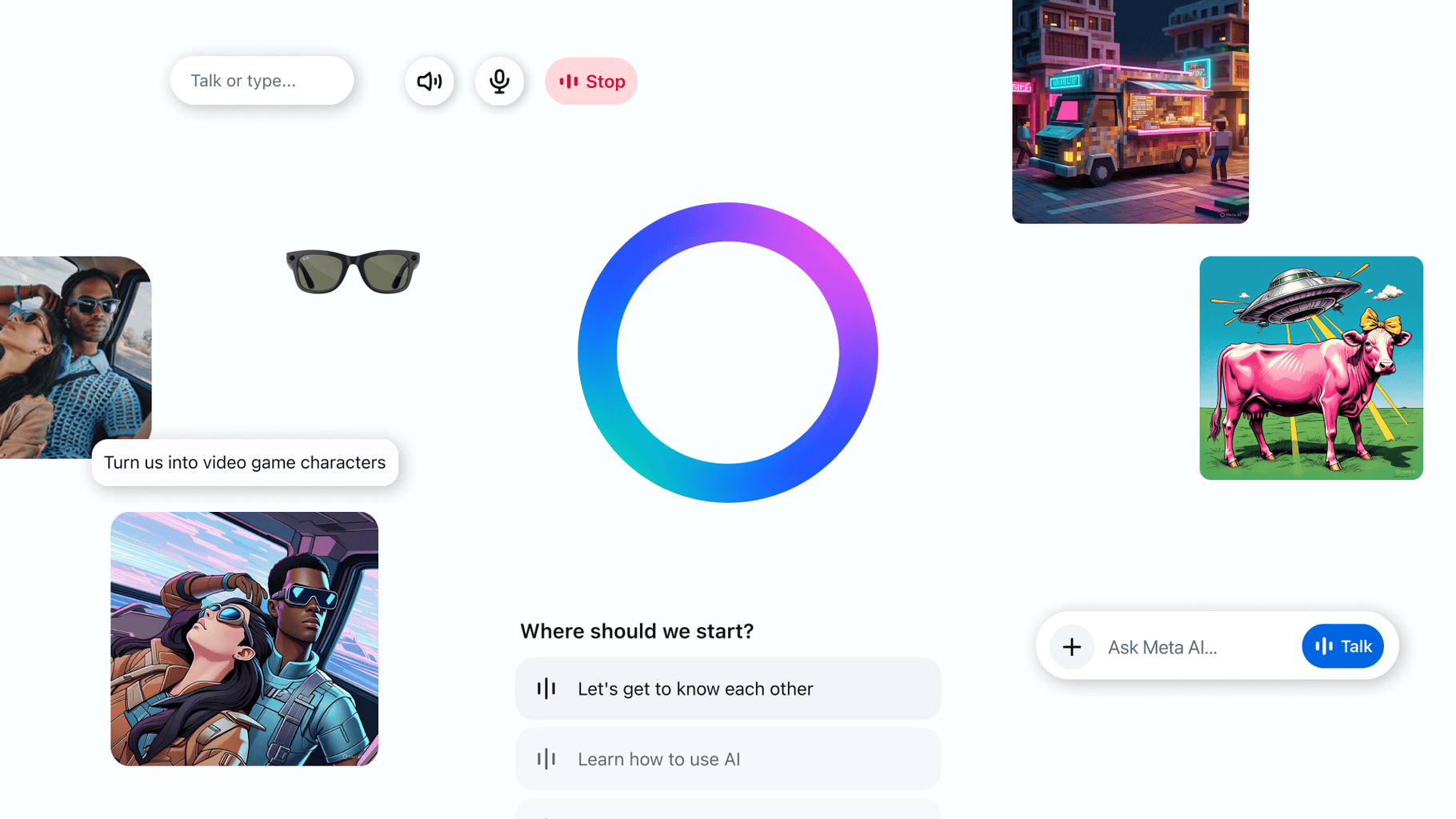
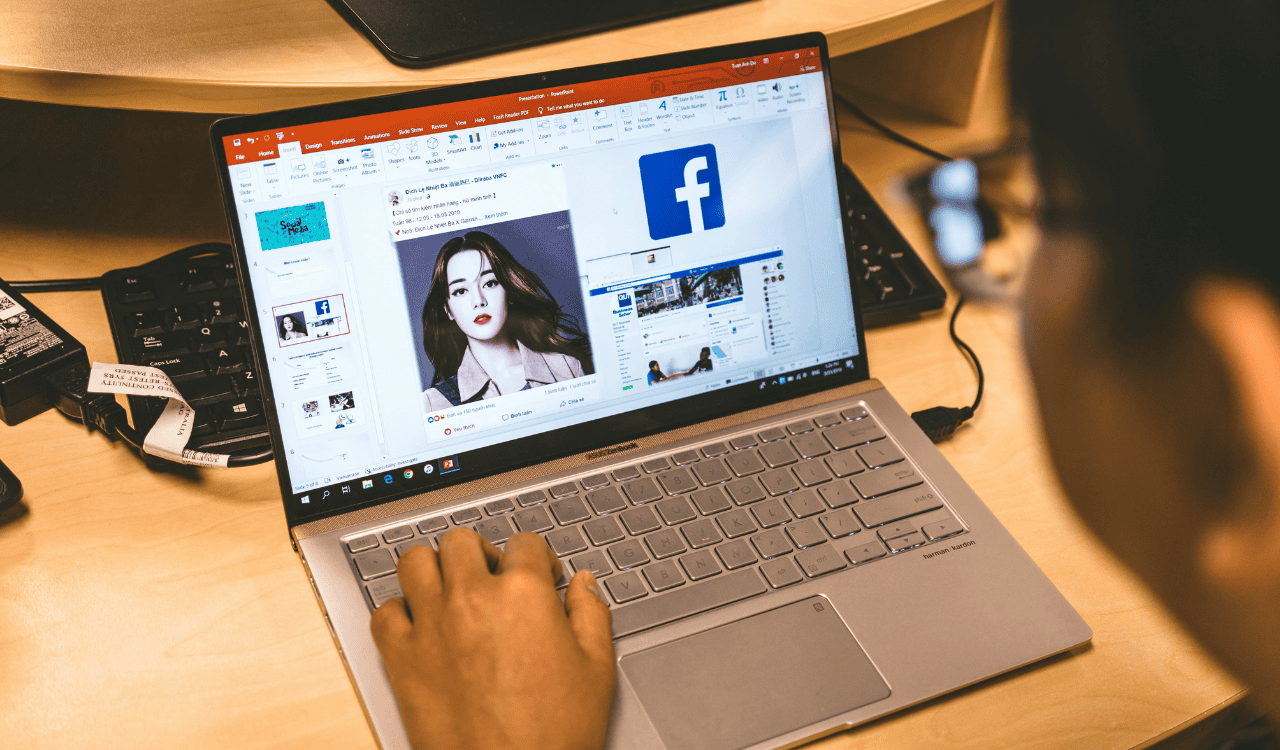
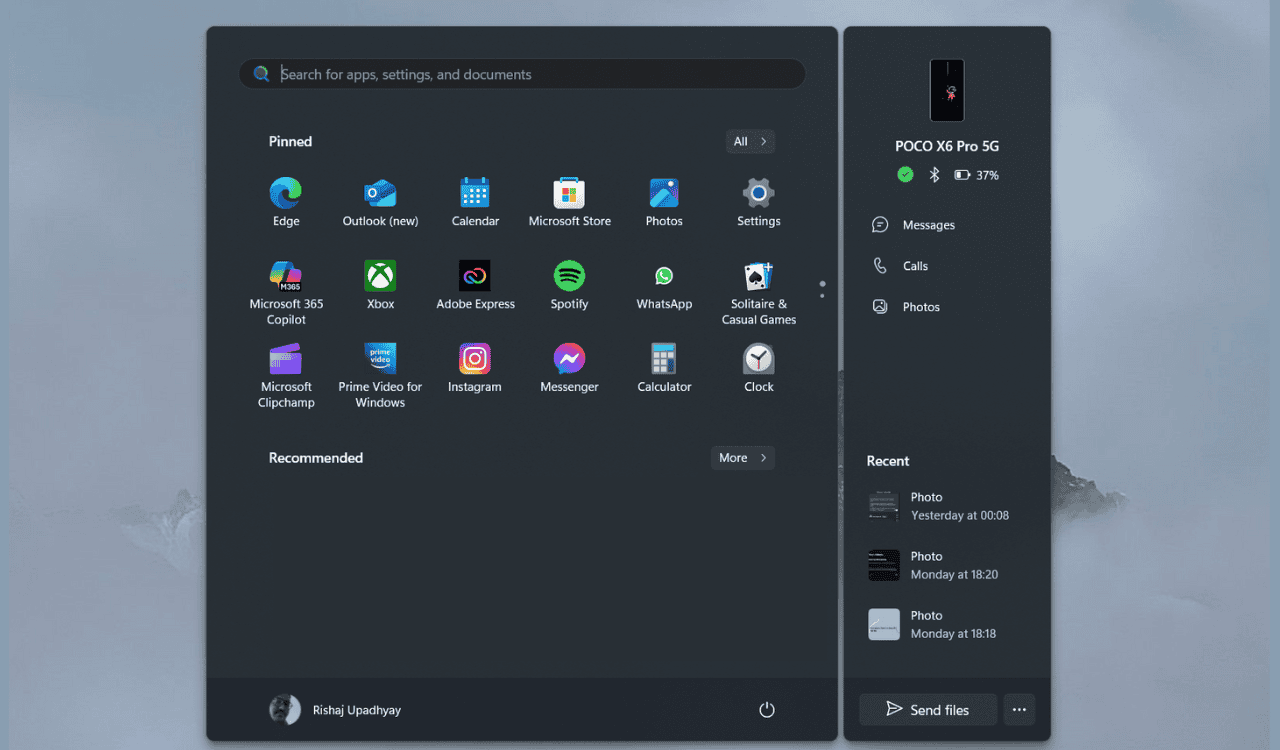

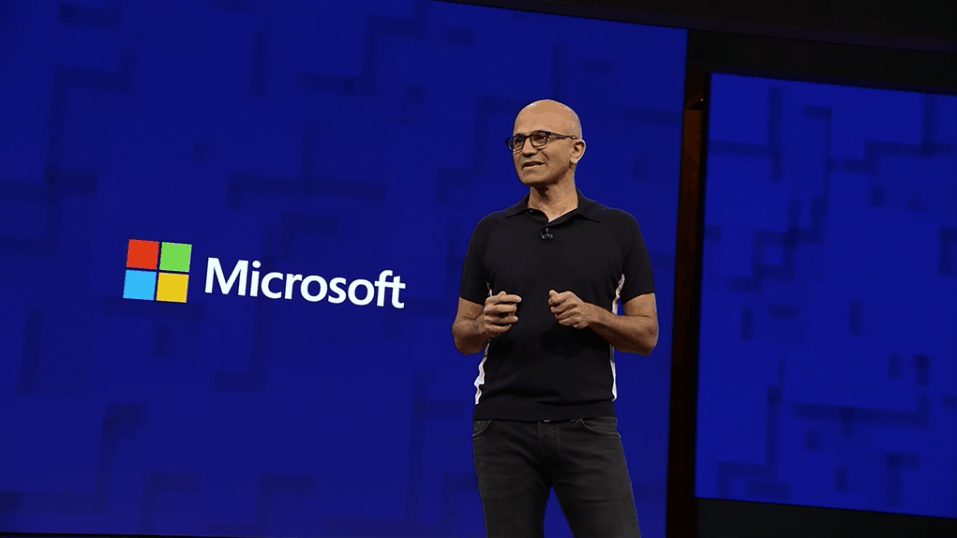

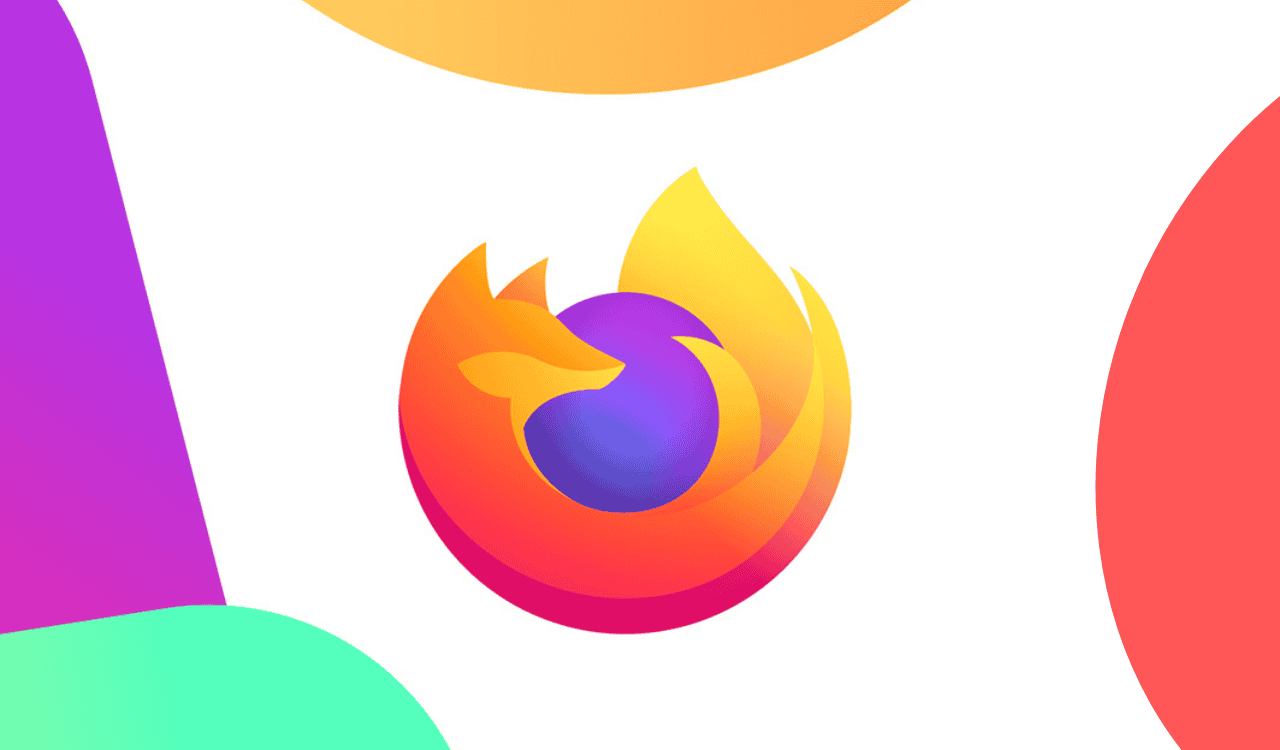
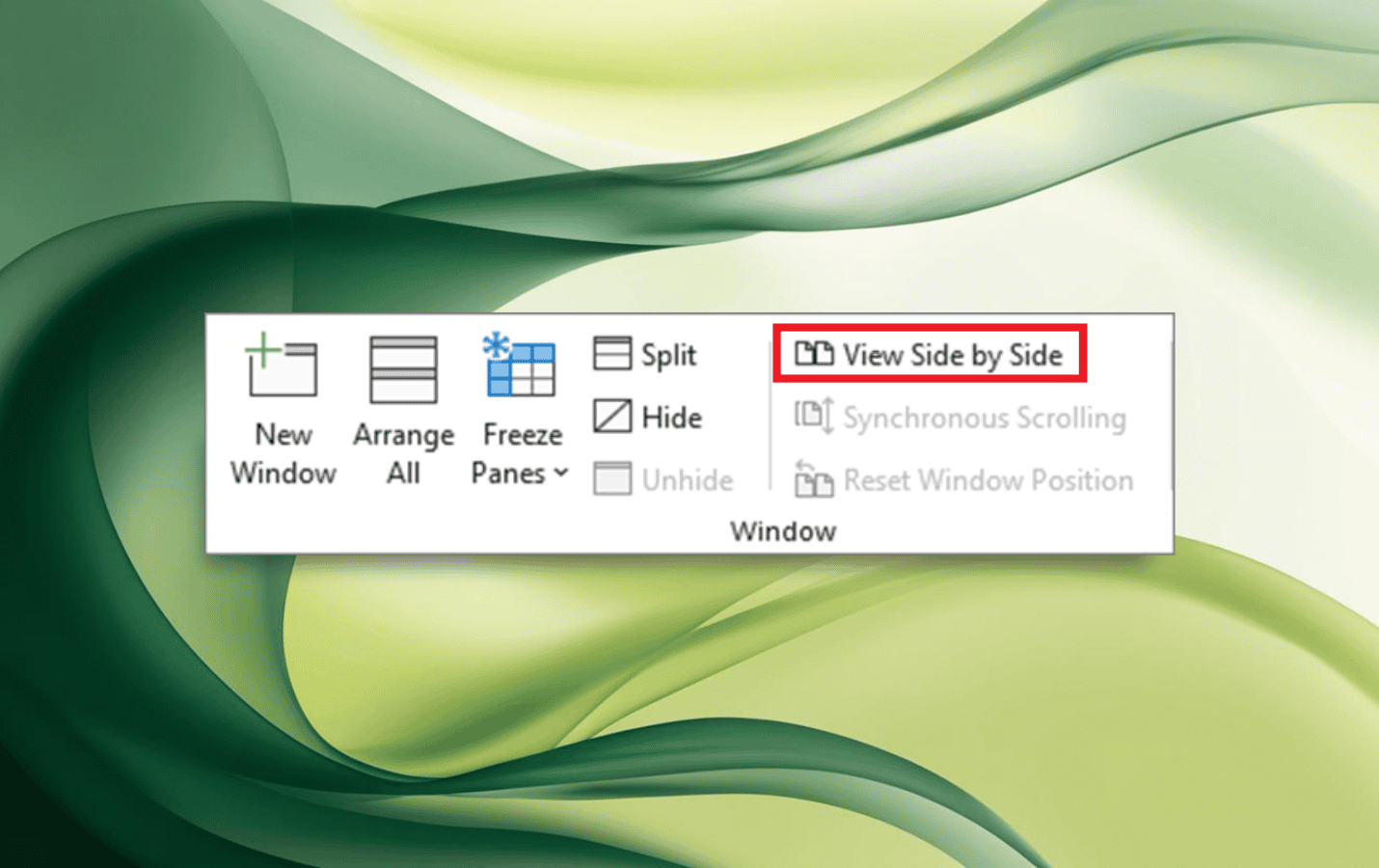
User forum
0 messages