Windows 11 24H2 is now broadly available, but there’s a catch
PCs manged by IT department and with "compatibility hold" won't get the update right away
2 min. read
Published on
Read our disclosure page to find out how can you help Windows Report sustain the editorial team. Read more

Microsoft has confirmed that the latest Windows 11 update — version 24H2 — is broadly available to eligible PCs, even as bugs and performance issues continue to surface. The move comes after weeks of upgrade-related complaints, including slower performance and reports of potential data loss.
The Windows 11 24H2 update is now broadly available for eligible PCs
“Windows 11, version 24H2, also known as the Windows 11 2024 Update, is broadly available,” Microsoft confirmed in an update to its release health dashboard.“ We have reached the last phase of the gradual rollout for version 24H2 via Windows Update on Settings.”
The move comes after weeks of upgrade-related complaints, including slower performance and reports of potential data loss. Despite that, Microsoft is confident enough to make the release broadly available.
If you’re running Windows 10 or an earlier version of Windows 11, go to Settings > Windows Update and check for updates. “If your device is ready for the update, you’ll see the option to Download and install Windows 11, version 24H2,” the company says.
Eligible PCs managed by IT departments won’t get the update
Microsoft is also beginning automatic updates for Windows 11 devices that aren’t IT-managed. That includes Home and Pro editions on versions 22H2 and 23H2:
Devices running Home and Pro editions of Windows 11, versions 23H2 and 22H2 that are not managed by IT departments will receive the Windows 11, version 24H2 update automatically.
The Windows 11 24H2 won’t be available to systems with safeguard holds and compatibility blocks unless the hold is lifted.
Microsoft is also doing its every bit to encourage Windows 10 users to switch to Windows 11 and Copilot + PCs. Recently, the company also started showing Microsoft 365 ads in the Windows 11 PC Manager app.
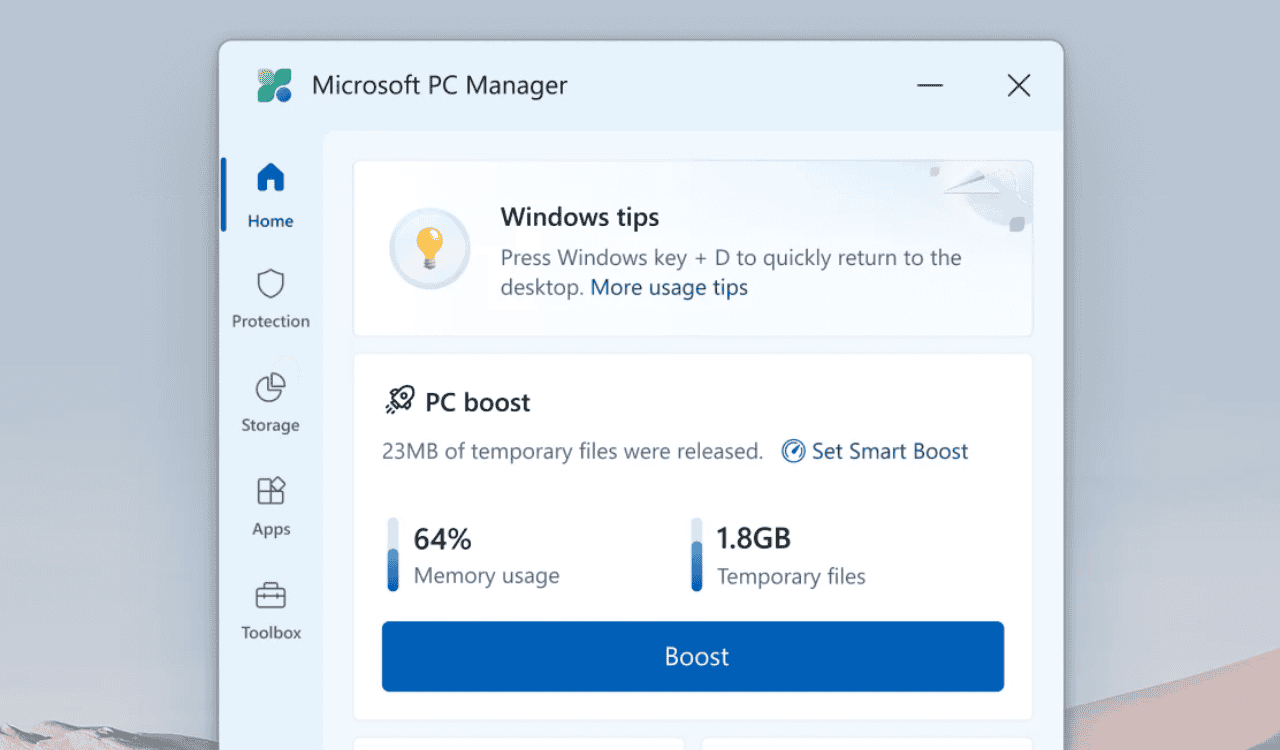

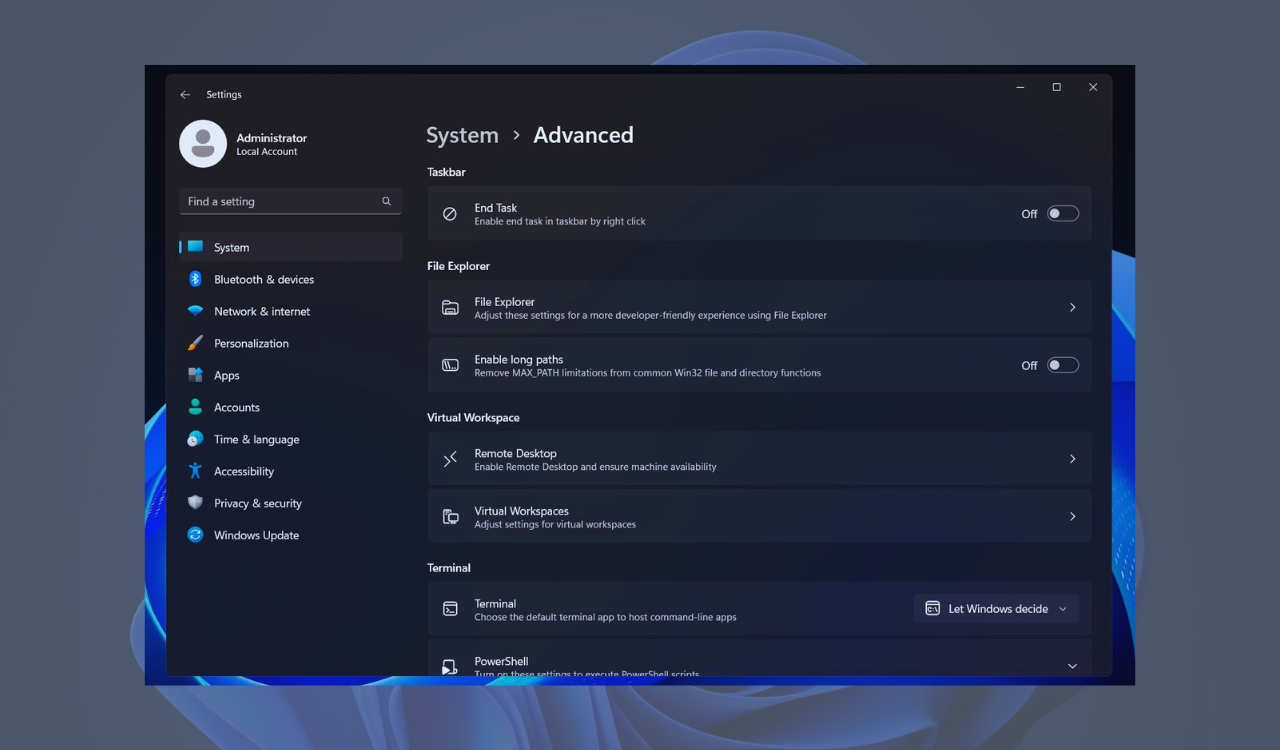
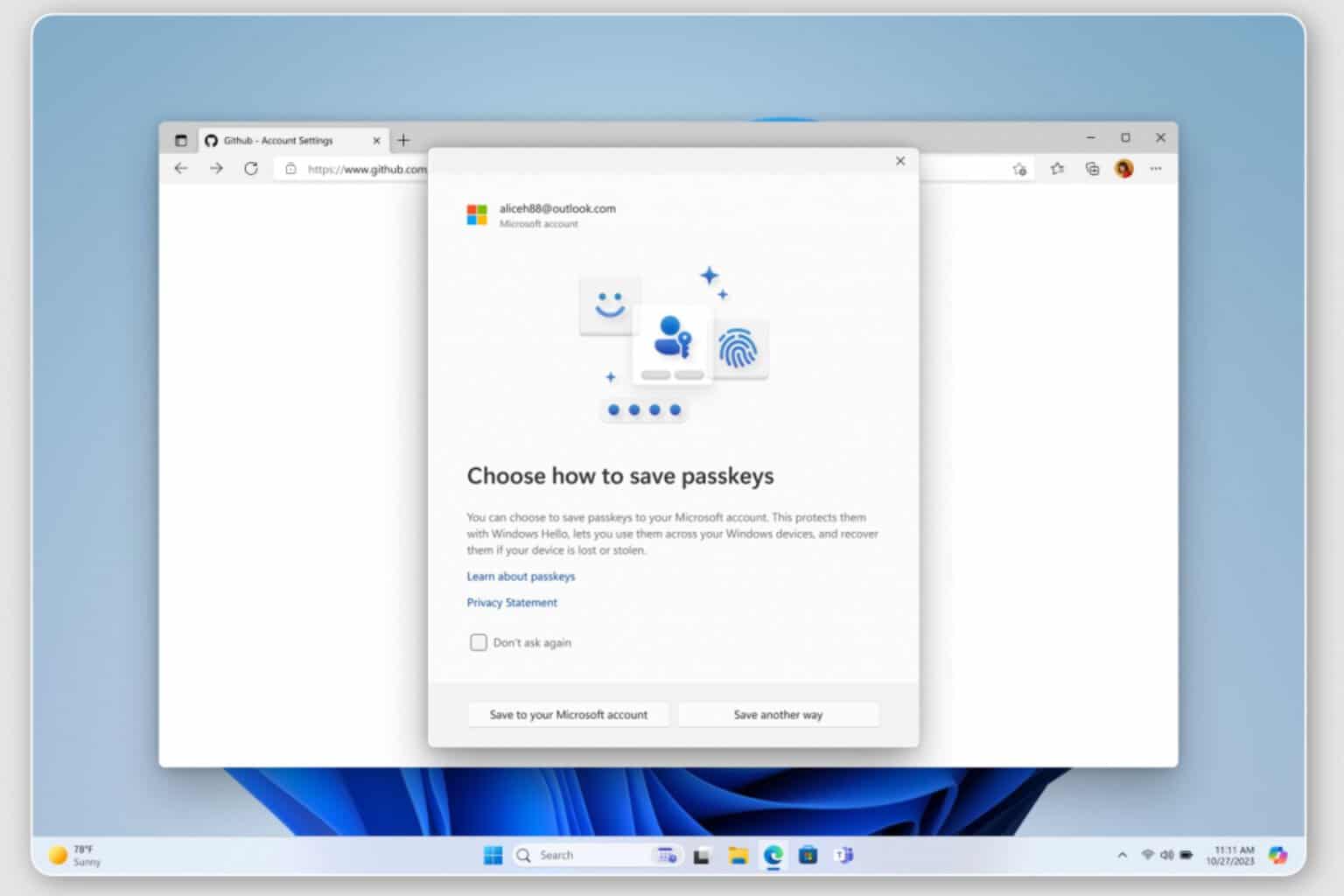
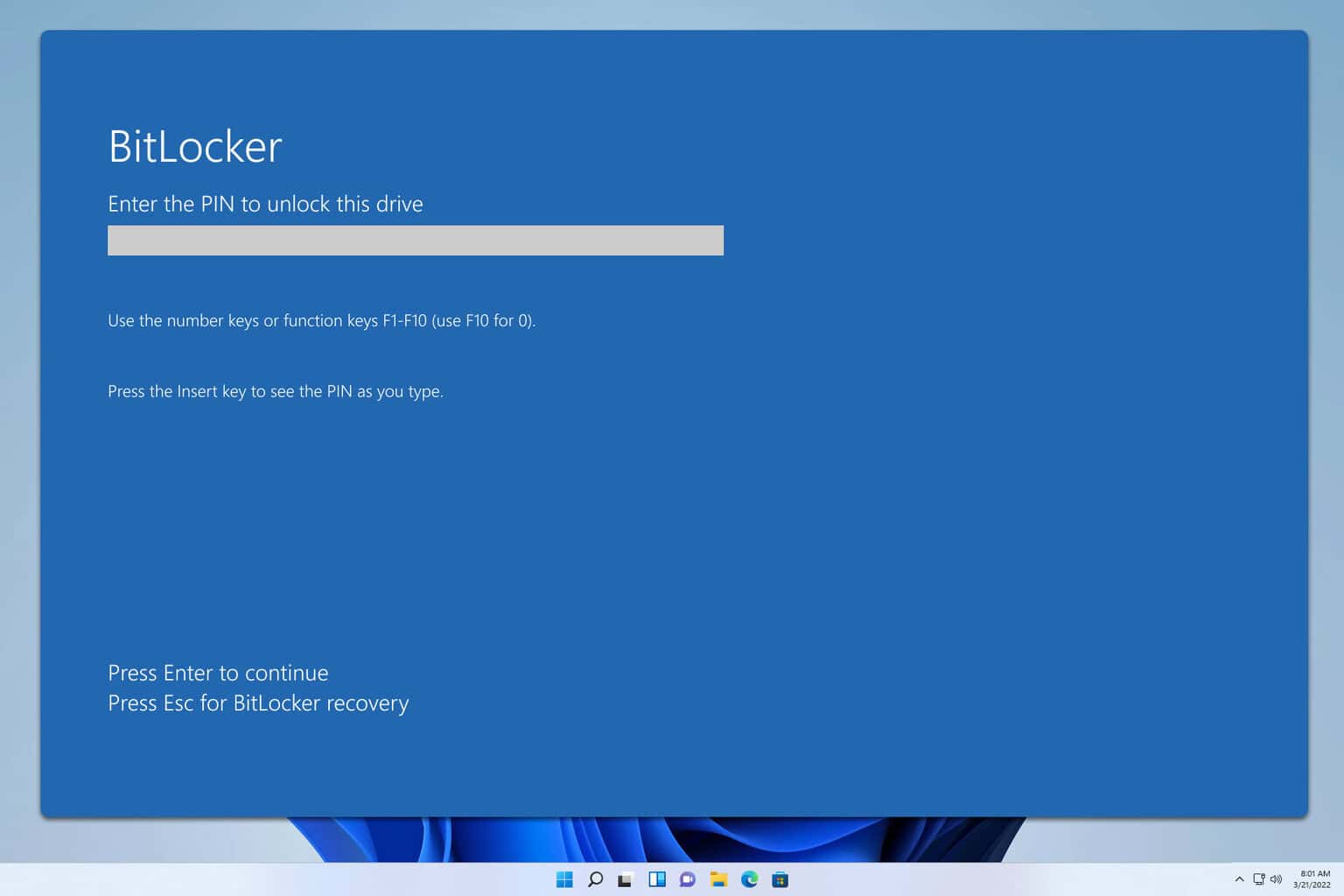

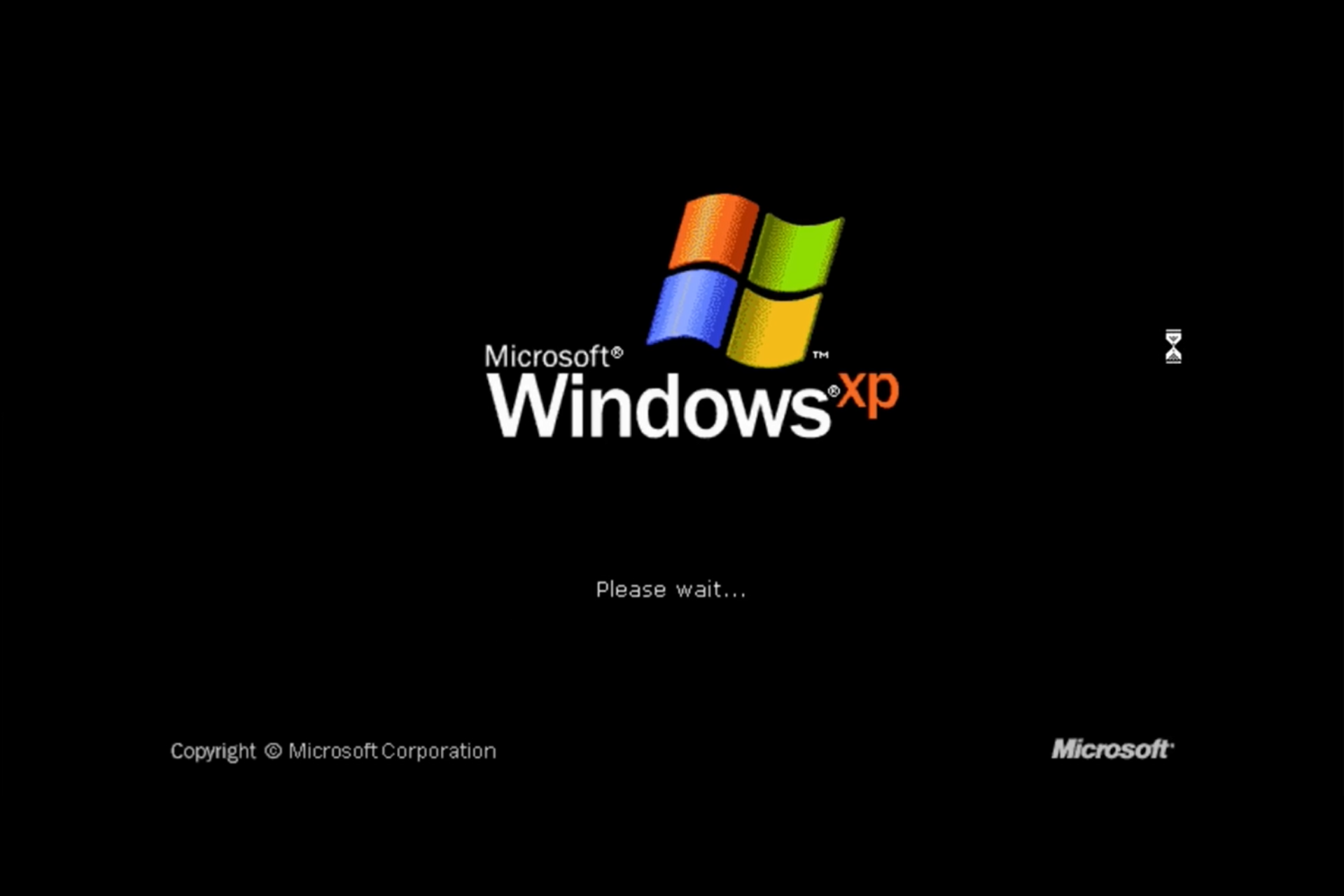
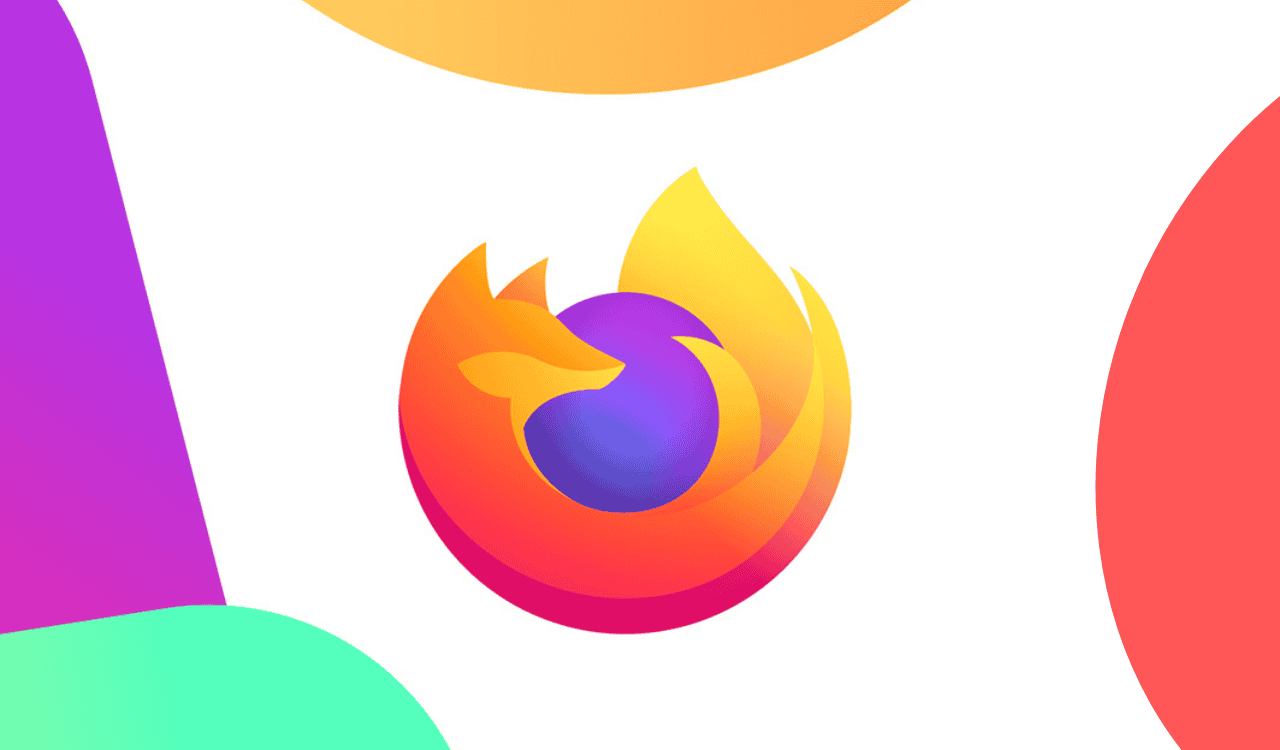
User forum
0 messages