Is your PC auto-downloading the Windows 11 24H2 update? You're not alone!
You can't cancel the download
2 min. read
Published on
Read our disclosure page to find out how can you help Windows Report sustain the editorial team. Read more

Microsoft recently made Windows 11 24H2 broadly available, but it’s now making users frustrated with an annoying move. The Windows 11 24H2 update now auto-downloads on eligible PCs, even without user consent.
Microsoft forces Windows 11 24H2 update to auto-download on eligible PCs
If you head to Settings > Windows Update and hit “Check for Updates,” 24H2 appears for “Download and Install” on compatible Home and Pro devices running 21H2, 22H2, or 23H2, provided no compatibility holds exist.
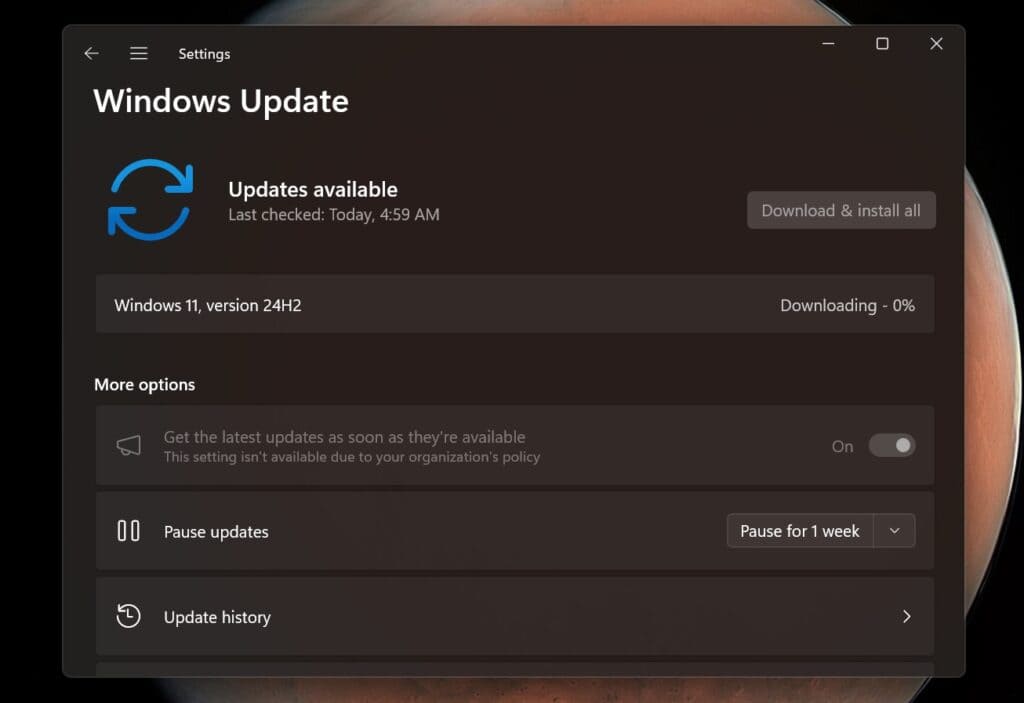
What’s worse is that even if you skip checking for updates, Windows 11 24H2 may auto-download during background checks. Windows Latest reports that the update won’t install without clicking “Download and Install.”
Microsoft’s support page confirms that you can only delay the time of restart or postpone the Windows 11 24H2. However, you can’t cancel it, leaving you stuck. As we highlighted in our previous report, this is especially frustrating for those hit by reported issues like BSODs with Intel drivers or gaming bugs with Auto HDR.
So, what can you do if 24H2’s downloading and you don’t want it? Simpkt pause updates in Settings > Windows Update > Pause Updates to halt the process temporarily. For more control, use Command Prompt or wushowhide to block the update entirely.
Have you been hit by 24H2’s auto-download yet? Let us know in the comments below!


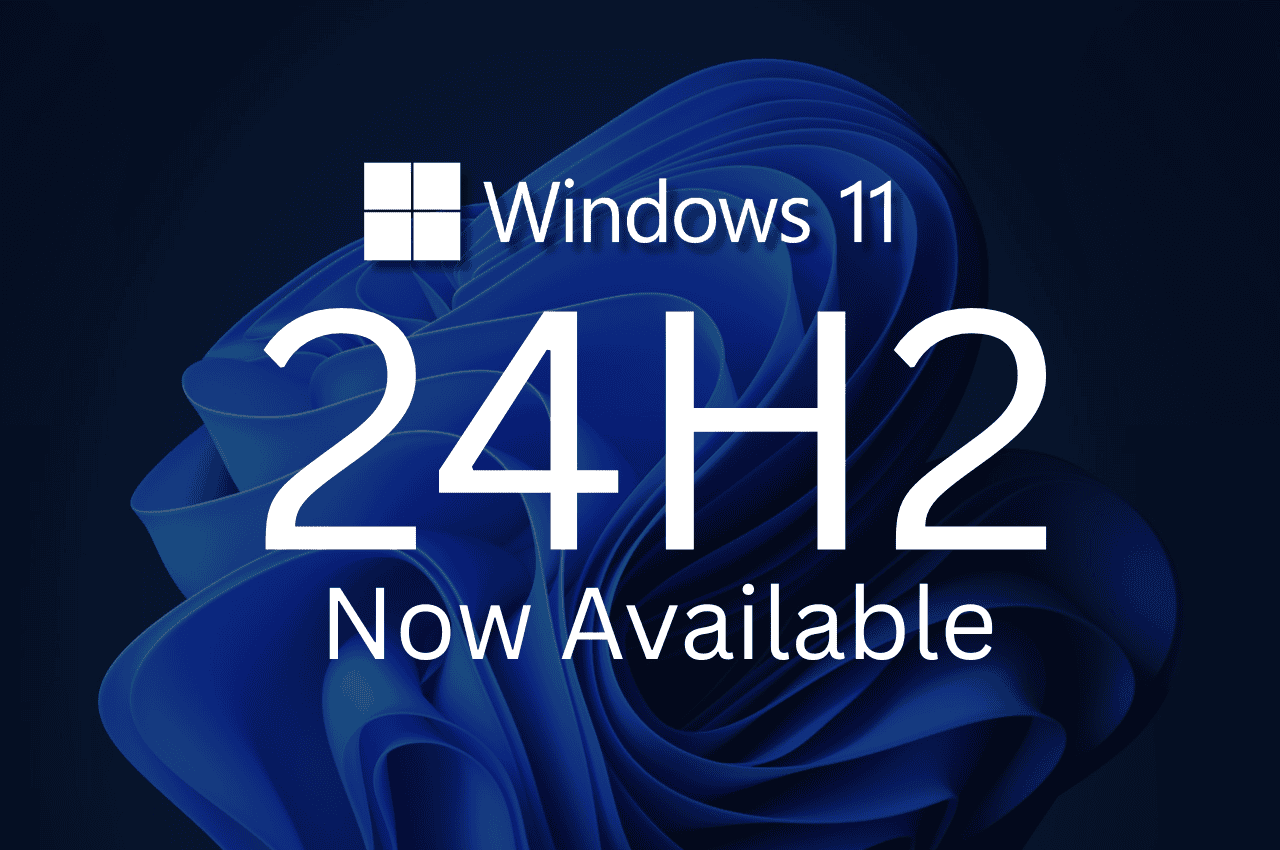
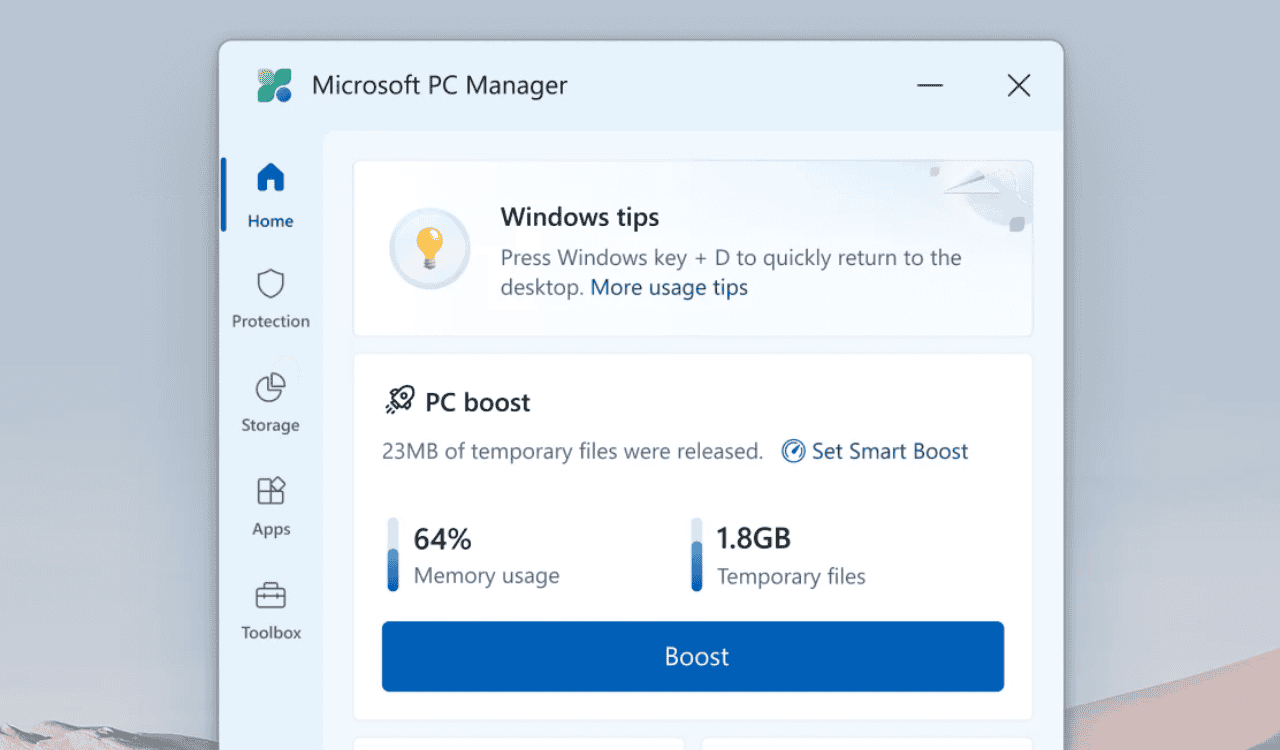

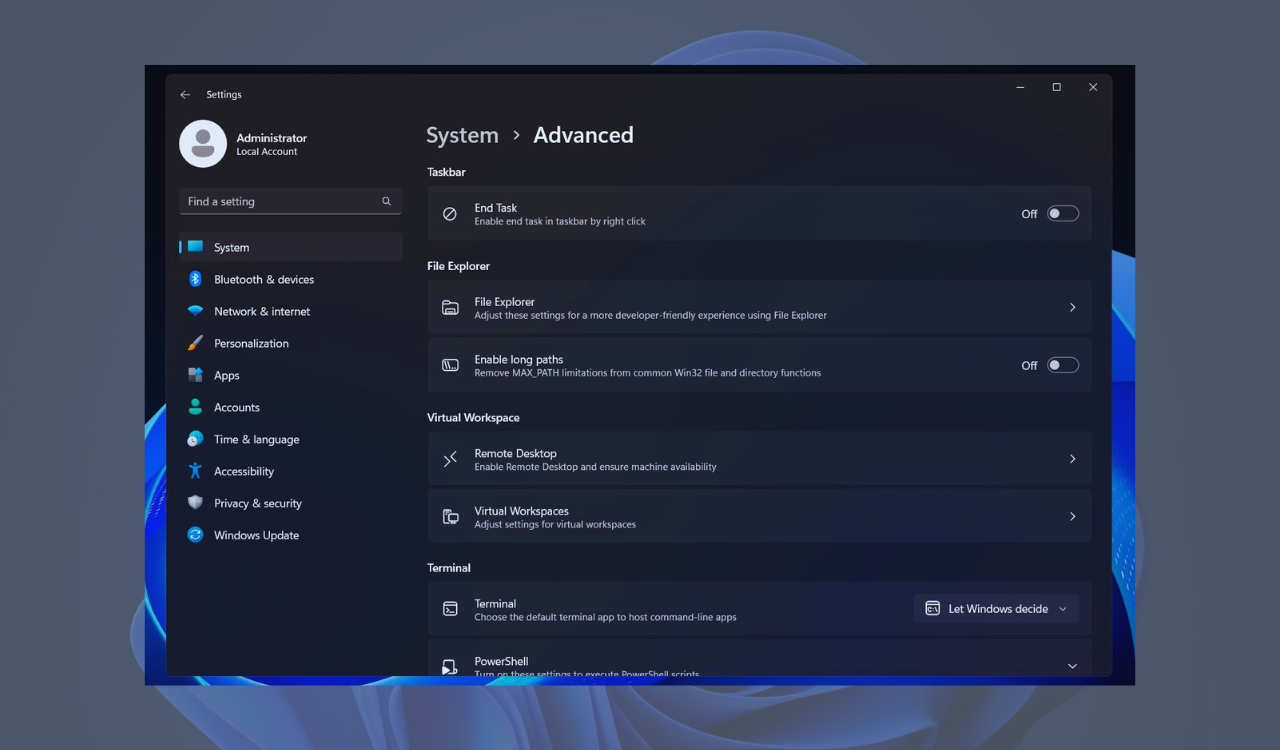
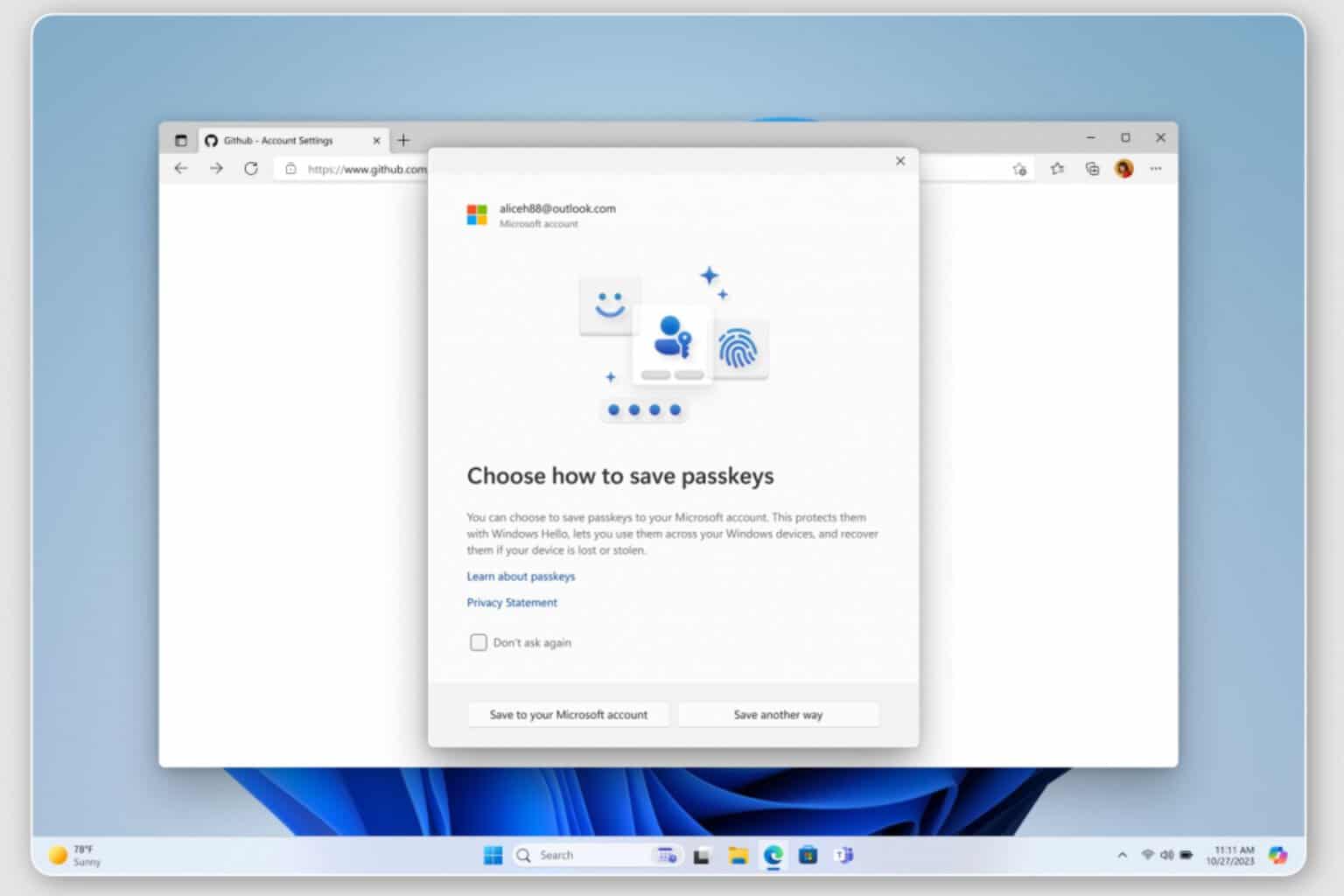
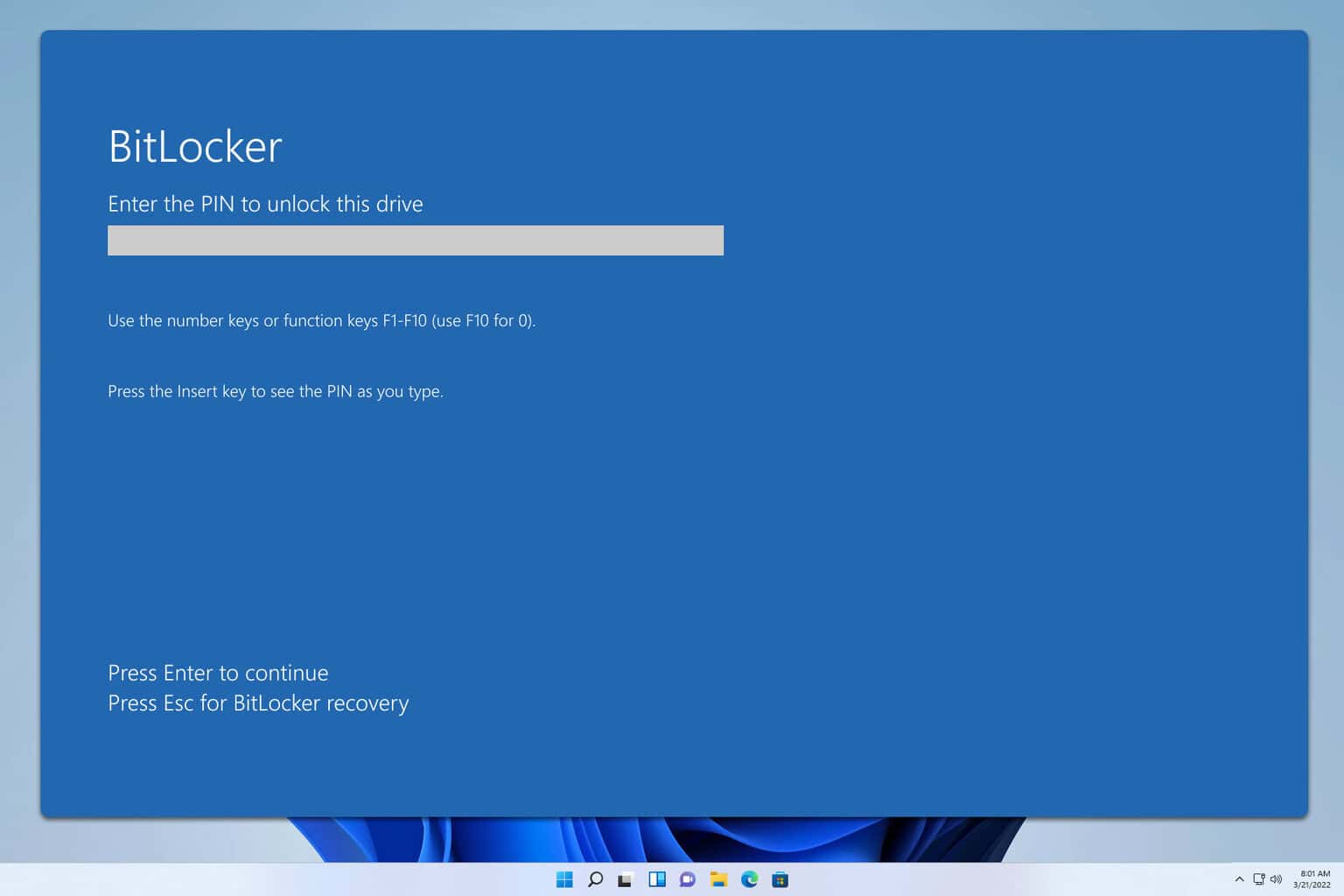
User forum
0 messages