Project Manager for Planner in Teams gets real-time task notifications
It'll require users to have Microsoft 365 Copilot license
2 min. read
Published on
Read our disclosure page to find out how can you help Windows Report sustain the editorial team. Read more

Microsoft has announced a small but useful update for the Project Manager for Planner in Teams that allows the agent to send you notifications when it completes a task or needs your input. These alerts appear in your Teams Activity feed, so you can stay updated without having to open the Planner tab every time.
Microsoft updates Project Manager for Planner in Teams with real-time task Notifications
In the announcement blog post, Microsoft noted, “We’re excited to announce that real-time task notifications for the Project Manager agent in Planner are now in public preview in Planner in Microsoft Teams.”
There are two types of notifications you’ll receive from the Project Manager for Planner in Teams. The first is a completion notification—when the agent finishes a task, you’ll get notified immediately.
The second is when the agent requires your input to continue, which ensures you’re not left out of the loop or forced to check manually.
This real-time task notifications update keeps teams better informed, reduces unnecessary delays, and improves accountability. It’s especially useful in collaborative environments. The Project Manager’s status can help move things along faster and meet deadlines more reliably.
Notifications are set by default, but you can always make changes
Microsoft says that Project Manager’s real-time task notifications are enabled by default. You don’t have to set anything up. If you’d prefer not to receive them, you can change this under Planner notifications in the Teams settings menu.
The feature is available to users with a Microsoft 365 Copilot license. Everyone assigned to a task that uses the Project Manager agent will receive relevant notifications. If anything doesn’t work as expected, Microsoft encourages users to submit feedback through the in-app feedback tool.
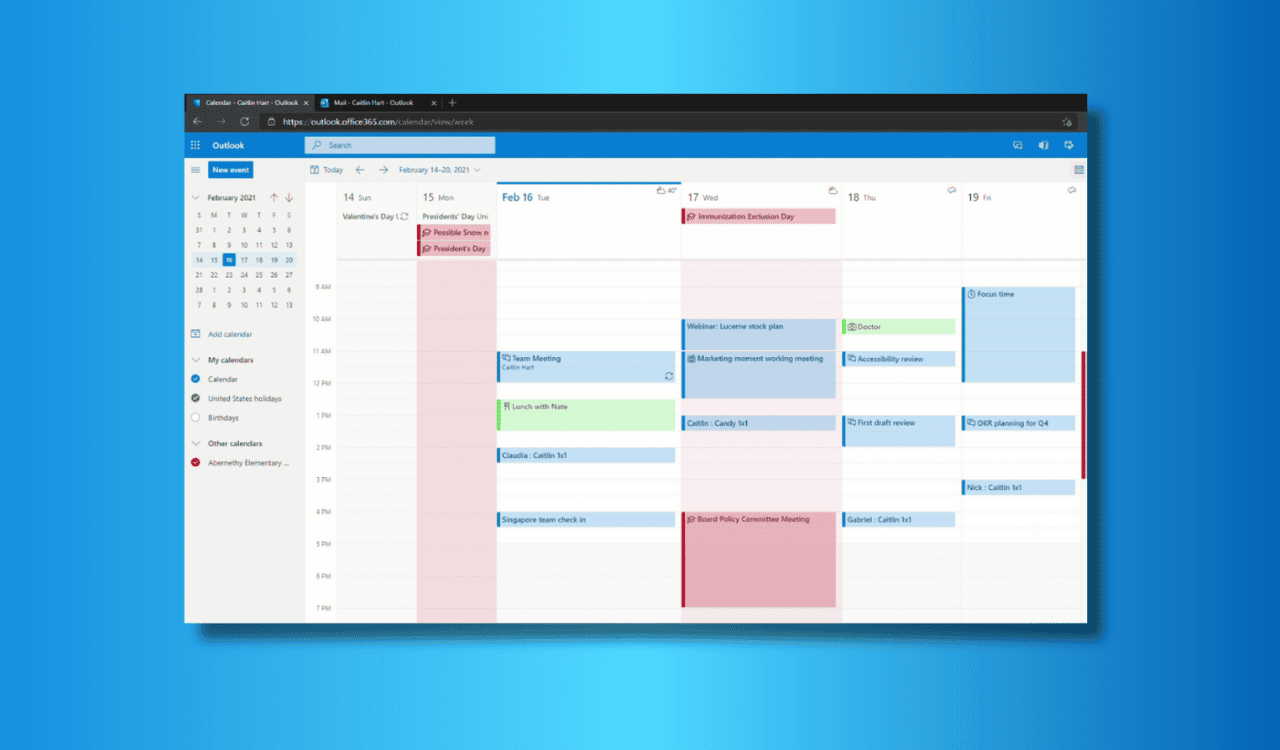



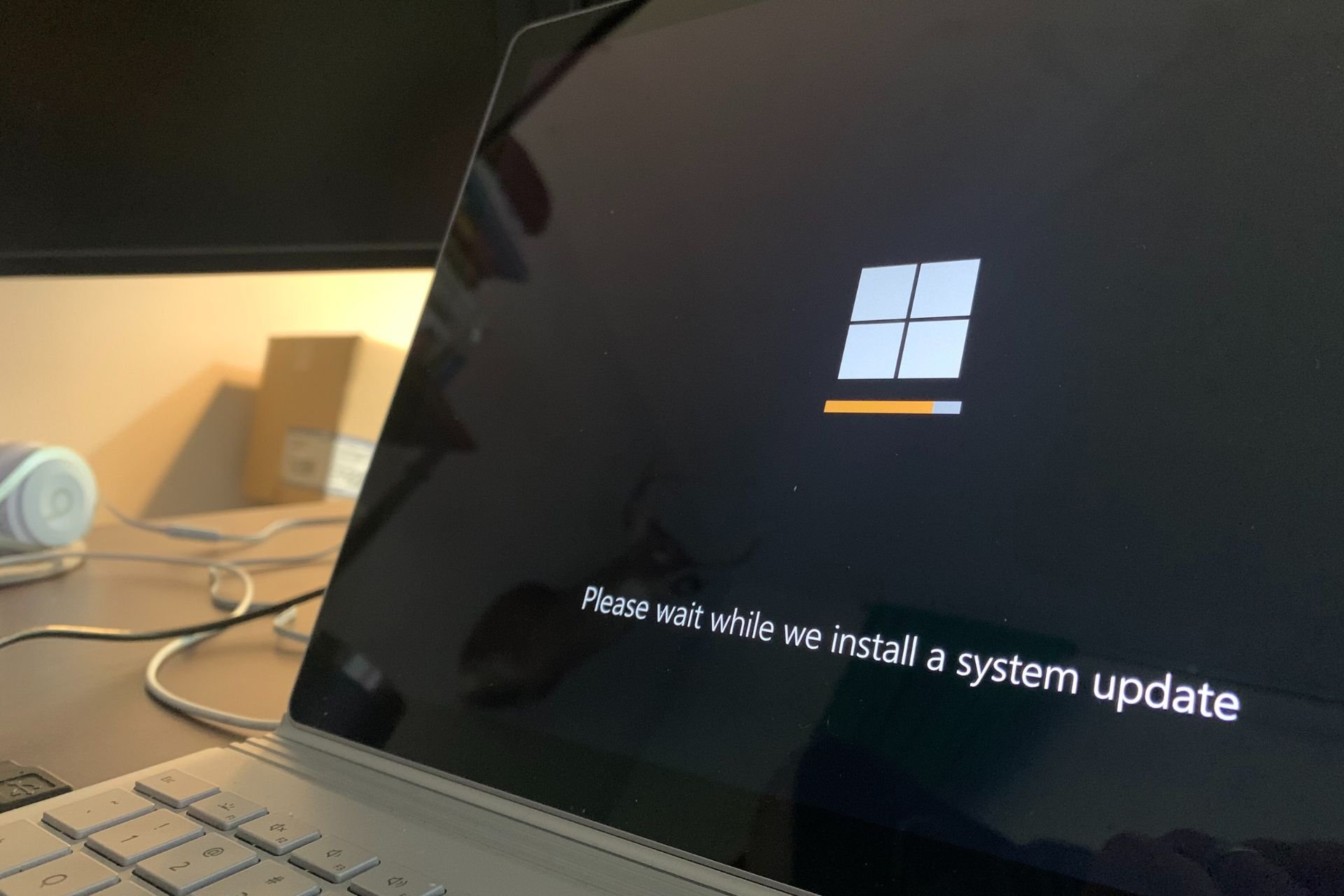



User forum
0 messages