Bitrix24 Review: How Good is the All-in-One CRM?
7 min. read
Published on
Read our disclosure page to find out how can you help Windows Report sustain the editorial team. Read more
Key notes
- Bitrix24 is a comprehensive cloud-based CRM solution.
- Excellent tools to manage leads from the point of contact to closing the deals.
- Powerful multichannel contact center
- It integrates with your existing stack via 550 supported apps.

The way you handle customer relationship management can make or break your business.
A good CRM system needs to be customizable, integrate with your other business apps, and automate repetitive processes.
I recently got hands-on with Bitrix24, so you can see whether it’s the right solution for you.
Here’s everything you need to know.
Bitrix24 CRM Overview
At its core, Bitrix24 is a powerful cloud-based CRM solution. It can be accessed via any browser or a Windows desktop app. You can also download apps for Mac and mobile, making it perfect for remote teams.
Contacts can be added manually or seamlessly captured from existing sources via integrations or your built-in website or store.
You can easily manage leads and deals, create pipelines, generate invoices, estimates and e-sign documents, and inventory management.
It’s an ambitious platform that acts as a comprehensive virtual office for your business. Beyond CRM, its 35 native features cover project management, collaboration, site building, marketing, and more.
Bitrix24 is free for the whole team try it today!
Upgrade to a paid plan to unlock advanced CRM and other features.
CRM Capabilities
After focusing on its CRM capabilities, here’s what stood out the most during this Bitrix24 review:
Contacts

Contacts are the backbone of CRM, and Bitrix24 maintains a flexible database for all your customer, client, vendor, and other contact information.
Users can manually add new contacts by filling out common fields. E.g., name, phone, email. There are no restrictions on custom fields, so you can precisely match your business requirements.
I also like that you can create your own contact types, which is great for large businesses that need to manage different categories of customers and non-customer contacts.
If you already have contacts stored on another system, Bitrix24’s migration tools help you transfer this data over.
Search and filters let you easily find the right contacts, while access permissions ensure only authorized users may handle contact info.
Leads
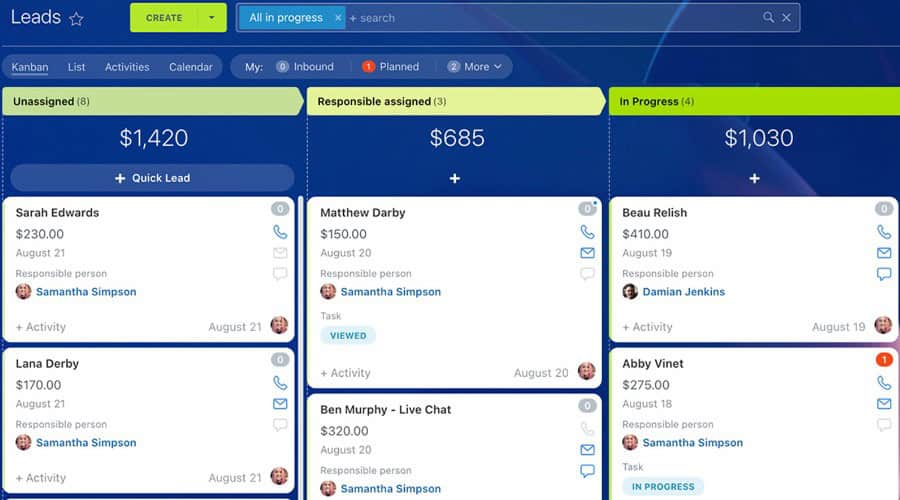
Of course, like all good CRMs, the real power comes from automatically storing contact information. Bitrix24 has all the necessary forms, widgets, and integrations to seamlessly capture data from any source. E.g., your online store, social channels, email, SMS, and messaging apps.
The paid plans include telephony support, and you can even run ad campaigns on Google, Facebook, and others.
Use the Contact Center (see below) to turn any correspondence into a lead and easily nurture those leads through any channel.
Deals and Pipelines
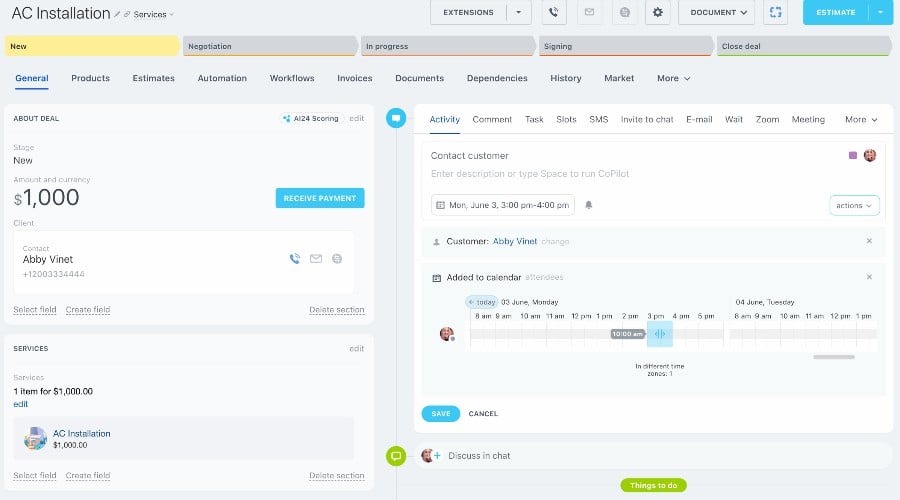
Getting a lead is one thing but for businesses that require a more complex sales or negotiation process, we turn to Bitrix24’s deal and pipeline features.
Here, you can manage and track all the stages a potential customer goes through from initial contact to closing a deal.
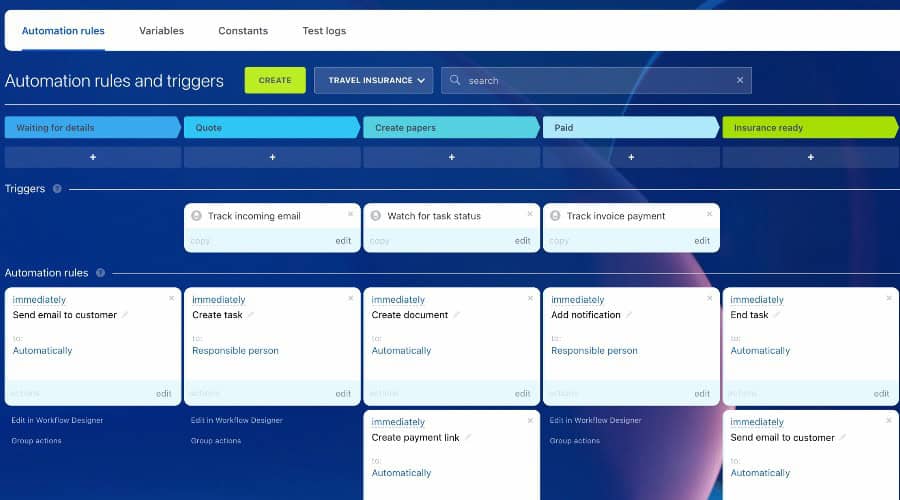
Depending on your plan, deals may include estimates, invoices, and e-sign documents.
Access permissions govern who can create and access deals, while managers can assign deals to different team members or workgroups.
The Kanban view offers immediate insight into the deal’s progress.
Automated status notifications, emails, and SMSs keep both your team up to date and the contact moving down the pipeline. Both processes also benefit from custom deal stages, triggers, and rules.

Pipelines can be as simple or complex as needed, with the ability to link multiple pipelines into a sales funnel.
Website and Store Builder
Instead of hiring a developer or using a separate service like Wix, Squarespace, Shopify, etc., Bitrix24 includes an excellent website and online store builder.
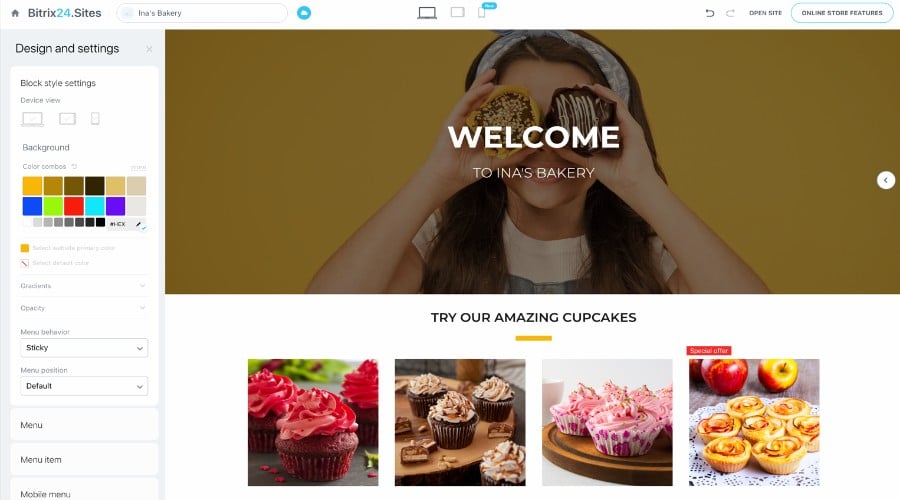
It combines customizable templates, block elements, and drag-and-drop, so you don’t need any coding experience. Changes are immediately shown in the preview window, and you can switch between desktop, tablet, and mobile views.
Everything you need to drive and capture leads is available, such as forms, buttons, and product listings. This naturally integrates with the CRM system, storing contact info, reducing inventory, etc.
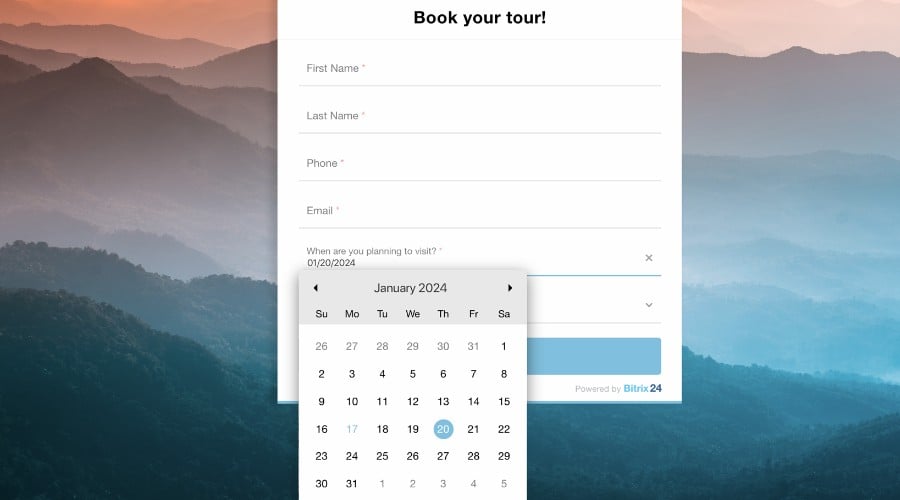
Choose between a traditional business site, storefront, or a combination of the two. Or keep it simple with embeds, landing pages, and social selling tools.
I found the AI assistant to be useful during site building. For example, you can use prompts to speed up text content creation and even generate images without needing to source them from elsewhere.
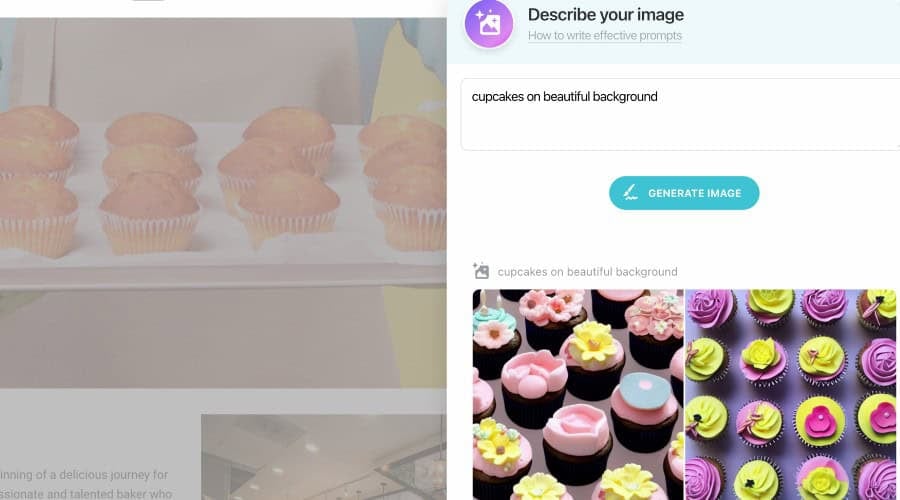
Overall, you might get more functionality from a dedicated site builder or CMS. However, Bitrix24 has all the fundamentals and is very convenient.
Multichannel Contact Center
An extension of the CRM is its powerful Contact Center, which acts as your hub for managing communication with customers and partners.
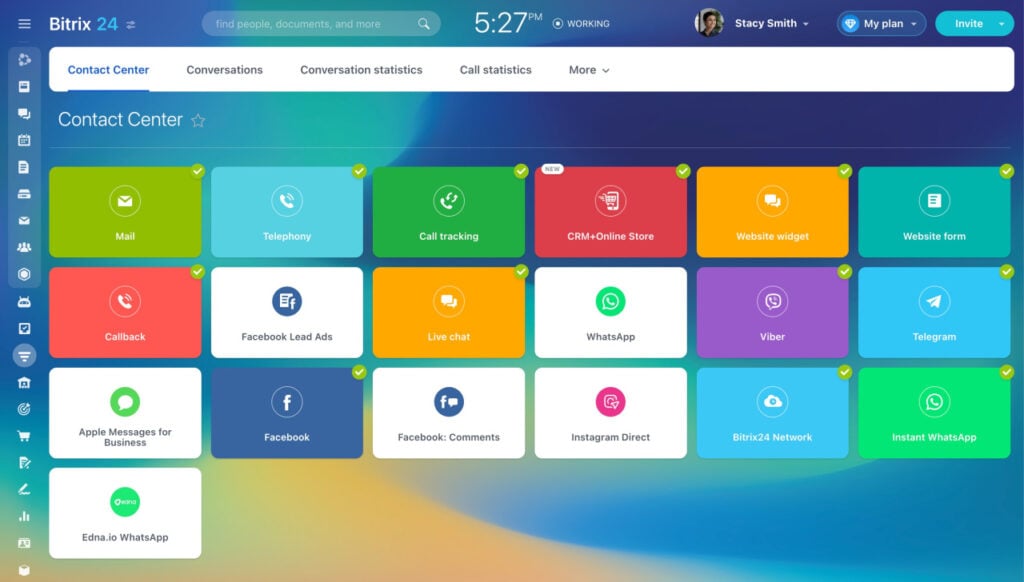
Instead of opening all your different apps and channels, it combines all points of contact. This includes web chat, social media, instant messaging, and telephony (paid plans). The latter supports auto-transcriptions and call recording.
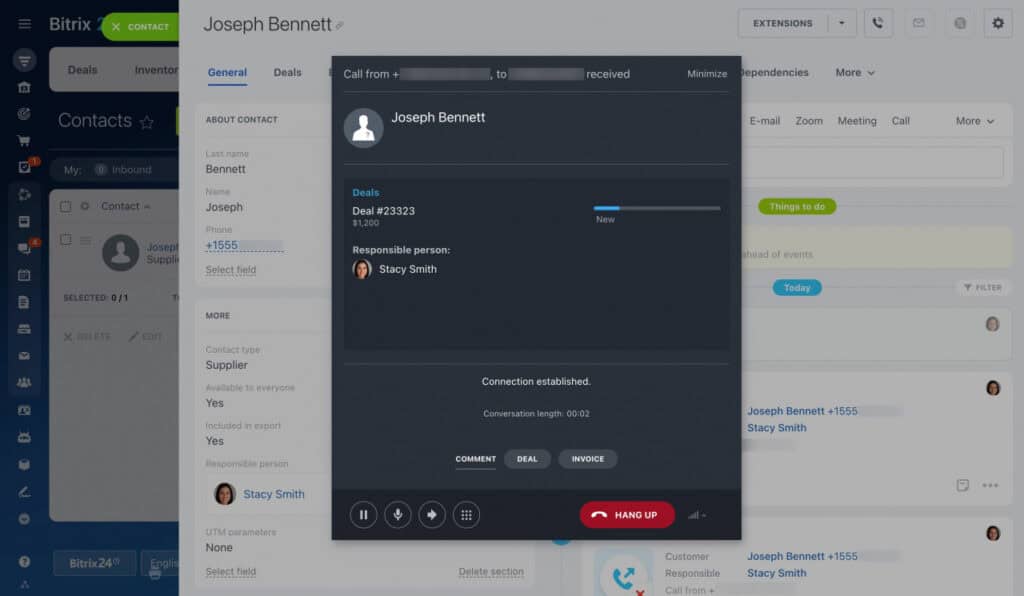
It has the efficiency of being one giant inbox and the flexibility to isolate specific types of correspondence. E.g., customer support, marketing, vendors, etc.
What’s more, any correspondence can be instantly turned into a lead and saved into the CRM.
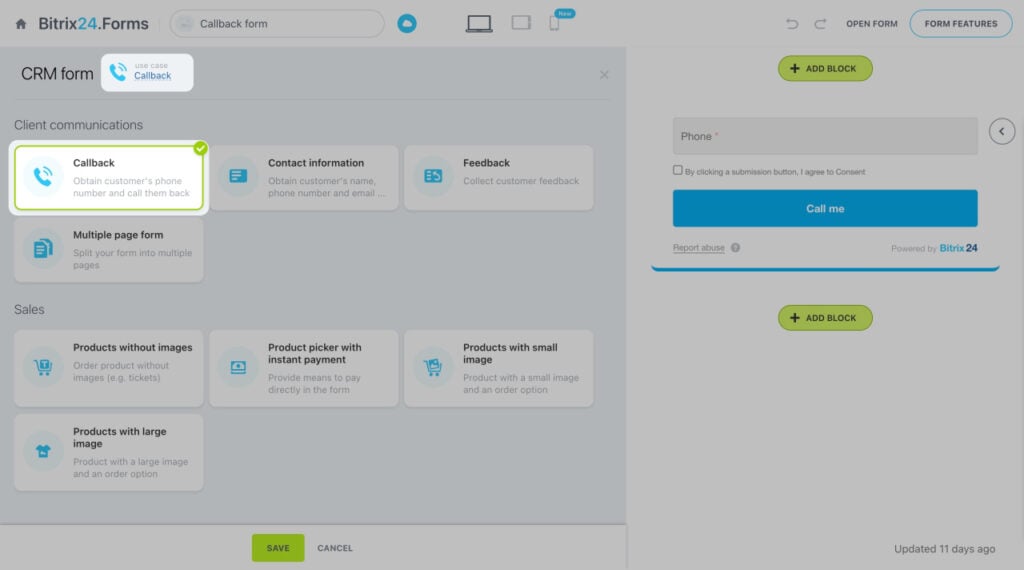
The Contact Center also houses your CRM forms and site widgets. There are lots of useful templates, such as registration, callback, and feedback forms, and these are fully customizable.
Inventory Management and Payment Processing
It’s good to see that you can manage your inventory with Bitrix24. Whenever a sale or deal is closed, it can be immediately reflected in the stock levels. You can add new products or change stock levels manually. Moreover, products in your online store seamlessly integrate with the backend inventory.
Bitrix24 also integrates with most common payment processors, allowing flexible payment and checkout methods for your customers and clients.
Other Notable Bitrix24 Features
- Virtual Office environment, with internal conferencing, file sharing, and collaboration features.
- Project and Task Management, with progress monitoring, calendars, and Gantt and Kanban views.
- Over 550 Integrations, to keep your current stack running smoothly.
- Data Driven Reports, covering productivity, sales performance, and more.
- AI CoPilot for generating ideas, tasks, web content, and more.
Bitrix24 Review: Pricing
Bitrix24’s core CRM features are available for free, with four premium plans to suit businesses of all sizes. Choose to pay monthly or commit to year upfront for 30% off the comparative monthly price.
- FREE – Unlimited Free Users, 5GB Drive, Collaboration, Basic Project Management and CRM features, Contact Center without Telephony, Website Builder without Stores.
- Basic ($61/mo or $588/yr) – 5 Premium Users, 24GB Drive, additional Project Management and CRM features, Contact Center with Telephony, Online Stores, and better Support.
- Standard ($124/mo or $1,044/yr) – 50 Premium Users, 100GB Drive, more Project Management features, Marketing and Online Documents, Administrative Accounts.
- Professional ($249/mo or $2,148/yr) – 100 Premium Users, 1,000GB Drive, all Project Management and CRM features, Sales Intelligence, additional Marketing features, E-Signature Documents, Advanced Automation, and HR accounts.
- Enterprise ($499/mo or $4,200/yr) –250 Premium Users, 3TB Drive, all features, Scalability and Multiple branches, special Enterprise pack.
Bitrix24 Review – Verdict
To conclude this Bitrix24 review, you’ll struggle to find a more comprehensive CRM solution, and that only scratches the surface of what Bitrix24 is all about. In short, you can manage your whole business under one roof.
It’s not without a learning curve, but there is ample documentation and tutorials to get things up and running. The transition is smooth thanks to its third-party integrations.
Try it for free and you have nothing to lose.







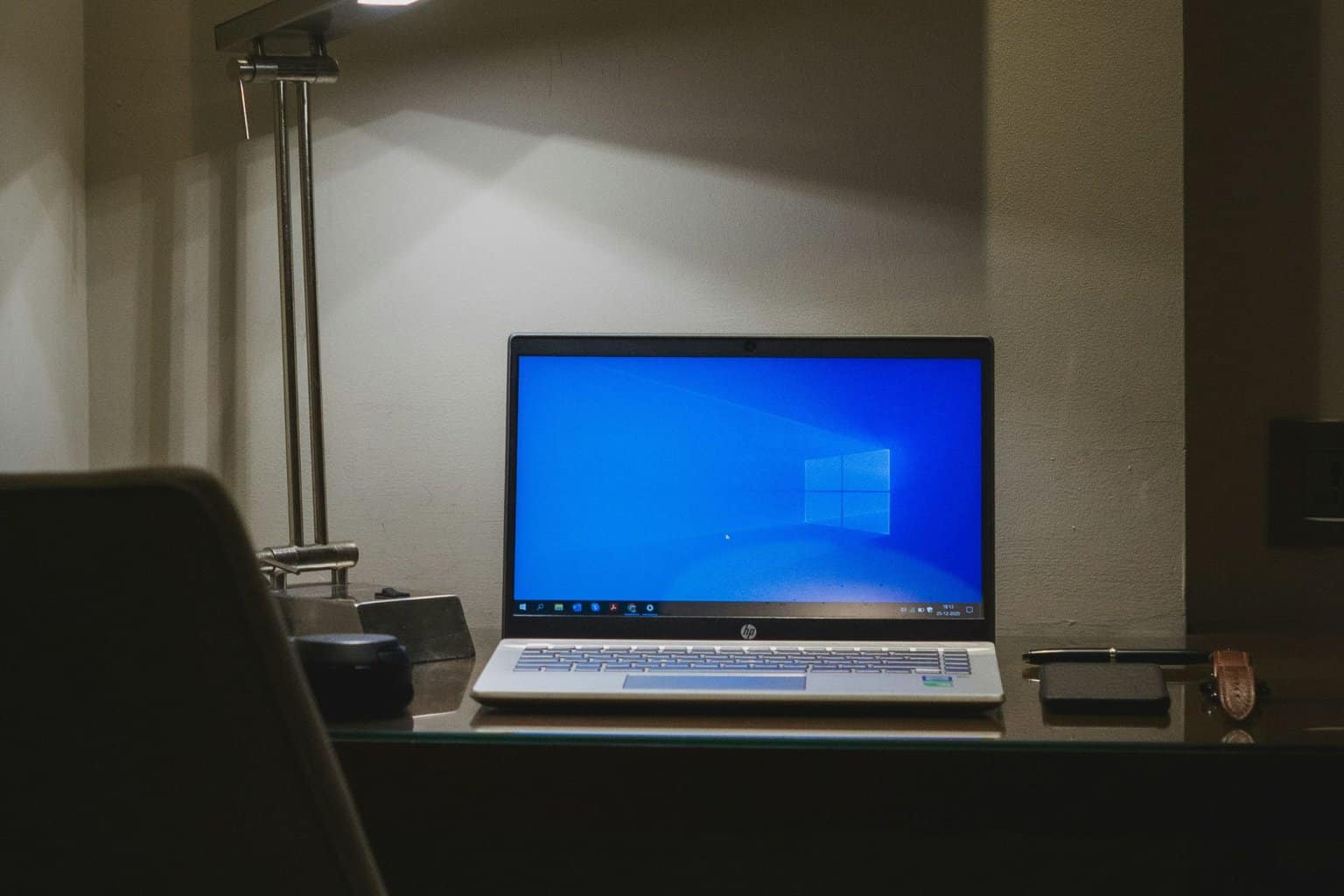

User forum
0 messages