Did you know Janet Jackson’s ‘Rhythm Nation’ crashed Windows laptops for years?
The bizarre bug isn't a problem anymore, thanks to audio processing filter
2 min. read
Published on
Read our disclosure page to find out how can you help Windows Report sustain the editorial team. Read more
You must have definitely heard about the really weird bug that crashed some Windows laptops while playing Janet Jackson’s Rhythm Nation. Microsoft engineer Raymond Chen recently recalled that event. Back then, Microsoft noted that the song’s frequencies matched those of 2.5-inch 5400 RPM hard disk drives (HDDs) and it made them vibrate uncontrollably, resulting in failure.
It’s unclear which frequency of Rhythm Nation caused Windows laptops to crash
No one knows which frequency exactly caused that problem. But, studies have shown that the HDD’s frequency would be disturbed somewhere between 0Hz and 5,000Hz, with peaks at 2.5, 87.5, 1100, 1450, 1700, and 1850Hz. Some of these probably coincided with the beats of the song’s melody, actually triggering the resonant frequency chaos.
So, on this very day, MITRE flagged off Rhythm Nation as an “exploitation” in the new world of cybersecurity. It was tagged with CVE-2022-38392. To play a pop song was now, humorously, a cyber threat. For days to come, Microsoft rushed to try and troubleshoot it.
Today, the laptops that mostly have solid-state drives (SSDs), which have neither moving parts nor any kind of mechanical connections, are protected against this kind of disturbance by resonant frequency.
He explains Microsoft’s preventive measures: Use heavier 3.5-inch HDDs so that vibration would decrease. This was impossible because those HDDs were heavy and bulky, making them unsuitable for mobile computing with laptops.
Microsoft fixed the bizarre bug with the audio processing filter
Microsoft instead adopted the Audio Processing Objects (APOs). These software-based digital signal processors pinpoint those resonant frequencies of the troublesome song. It ensured the stabilization of affected systems.
So, Chen said, Microsoft followed up that tale with the Disable all audio enhancements settings, which came just after Windows 7. This disabled APO filtering that also contained ‘Rhythm Nation’ safeguards, but it happened unintentionally.
Those crashes could have potentially occurred under Windows 8.1, Windows 10, and early editions of Windows 11, should the user have disabled the setting. Microsoft, fortunately, obtained a unique exemption that keeps these filters functioning, thus preventing havoc. Picture, then, your laptop going haywire while buried in sound settings; hardly the first place you would think to check.
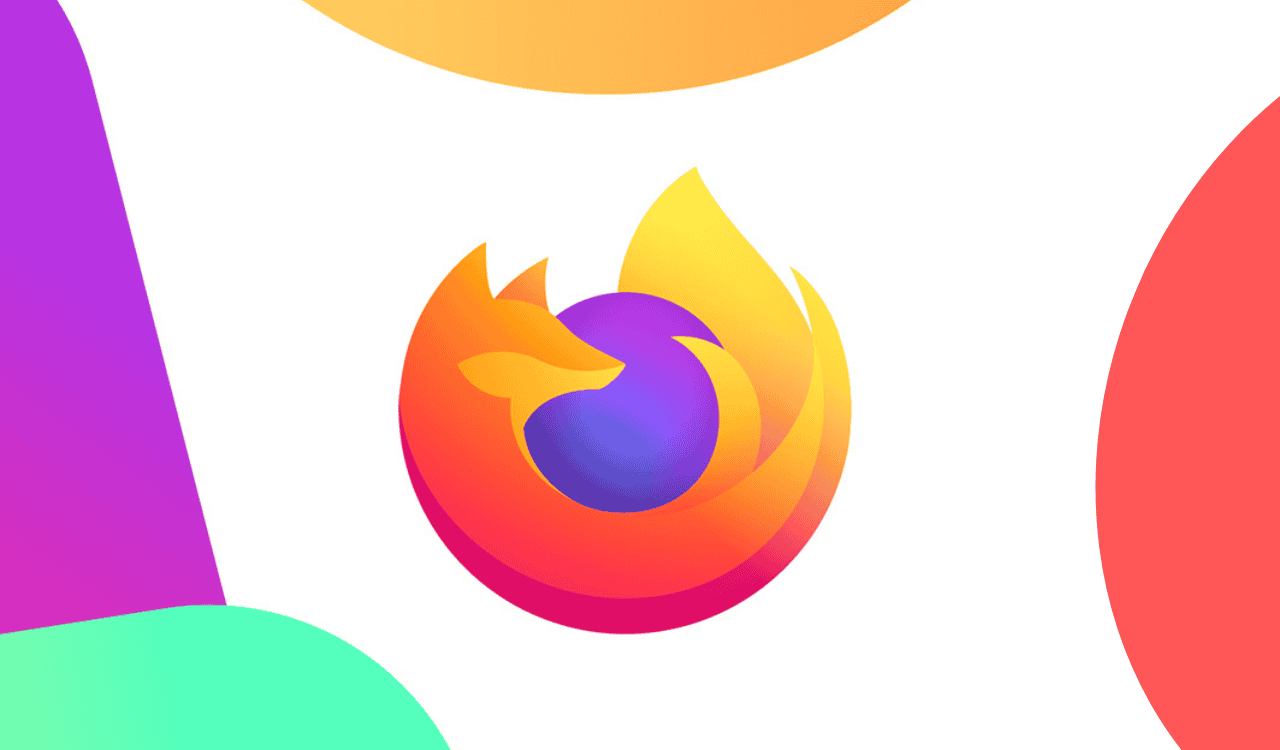

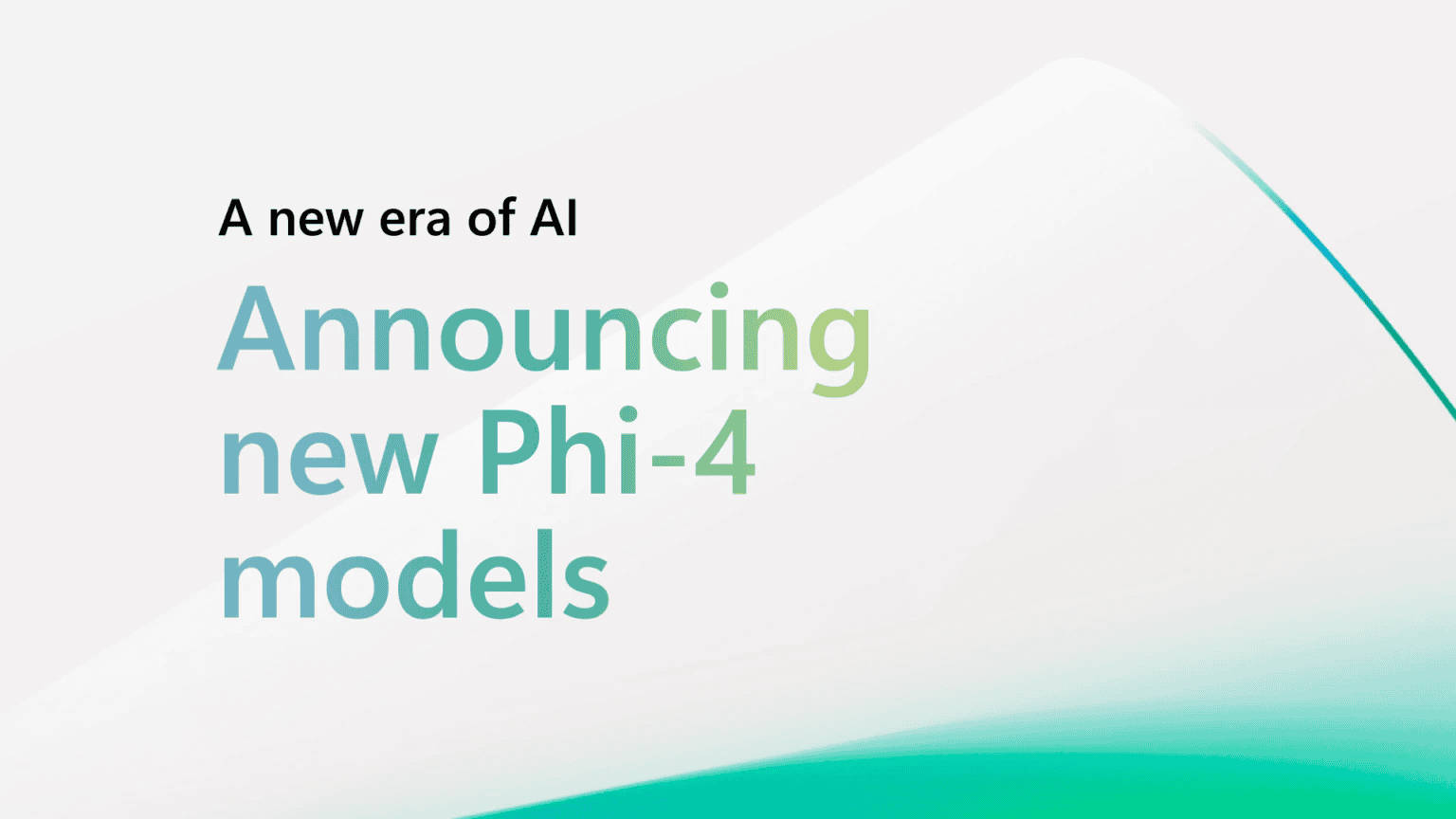

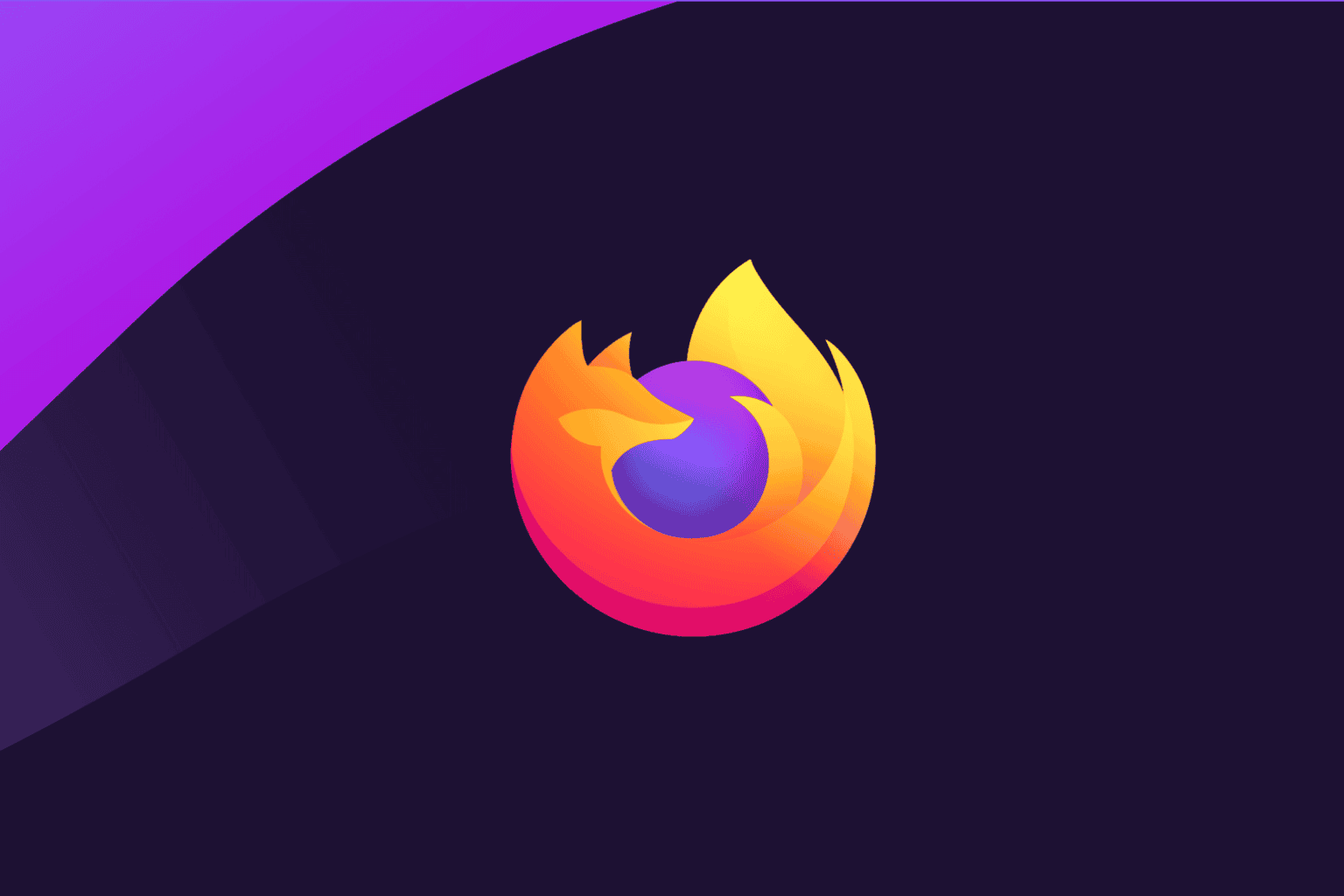
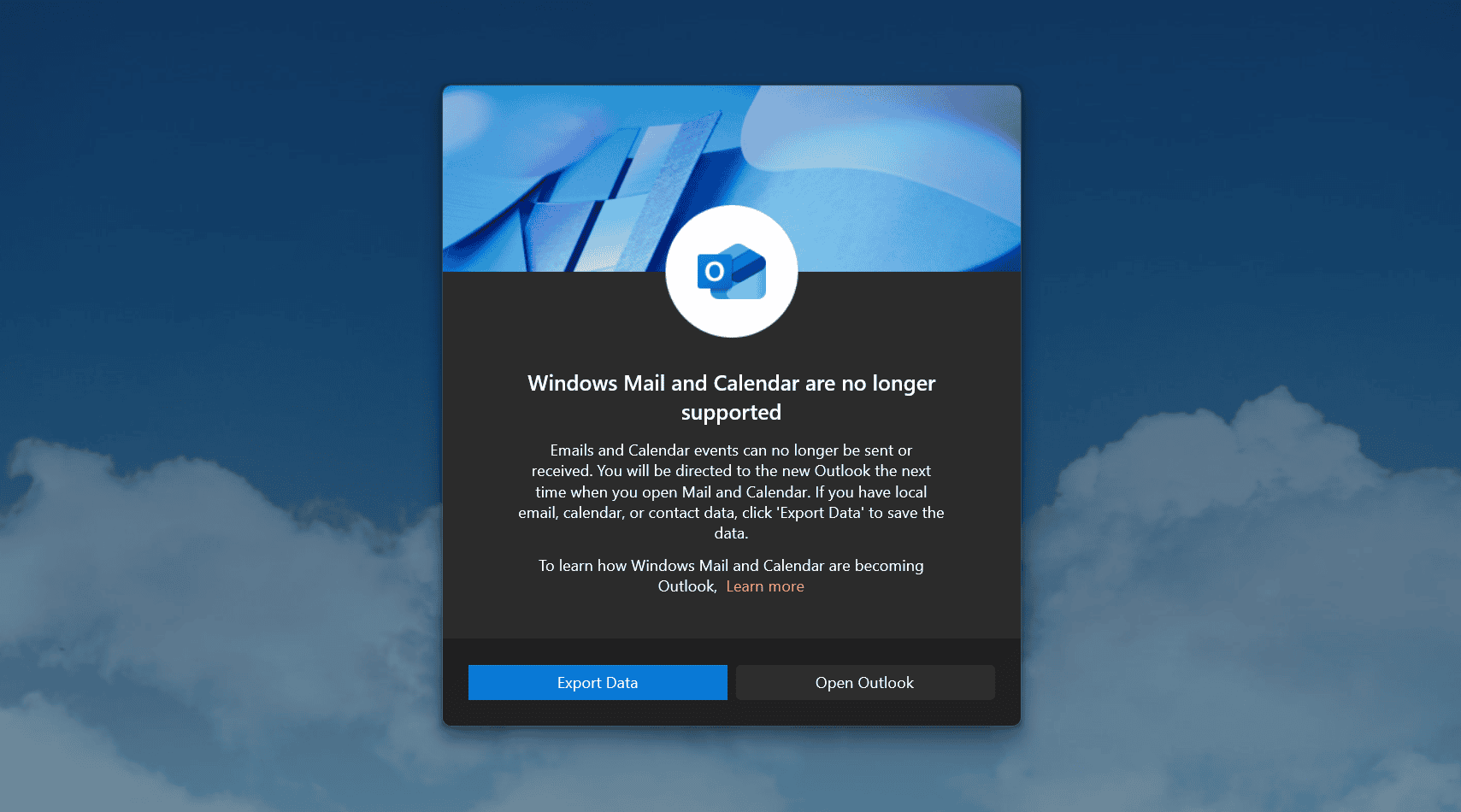
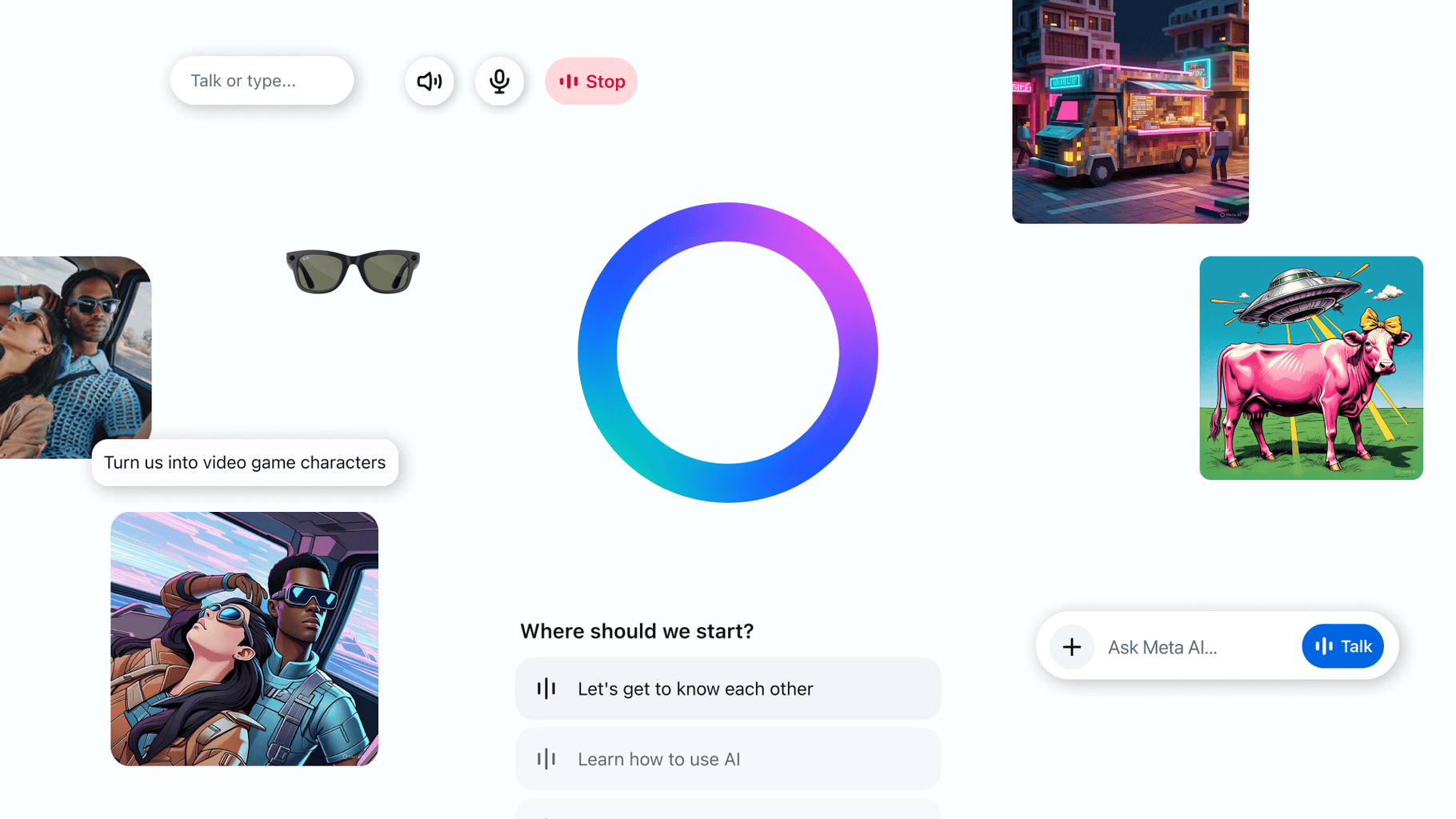
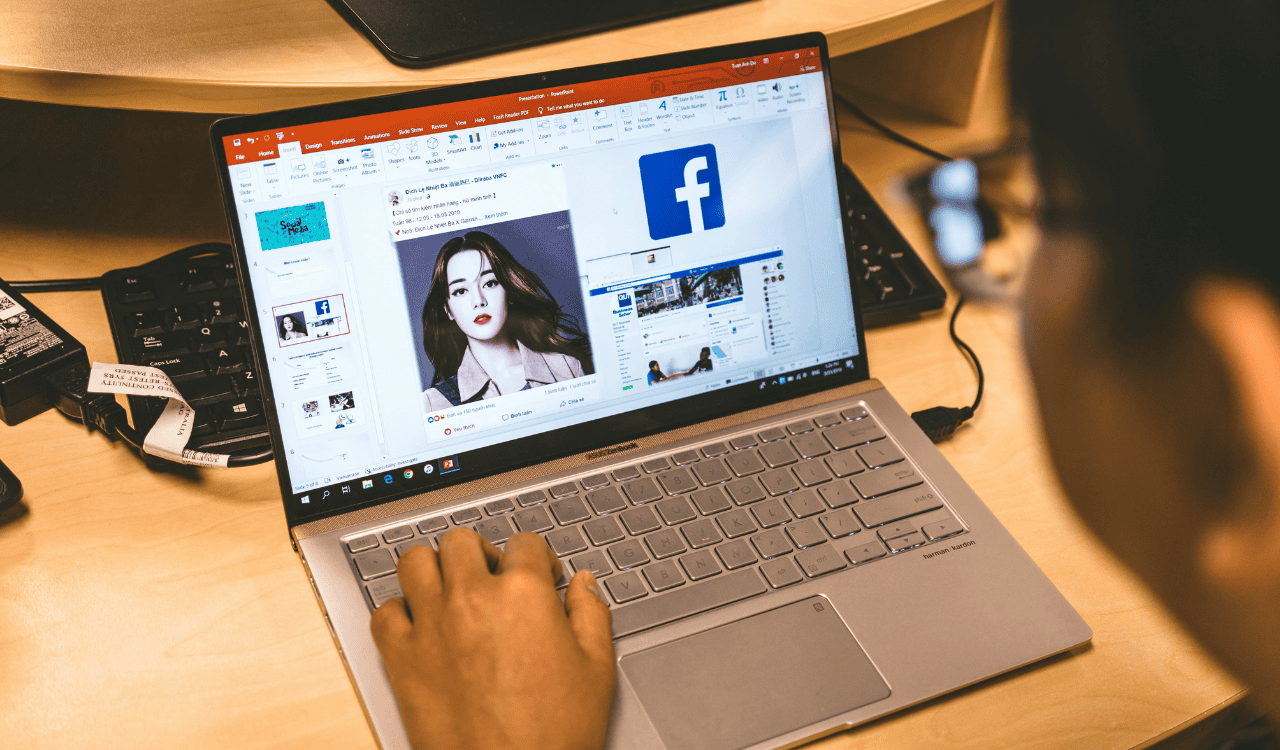
User forum
0 messages