File sharing in Microsoft 365 just got smarter with Hero Links
The new changes will start appearing for Microsoft 365 users starting late 2025
2 min. read
Updated on
Read our disclosure page to find out how can you help Windows Report sustain the editorial team. Read more
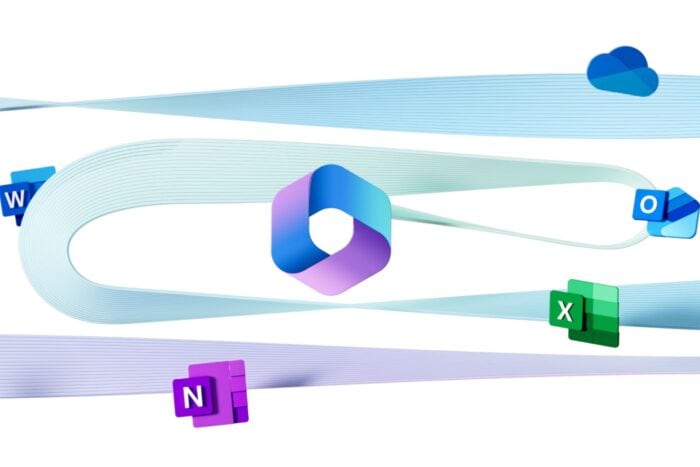
Microsoft is making file sharing even better. If you use Microsoft 365 at work, file sharing is about to get smarter with the new Hero Link.
Thanks to upcoming changes, every Microsoft 365 file will have a Hero Link. That’s applicable no matter how you share it—email, copy link, or from your browser—it’s the same one. That makes it easier to manage and fix when needed.
Microsoft 365 file sharing gets Hero Links, making it even more smarter
You can now change who can access a Microsoft 365 file without sending a new Hero Link. You can simply open it to everyone in your company or keep it locked down with just a click. The sharing UI also looks a lot cleaner.
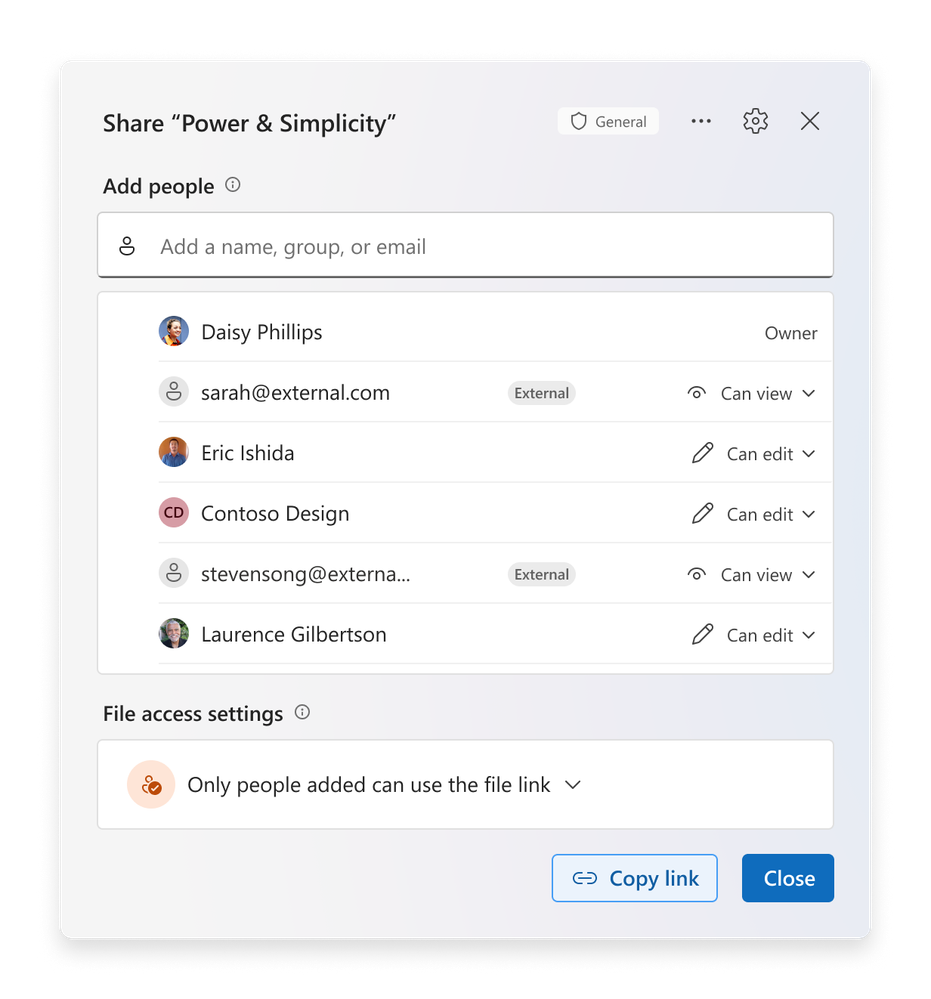

Also read: Microsoft extends Basic Authentication and makes changes to HVE in Microsoft 365
You can update access for several people at once, by renaming the Create more links for specific groups. The new layout puts everything in the right place.
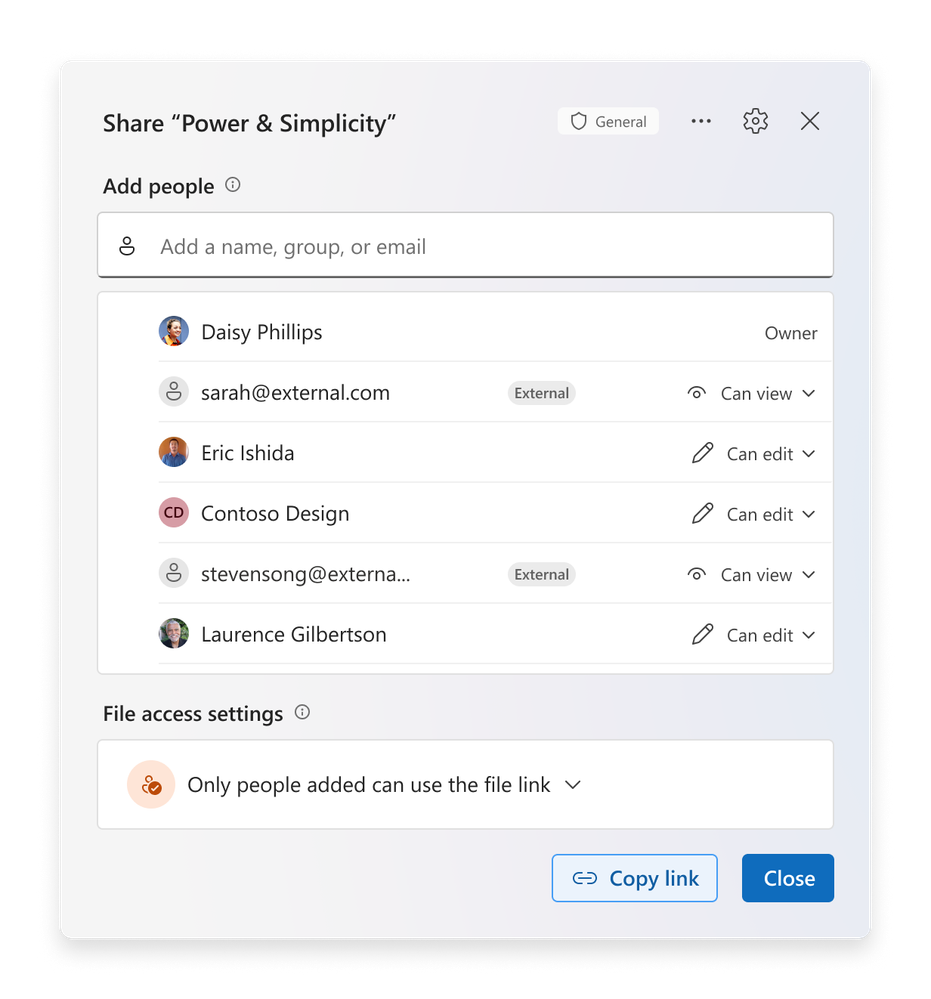
Not to mention, there’s a focus on security too. If someone is outside your company, the new UI tags them clearly. You also get more control over who can add others or change settings. That’s not all; IT admins can always adjust the defaults to fit company rules.
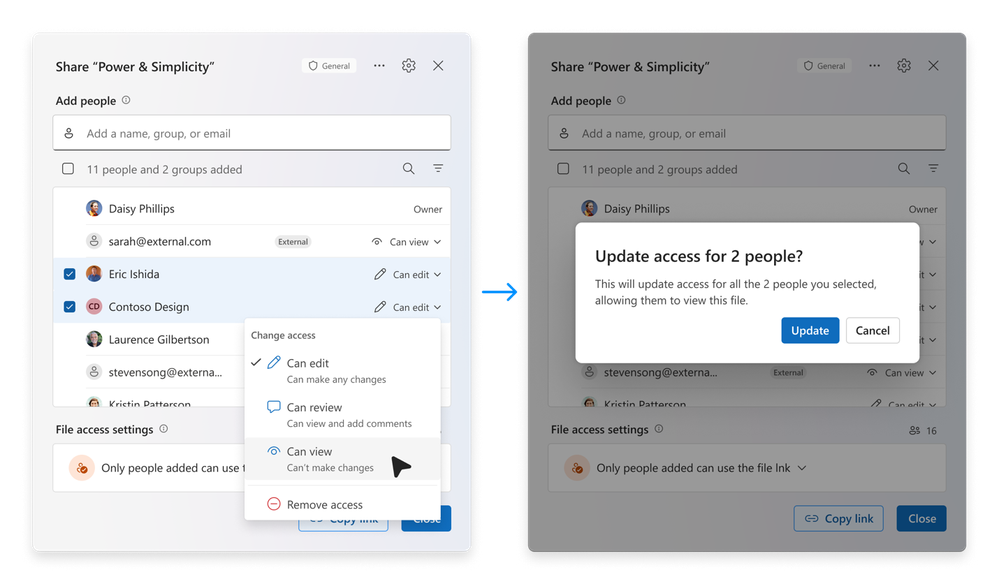
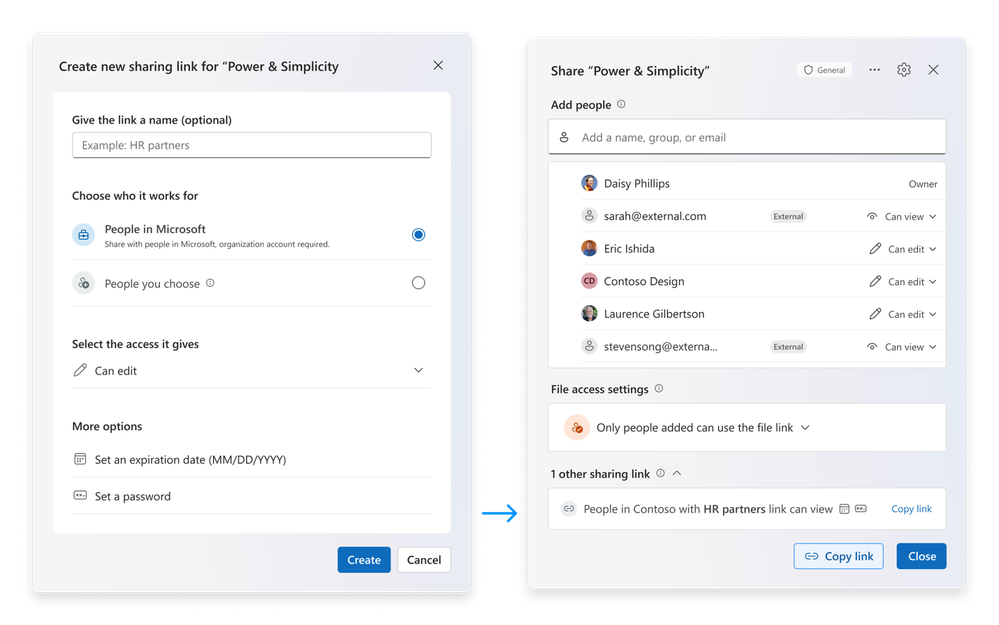
Copilot is now built into the file sharing window in Microsoft 365. You can ask it to write a quick summary of your document. That summary gets sent with the file. You can also choose whether the person gets a notification or not.
These changes roll out in late 2025. Microsoft says more details are coming later this year. Not to fotget, Microsoft 365 Copilot Chat also recently got SafeLinks for better security.
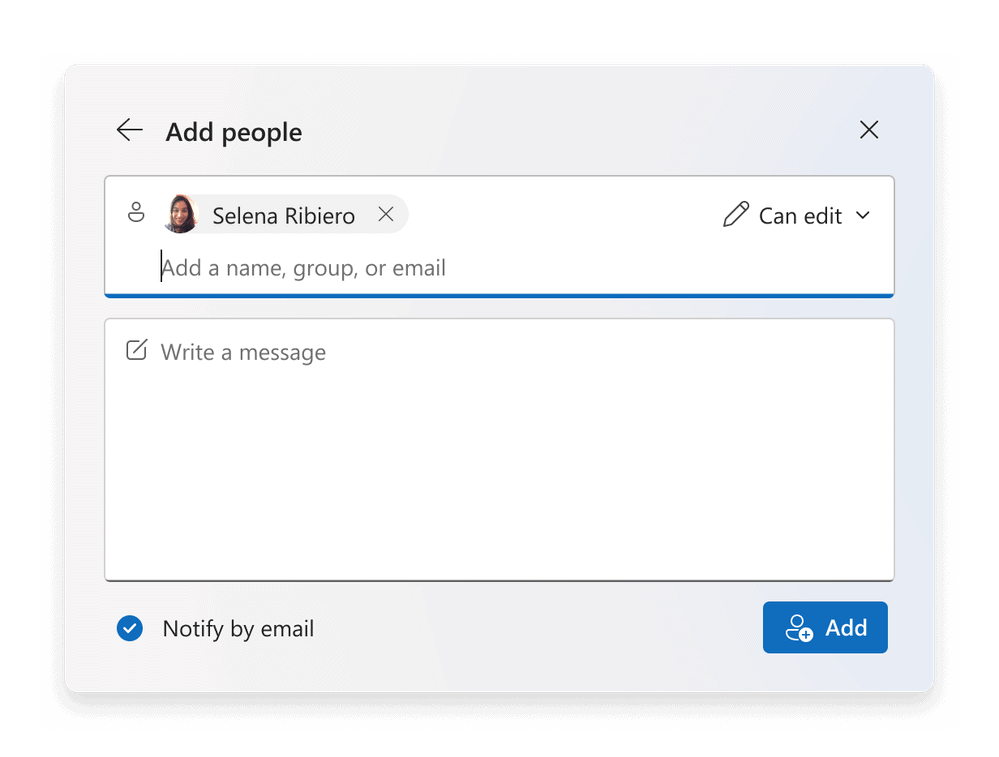
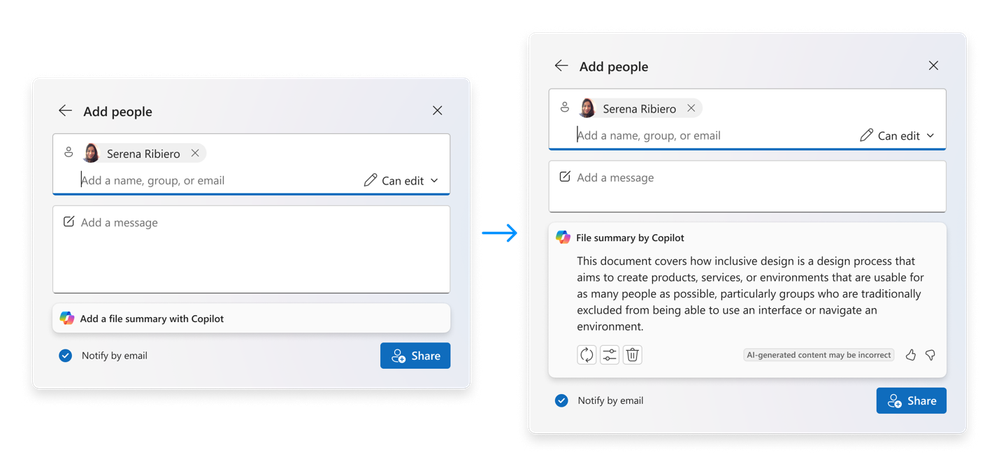



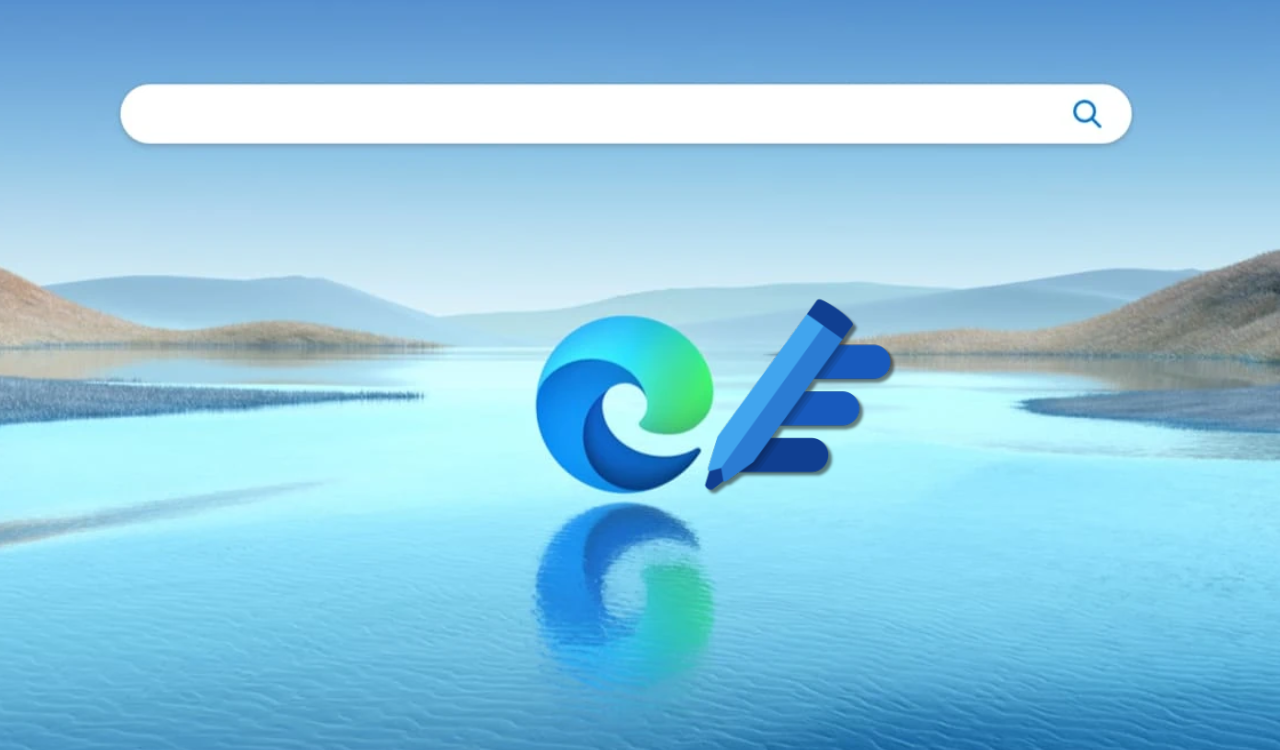
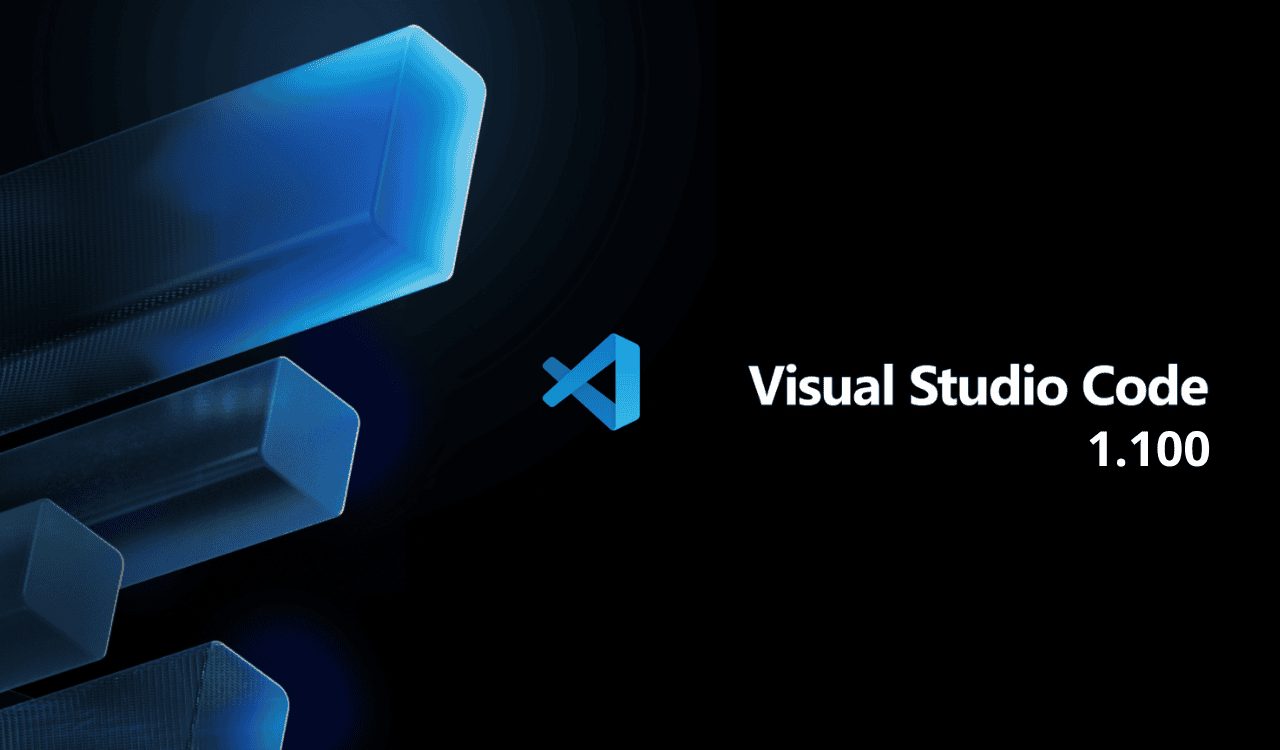
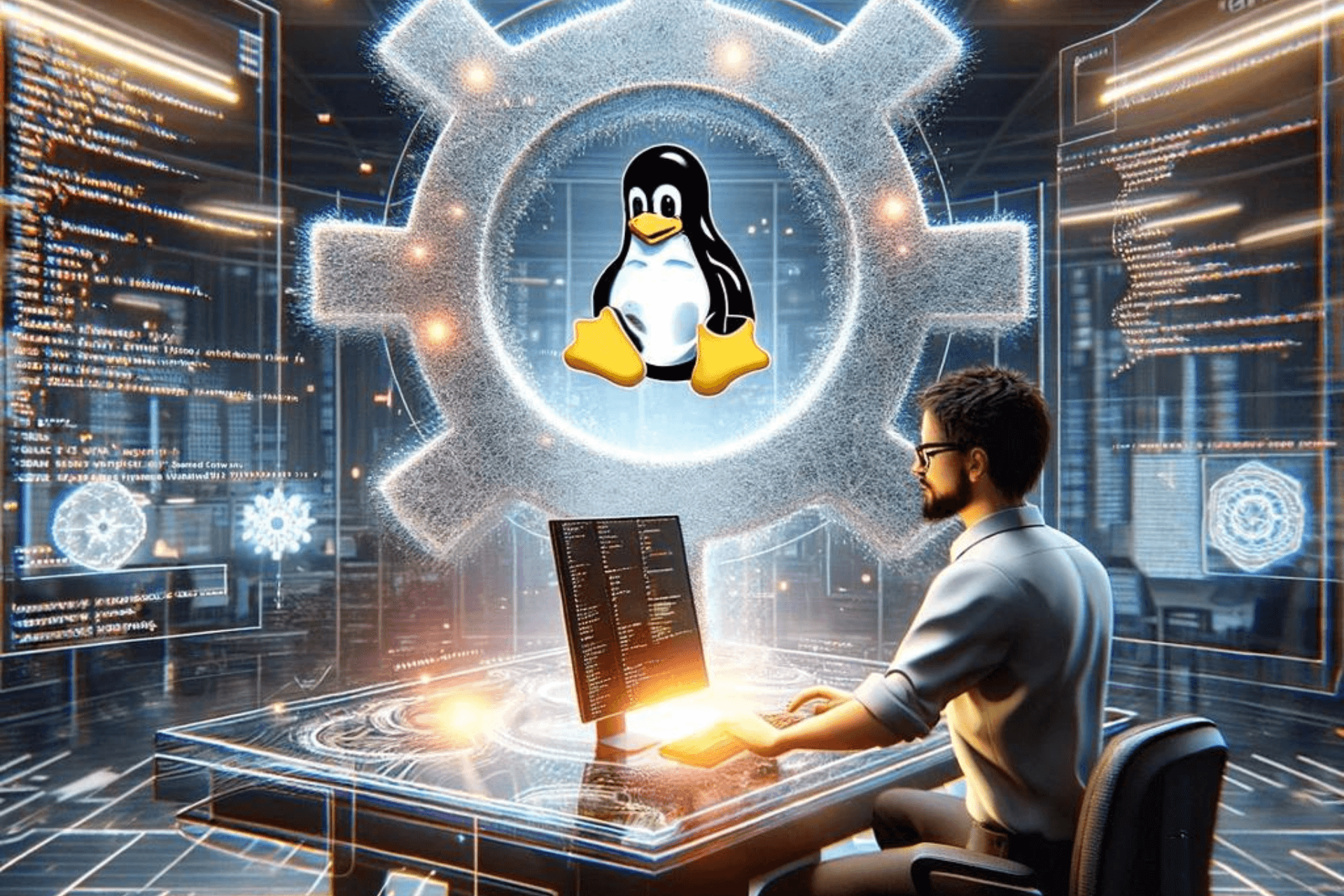


User forum
0 messages