Microsoft Edge lets you turn off the Copilot-inspired New Tab Page and built-in Copilot Search for good
Microsoft lets you disable Copilot Mode in Edge browser
2 min. read
Published on
Read our disclosure page to find out how can you help Windows Report sustain the editorial team. Read more
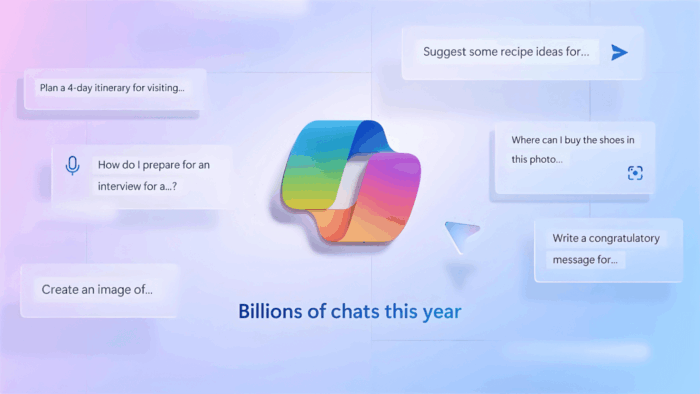
It’s all clear—Microsoft wants to integrate Copilot Mode into the Edge browser, where you’ll see the AI assistant on the new tab page. Copilot will also power the searches you perform on the new tab page. But wait, Microsoft lets you turn off those features for good if you don’t want them. Here’s how:
Microsoft aims to take over the Edge new tab page and replace it with Copilot, allowing you to ask AI questions, search the web, and open web pages. Microsoft offers three options: “Search & Chat with Copilot,” “Ask Copilot,” and Get Answers via Quick Response and Deep Thinking Mode.
By default, Edge is preconfigured to use the “Search & Chat” option, which Microsoft says is “best for exploring the web.”

Turn Off Copilot’s New Tab & Built-In Search in Microsoft Edge
Copilot Mode introduces a Copilot-inspired new tab page and built-in Copilot Search, offering a whole new way to browse the web. You can opt-out at any time.
Copilot-inspired New Tab Page
Chat, search, and navigate with a modern new tab page inspired by Copilot. Turn off Copilot Mode to disable this feature.
Built-in Copilot Search
The next generation of web search powered by Copilot. When enabled, web searches performed on the new tab page will be handled by Copilot Search.
To see Copilot Mode in action, visit Edge Settings > Copilot Mode or edge://settings/copilotMode.
As mentioned above, you can disable the Copilot new tab page and built-in search powered by Copilot by toggling off the Copilot-inspired New Tab Page under Copilot Mode and Built-in Copilot Search under “Customize your experience.”
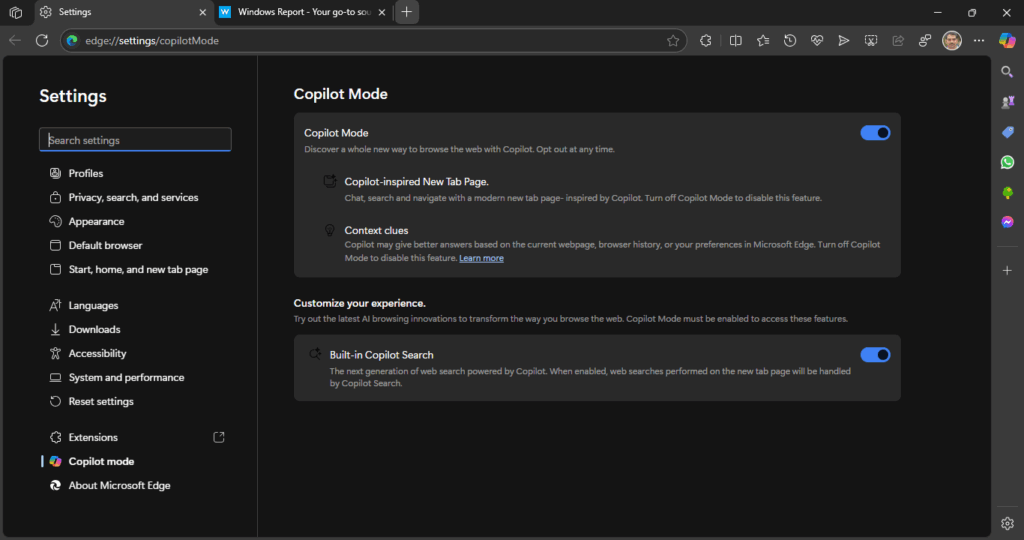
That’s not all—Microsoft wants to ensure its AI assistant, Copilot, is available everywhere in Edge. The company is also integrating Copilot suggestions into the “Find on Page” feature in the Edge browser. This is currently being tested in the Canary version. Additionally, Microsoft Edge may open websites based on your browsing history at startup.
So, do you say yes or no to Copilot Mode in the Edge browser? Let us know your thoughts in the comments below.


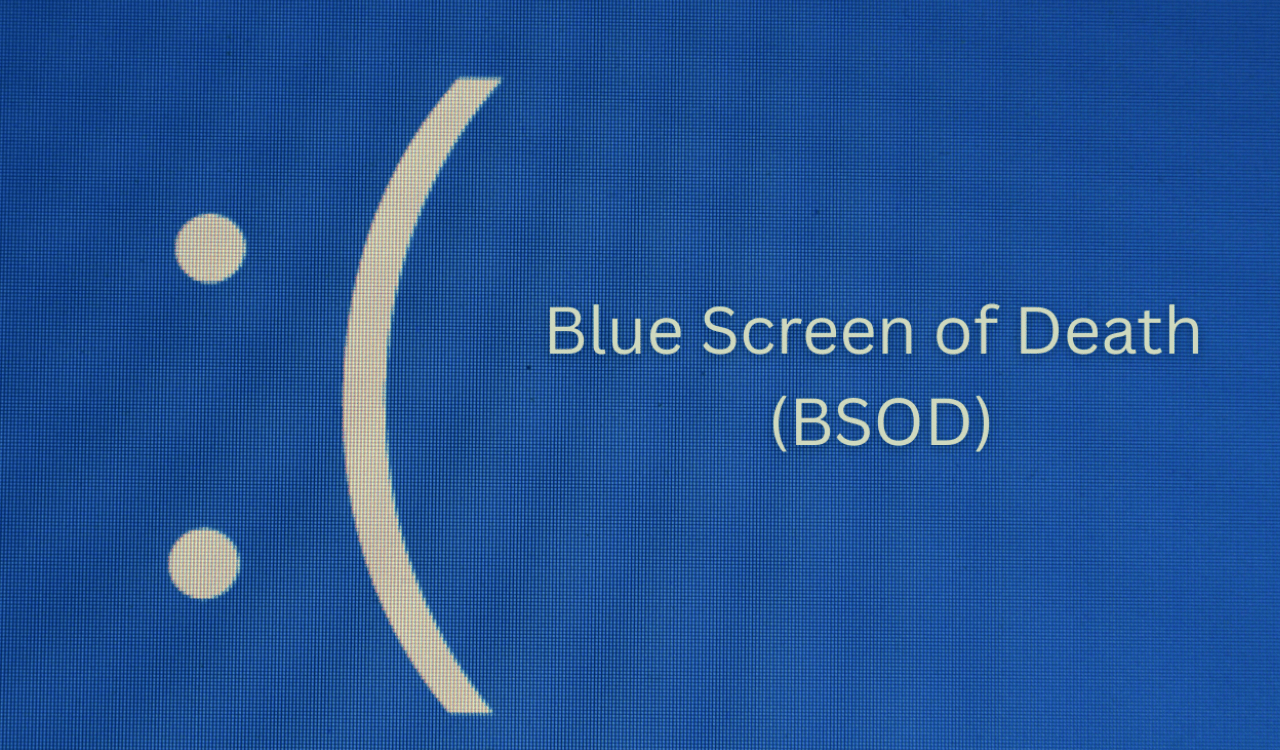
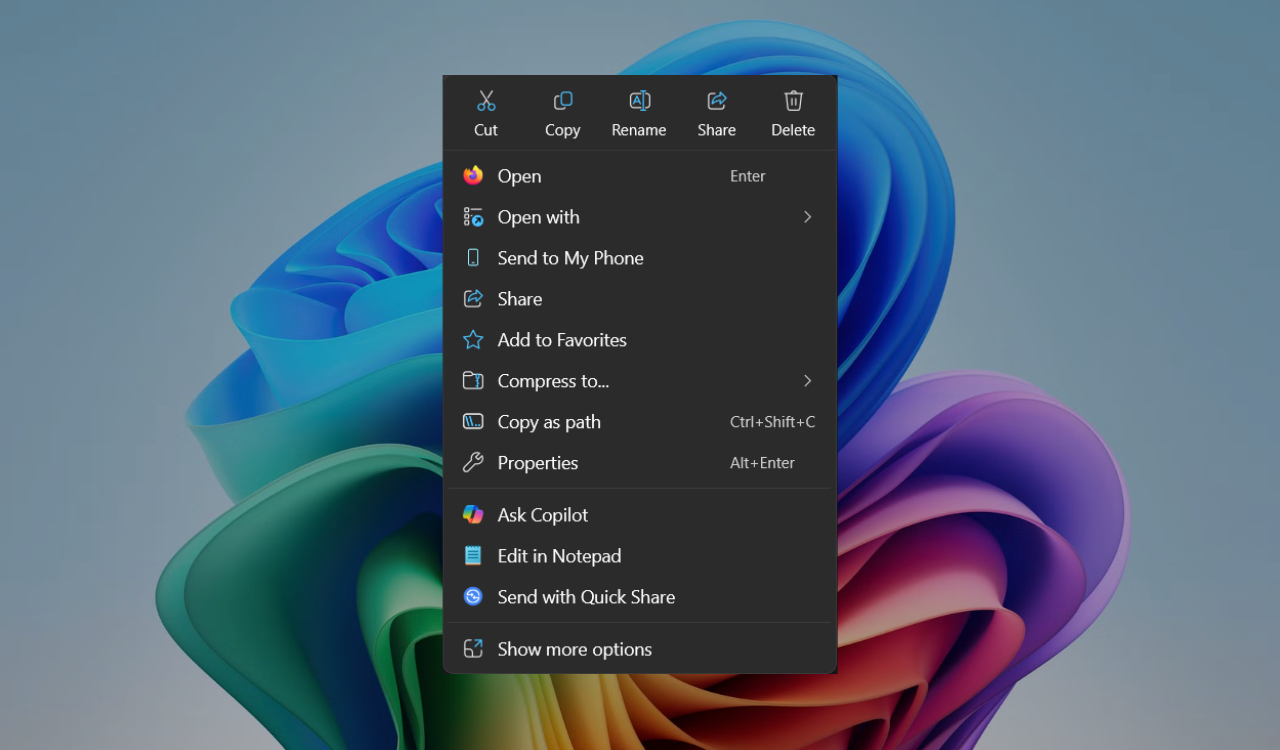


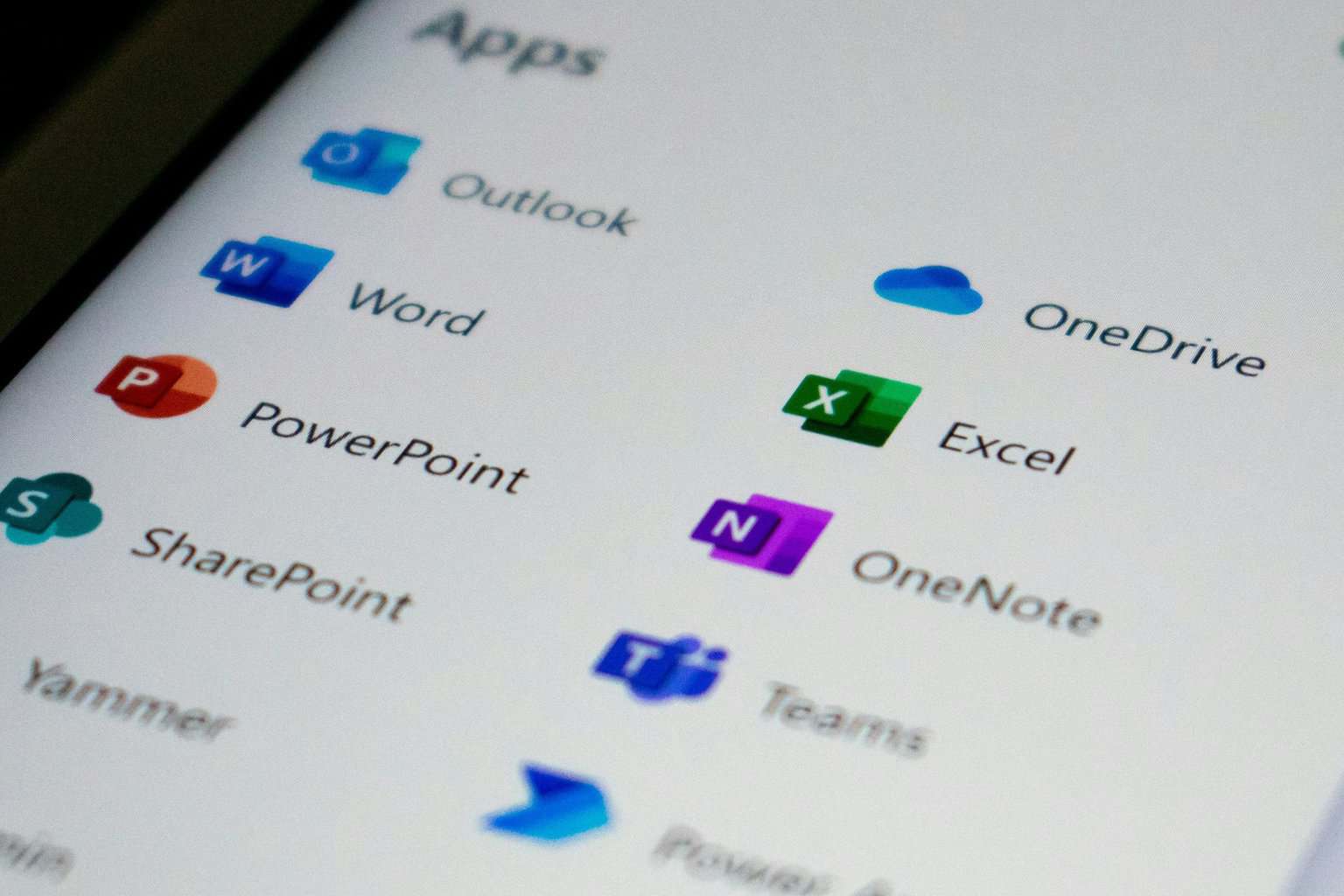

User forum
0 messages