Microsoft Edge's Find on Page getting Copilot Suggestions
Microsoft tests Copilot AI suggestions in Edge Find on Page
2 min. read
Published on
Read our disclosure page to find out how can you help Windows Report sustain the editorial team. Read more
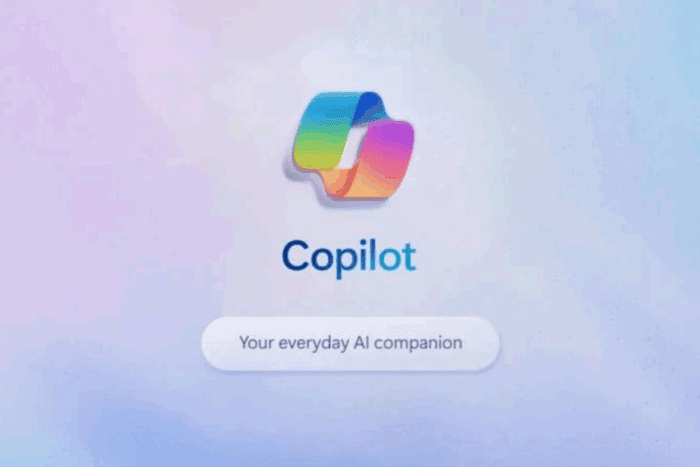
Microsoft is expanding Copilot integration in the Edge browser. After making the AI assistant available on the Sidebar, new tab page, and page context menu, the company is also bringing AI-powered Copilot Suggestions to the Edge browser’s Find on Page feature. This is being tested in the Canary version.
Microsoft Edge’s Find on Page feature allows you to find a word, phrase, or text by pressing Ctrl+F or by navigating to Settings and more and selecting the Find on Page option.
The find bar appears on top when you perform a search for something on the page, showing the number of occurrences with filter options to match by case and match by word, along with the ability to find previous and next query occurrences on the page.
Yesterday, we reported Microsoft is testing Copilot Mode in the Edge browser. Now, the Copilot push is being rolled over to Find on Page in the Edge browser, albeit this is being A/B tested in Canary.
Copilot Suggestions in Edge Browser Find on Page
Copilot Suggestions in Edge browser Find on Page
With the feature active, when you input something in the Find bar, it will show a suggestion like, “What does this page say about ‘X’?” where X is your search query.
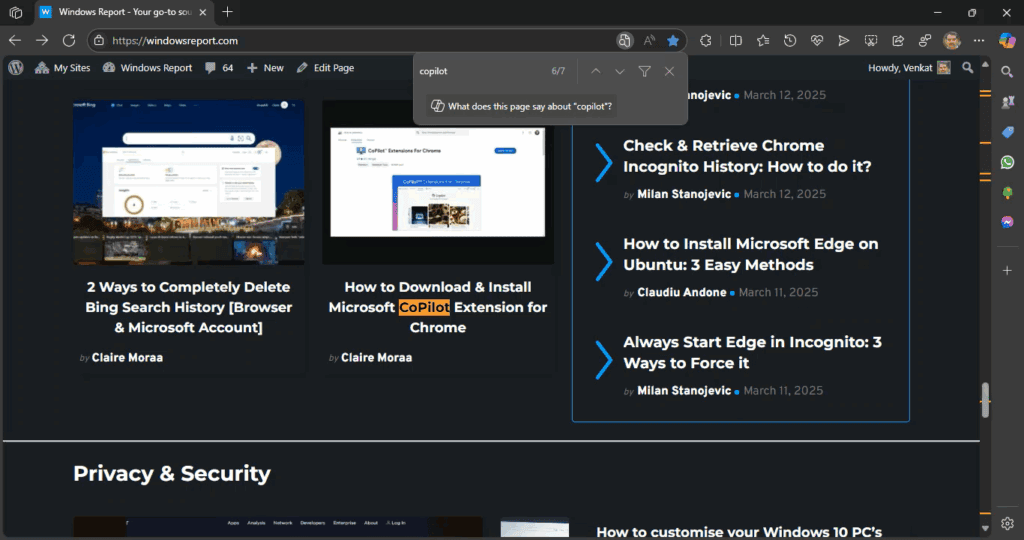
For instance, if you search for “Copilot” on a web page, a related suggestion will appear at the bottom of the Find bar. When you click it, the search result will open in the Sidebar, detailing, “This page mentions several updates related to Microsoft Copilot.” Copilot in the Sidebar provides other questions at the bottom to learn or know more, depending on context.
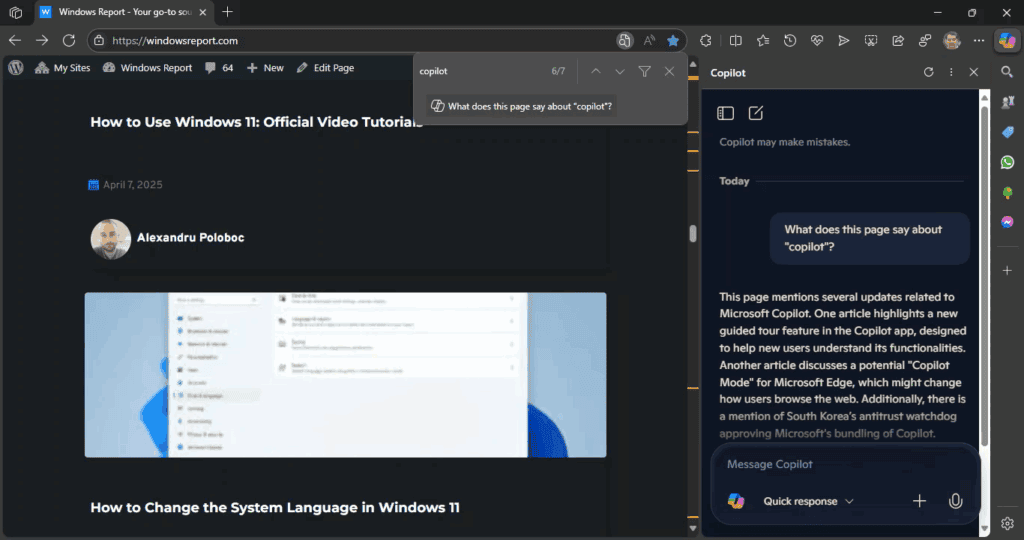
It’s worth noting that not all features Microsoft tests in Edge Canary or Dev versions make it to release. For instance, in the past, Microsoft experimented with a new UI for Find on Page, but it seems that was never rolled out to users.
With Copilot Prompts, ads, Copilot Mode in Settings, and replacing the New Tab Page with AI, Microsoft is doing everything to ensure you notice and use their AI Assistant, Copilot, in the Edge browser. Integrating Copilot Suggestions in Find on Page is another step in that direction.
Do you think adding Copilot to Find on Page is necessary or useful for users? Share your thoughts on the feature in the comments below.
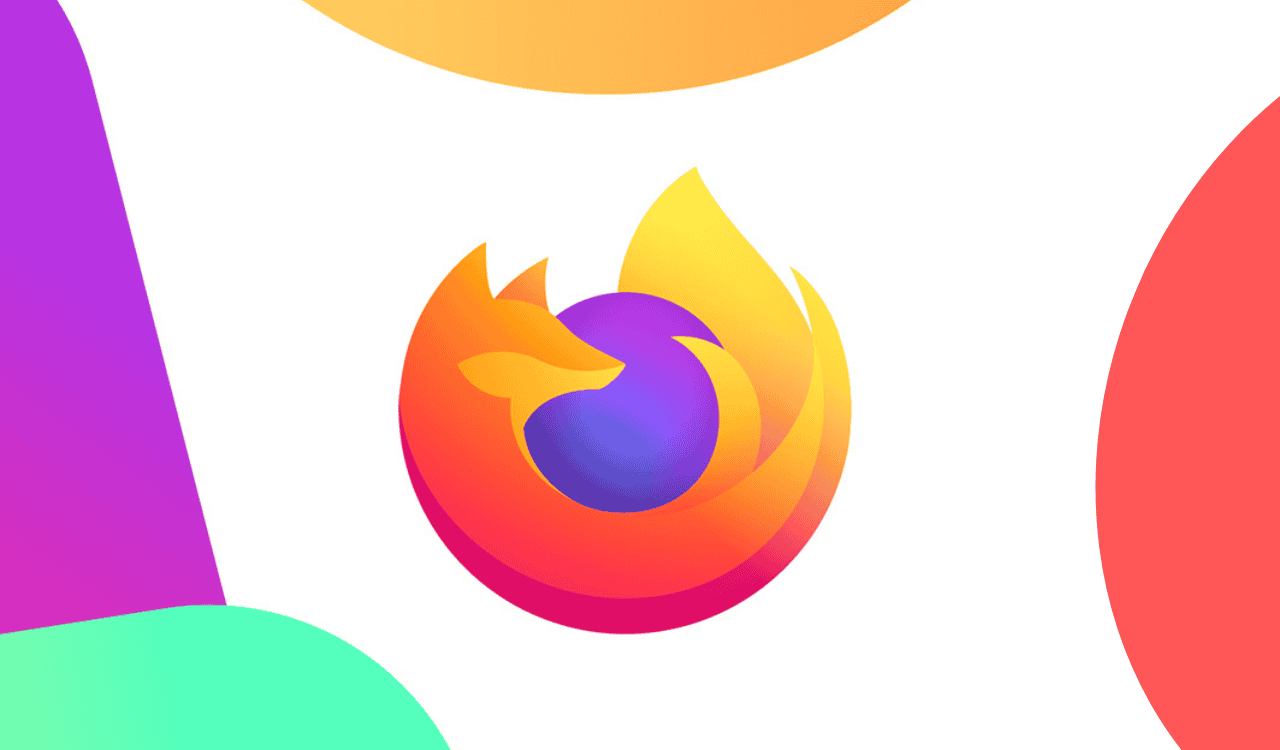
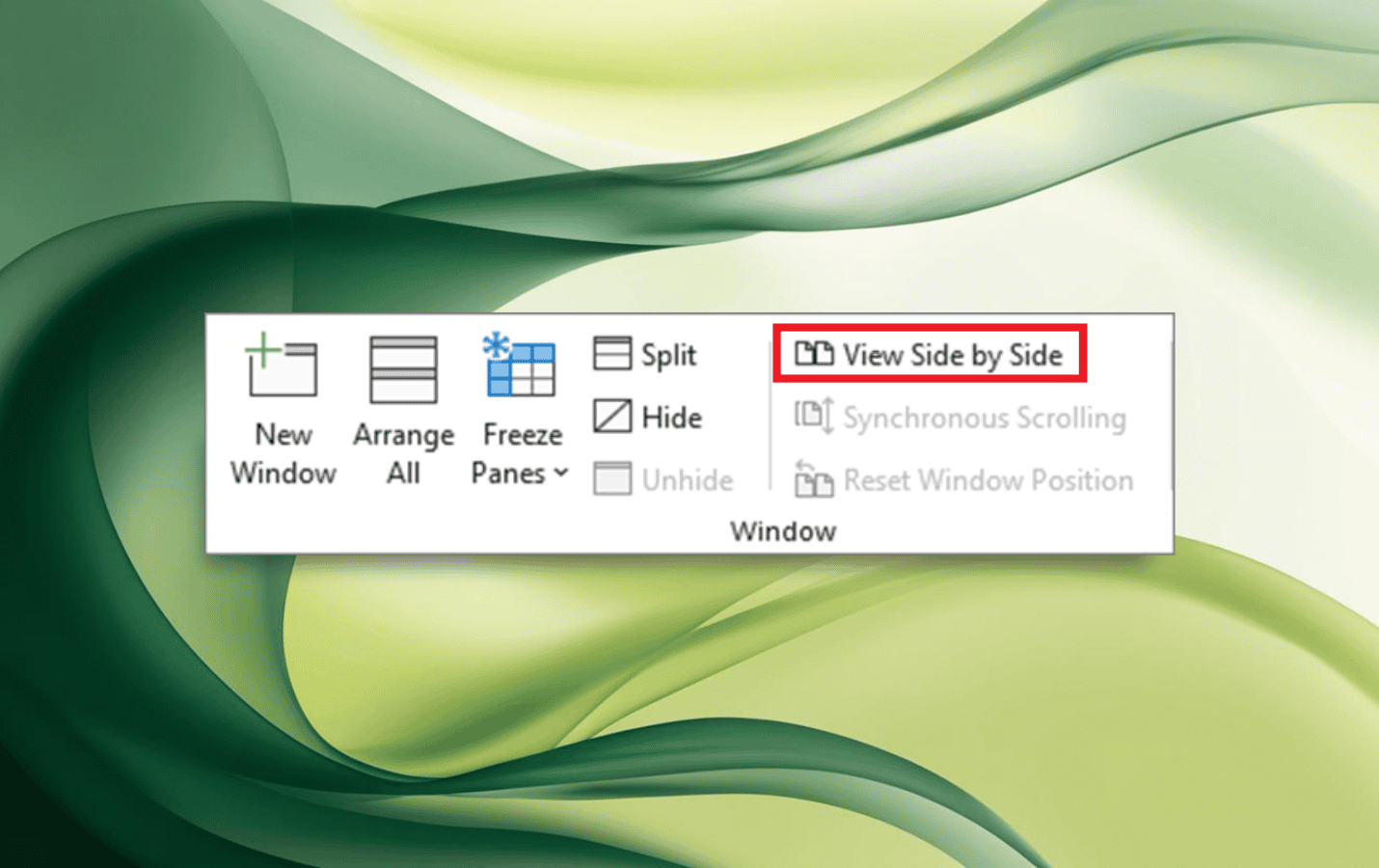
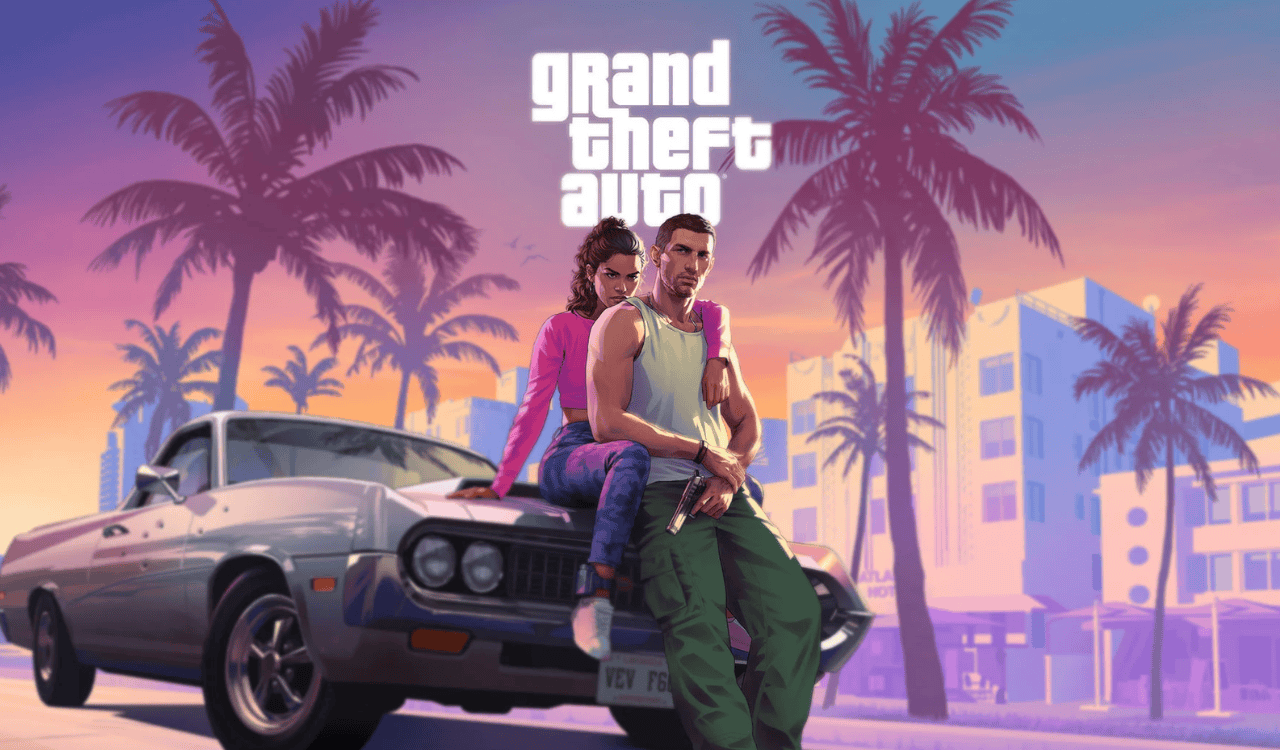
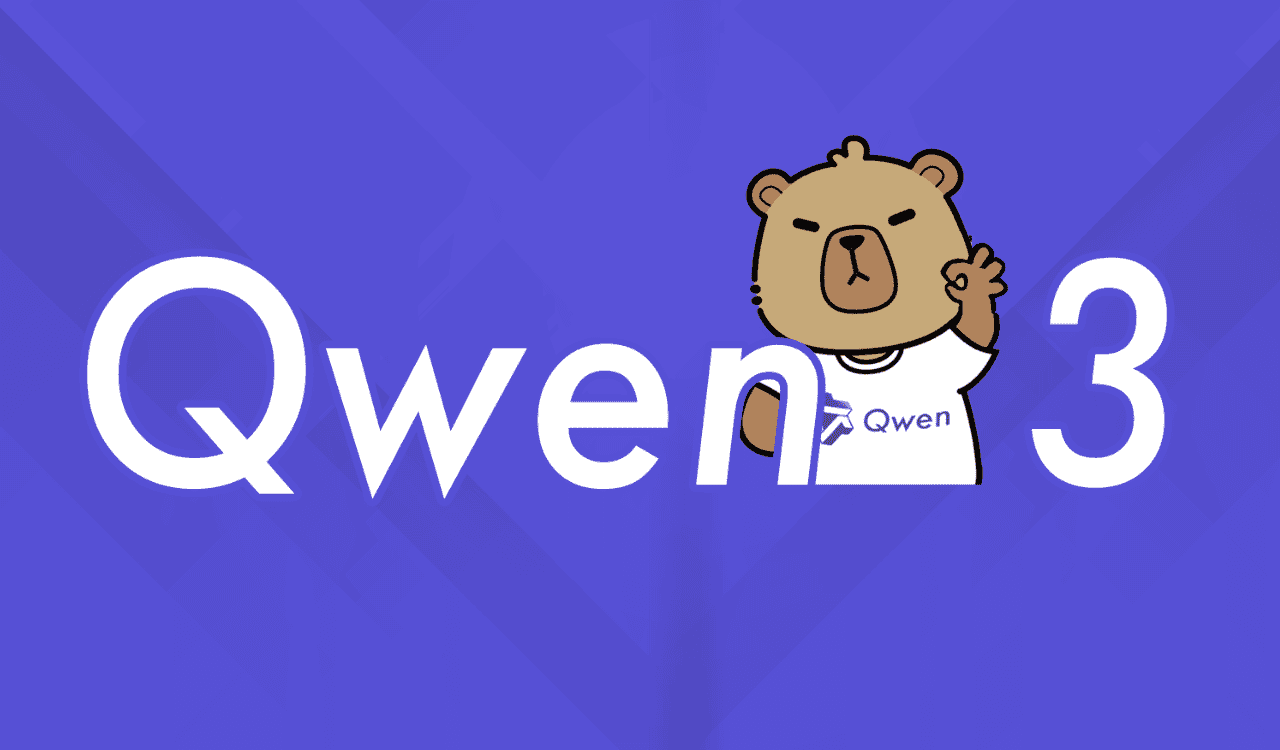
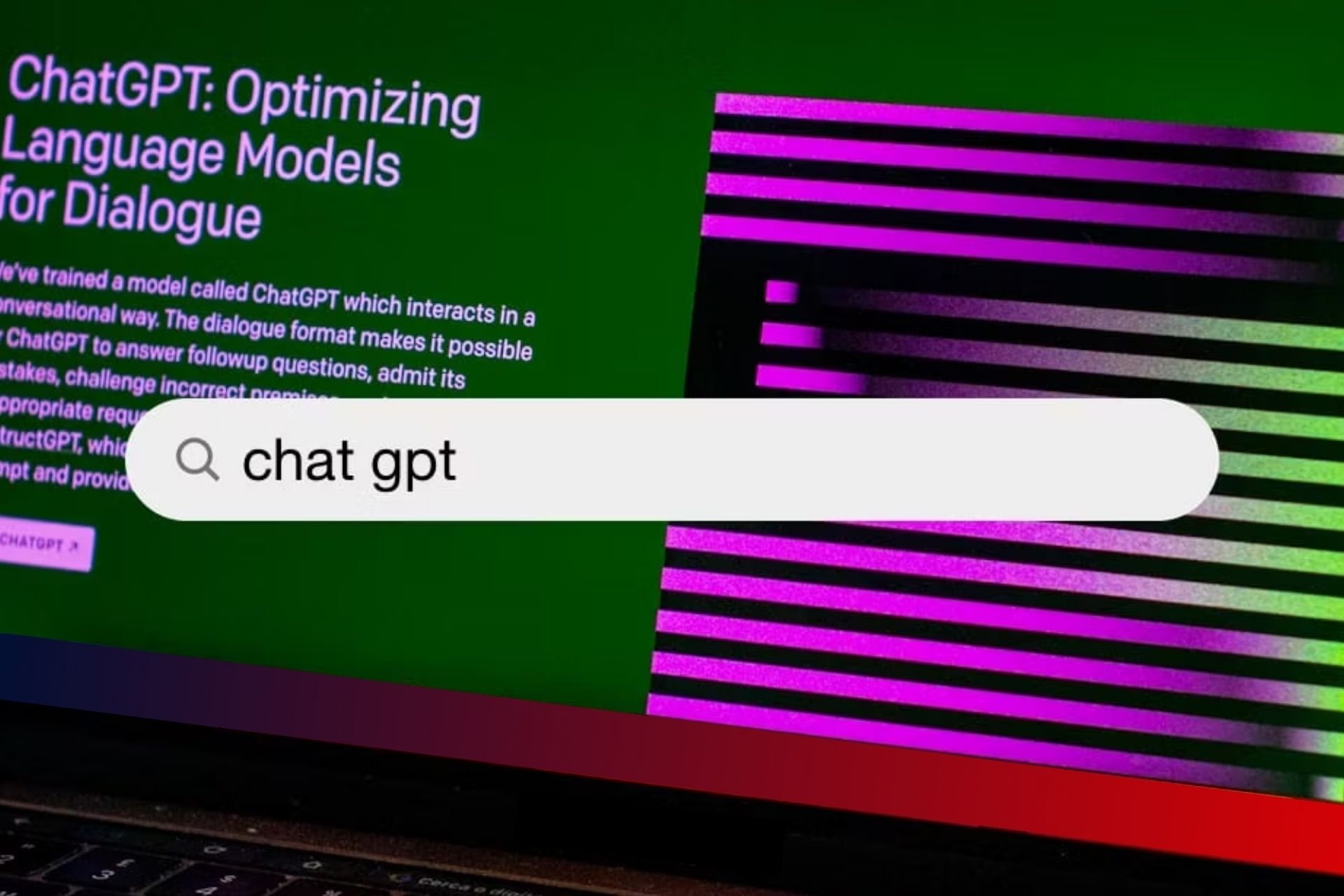

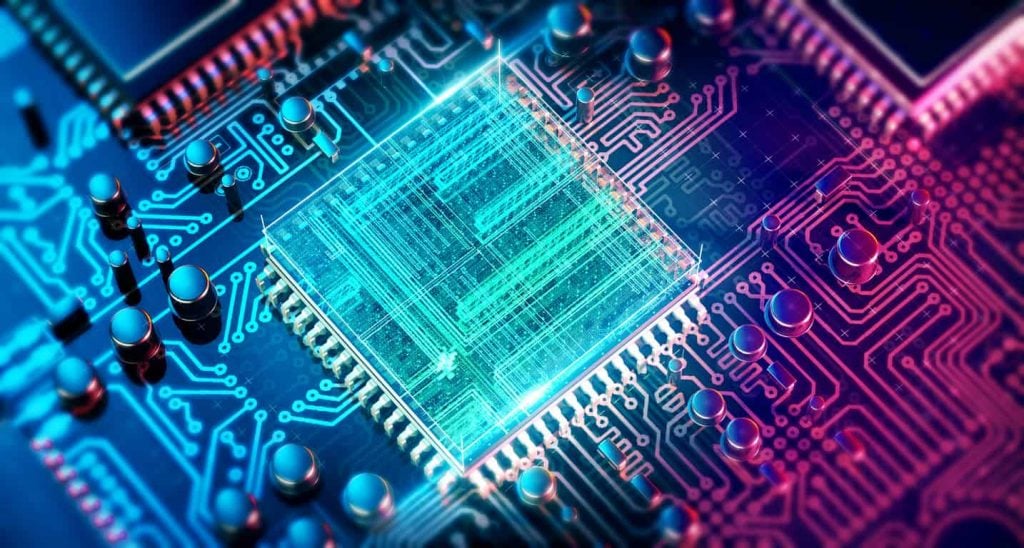
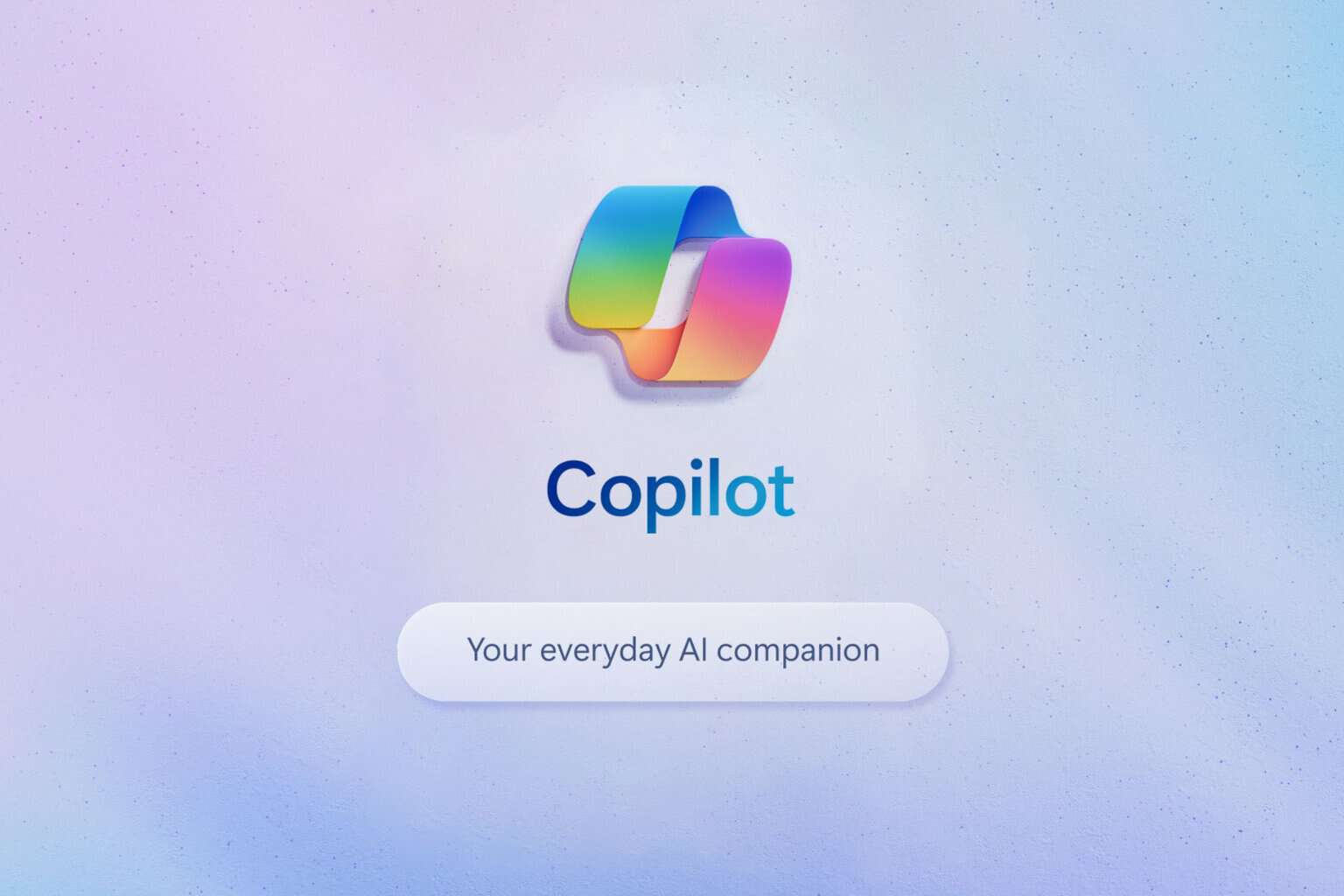
User forum
0 messages