Microsoft extends Microsoft 365 apps support on Windows 10 to 2028
Users will continue to receive security updates for such apps
2 min. read
Published on
Read our disclosure page to find out how can you help Windows Report sustain the editorial team. Read more

Microsoft has extended support for Microsoft 365 apps on Windows 10 devices. With Windows 10 support ending in less than six months, Microsoft has been continuously reminding users to prepare for it. Now, the company is being very generous towards Microsoft 365 users with Windows 10 devices.
Microsoft extends Microsoft 365 apps support on Windows 10 for three more years
Earlier this year, Microsoft made it clear that apps like Word, Excel, Teams, and Outlook would stop working on Windows 10 after October 14, 2025. The company said that if you want to keep using Microsoft 365 apps, you’d have to upgrade to Windows 11. But now, Microsoft’s changed its mind.
In a recent update to a Tech Community blog post about Windows 10 Extended Security Updates (ESU), Microsoft confirmed that Microsoft 365 apps will keep getting security updates for another three years—until October 10, 2028.
The company notes:
To help maintain security while you transition to Windows 11, Microsoft will continue providing security updates for Microsoft 365 Apps on Windows 10 for three years after Windows 10 reaches end of support. These updates will be delivered through the standard update channels, ending on October 10, 2028.
While Microsoft still recommends upgrading to Windows 11, it says Microsoft 365 apps will keep working after Windows 10 hits its end of support. However, the company warns that users may run into performance and reliability issues on Windows 10 over time.
Microsoft also updated another support article confirming that Microsoft 365 apps won’t just stop working in 2025. However, Microsoft didn’t hesitate to advertise its Copilot + PCs and the benefits of upgrading to Windows 11. Let’s not forget that the company also recently shared an update on a major change related to Windows’ New Outlook enable/disable option.





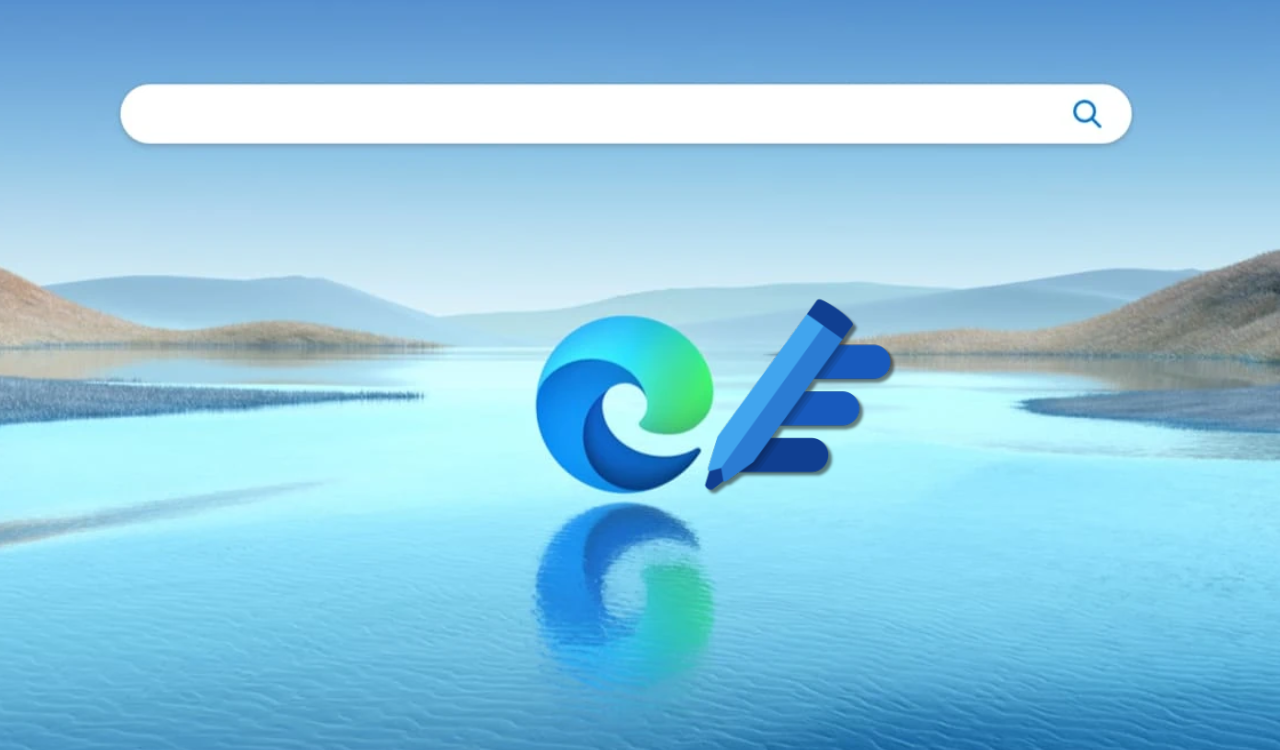
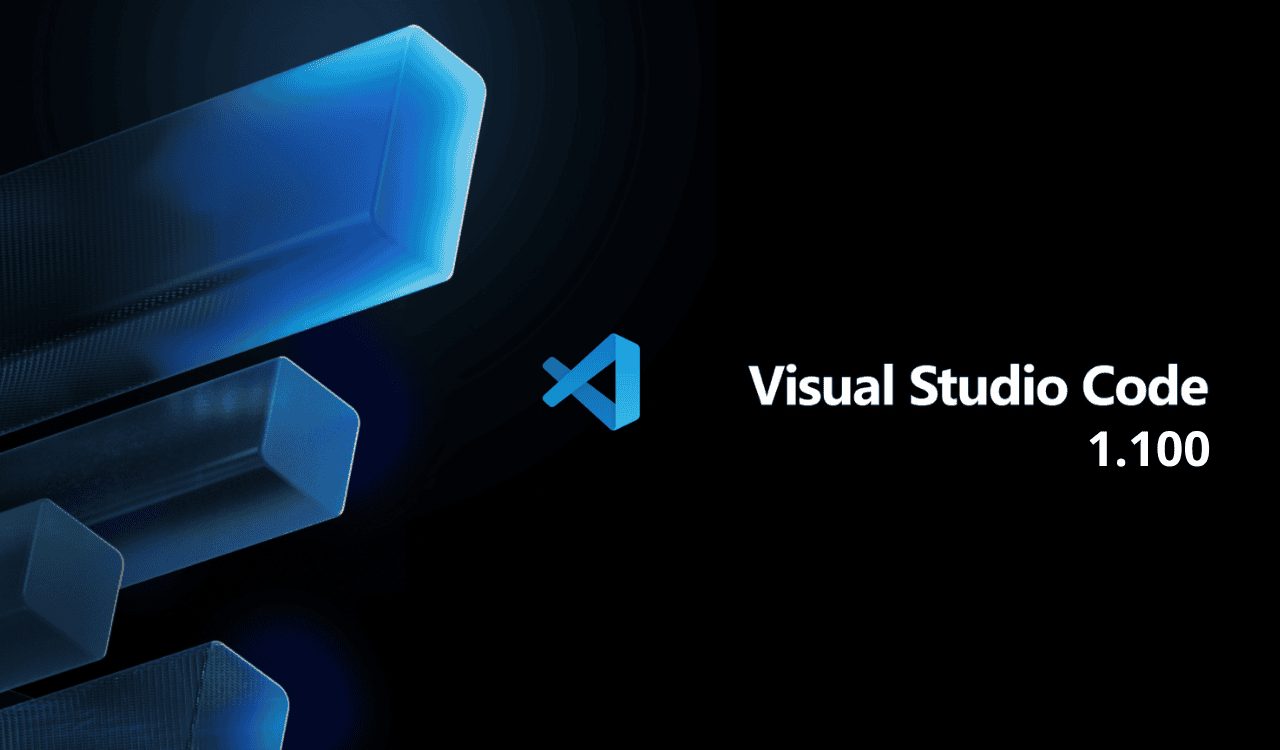
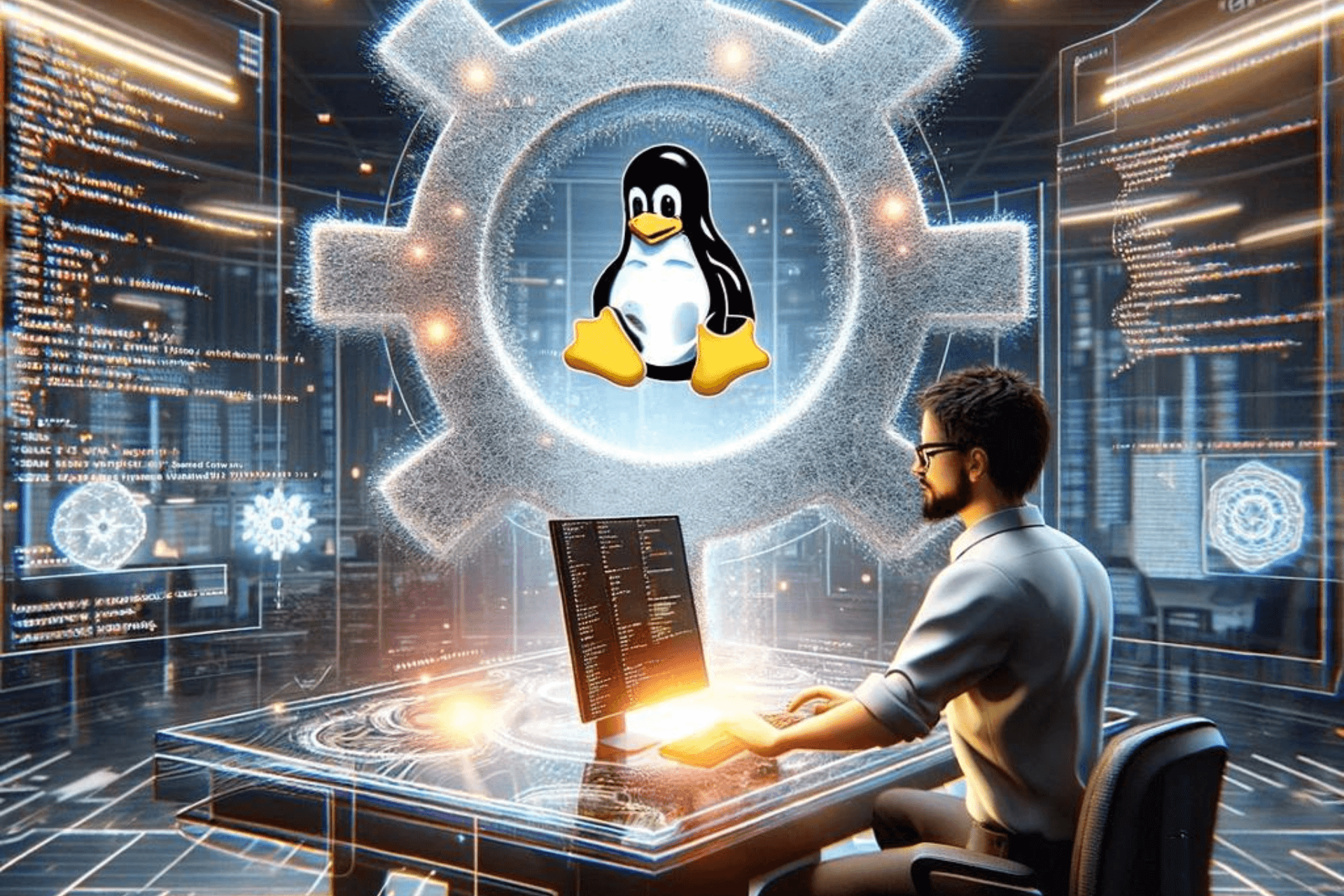
User forum
0 messages