Microsoft fixes Group Policy bug that prevented Windows 11 24H2 installation
May users are already frustrated
2 min. read
Published on
Read our disclosure page to find out how can you help Windows Report sustain the editorial team. Read more

Microsoft has been pretty busy over the last couple of weeks. From pushing out the Windows 11 24H2 update to rolling out new Copilot features, the company has been on a release spree. Well, not everyone is happy with Microsoft for releasing Windows 11 24H2, especially those being hit with auto-downloads and the Group Policy bug.
Microsoft has fixed a Group Policy bug that blocked the installation of Windows 11 24H2 on 23H3 and 22H2 systems
Last week, Microsoft announced that Windows 11 24H2 is now broadly available for download to all users with eligible PCs. Now, Microsoft has issued a Group Policy update to fix a critical installation issue affecting systems trying to upgrade from versions 22H2 and 23H2.
Affected devices managed by WSUS (Windows Server Update Services) were seeing a 0x80240069 error that blocked the upgrade entirely. The company has clarified this isn’t a safeguard hold, which it typically uses to block feature updates during critical issues. Instead, this was a separate bug that prevented upgrades on managed networks.
The Group Policy was released as a known issue rollback (KIR) as Microsoft continues to investigate the root cause. In its statement, the company acknowledged the problem and offered some help to those affected by the Group Policy bug that blocked Windows 11 24H2 installation on 23H2 and 22H2.
Microsoft’s words
Here’s what the company said:
Resolution: This issue is mitigated using Known Issue Rollback (KIR) for enterprise-managed devices managed by IT departments that have installed the affected update and encountered this issue. IT administrators can resolve this issue by installing and configuring the Group policy listed below.
Group Policy downloads with Group Policy name:
- Download for Windows 11, version 23H2 and Windows 11, version 22H2 – Windows 11 22H2 KB5055528 250426_03001 Known Issue Rollback.msi (also applicable to Windows 11, version 23H2)
The special Group Policy can be found in Computer Configuration > Administrative Templates > Group Policy name>
For more details, head to this webpage on Microsoft’s official Windows Health Dashboard website.
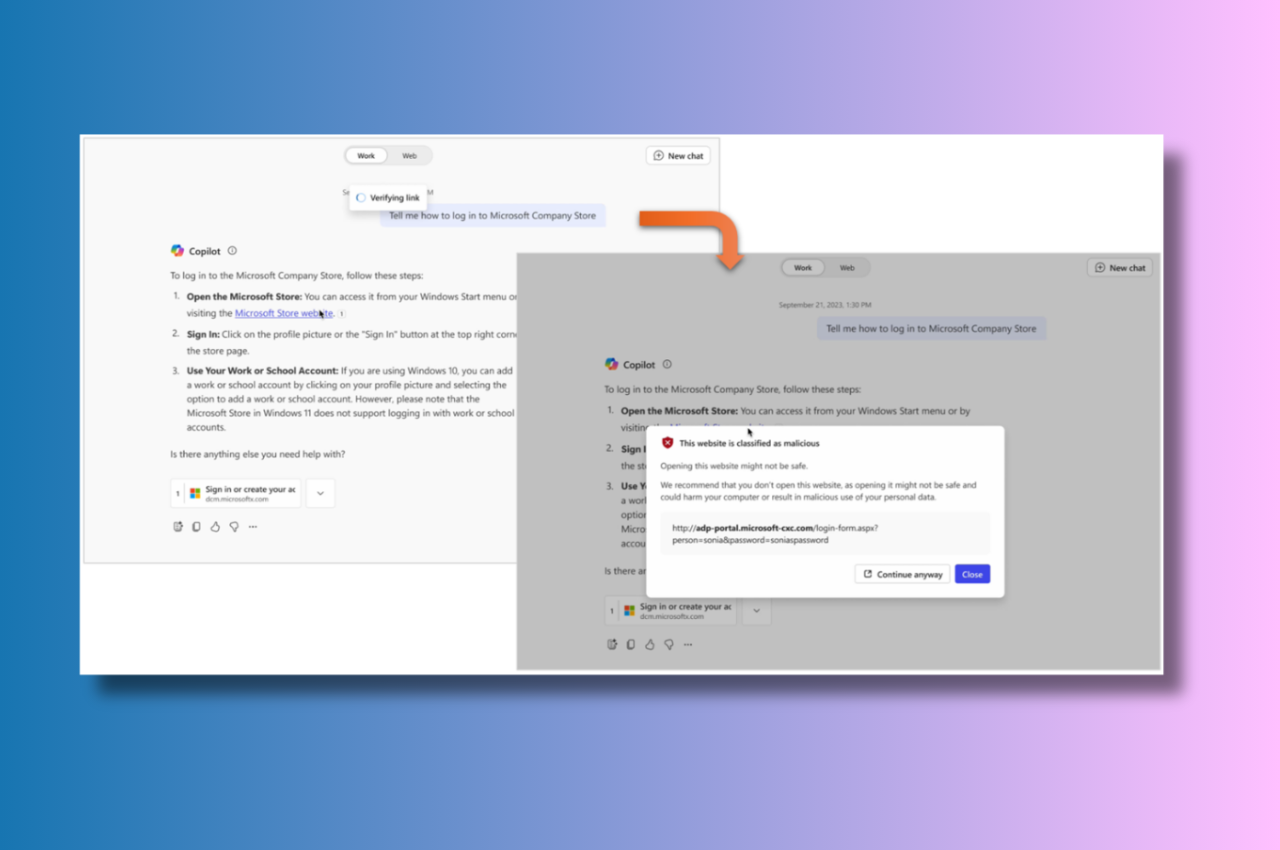
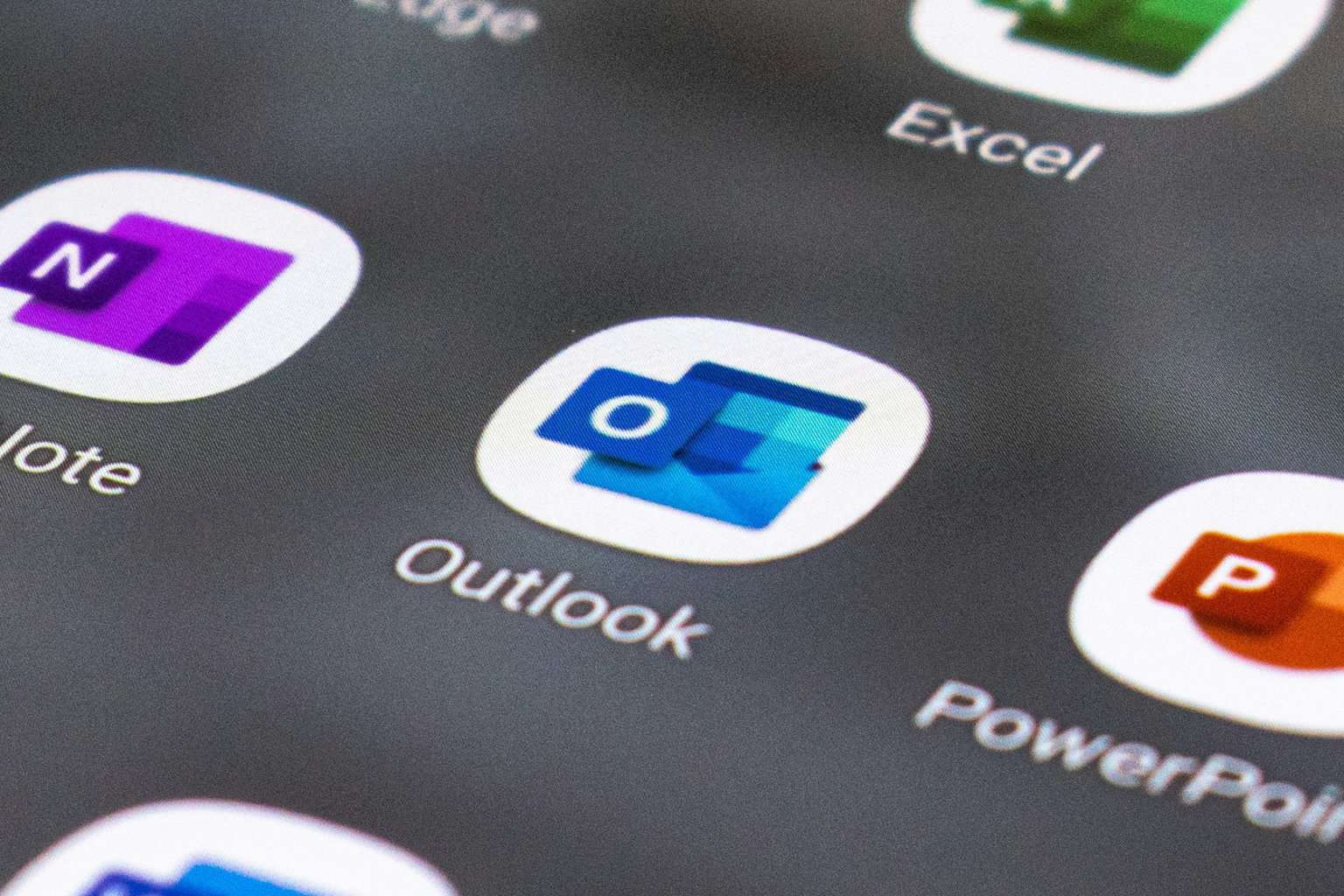

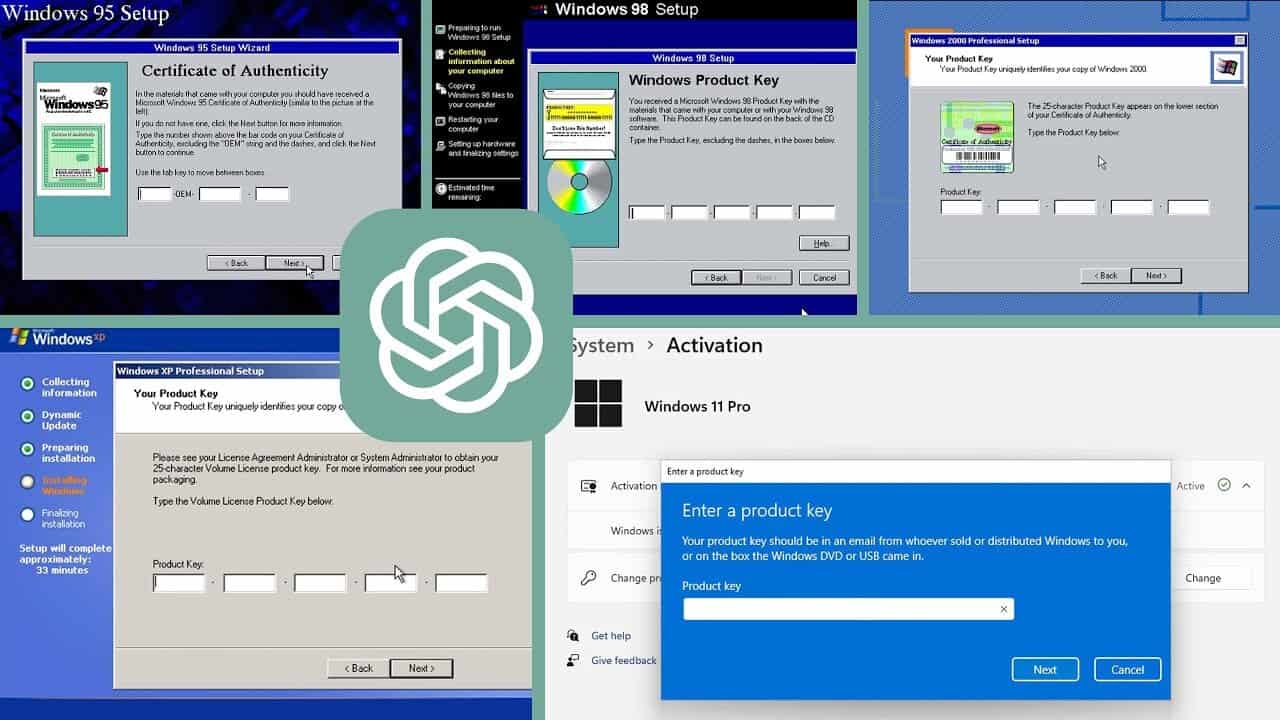

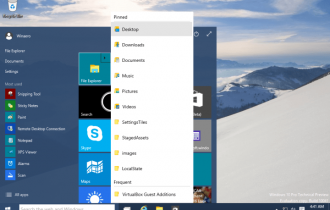

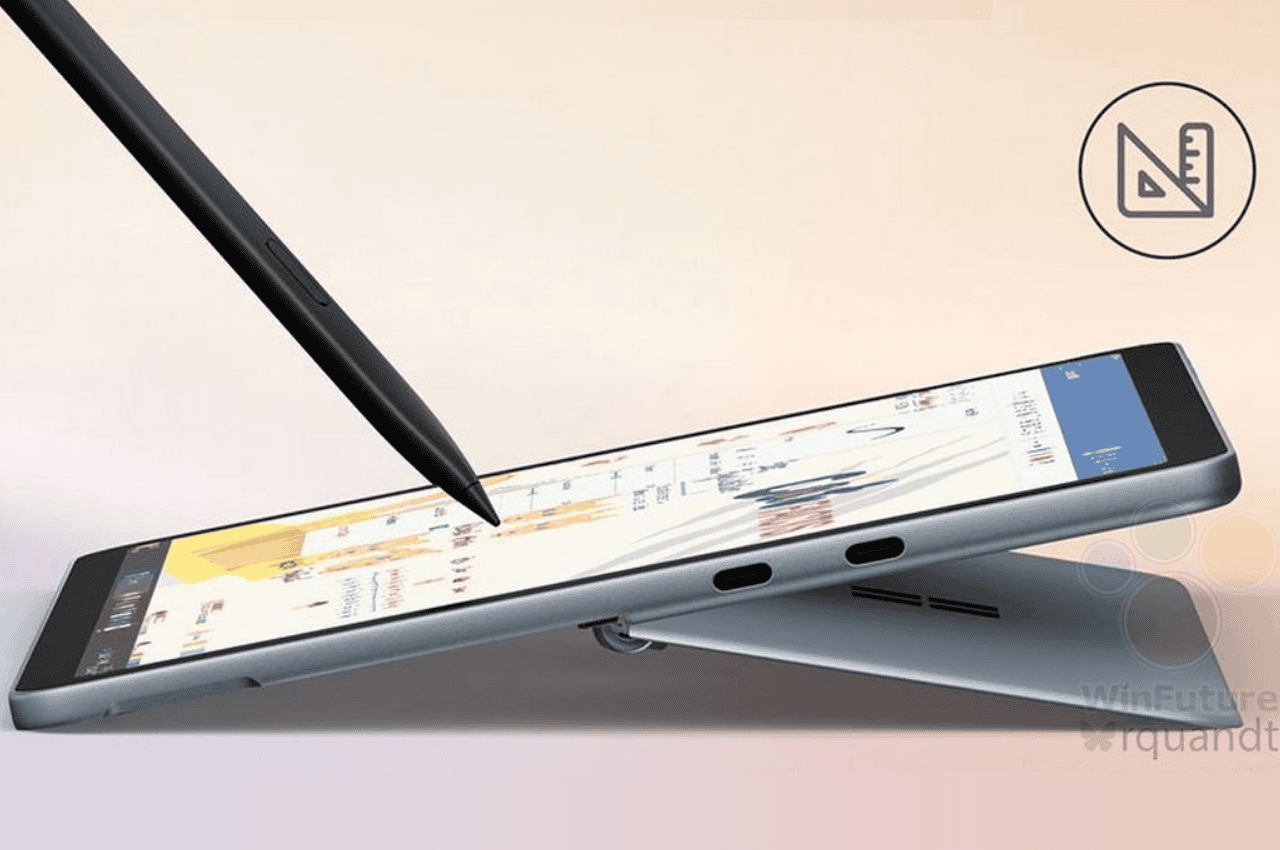
User forum
0 messages