Microsoft is making several AI features accessible across Windows 11 & Copilot + PCs
Some features are now available to Insiders, with many coming later this month
2 min. read
Published on
Read our disclosure page to find out how can you help Windows Report sustain the editorial team. Read more

Yesterday, Microsoft launched two new Copilot+ PCs: a 13-inch Surface Laptop and a 12-inch Surface Pro. Qualcomm’s Snapdragon X chips power both Surface devices running Windows 11, which pack a bunch of AI features.
Microsoft is adding many AI-powered features to Windows 11
The standout feature is a new AI agent inside the Settings app. You can now just describe what you want to fix, like “my mouse pointer is too small” — and the AI figures it out on its own. It suggests changes, offers links to related settings, and can even take action for you with permission. It’s designed to cut through the clutter and make personalization or troubleshooting much simpler.
This smarter Settings app, infused with AI, first rolls out to Copilot+ PCs with Snapdragon chips through the Windows Insider program. Support for devices with Intel and AMD chips is coming later. Remember, English is the only supported language for now.
Microsoft is also giving Windows Search overdue improvements. A new update coming to Insiders this month will allow it to surface system settings more accurately and even install apps from the Microsoft Store. The Photos app will get better search, too — think finding specific images with keywords, not filenames.
Also read: Windows 11 is getting new Start menu, Notepad upgrades, and more
Click to Do and Copilot experience in the Microsoft Store
Microsoft’s new productivity AI assistant feature, Click to Do, is also getting smarter. It can now analyze text and photos, launch Reading Coach, open Immersive Reader, start Teams chats from emails, and schedule meetings — all through natural language commands.
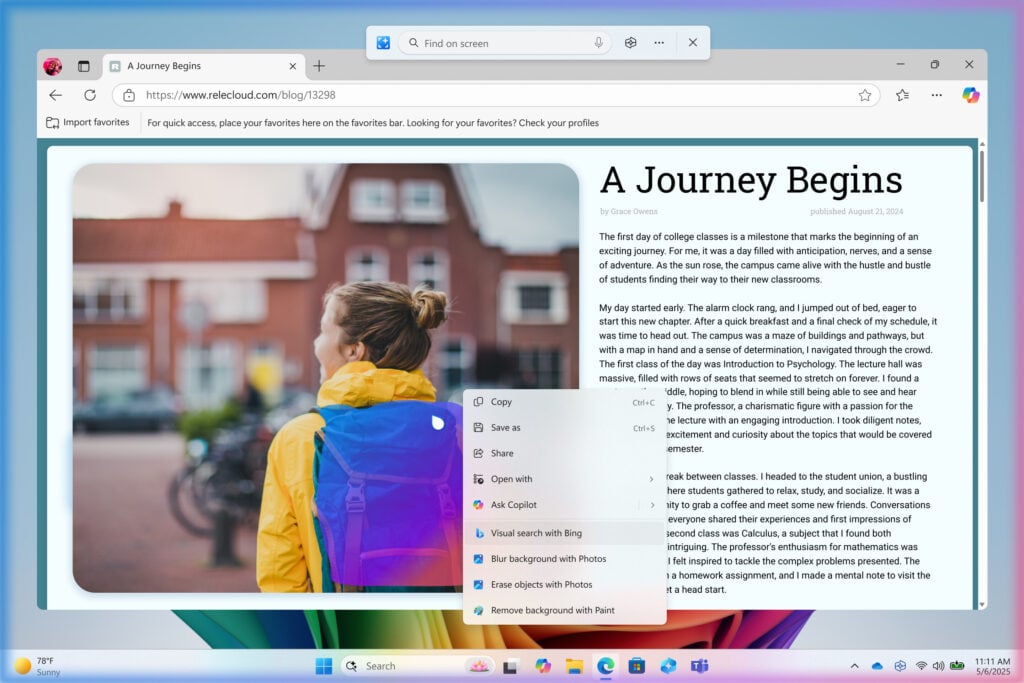
The Microsoft Store is also joining the AI wave. A new Copilot experience can recommend apps, answer questions, and guide users based on the AI capabilities of their device. An “AI Hub” will highlight apps optimized for Copilot+ PCs, with new product badges to show which apps are AI-powered or built exclusively for these devices. For more information on new features and their rollout timeline, check out the Windows Experience Blog.


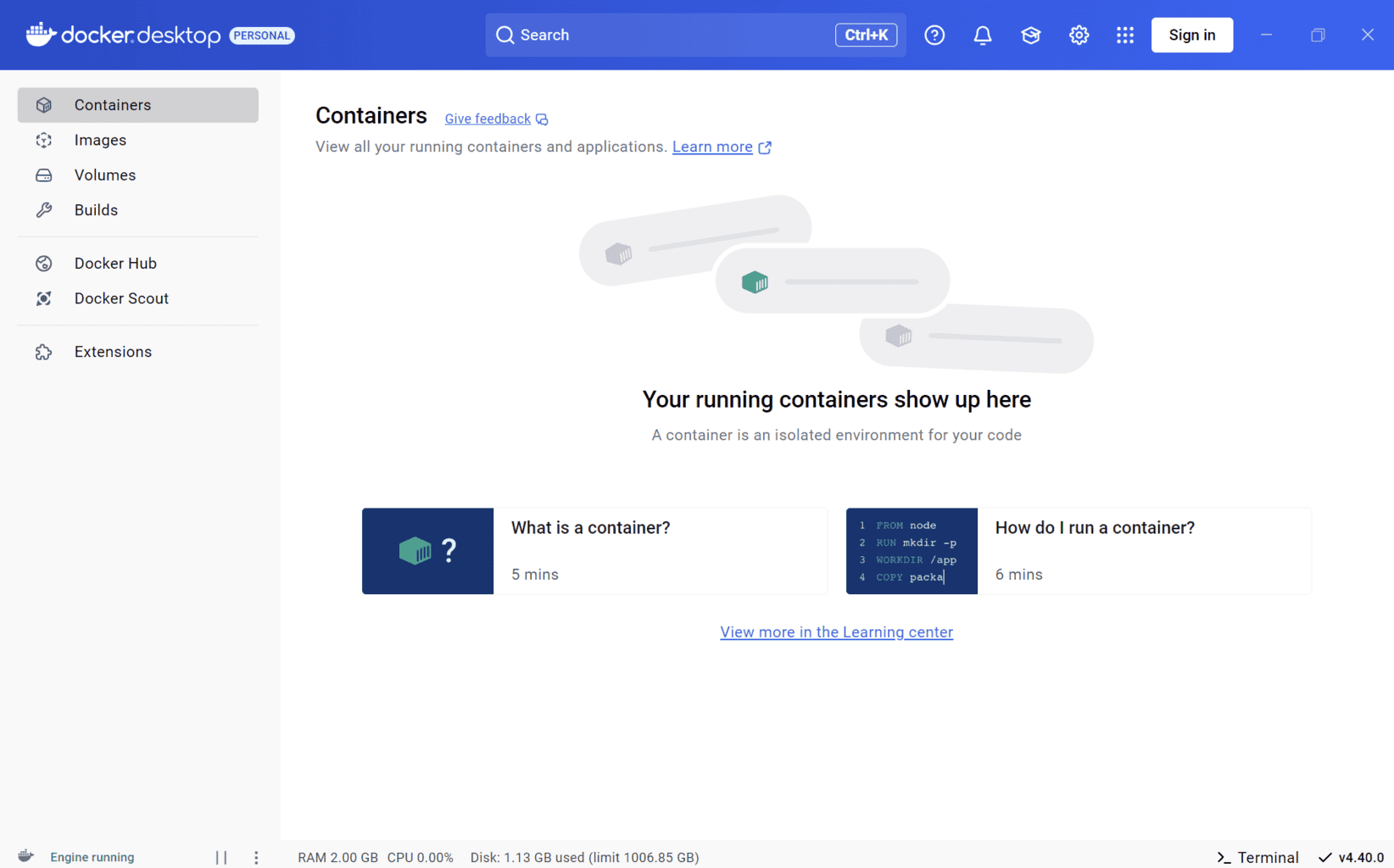

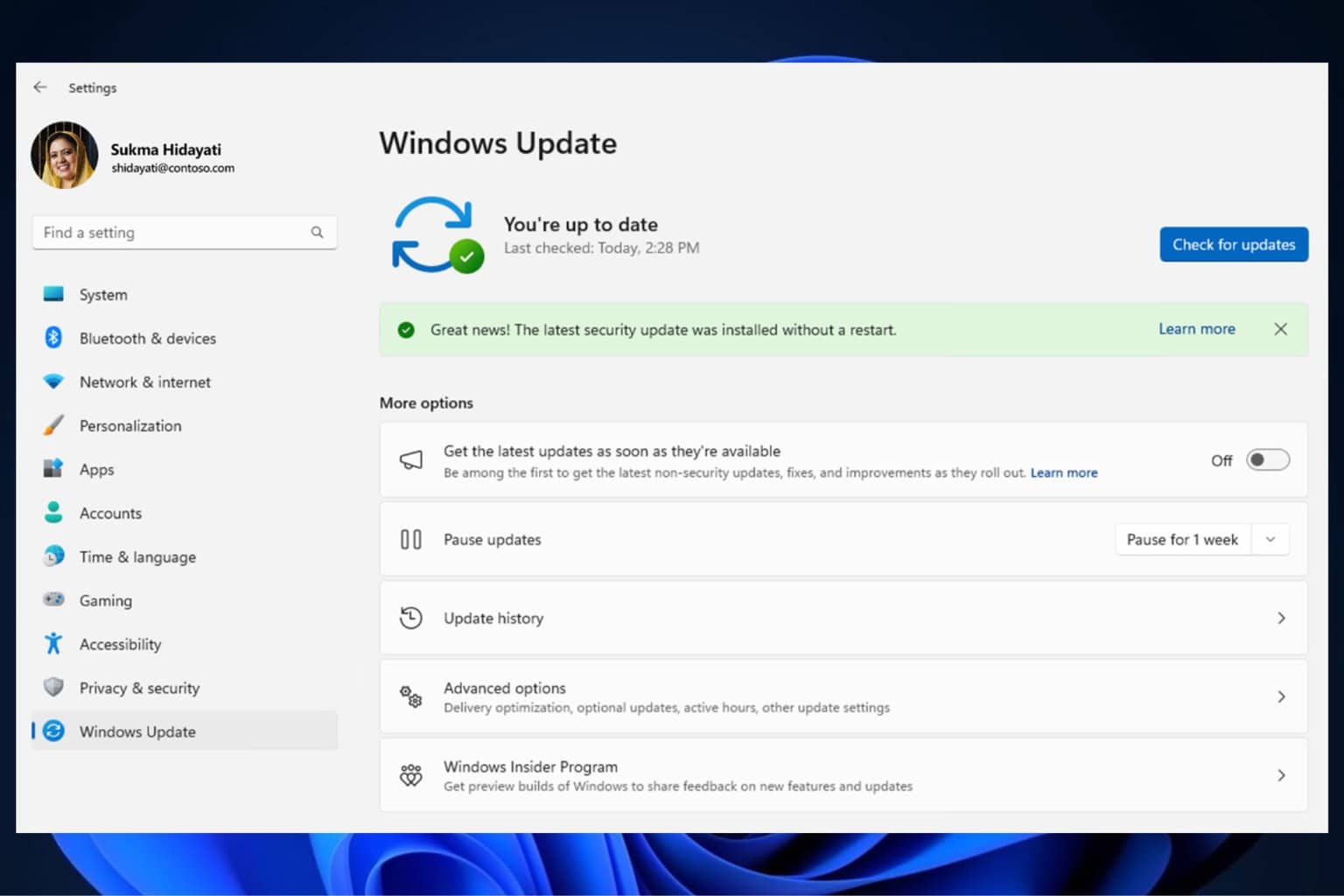



User forum
0 messages