Microsoft now stuffs Copilot into Windows 11 context menus, but you can remove it
The entry is easily removable with a registry tweak
2 min. read
Published on
Read our disclosure page to find out how can you help Windows Report sustain the editorial team. Read more
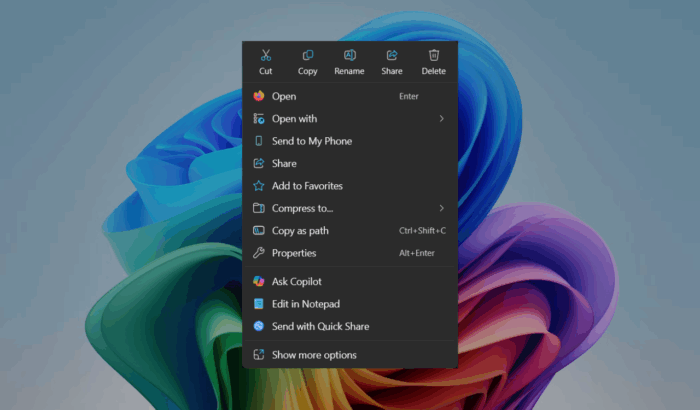
Microsoft just updated the Copilot app, and it quietly slipped a new “Ask Copilot” option into the File Explorer’s context menus in Windows 11. If you are a Windows 11 user, you must be aware that context menus have been a pain since day one.
Although Microsoft promised a simpler, cleaner design compared to Windows 10, the result has often felt the opposite. Now, users are fuming over the latest update to the context menus.
Microsoft stuffs the new “Ask Copilot” option into the Windows 11 context menu with the latest update
Now, when you right-click a file, you’ll see “Ask Copilot” alongside things like Edit in Notepad, Paint, Clipchamp, and so on. As one would expect, clicking the option opens Copilot. The AI assistant copies the files and allows you to ask questions about them.
Copilot will then provide a summary of that document, help with drafting an email based on the file, and even explain what’s inside. Although it might sound like a great addition, this update is actually overcrowding the Windows 11 context menus.
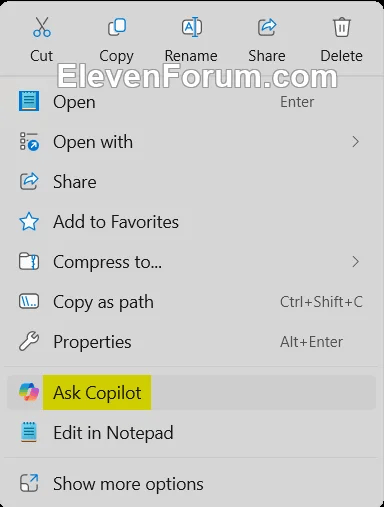
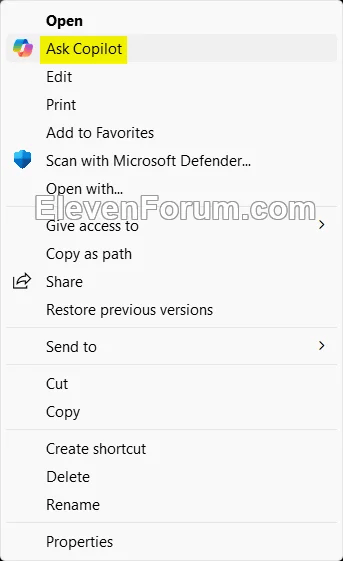
It’s worth noting that the latest feature is part of Copilot app version 1.25044.93.0, released on Saturday. If you roll back to the previous version—or uninstall Copilot entirely—the context menus entry disappears.
If you want to quickly get rid of it, a user has shared an easy method on the Elevenforum website. Simply open Notepad and paste the following:
Windows Registry Editor Version 5.00
[HKEY_CURRENT_USER\Software\Microsoft\Windows\CurrentVersion\Shell Extensions\Blocked]
“{CB3B0003-8088-4EDE-8769-8B354AB2FF8C}”=-
Finally, you need to save the file with a .reg extension, run it, and restart your PC. That’s all; “Ask Copilot” will be gone from the Windows 11 context menus.
Not to forget, Microsoft is also making some good changes. Windows 11 is also getting a redesigned Start menu, and early previews suggest it’s a much more thoughtful upgrade. You can even download and install apps directly from Windows search.


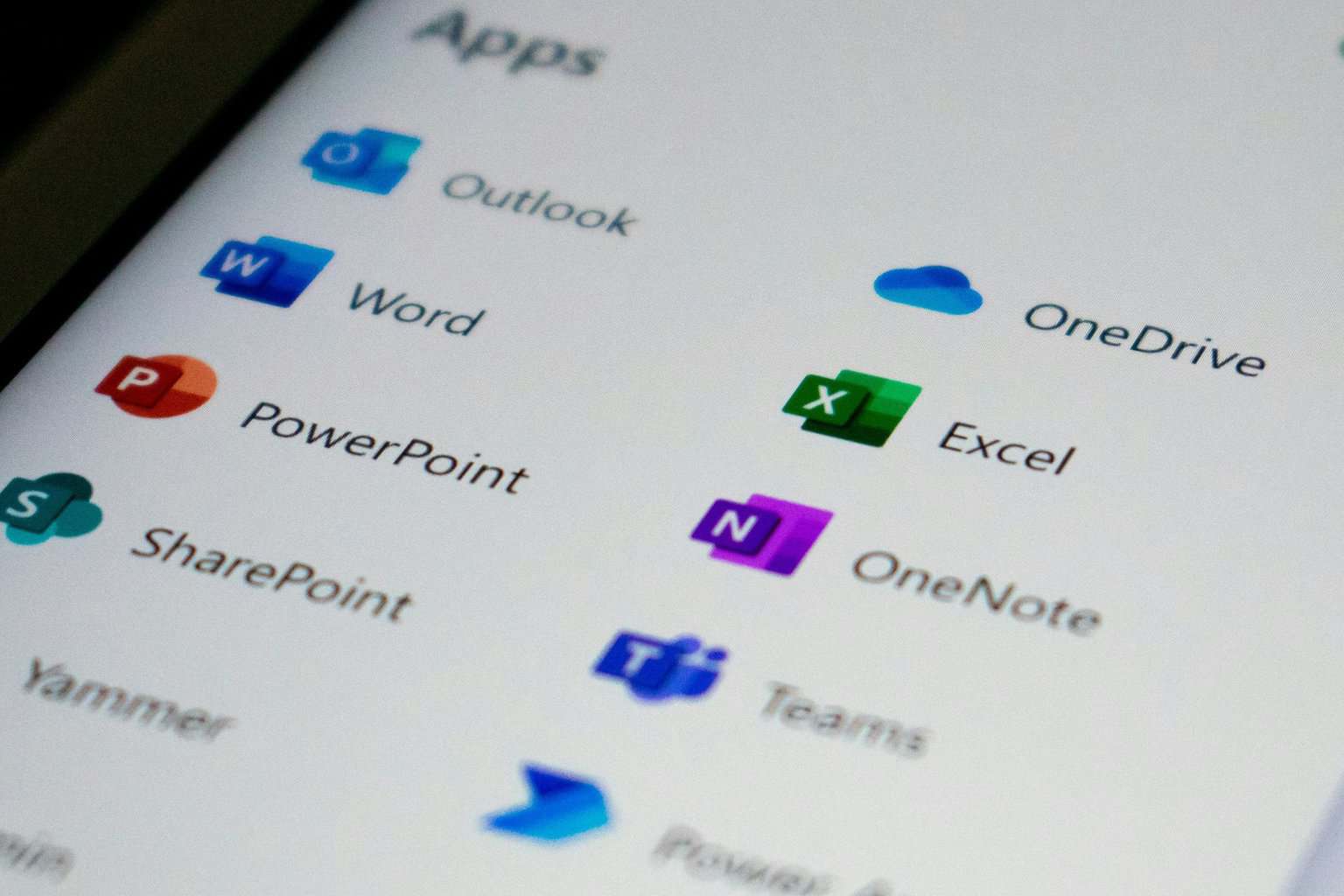




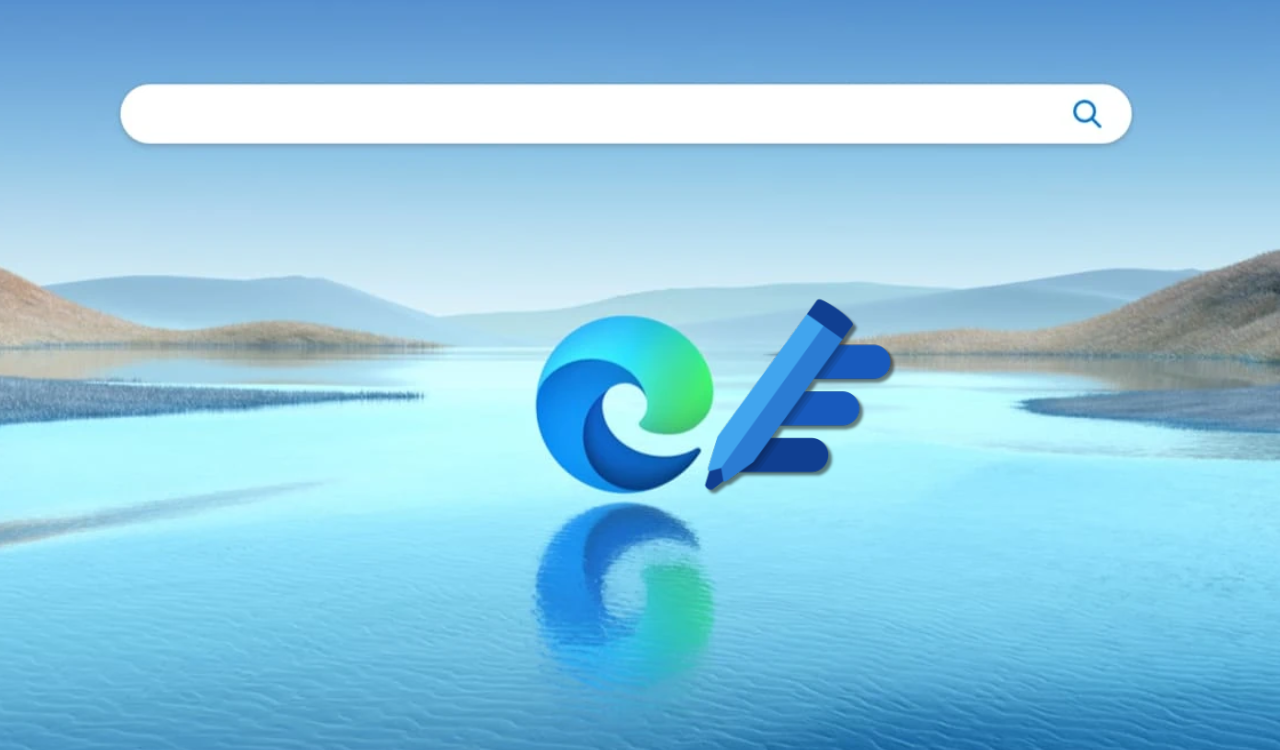
User forum
0 messages