Microsoft shares big update on new Outlook enable/disable option
The policy parameter update's rollout has been pushed to late June 2025
2 min. read
Published on
Read our disclosure page to find out how can you help Windows Report sustain the editorial team. Read more
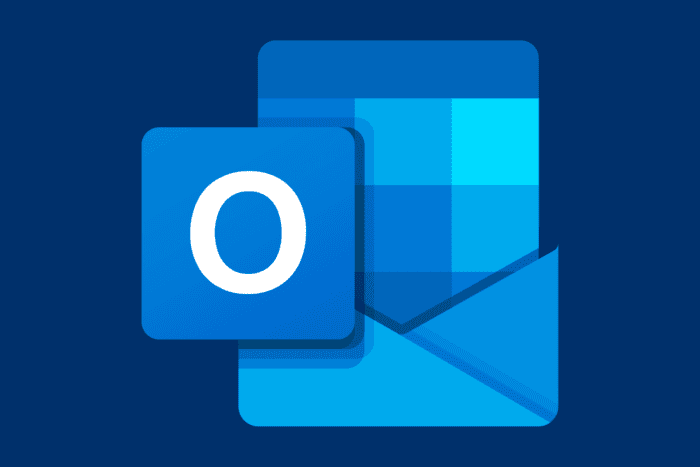
Microsoft has announced a major change related to Windows’ new Outlook enable or disable option. The company had said it would change the policy parameter for mailbox access is handled in the new Outlook for Windows and Outlook on the Web.
Specifically, the “OWAEnabled” policy parameter would no longer be used. Instead, only the “OneWinNativeOutlookEnabled” policy would determine access. This was meant to simplify how IT admins control mailbox access across platforms.
Changes coming to enable or disable the option for the new Outlook for Windows and Outlook for the web
The aforementioned update was supposed to start rolling out in January 2025 and finish by February. But so far, the change hasn’t gone live. Microsoft has now updated the timeline inside the Microsoft 365 Admin Center.
Microsoft notes:
Updated May 8, 2025: We have updated the timeline below. Thank you for your patience.
We are changing how you enable or disable the new Microsoft Outlook for Windows and Microsoft Outlook for the web.
When this will happen:
General Availability (Worldwide, GCC): We will begin rolling out late June 2025 (previously late April) and expect to complete by mid-July 2025 (previously mid-May).
Those with access can check message ID MC922623 for the latest status. For more details, read this article.
If you’re still using Windows 10 with Microsoft 365 apps, you’d be happy to know that the support isn’t ending anytime soon. Microsoft has quietly pushed the deadline back to 2028.
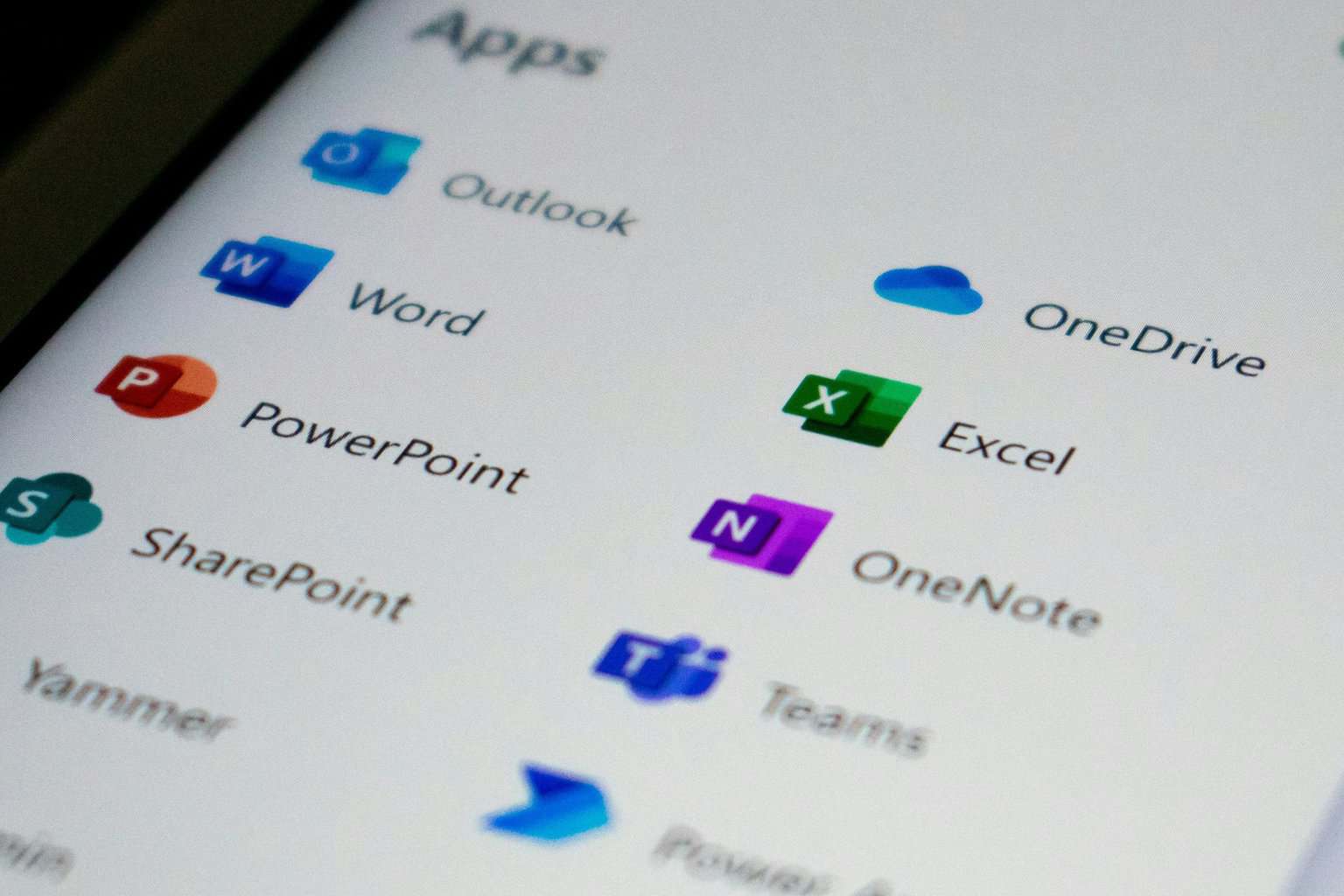




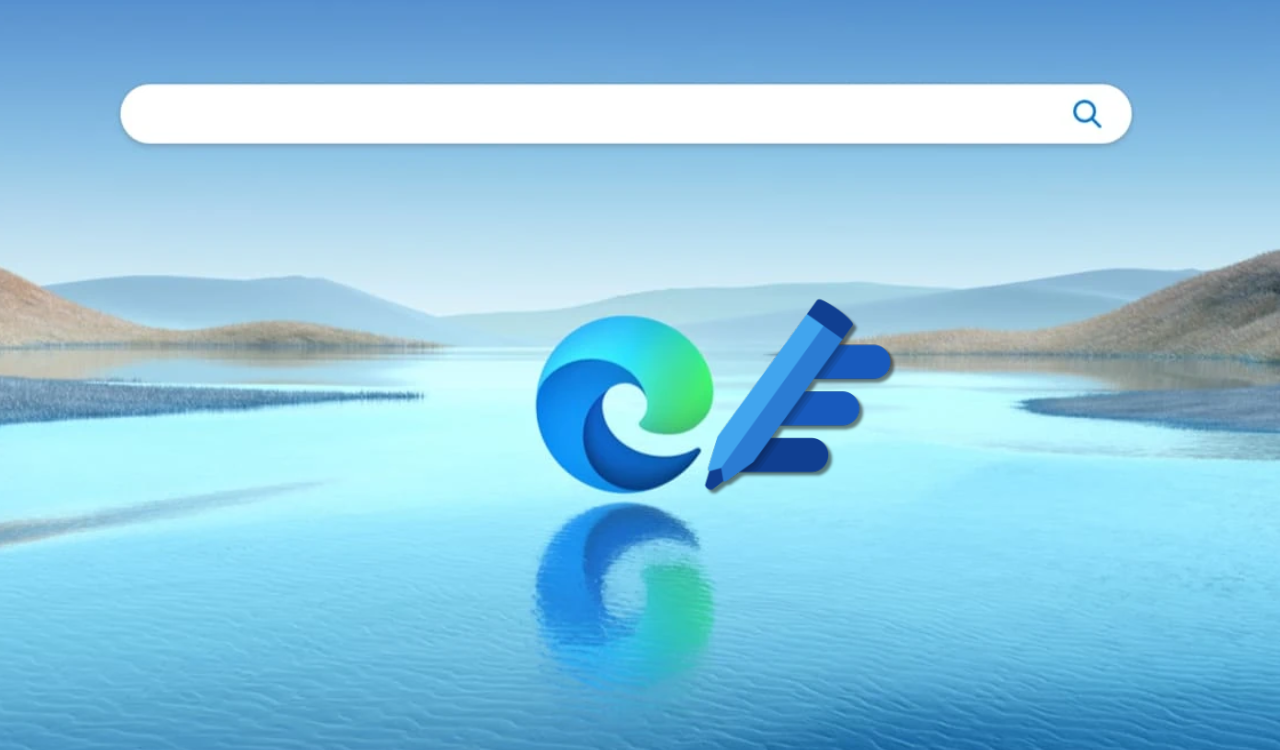
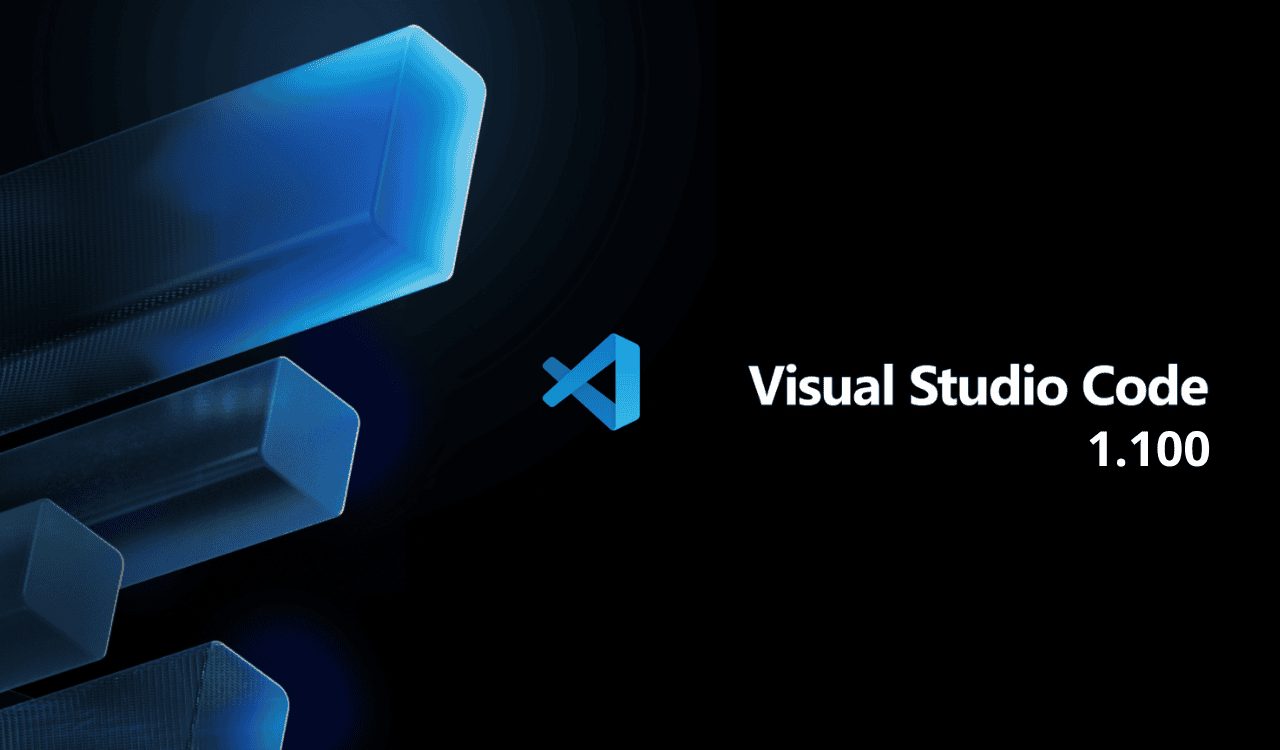
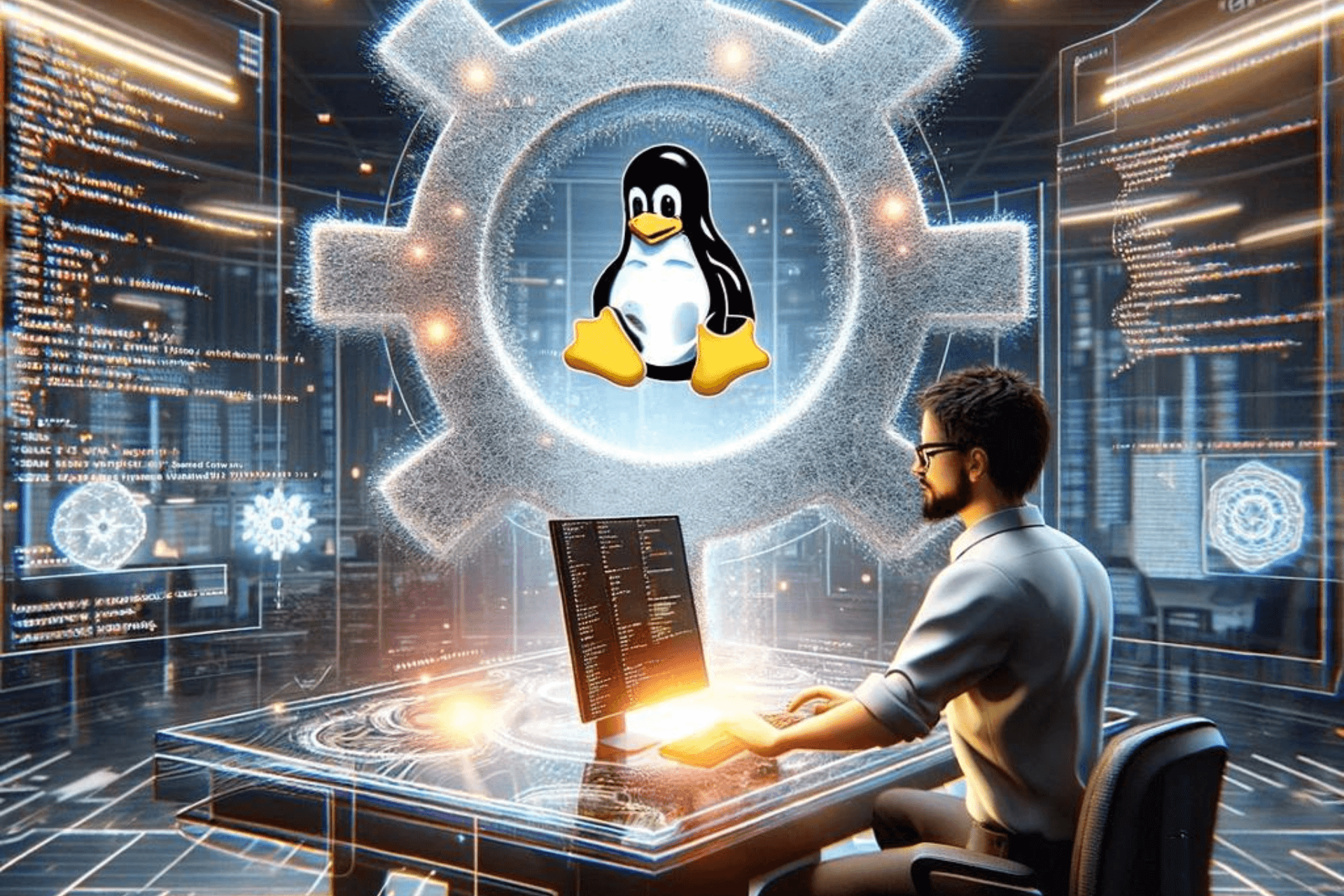
User forum
0 messages