Microsoft updates Copilot app with guided tour for new users
Choose use the new option to understand how the app works
2 min. read
Published on
Read our disclosure page to find out how can you help Windows Report sustain the editorial team. Read more

Microsoft has been quite generous when it comes to pushing updates for the Copilot app. The company has overhauled the look and feel of the AI assistant app since it was first introduced. Now, Microsoft is making it easier for new users to learn what they can do with the Copilot app, with a guided tour.
The Copilot app will let you take a tour to help you understand how to use it
In a post on X, @Phantonofearth noted that Microsoft has updated the Copilot app with a guided tour. The tipster wrote, “The Copilot app on Windows is getting a guided tour to help new users get started with it.”
Phantomofearth posted four screenshots of the Copilot app to show the changes made by Microsoft. The first screenshot attached below shows the welcome page. This is the page where new users will see the option to take a guided tour through the updated Copilot app. As soon as a user clicks on the “Start Tour” option, the Copilot app starts guiding them.
The second screenshot guides users on where to start their conversation with the Copilot AI. The app also asks new users to try the Think Deeper feature to understand any complex topics.
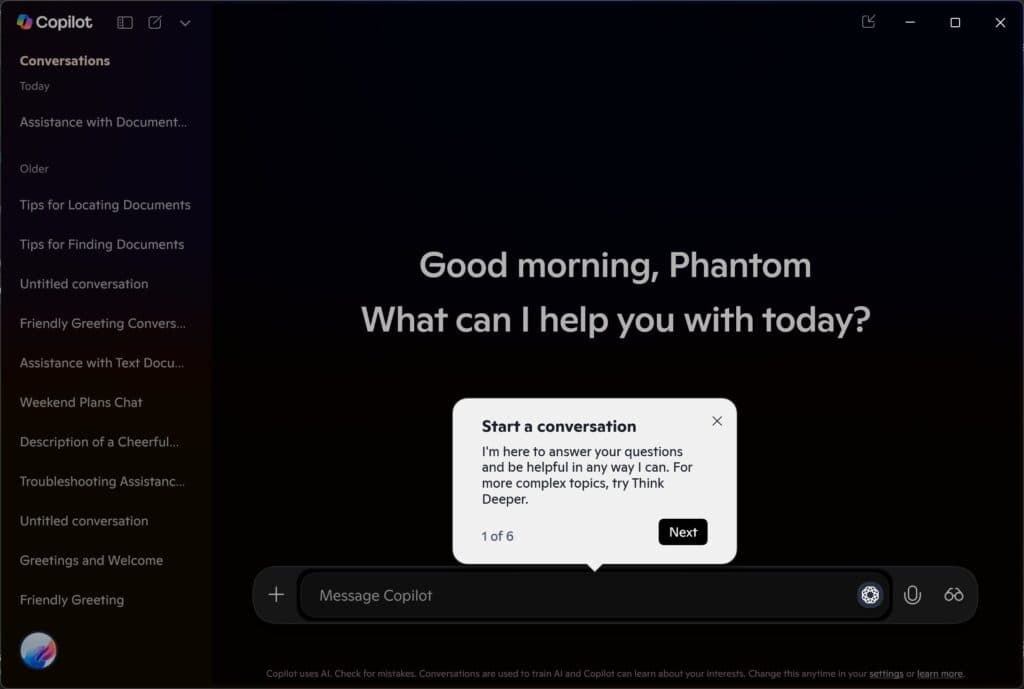
The third screenshot shows how you can upload docs, images, and more to summarize or edit them.
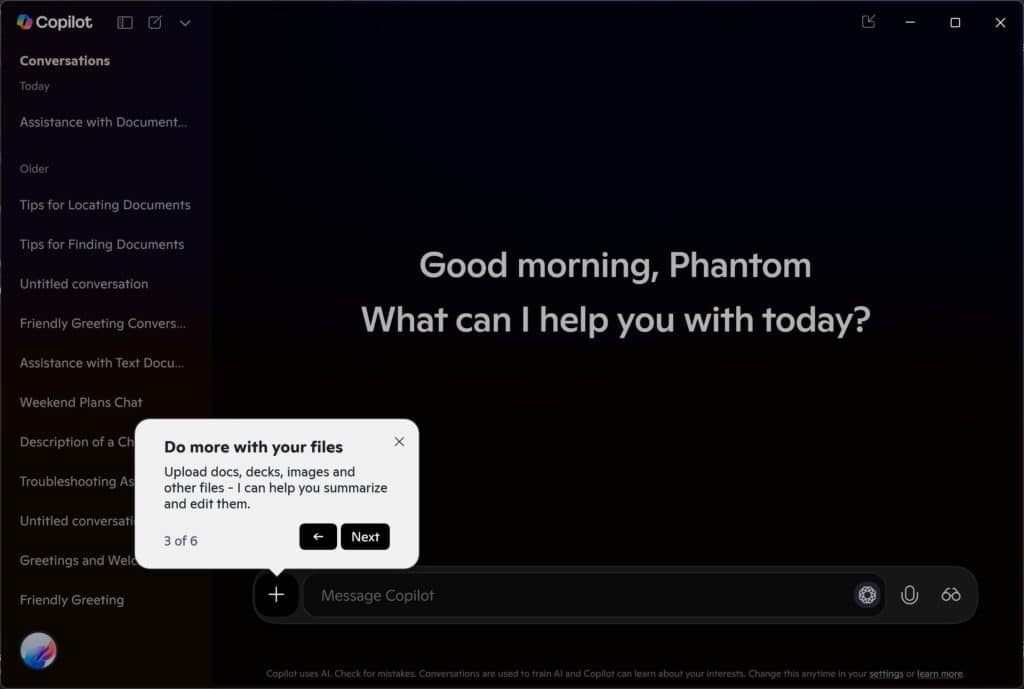
Also read: Microsoft Edge could get new ‘Copilot Mode’
The app also guides on the Quick View mode
Finally, the fourth screenshot highlights the “Quick View mode,” which shrinks Copilot down so you can multitask.
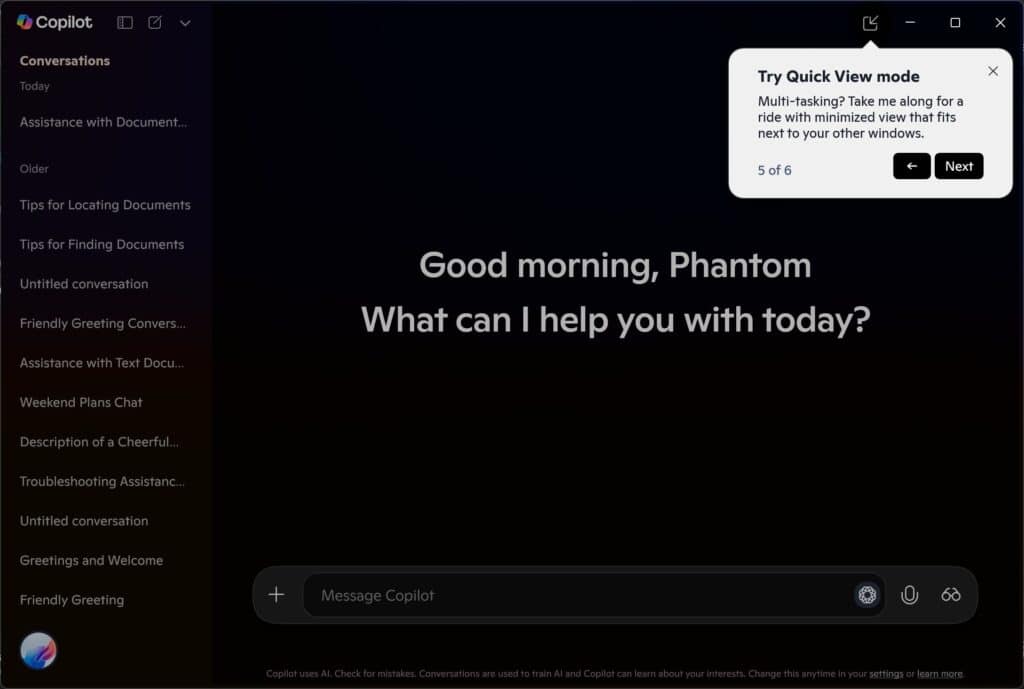
All in all, Microsoft wants to assure new Copilot app users that it wants to help them use the Copilot app in the best possible way.
If you haven’t tried the Copilot app just yet, make sure you do; there are a lot of things you can do with its help. For the unaware, Microsoft Edge is also experimenting with replacing the New Tab page with Copilot.
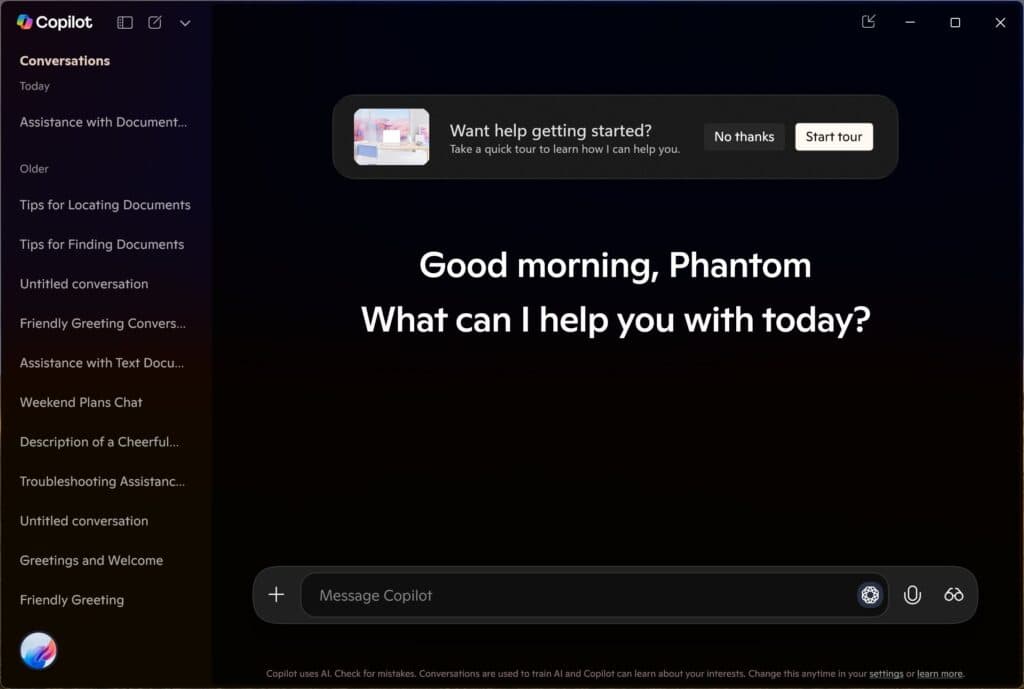



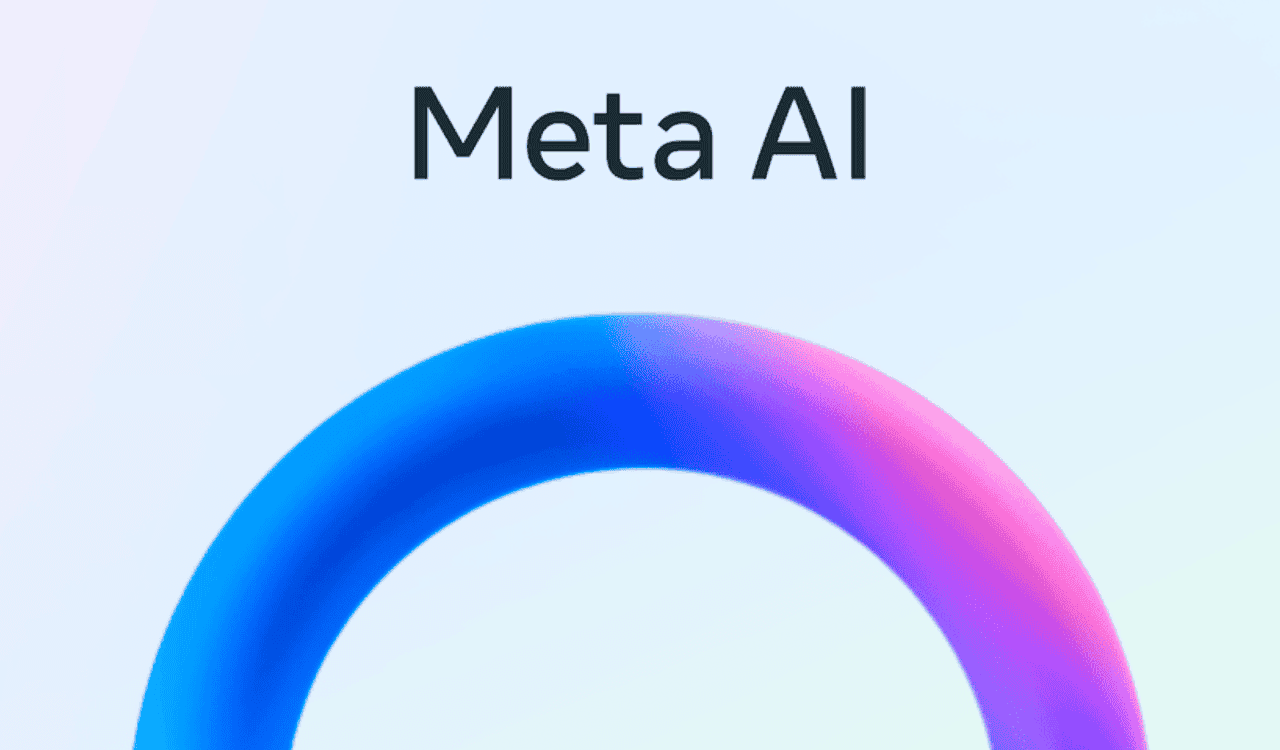

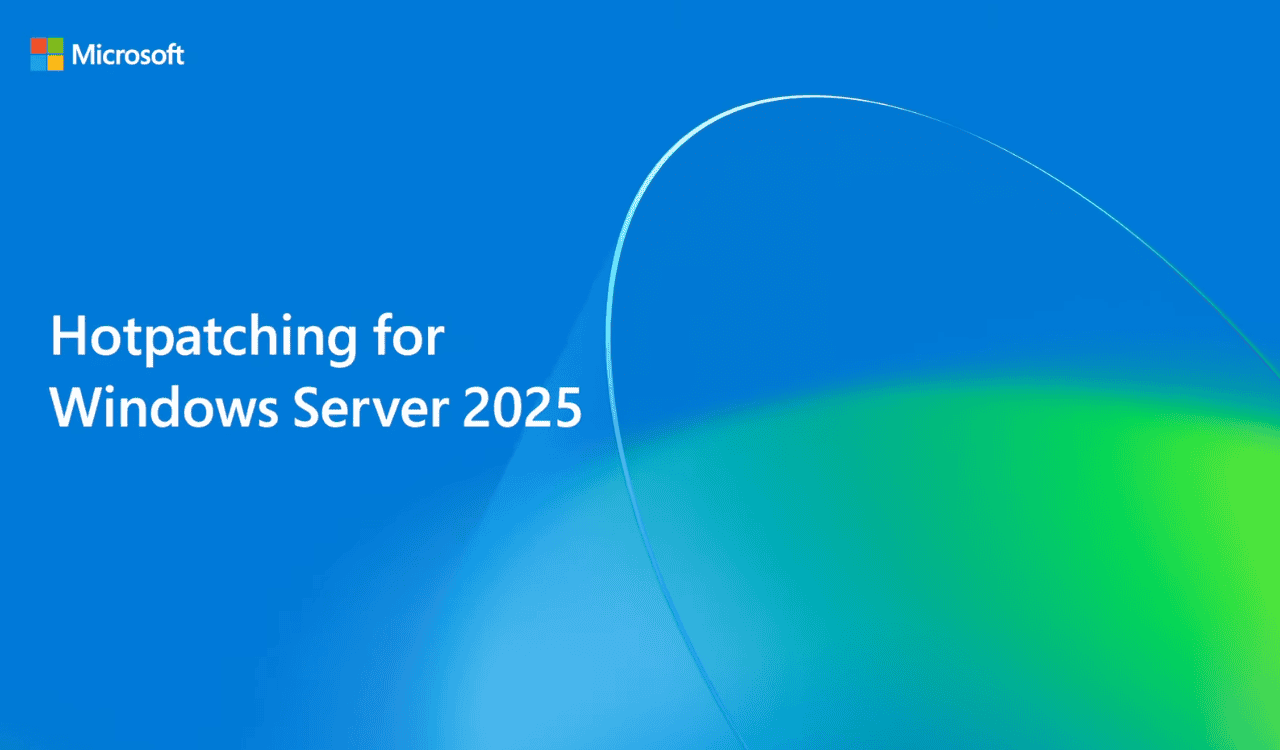

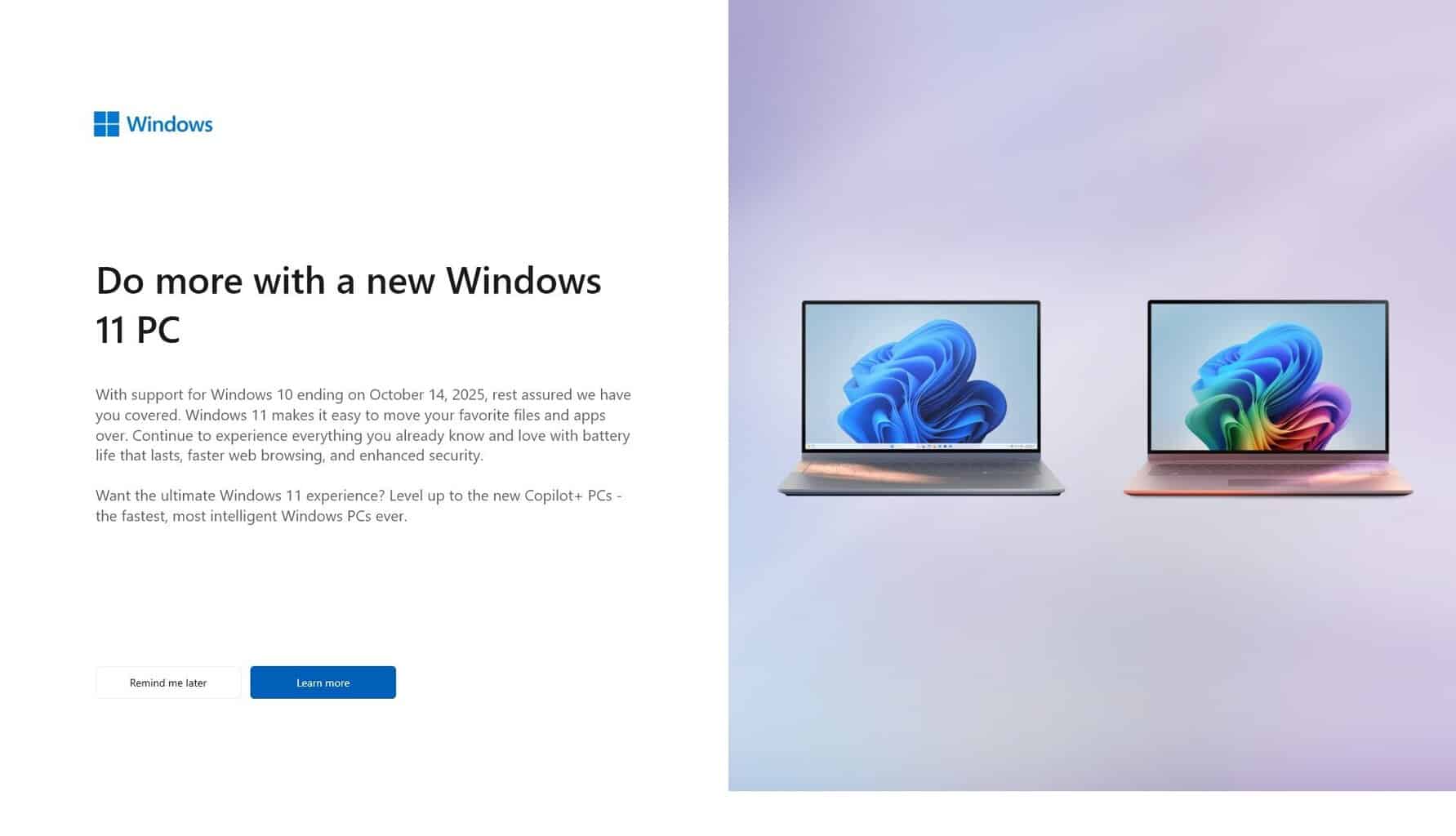
User forum
0 messages