Microsoft will gradually retire SharePoint Alerts over the next two years
The company is moving towards new features like Power Automate and SharePoint Rules
3 min. read
Published on
Read our disclosure page to find out how can you help Windows Report sustain the editorial team. Read more
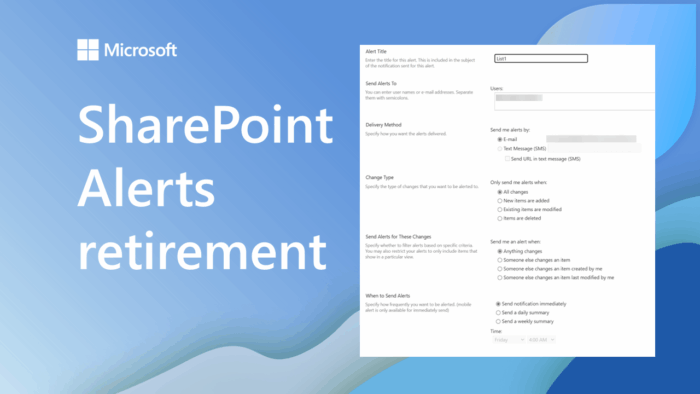
Most of you may have used SharePoint Alerts to stay updated on changes in lists or document libraries. No doubt, SharePoint Alerts were handy, but sadly, Microsoft is retiring them. The announcement comes as the company is looking to move from older tools in favor of new ones like Power Automate and SharePoint Rules.
Microsoft has announced that it will retire the SharePoint Alerts feature
Don’t worry, Microsoft won’t kill the feature overnight. The company has detailed that the SharePoint Alerts feature will retire in a phased-out manner.

The company will gradually retire SharePoint Alerts over the next two years, starting with alert expiry notices in October 2025. Microsoft has also detailed the retirement timeline; check it below:
| Date | Action |
| From July 2025 | The creation of new SharePoint Alerts will be gradually turned off for newly onboarding tenants. |
| From September 2025 | The creation of new SharePoint Alerts will be gradually turned off for all tenants. |
| From October 2025 | The SharePoint Alert expiration feature will be gradually activated. Once activated, any SharePoint Alert will have a validity of 30 days starting from its first run, then it will expire. Users can self-service re-enable expired SharePoint Alerts and extend their expiration for another 30 days. Re-enabling and extending SharePoint Alerts can be done by using the “Manage my alerts” list/library menu item, opening the SharePoint Alert to update, extending its expiration date and clicking OK. |
| From July 2026 | Microsoft will remove the ability to use SharePoint Alerts; existing SharePoint Alerts cannot be extended anymore and will not work anymore. |
If you’ve got existing alerts, you’ll start seeing banner messages on SharePoint pages and inside alert emails. These will tell you exactly when each alert will expire. Once retired, you’ll need to rely on Power Automate or SharePoint Rules to set up notifications.
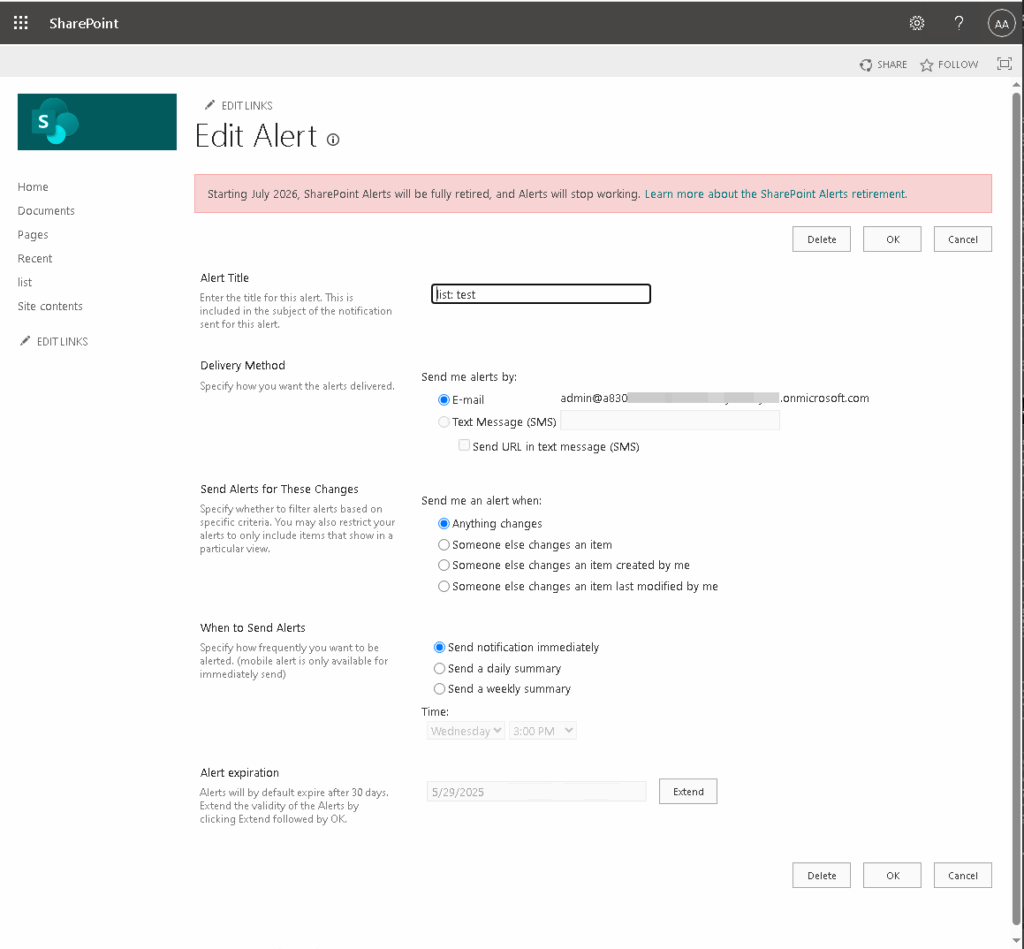
Microsoft’s advice
Microsoft also advises updating user training materials and preparing your help desk teams now. Users will need help understanding how to rebuild their alerts using the new systems. Microsoft is also working on reference samples to guide users in moving to Power Automate.
If you want a smoother transition prior to SharePoint Alerts retirement, make sure to run the Microsoft 365 Assessment tool. It will simply scan your tenant and show where the old SharePoint Alerts are being used. This makes it easier to plan for the migration before things break.



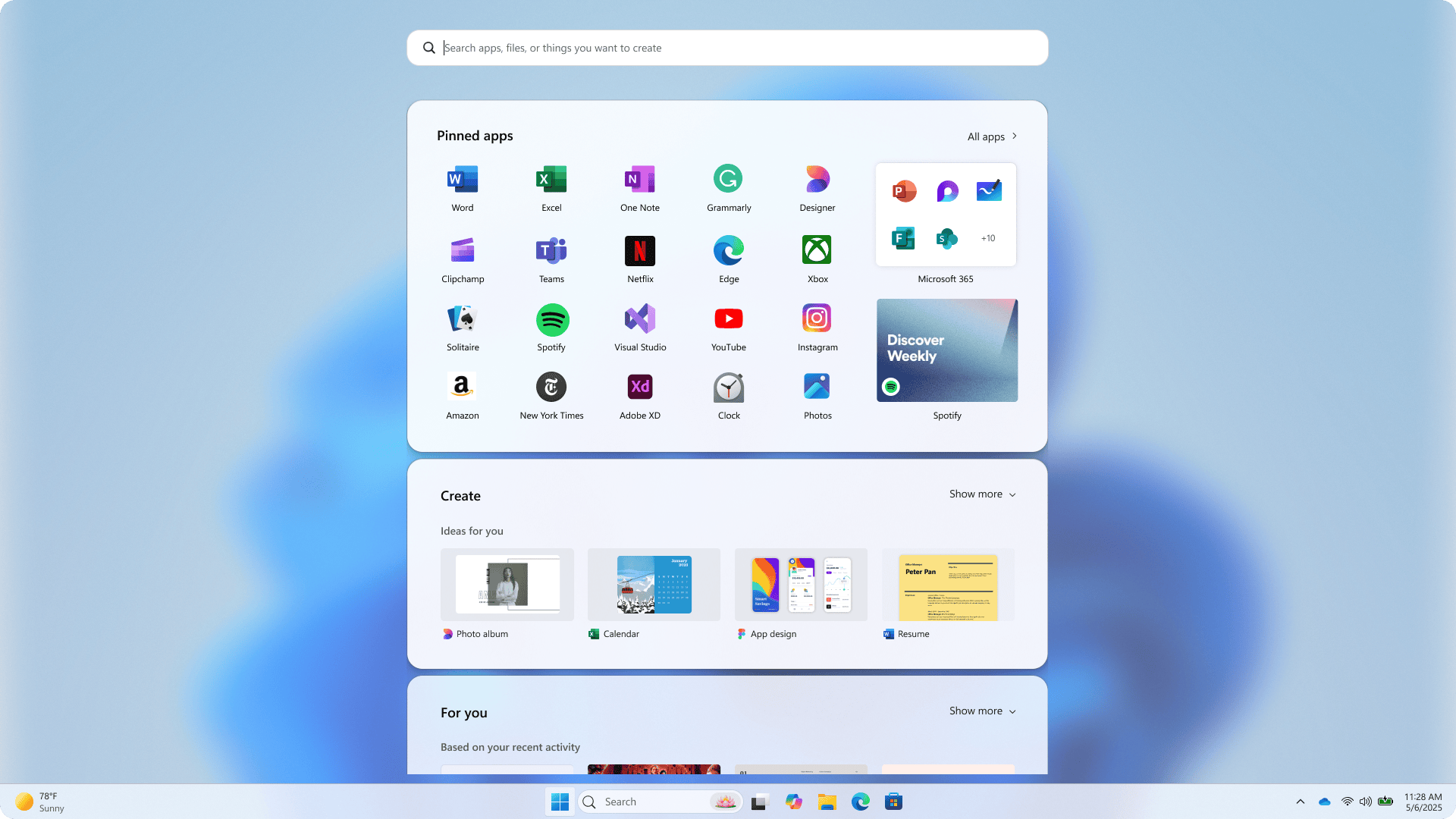
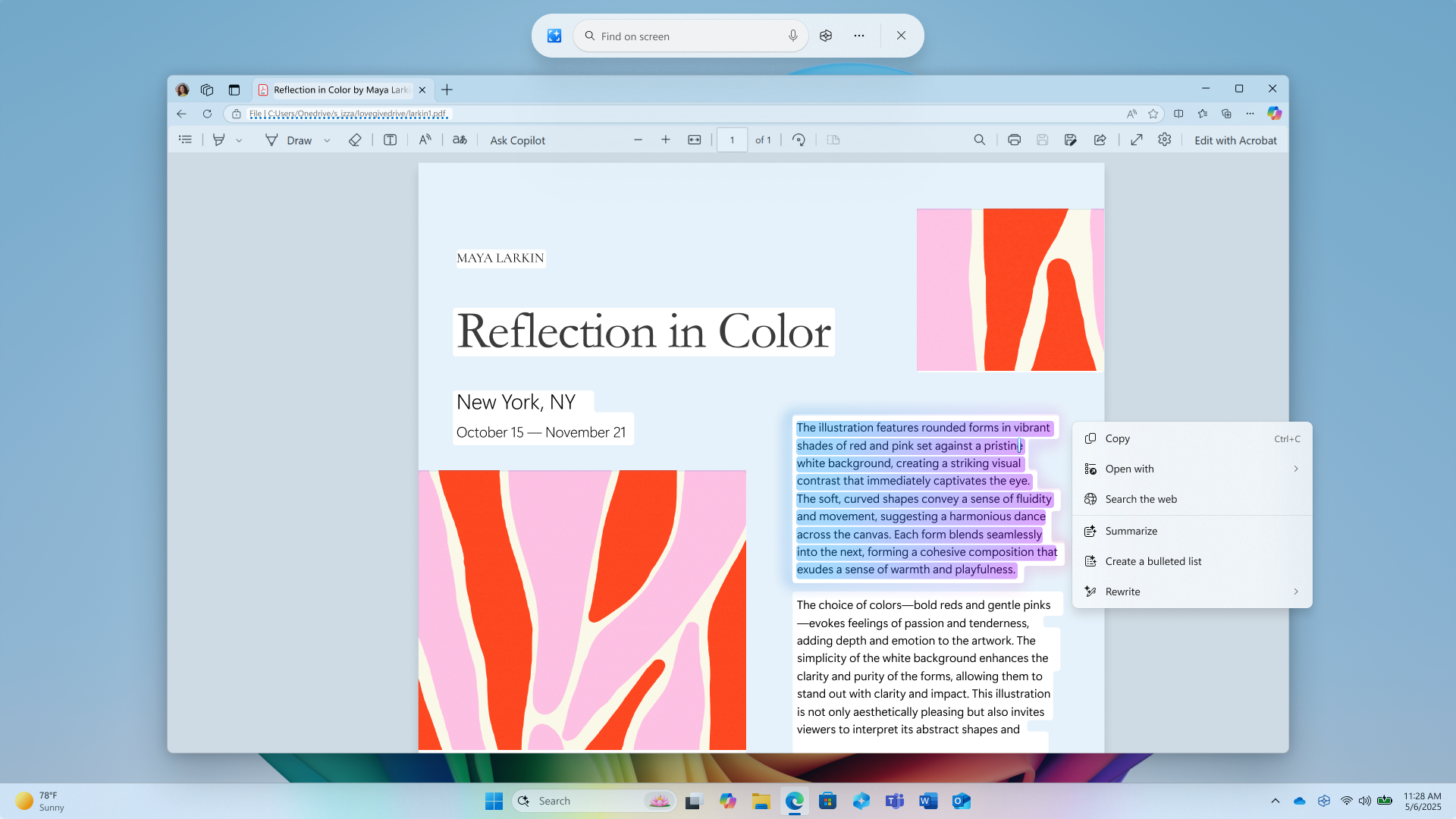
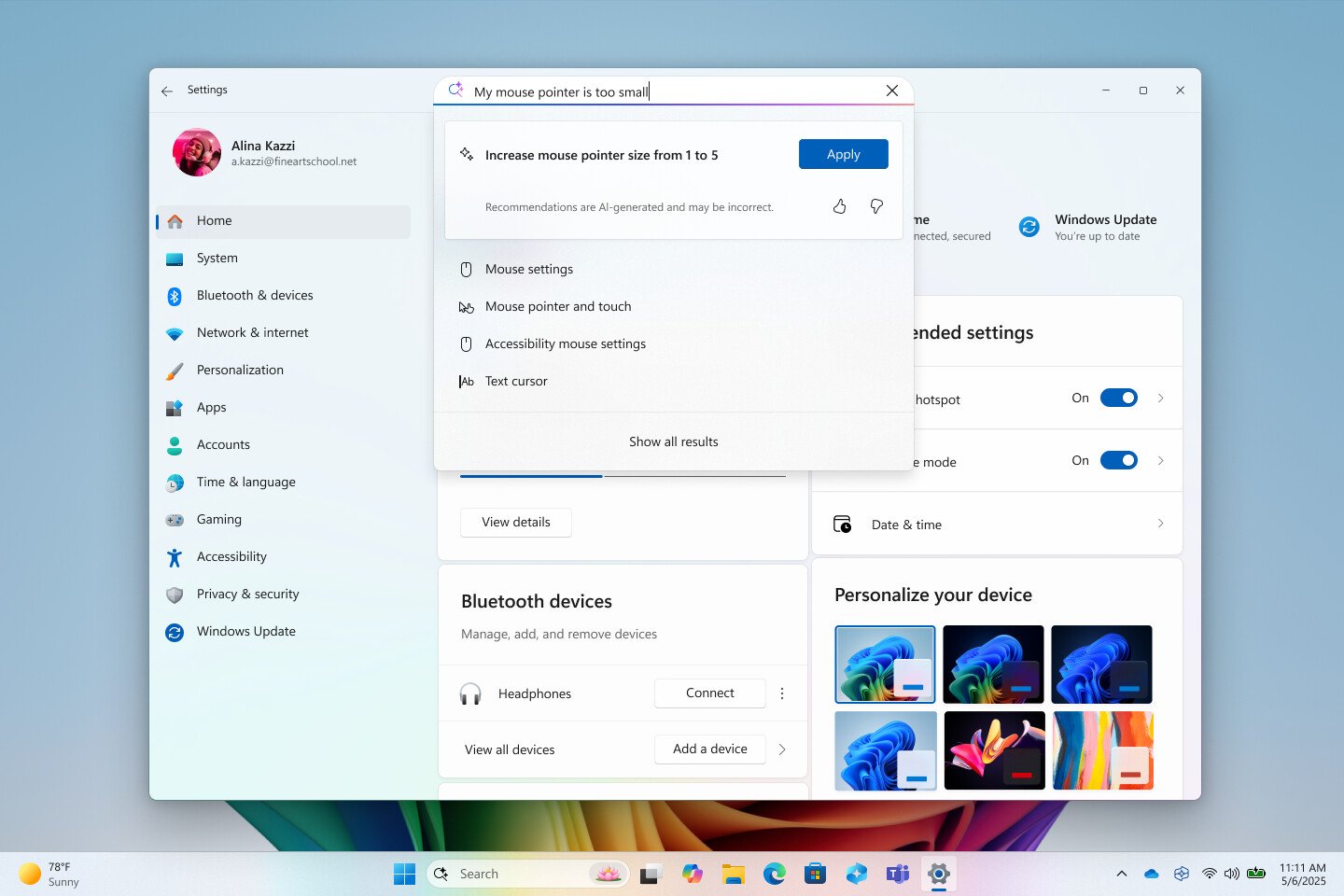
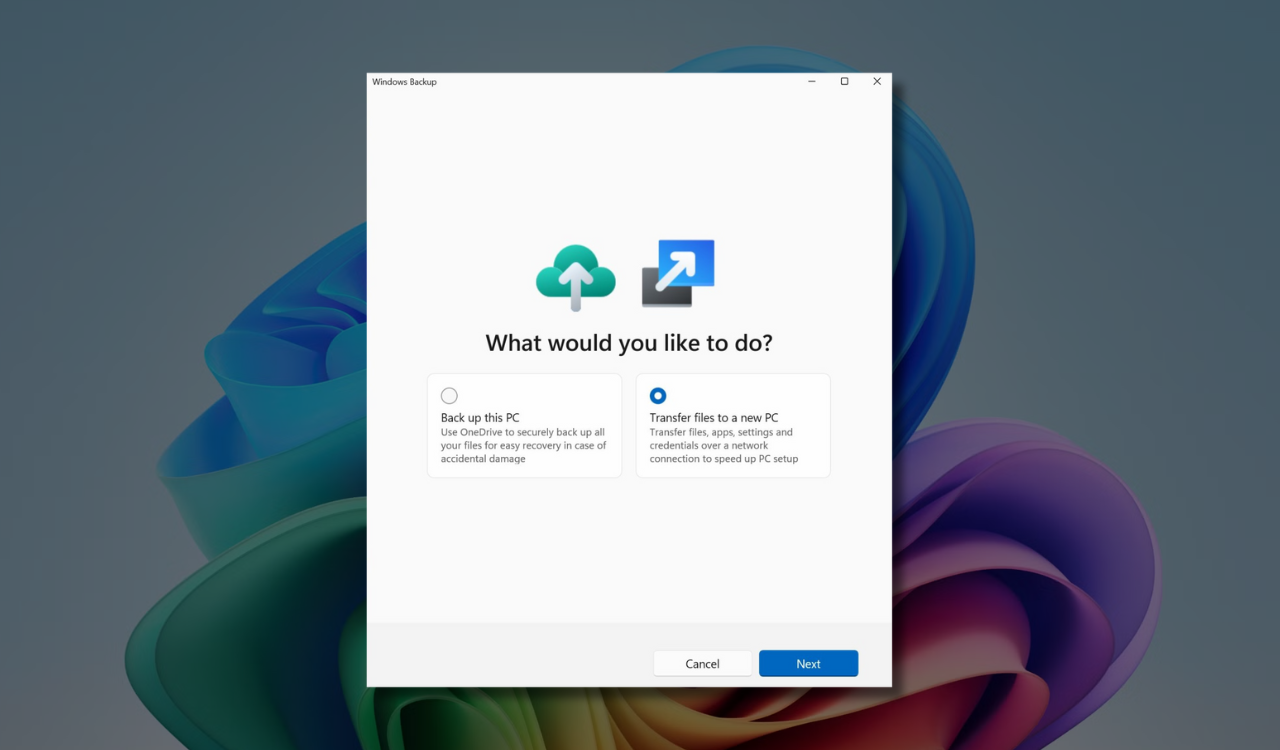

User forum
0 messages