Microsoft wraps up the week with new Windows 11 preview builds, one each for Dev & Beta
Updates released for Dev and Beta channel
2 min. read
Published on
Read our disclosure page to find out how can you help Windows Report sustain the editorial team. Read more
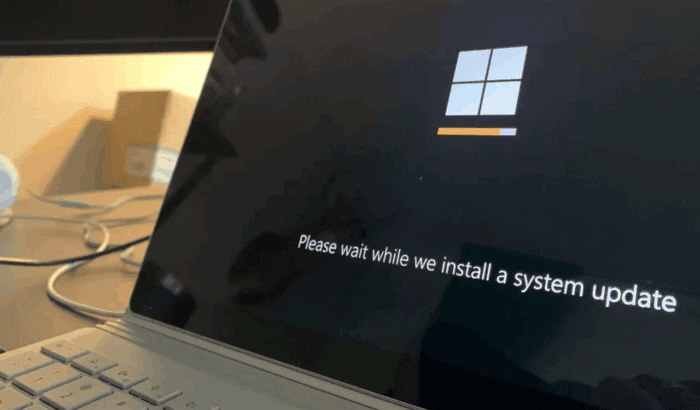
Microsoft is closing out the week with two fresh Windows 11 preview builds—26200.5651 for the Dev Channel and 26120.4441 for the Beta Channel—and if you’ve been hoping for more thoughtful tweaks across the OS, this update’s worth a glance.
Let’s start with Copilot+ PCs. If you’re using a Snapdragon-powered PC (Intel and AMD are on deck), there’s a new smart Settings agent waiting for you.
You can now type phrases like “my mouse pointer is too small” in the Settings search box, and it’ll show you exactly what to tweak—or do it for you. It’s early, but it’s shaping up to be a handy upgrade. Just note: this is Dev Channel only, for now.
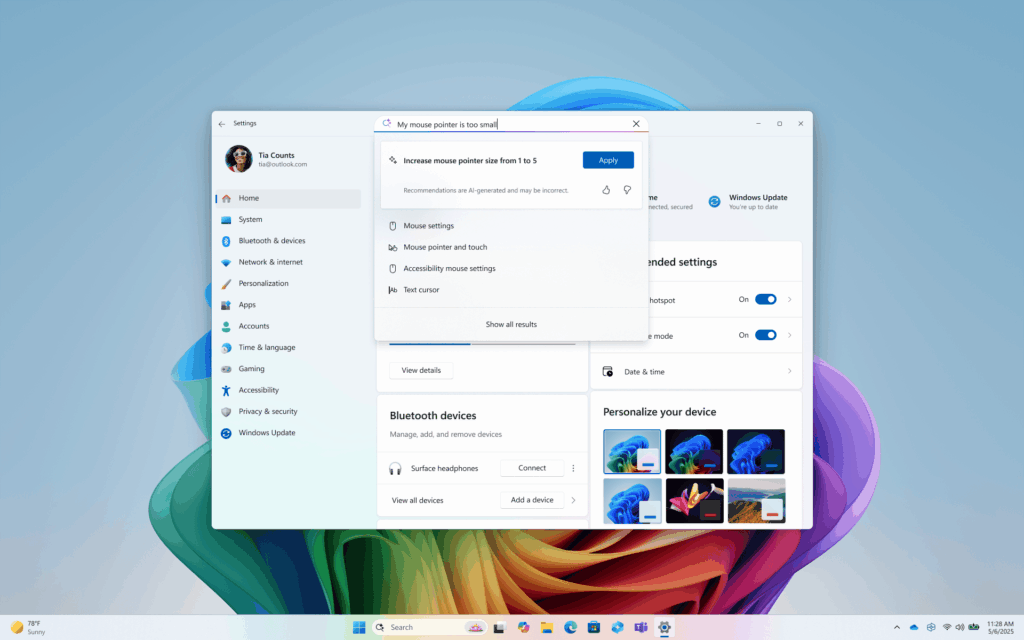
Recall changes, Settings agent, and calendar clock seconds
There’s a small but important change for Recall in the European Economic Area. Windows now asks you to save a one-time code during setup if you want to export snapshots later.
No code, no export—so keep it somewhere safe. Also, Recall now stores snapshots for up to 90 days by default, and Microsoft has added clearer tips and a reset option for those who want a fresh start.
Another fan request just made the jump from Windows 10: you can finally show seconds on the calendar flyout clock again. The catch? It’s off by default, but now you can toggle it.
Elsewhere, Microsoft added subtle but useful context menu separators for common actions. Sharing files from OneDrive will now surface Nearby Sharing and third-party apps. And activation/expiration alerts? They’ve been refreshed with modern visuals.
Last bit—Click to Do now lets you send text or images straight to Microsoft 365 Copilot. It even understands email addresses and can suggest Teams meetings. You can check the bug fixed and known issues in the announcement blog post at the start of the article.
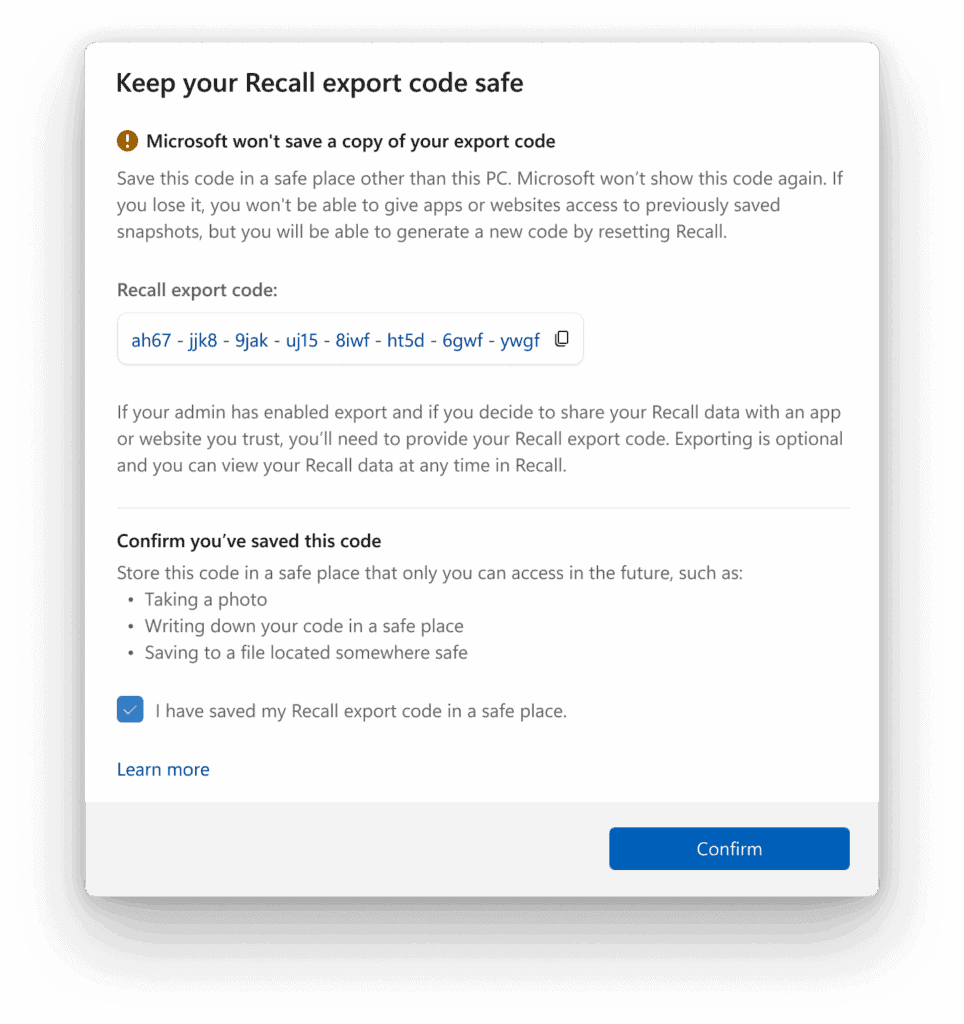
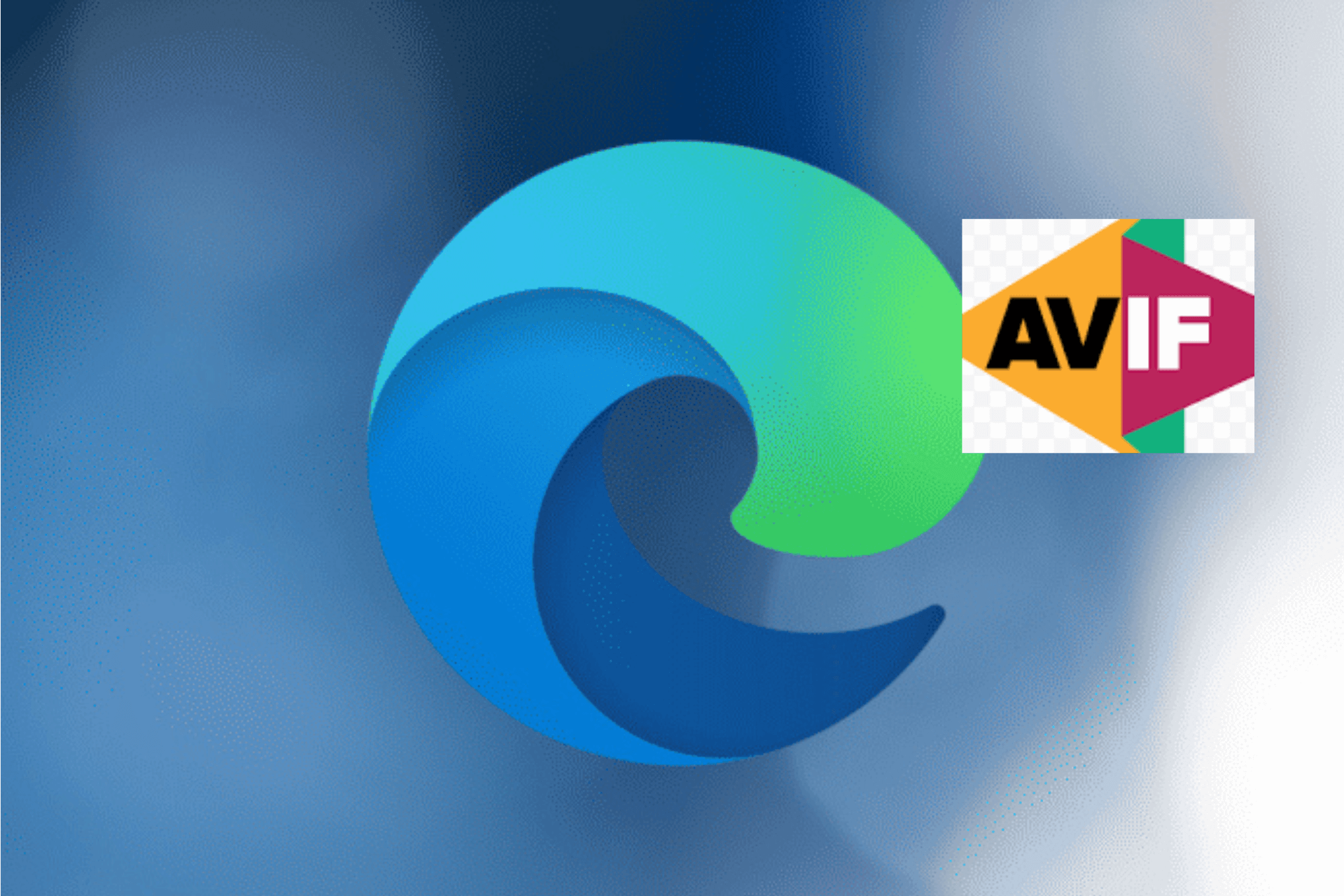

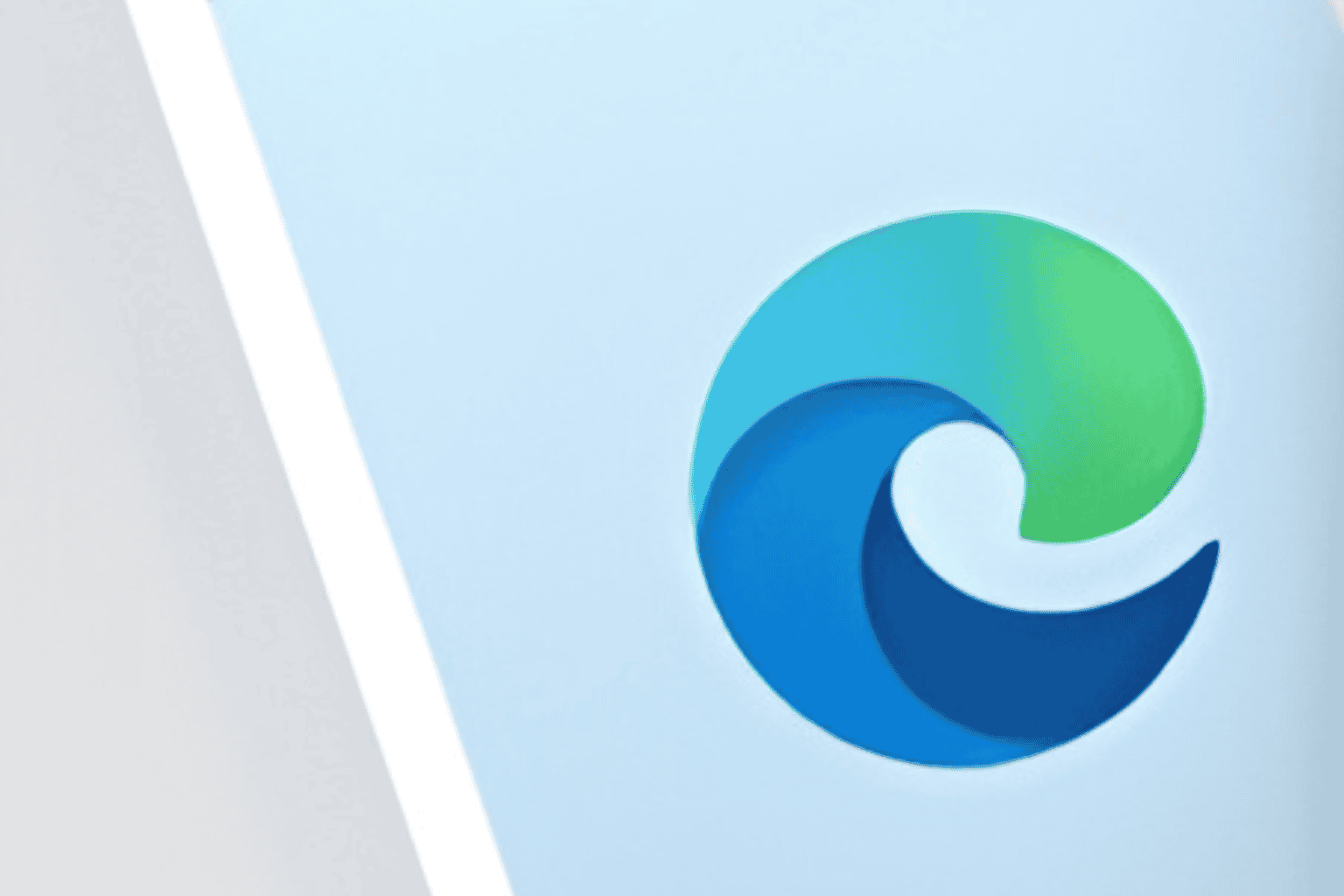
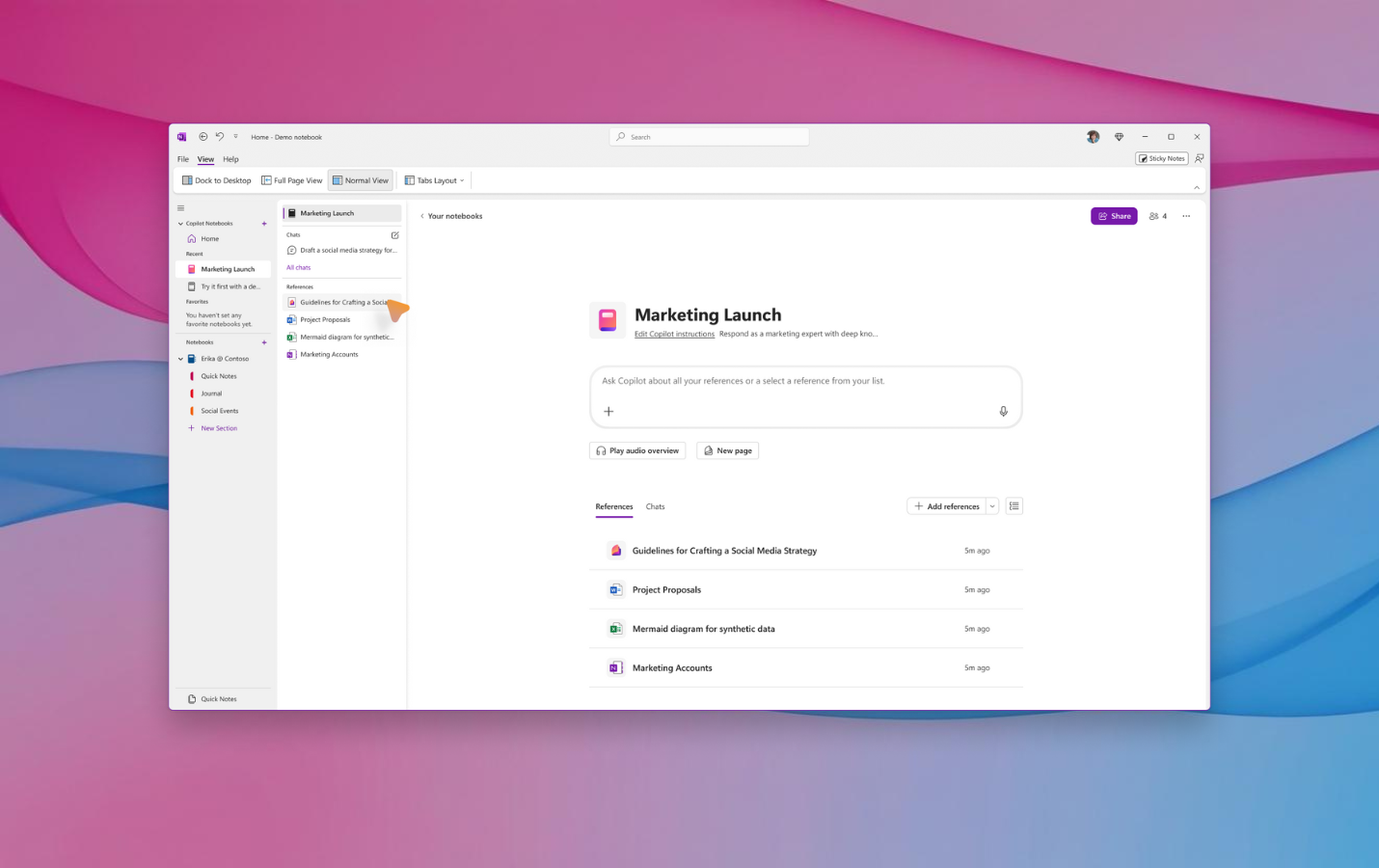




User forum
0 messages