Mozilla Firefox 138.0.3 update rolls out with some known bug fixes
You can now download the latest version from the official website
2 min. read
Published on
Read our disclosure page to find out how can you help Windows Report sustain the editorial team. Read more

Mozilla has released Firefox 138.0.3, which is a small but important bug-fixing update for users on the stable channel. The update follows version 138.0.1, which arrived two weeks ago, and focuses on fixing crashes and usability issues reported since then.
Firefox 138.0.3 update fixes a bunch of issues
One of the biggest fixes in this release targets a crash that could occur when viewing websites using WebGL. This issue, filed under Bug 1961191, affected users visiting graphics-heavy sites and is now resolved.
Another critical issue addressed with Firefox 138.0.3 update has to do with SVG effects. According to the entry for Bug 1924241, Firefox would crash repeatedly when certain SVG effects like blur or drop shadows were applied to small screen elements.
Linux users also benefit from the Firefox 138.0.3 update. Mozilla fixed a problem where video playback would appear washed out on Wayland systems without HDR support. This issue, listed as Bug 1961610, affected visual quality for many Linux users running Firefox under Wayland sessions.
Lastly, the update fixes a bug listed under 1952611. Per the entry, the “Match Case” shortcut in the find-in-page toolbar didn’t work as expected, as pressing Alt+C failed to toggle the checkbox. Mozilla has fixed this behaviour with Firefox 138.0.3 update.
Firefox 138.0.3 is available now and should install automatically for most users. You can also get it manually from Mozilla’s official website or through the Microsoft Store if you’re on Windows 10 or 11. To update faster, go to Menu > Help > About Firefox, and the browser will check for updates and apply them.

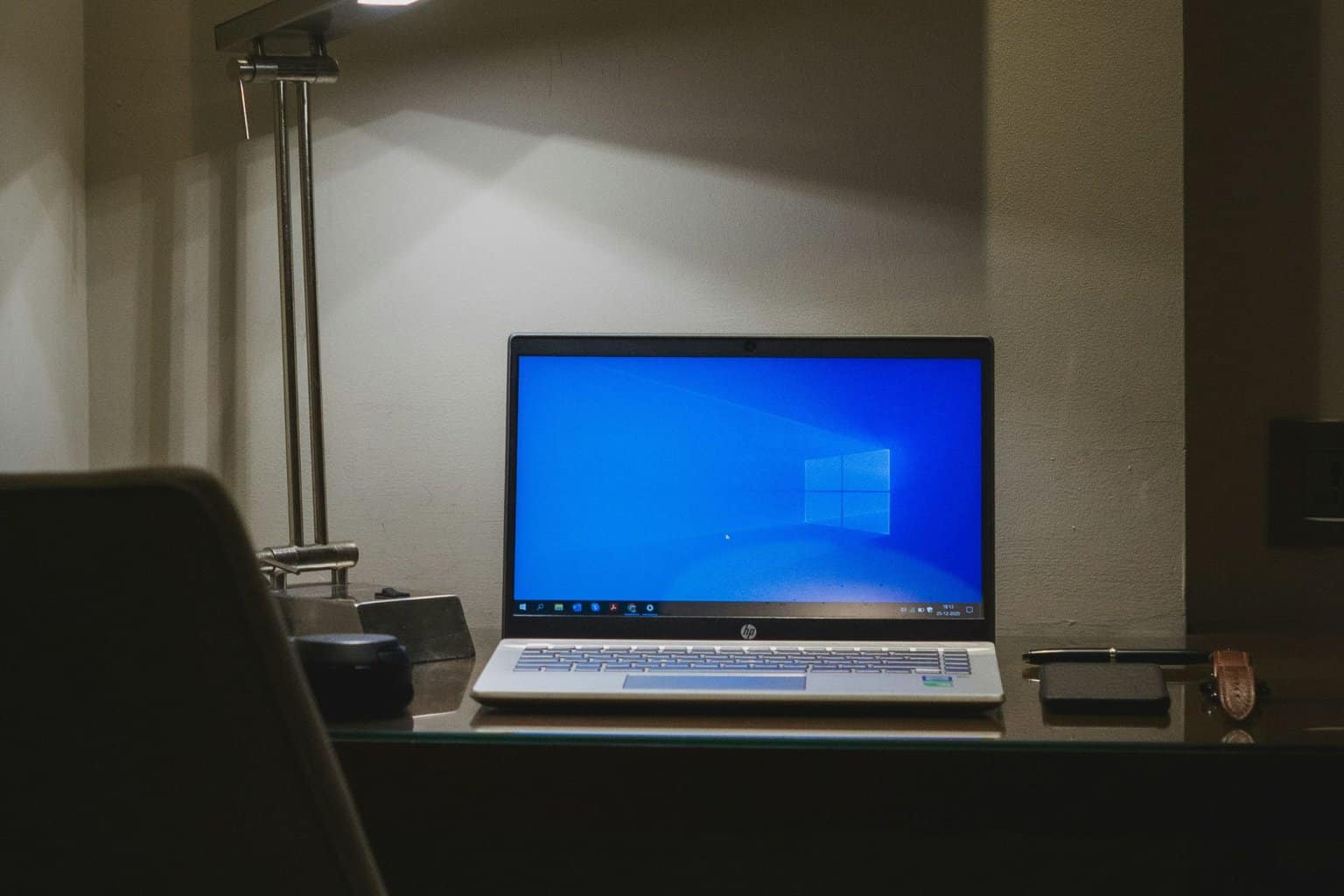

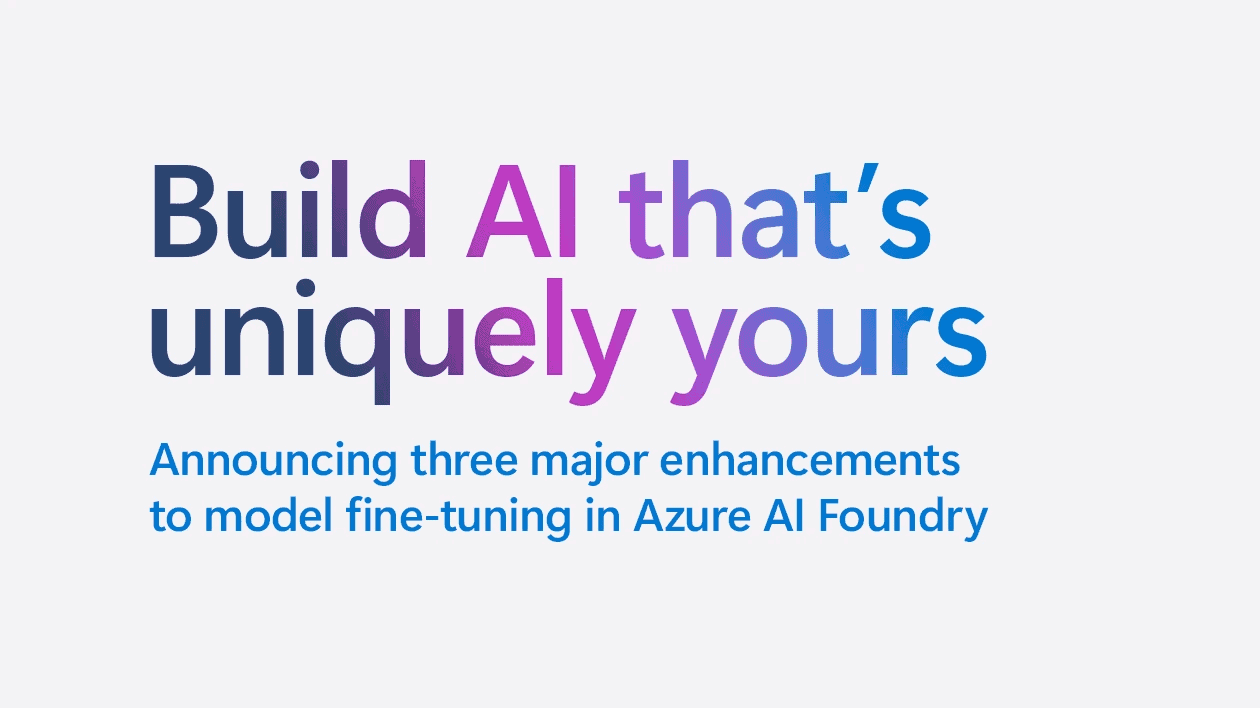




User forum
0 messages