Mozilla Firefox 138 introduces profile manager and more
The latest version is first offered to Release channel users, starting today
3 min. read
Published on
Read our disclosure page to find out how can you help Windows Report sustain the editorial team. Read more

Today, Mozilla released the version 138.0 of Firefox browser with some noticeable changes. The latest update has introduced a profile manager, more Windows 11 design bits, improved the address bar, and a lot more.
Profile Manager of the best features of Mozilla Firefox 138.0
Among all, one of the standout features of Firefox 138 is a profile manager. Besides, the latest version allows you to organize your online life into separate spaces. Say, you can have multiple profiles for work, including school, vacation planning, and more.
What’s interesting is that these profiles have their own bookmarks, passwords, browsing history, and more. You can even name the profiles, set a different avatar to recognize each profile easily.
If you are a Windows 11 user, you should see acrylic-style menus for pop-up windows, which match the overall aesthetic of the OS. Besides these, there are a bunch of other updates.
Here’s the full changelog
Per the official changelog, users in the Release channel will first get version 138.0 of the Firefox browser starting today. Here’s what has been introduced:
- Profile management helps protect your privacy and stay focused by separating your online life into distinct profiles — for work, school, vacation planning, or whatever you choose. You can now name your profiles and customize them with avatars and color themes for easy recognition, then quickly switch between them, all while keeping bookmarks, tabs, and browsing history completely separate.
- Users in the United States can now trigger weather suggestions in the address bar! Simply type a weather-related term or a city name, and view the result directly in the address bar dropdown.
Currently available in: United States
- Tab Groups, a new way to organize and take control of your tabs, is now available to almost all users worldwide. You can create a group by dragging one tab onto another, pausing, then dropping it. You can also now reposition a tab group on the tab bar by dragging it.
- Firefox on Windows 11 now uses acrylic-style menus for pop-up windows, which better match the operating system’s aesthetic.
- You can now copy links from background tabs using the tabstrip context menu on macOS and Linux.
The company further noted about issues with importing passwords from Google Chrome. You can alternatively try to first export passwords in CSV. Later, you can import the CSV file into Mozilla Firefox. Moreover, you can update the Firefox to version 138.0 by heading to Menu > Help > About Firefox.
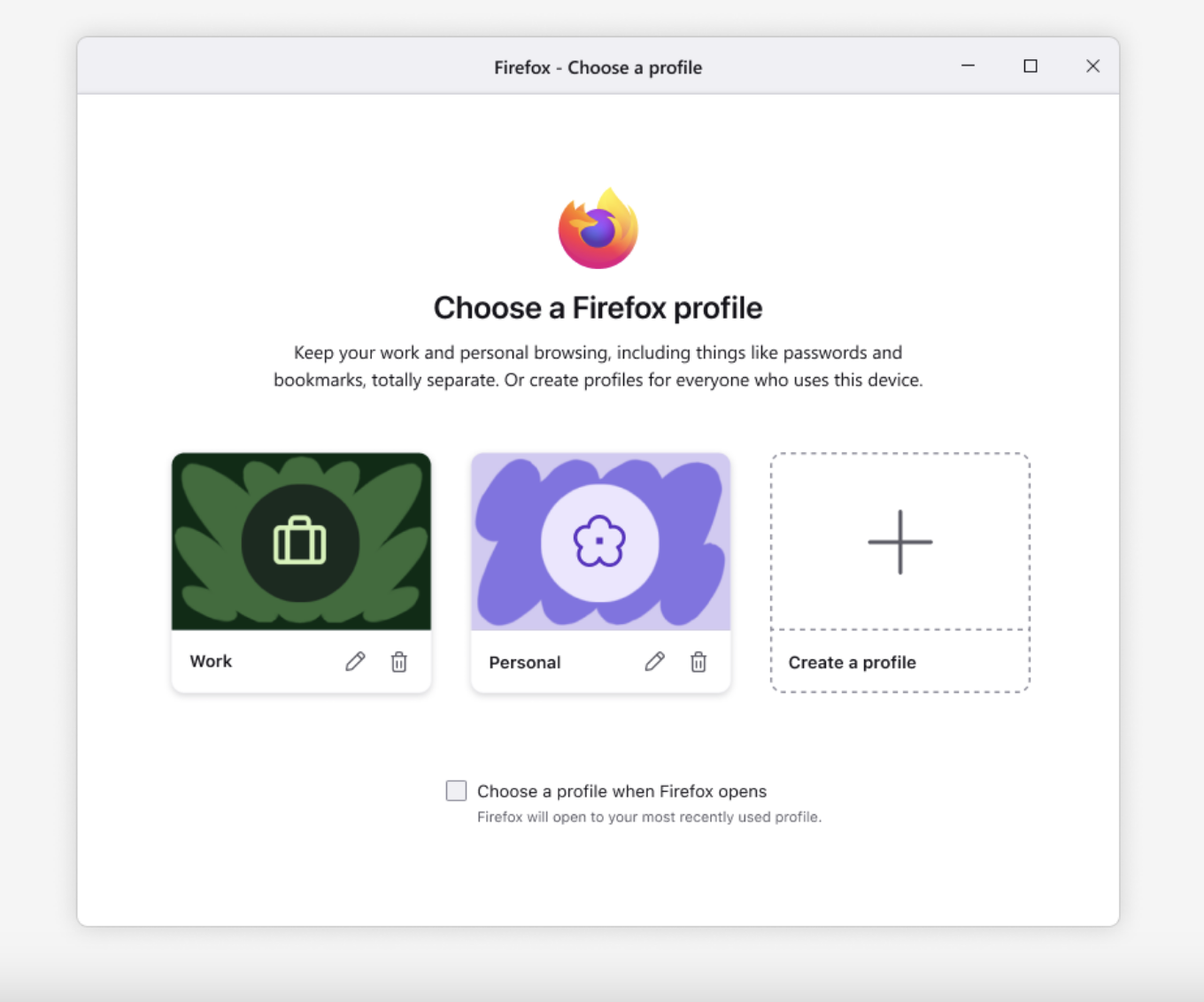
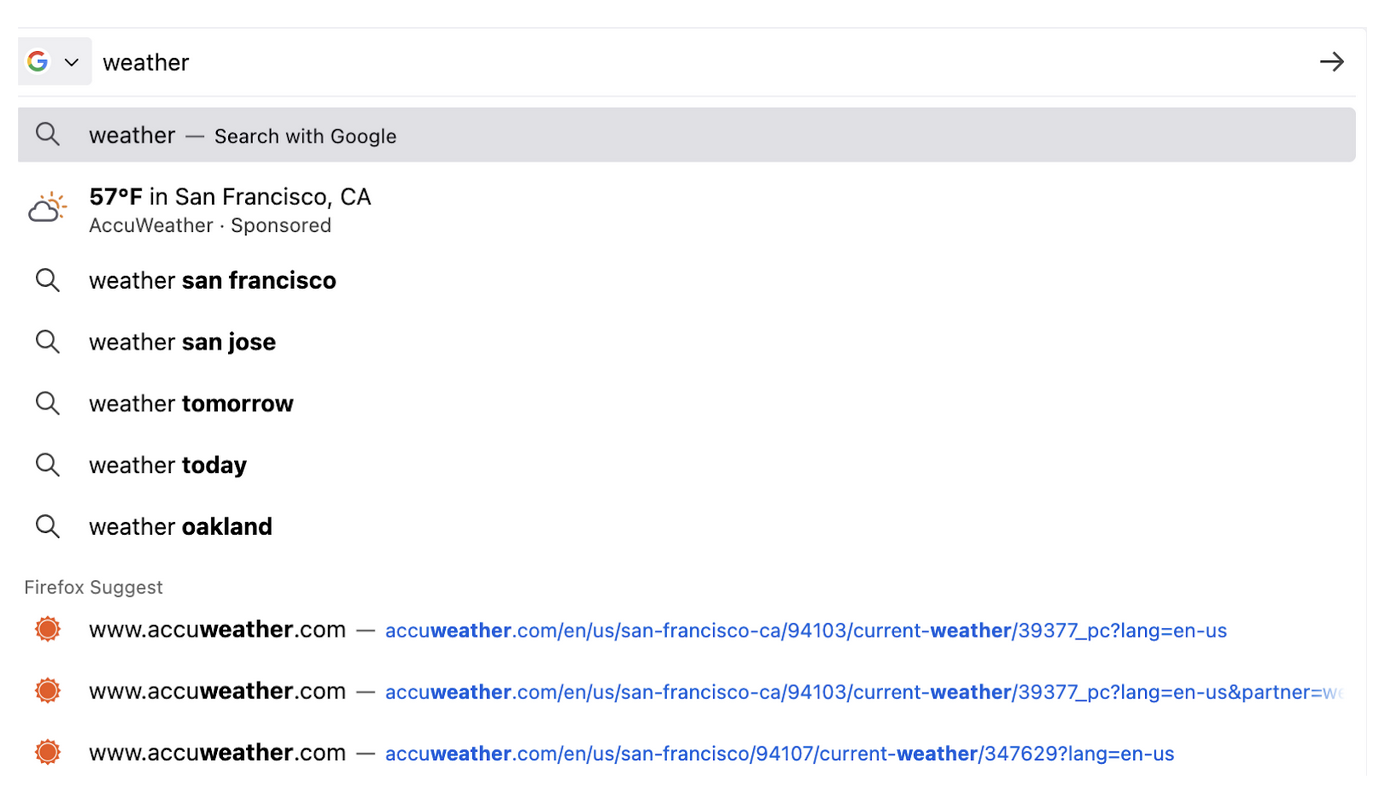 Currently available in: United States
Currently available in: United States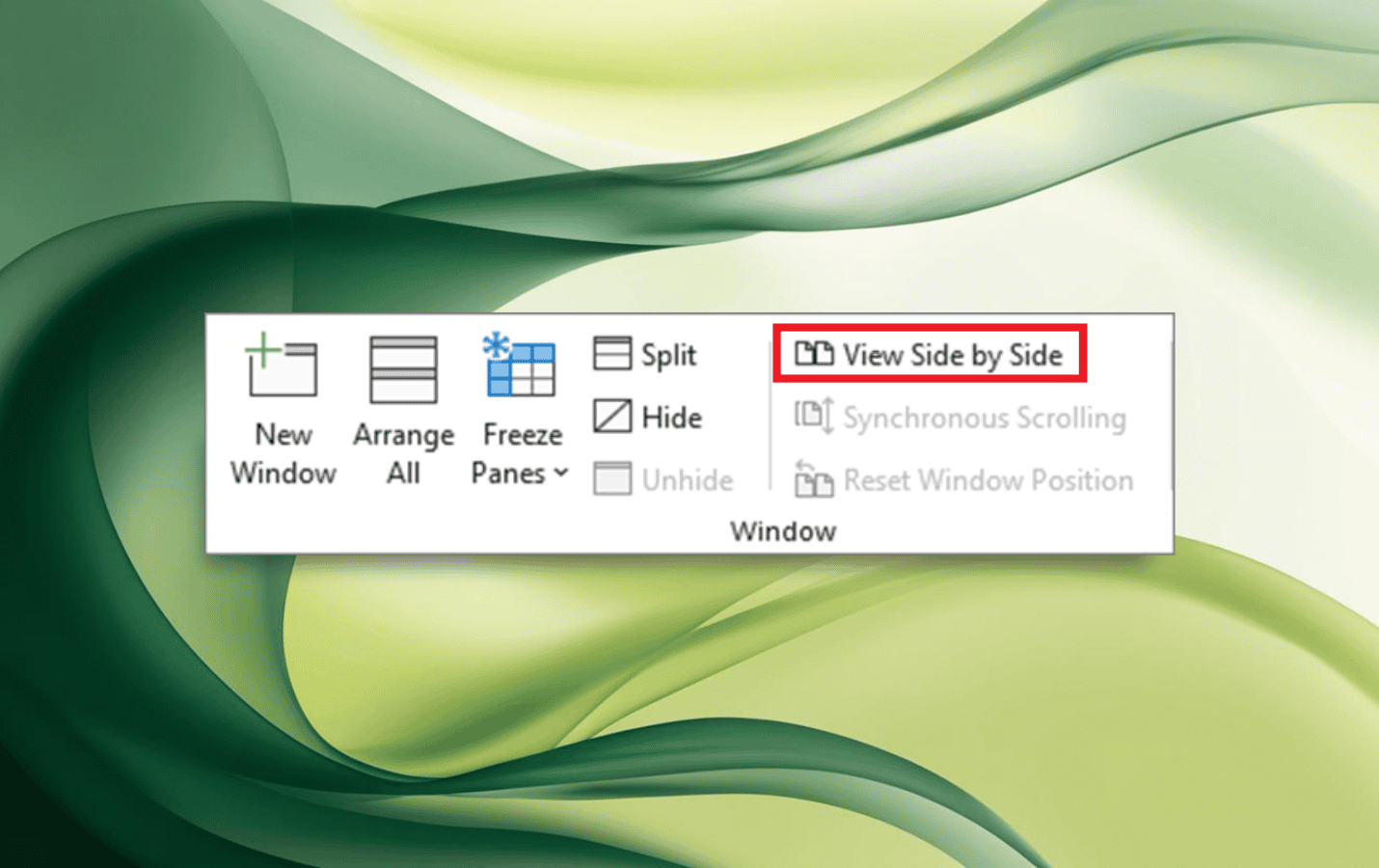
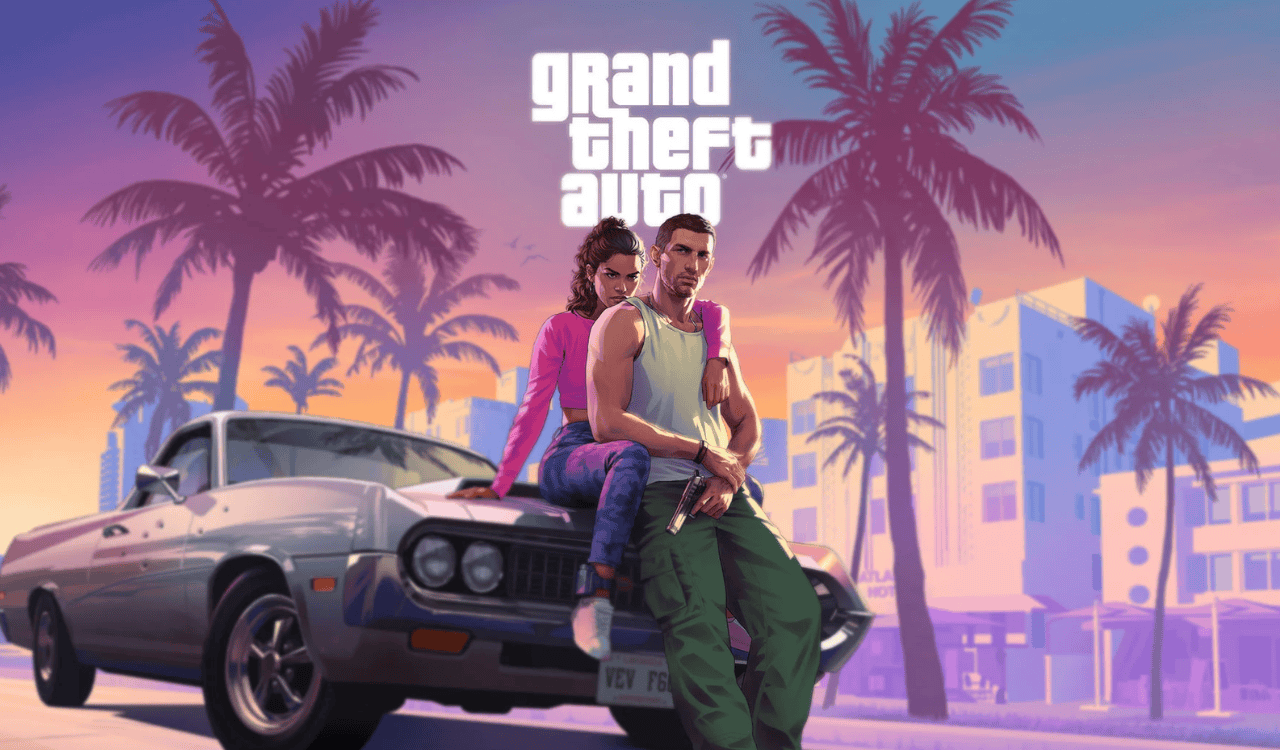
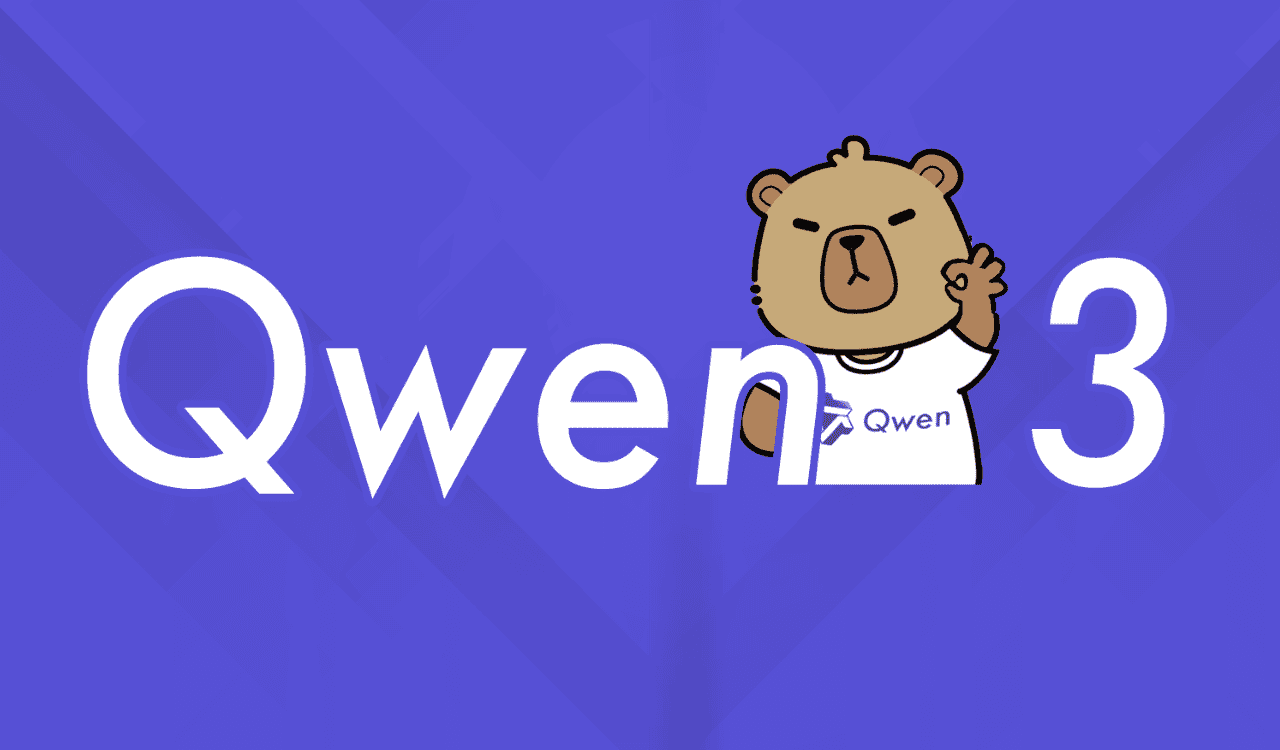
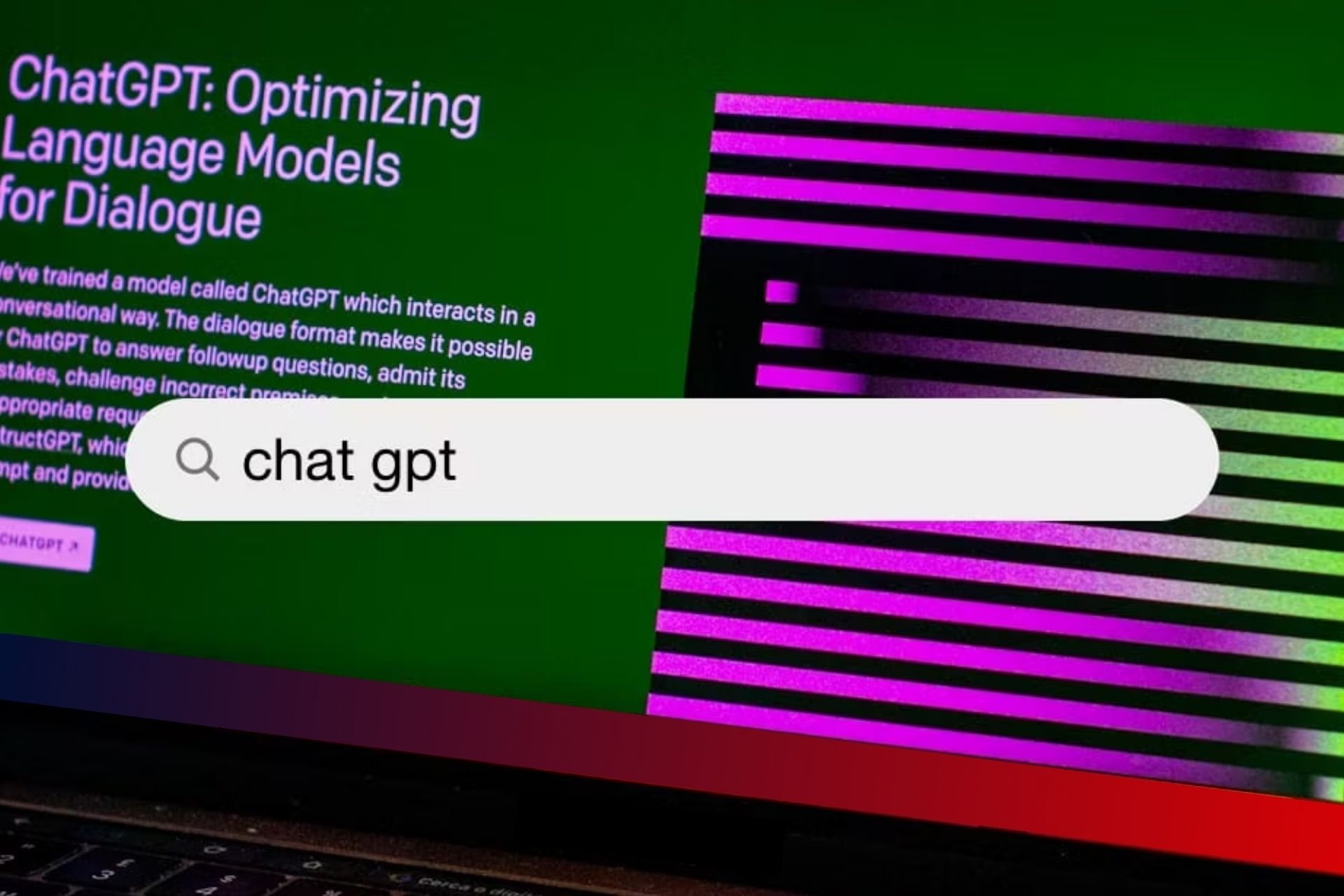

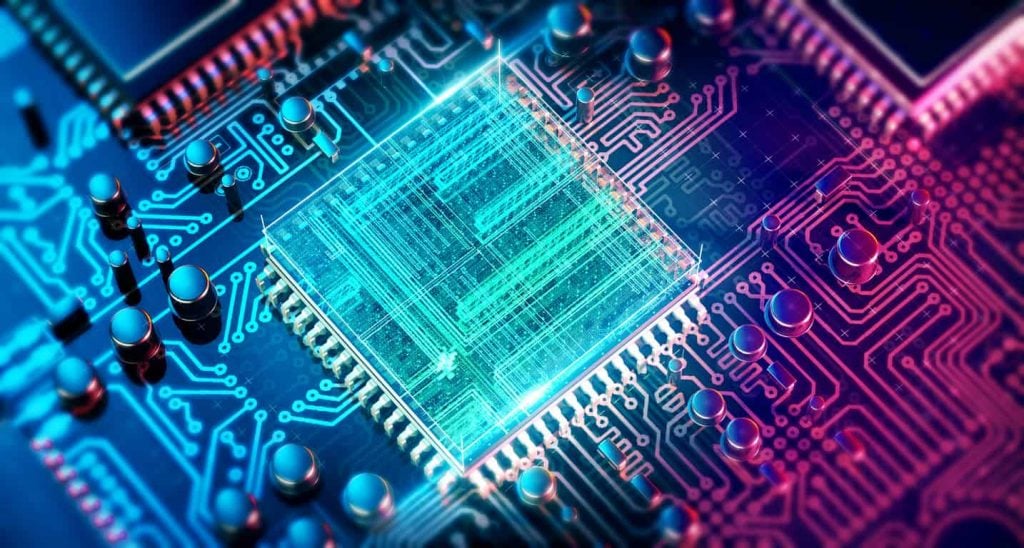
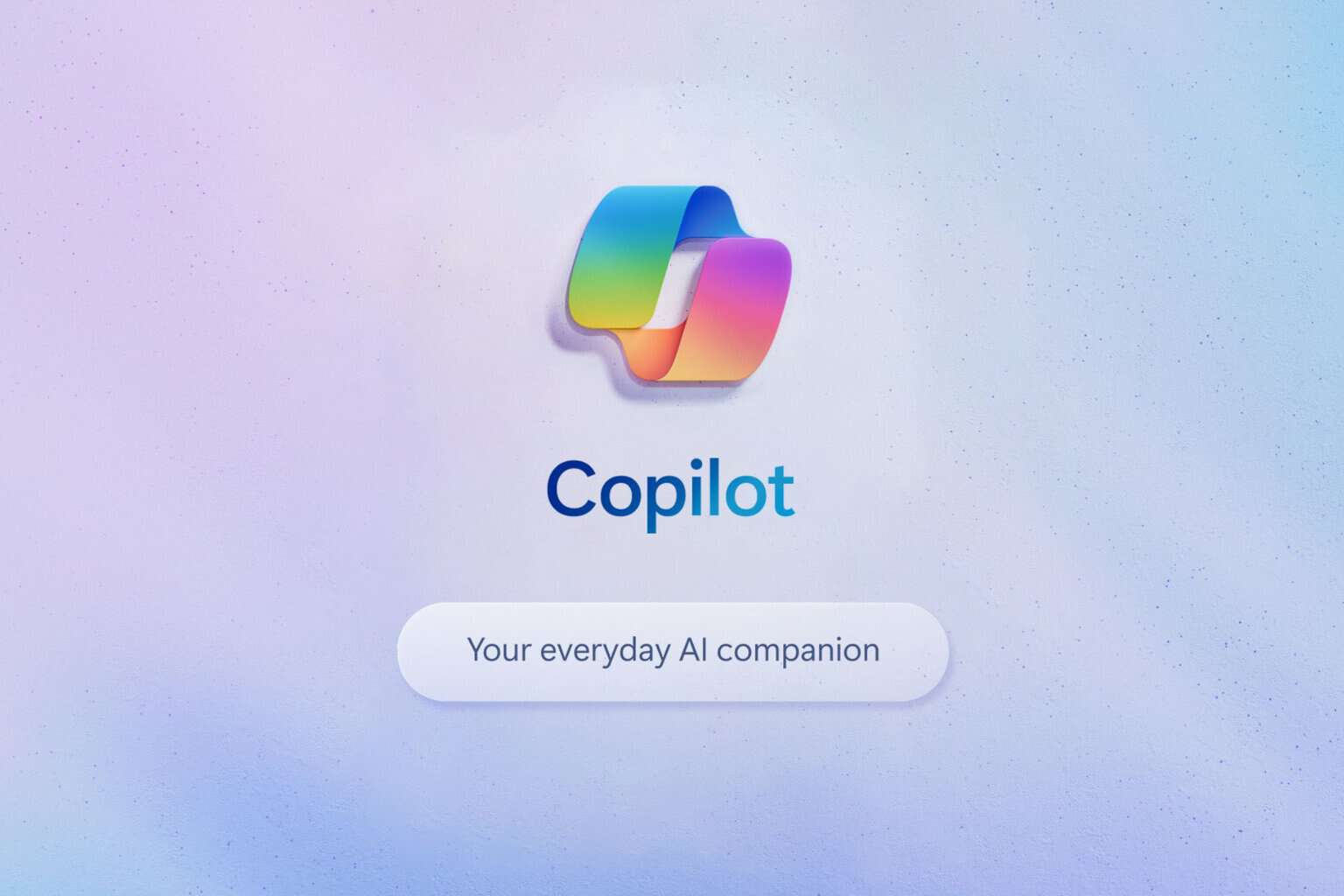

User forum
0 messages