OneDrive and SharePoint users can now connect their files to ChatGPT's Deep Research
The feature is currently available in beta for paid users in select regions
2 min. read
Published on
Read our disclosure page to find out how can you help Windows Report sustain the editorial team. Read more
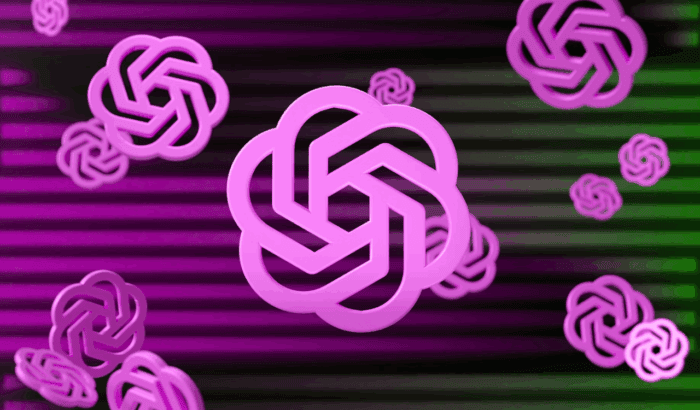
OpenAI is rolling out a new beta feature that lets ChatGPT’s Deep Research connect directly with Microsoft OneDrive and SharePoint. You’ll be able to analyze and pull insights from existing files without leaving ChatGPT. However, there are some restrictions.
ChatGPT Deep Research’s integration with OneDrive and SharePoint is limited to premium users from select regions
Once you link your OneDrive or SharePoint account, ChatGPT can access your documents in real time. Then, it will provide detailed, cited responses based on its research. This is especially useful if you’re working with long reports, project docs, or research papers and want quick answers without digging through files yourself.
It’s worth noting that ChatGPT’s Deep Research integration with OneDrive and SharePoint is currently in beta for Plus, Pro, and Team users. It’s not yet available in the European Economic Area, Switzerland, or the UK, but OpenAI says support for Enterprise users is coming soon.
How to use the new feature?
First, head to the Deep Research section in ChatGPT, choose OneDrive or SharePoint, and sign in. You’ll choose which folders ChatGPT can read. Admins in Microsoft 365 environments can approve the connection using standard OAuth permissions.
From there, ChatGPT’s will do its magic’s Deep Research feature will do its magic. It creates search queries based on your prompts and uses Microsoft’s systems to find matching content. For example, if you ask: “Can you show me the Q1 financial summary for North America?” ChatGPT will then scan your linked document libraries to find and summarize relevant information.

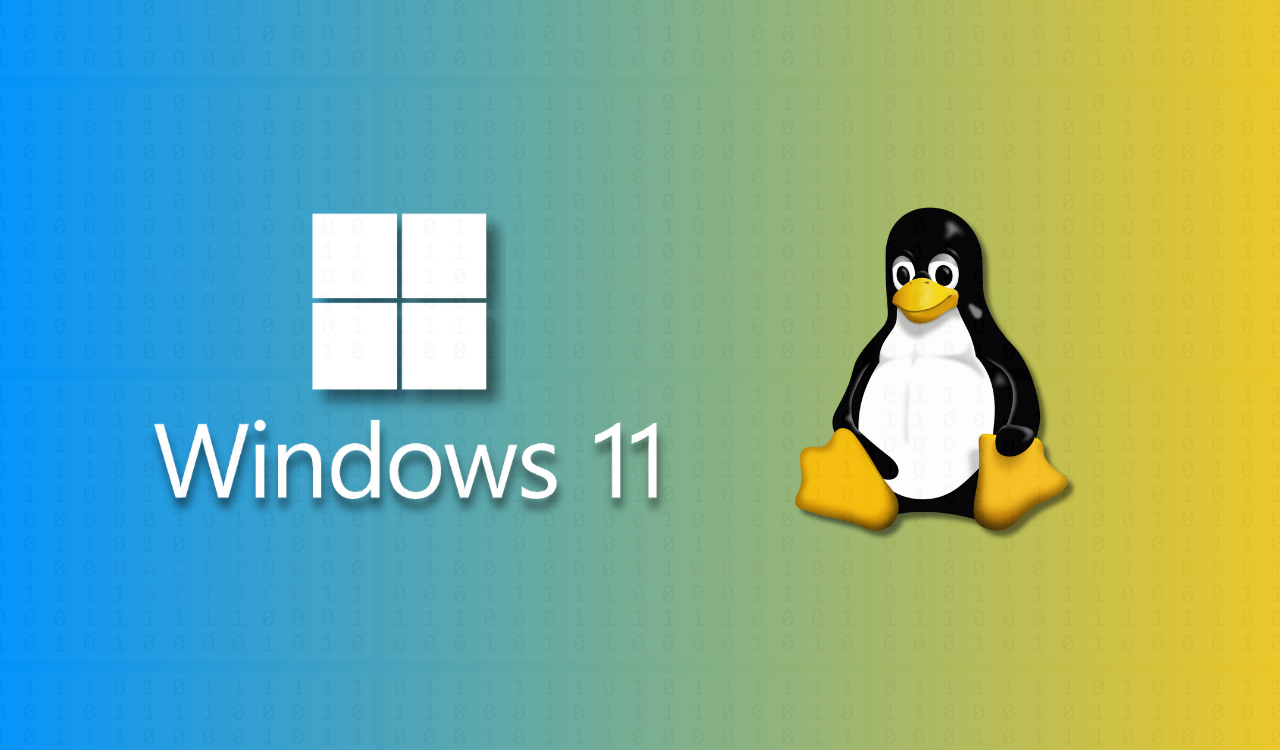



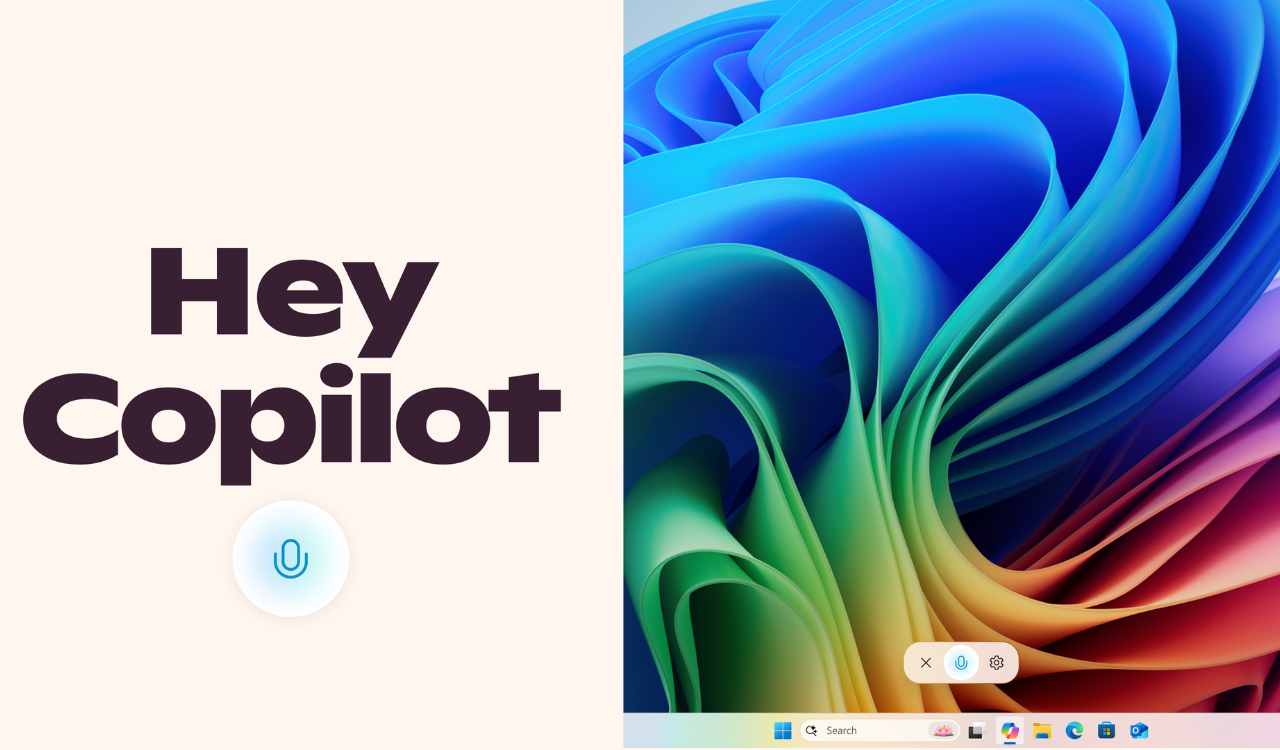


User forum
0 messages