OneDrive for Mac now supports syncing to APFS-formatted removable drives
Only available to Insiders
2 min. read
Published on
Read our disclosure page to find out how can you help Windows Report sustain the editorial team. Read more

Mac users juggling files between internal storage and portable SSDs just got a long-overdue upgrade. Microsoft is rolling out support for removable drives in OneDrive for macOS, closing a gap that has frustrated many users for months.
The feature technically launched earlier this year. However, it only worked with drives macOS labeled as “non-removable.” That limitation made it useless for most external drives people use—until now.
Now, you can sync OneDrive files directly to your removable drive, like any other folder on your Mac. If the drive gets disconnected, OneDrive will stop syncing and show an error. Once you reconnect and relaunch the app, everything picks up where it left off.
There are a few things to know before switching over. Your drive needs to be formatted as APFS and protected by FileVault. The feature also requires macOS 15.0 or later, as well as OneDrive version 25.097 or later. It doesn’t work with read-only, networked, or quarantined volumes.
As of now, this is rolling out to OneDrive Insiders, with a broader release on the way. Microsoft also notes that you can’t just plug your external drive into another Mac and expect sync to continue—you’ll need to set it up from scratch on each device.




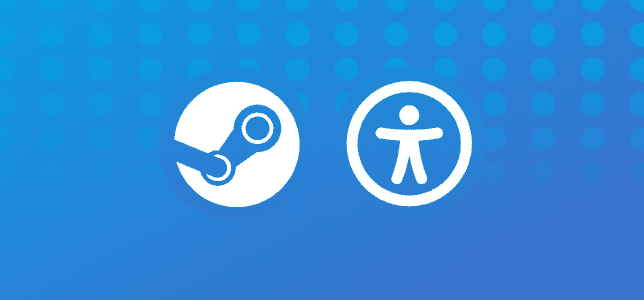

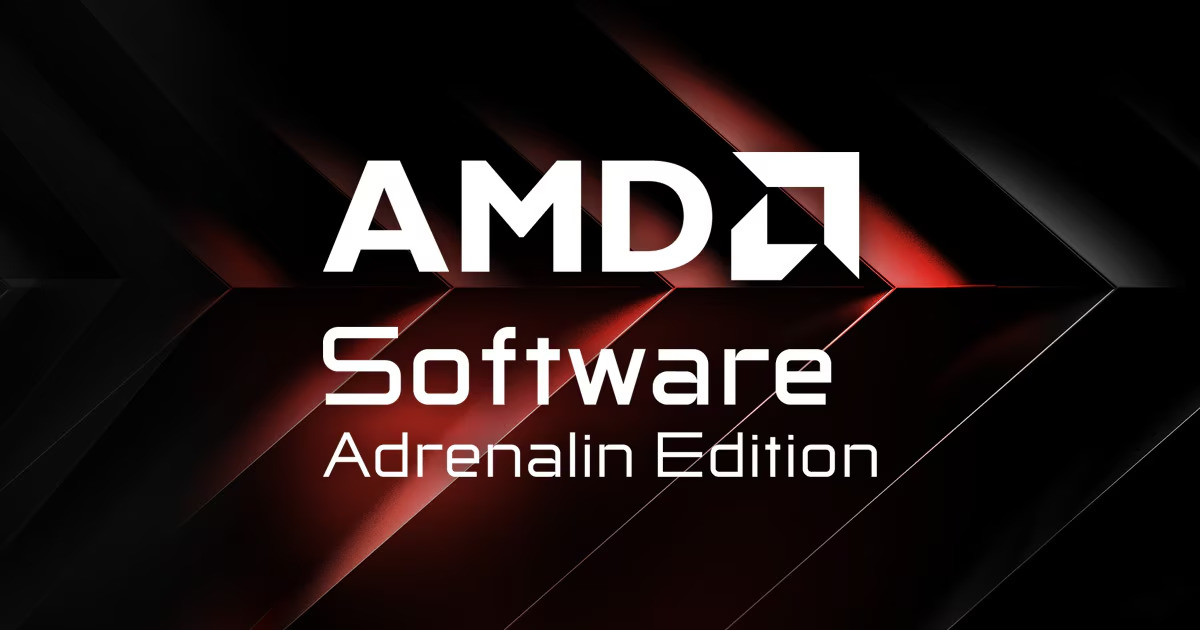

User forum
0 messages