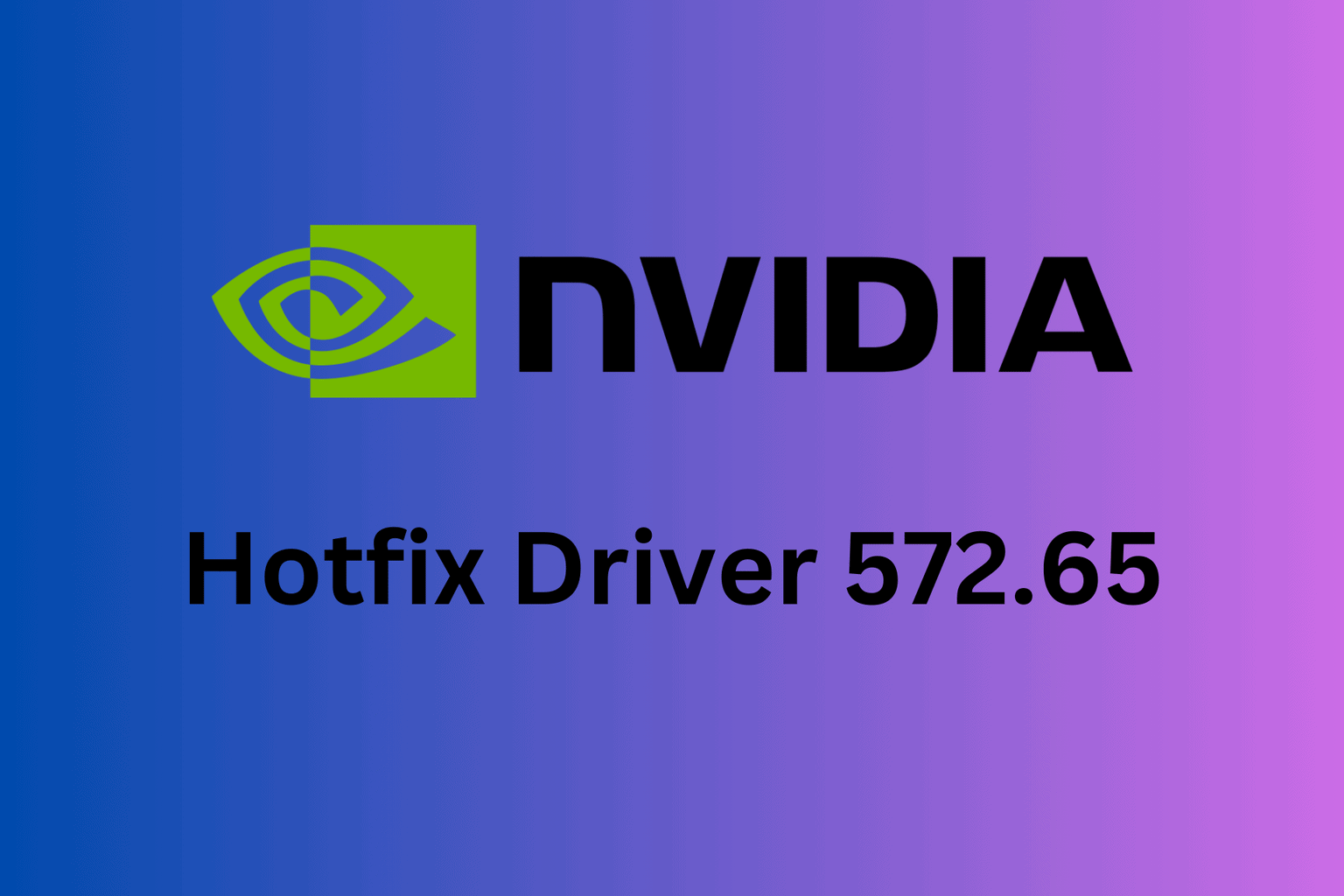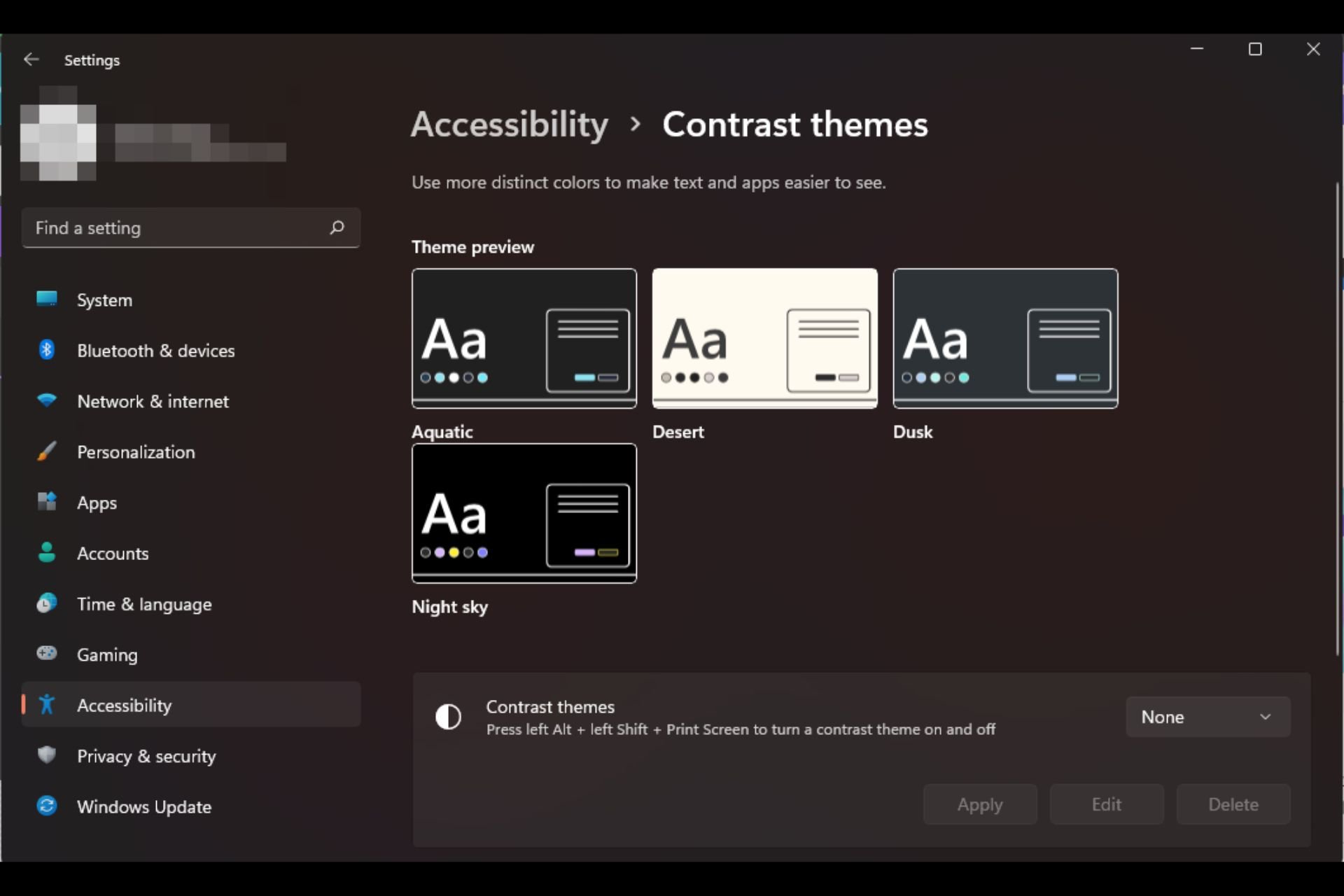
Best Brightness and Contrast Settings For Your Monitor

OLED vs QLED vs NanoCell: 2025 TV Smackdown!
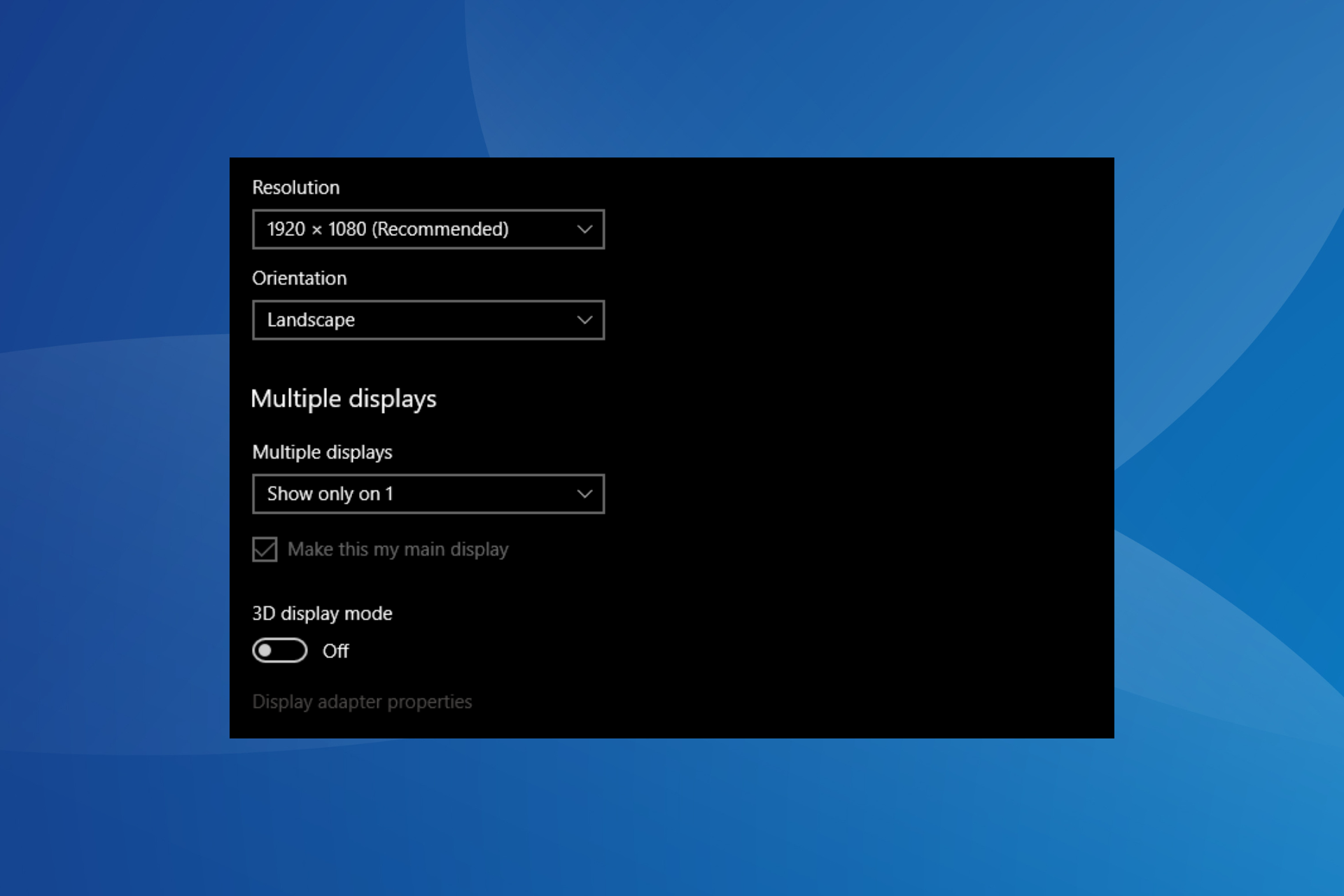
How to Turn Off 3D Display Mode in Windows 11
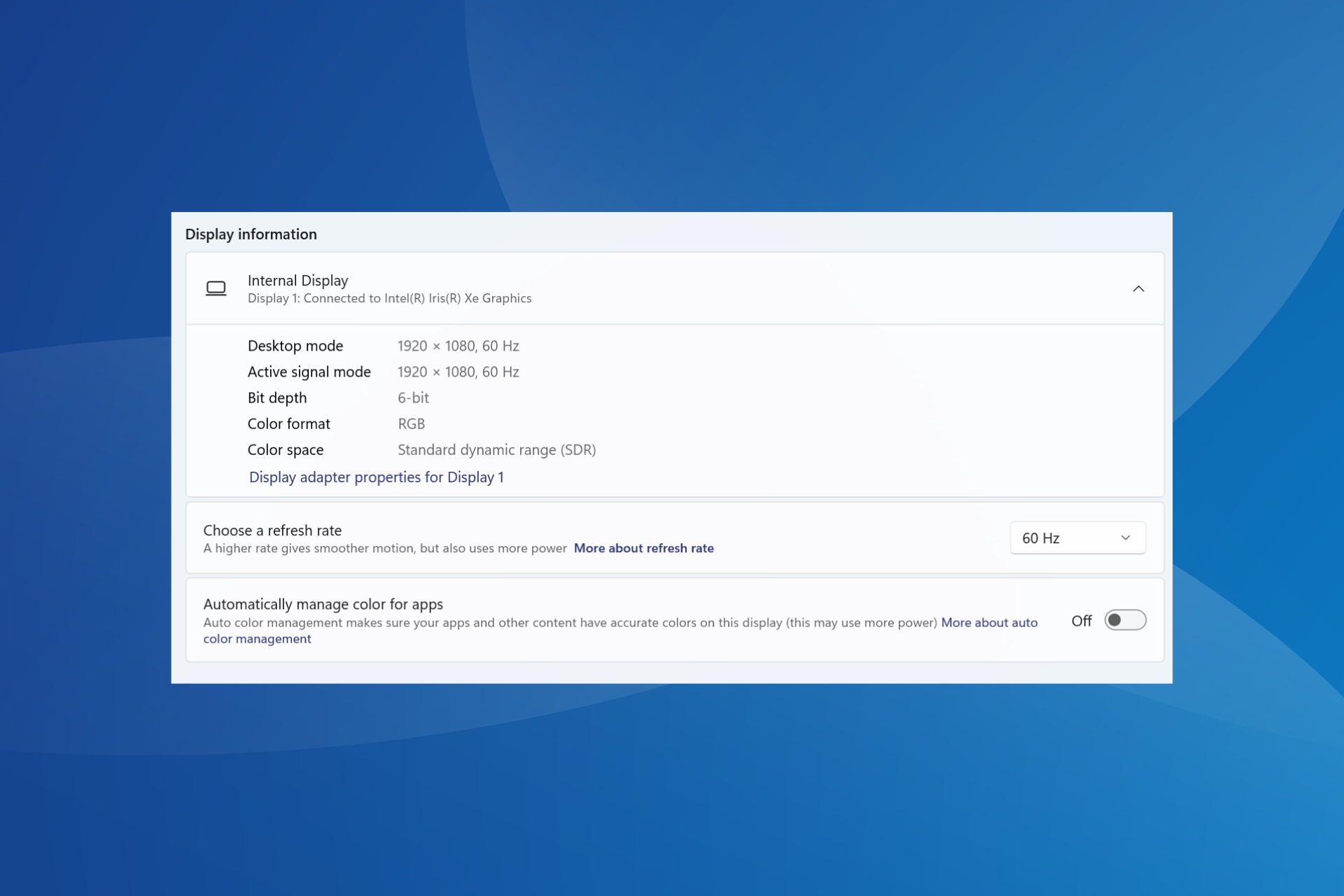
Black Screen After Changing Refresh Rate [Solved]
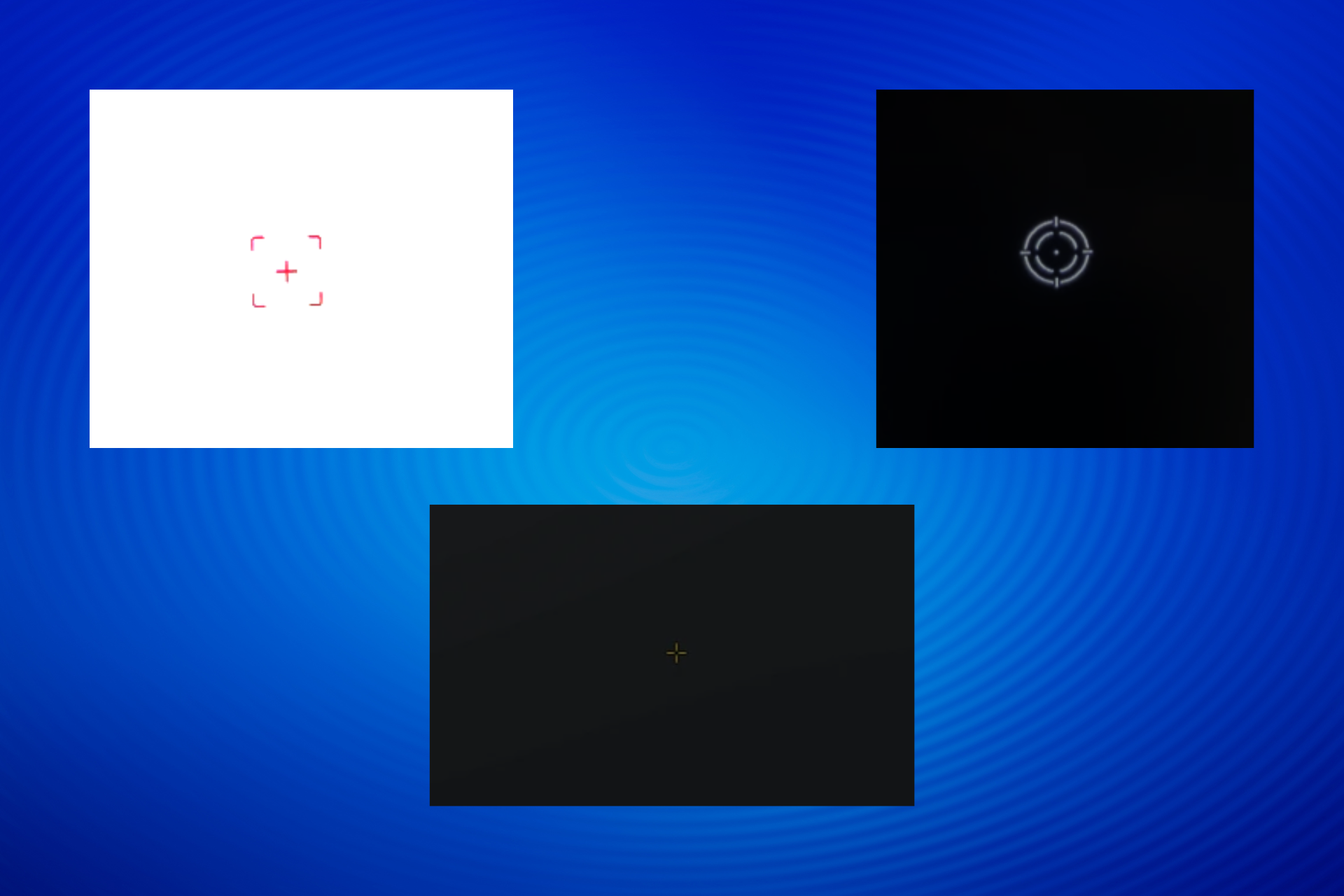
Crosshair Stuck on Screen: 6 Ways to Remove it
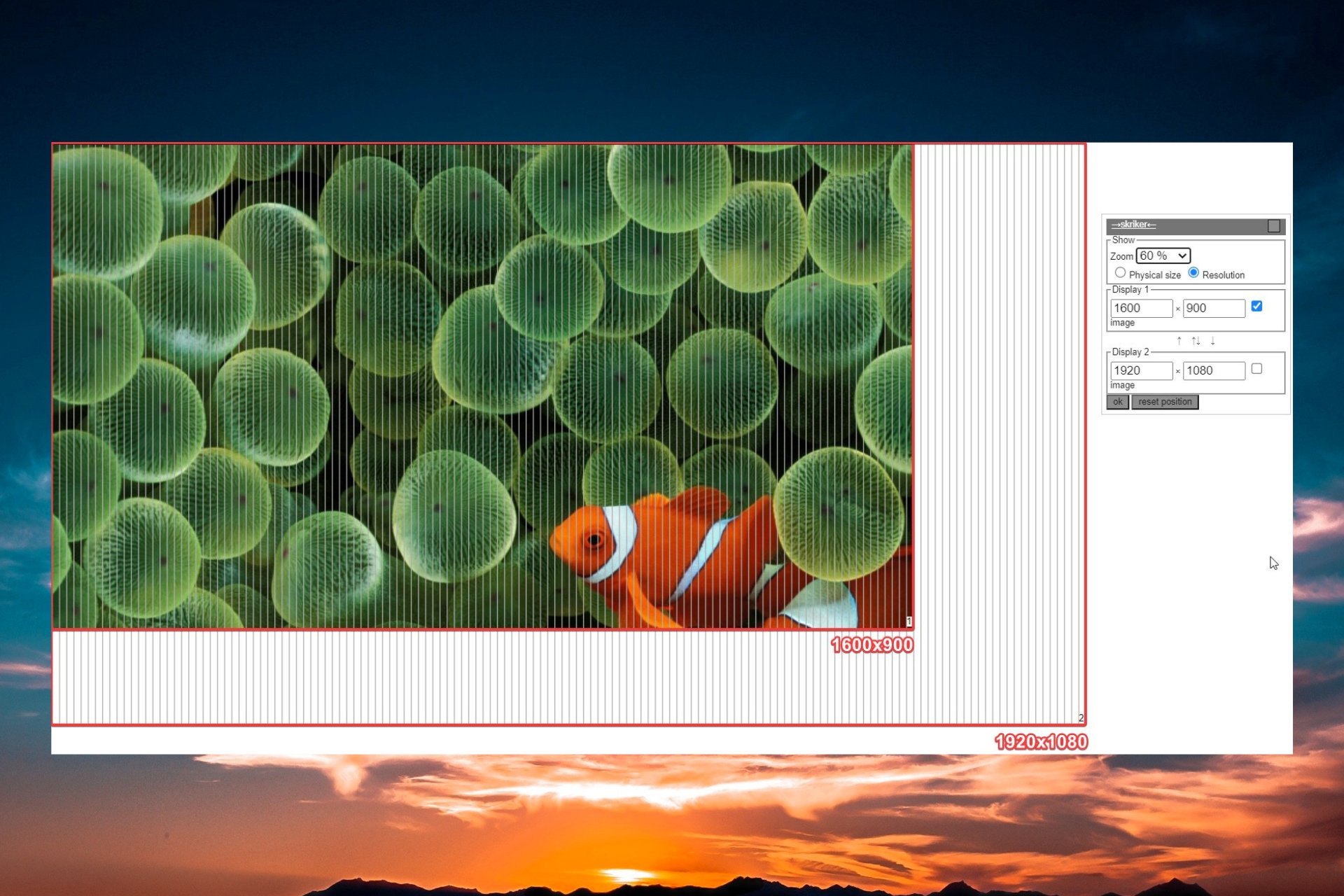
HD+ vs Full HD: What do They Mean & Which one is Better

Solved: You Are Not Currently Using a Display Attached to an Nvidia GPU
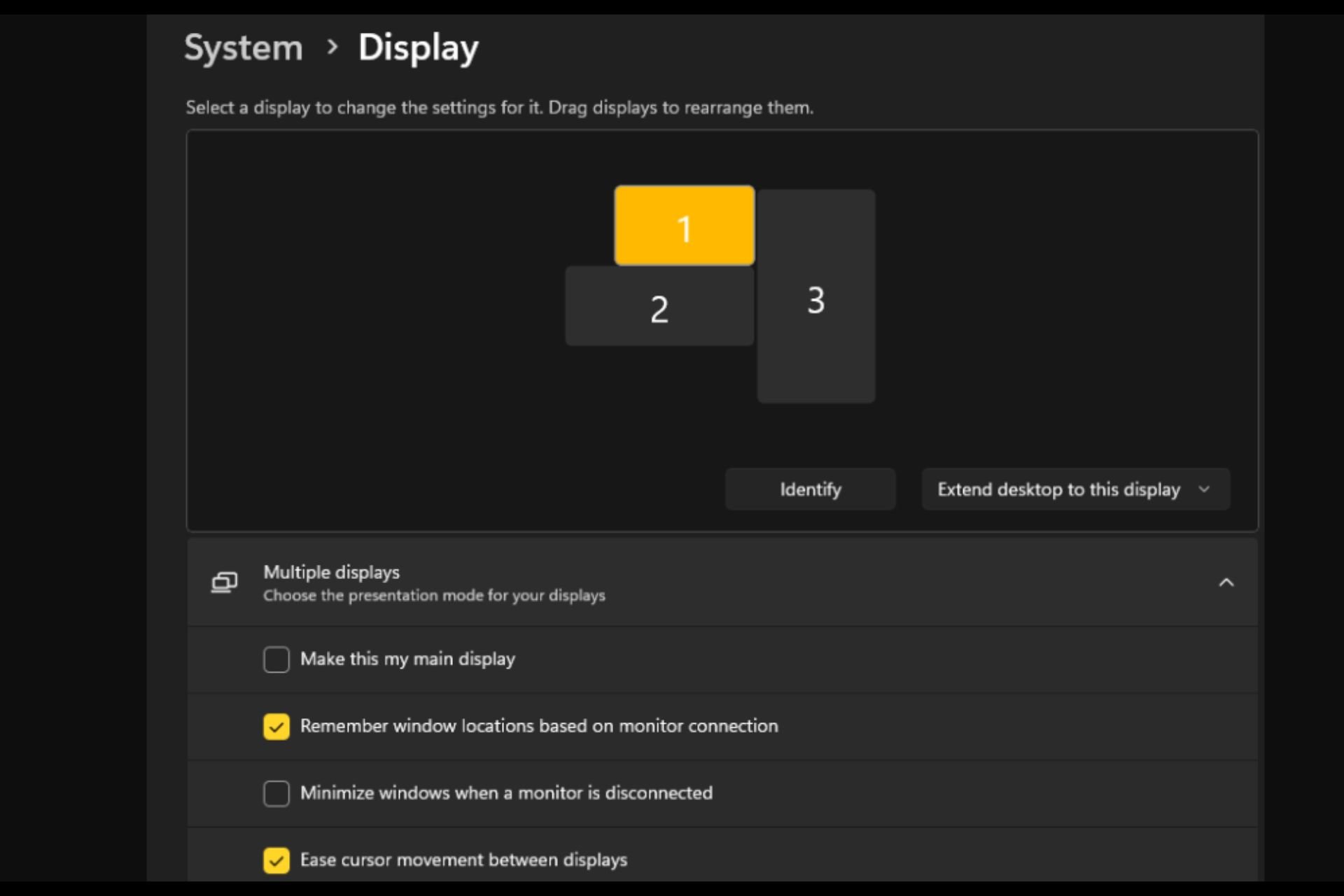
Turn On or Off Ease Cursor Movement Between Displays on Windows 11
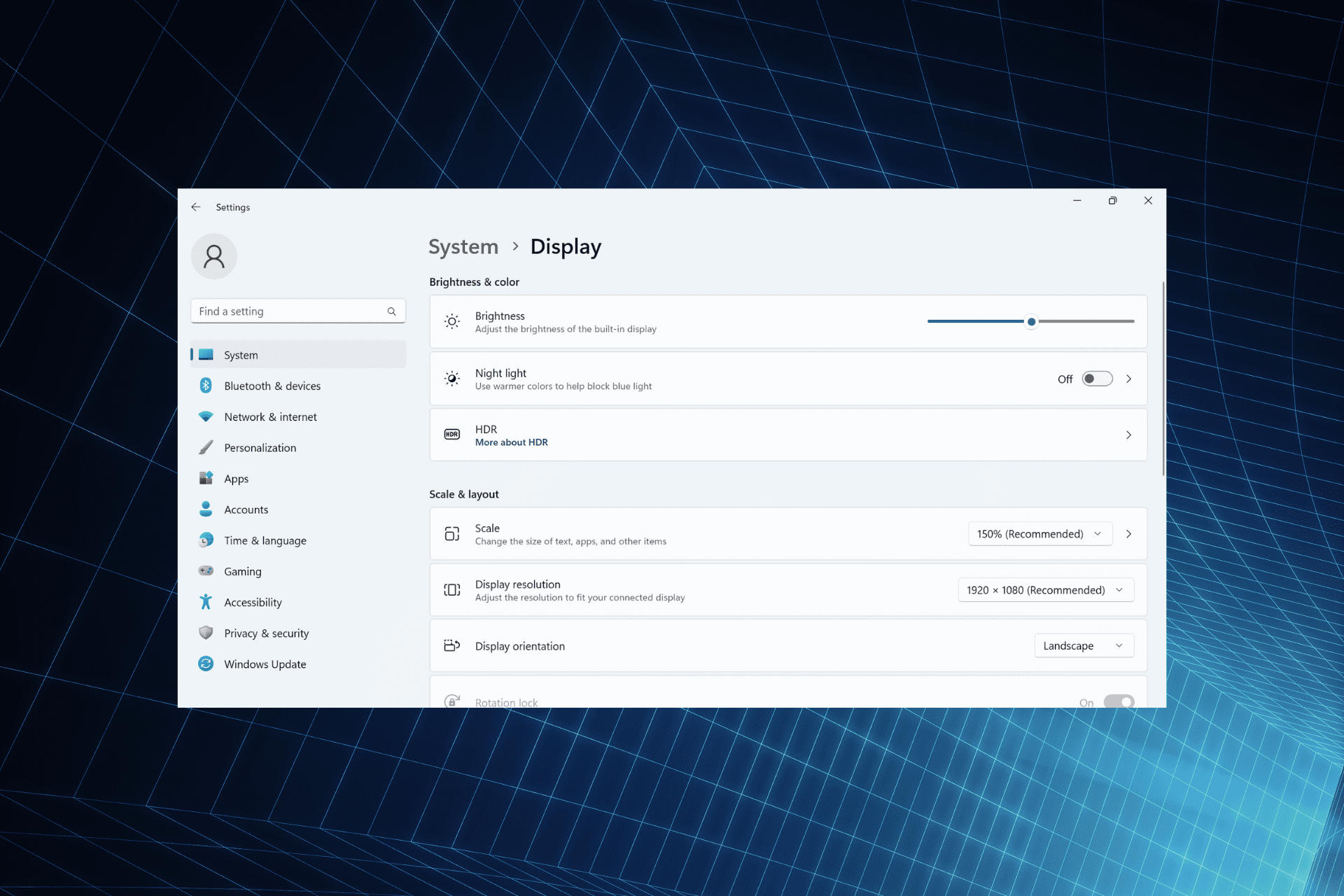
Fix: Screen Goes Off When Plugging in the Charger on Windows 11
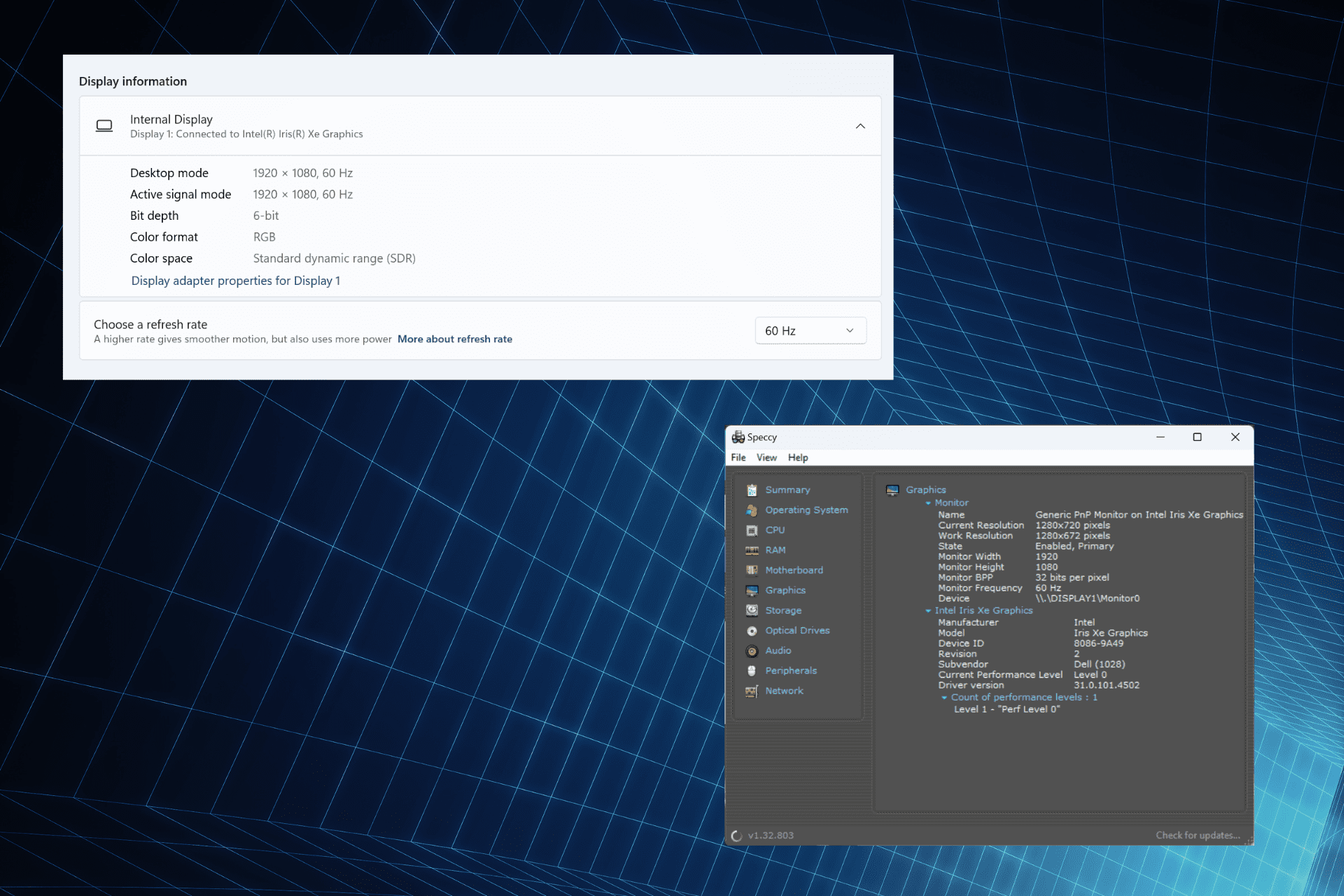
How to Check Monitor Model on Windows 11
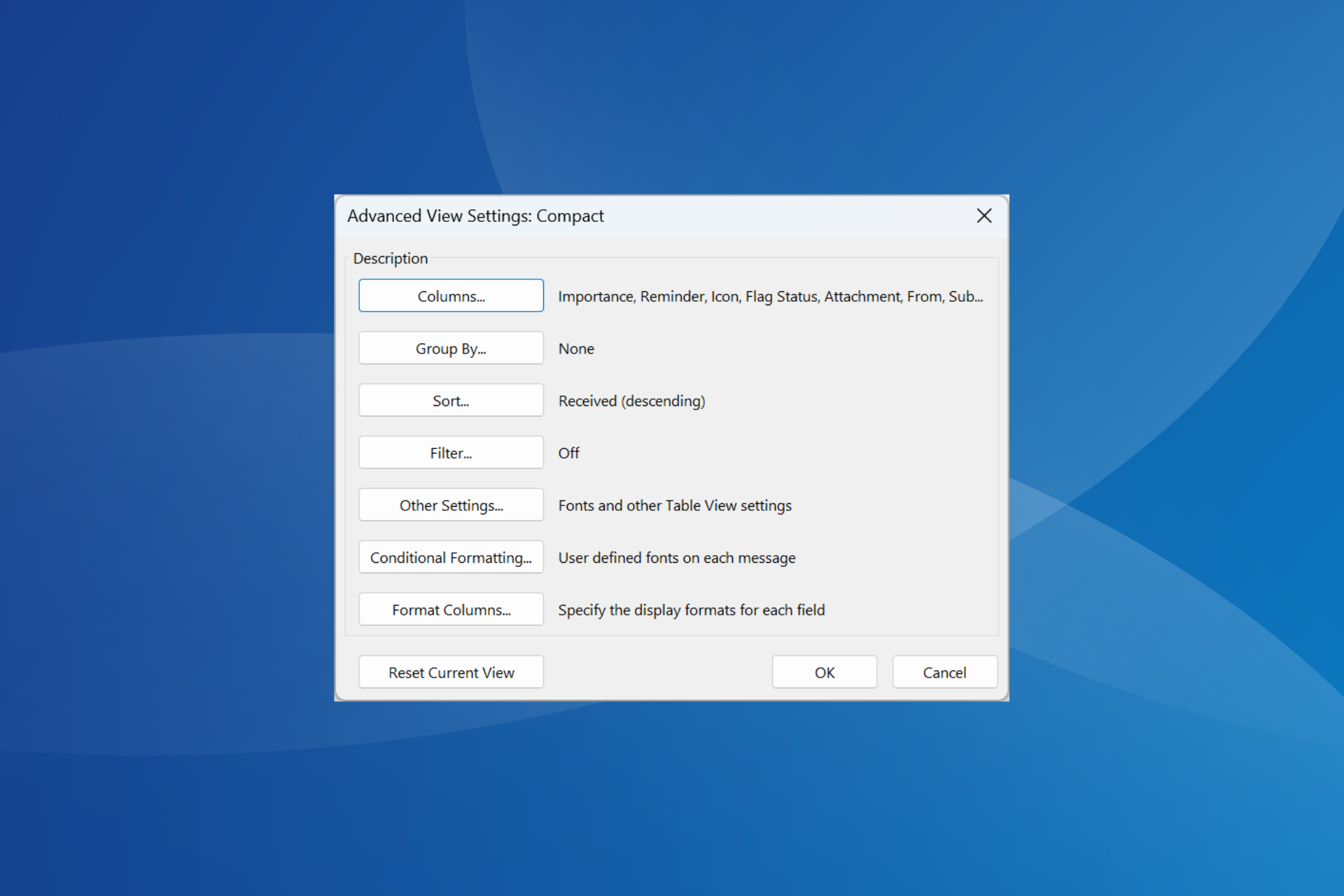
How to Reset the Outlook View to its Default Settings

Brightness Button not Working? 4 Ways to Fix
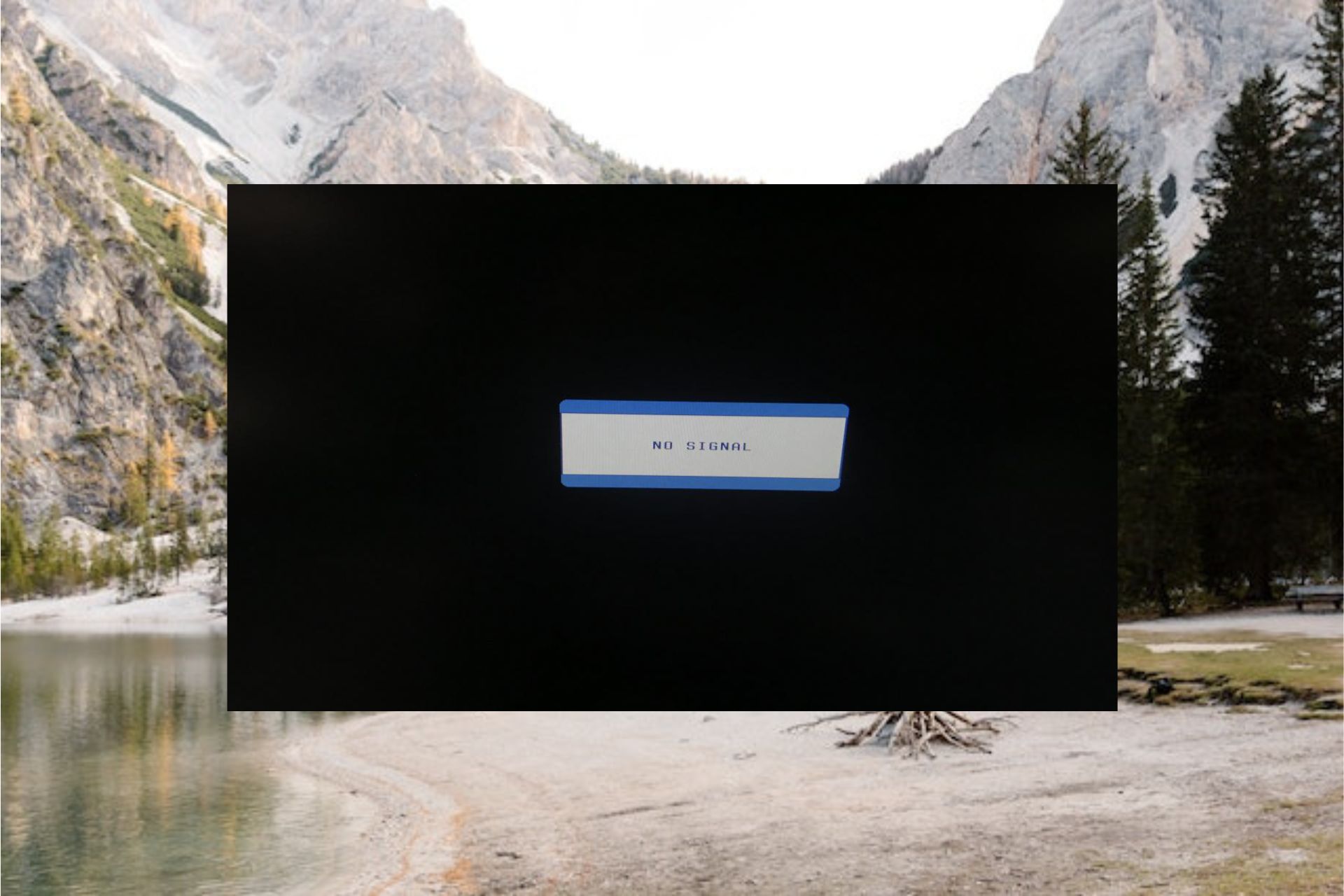
Fix: No Signal on the Monitor but the PC is Working
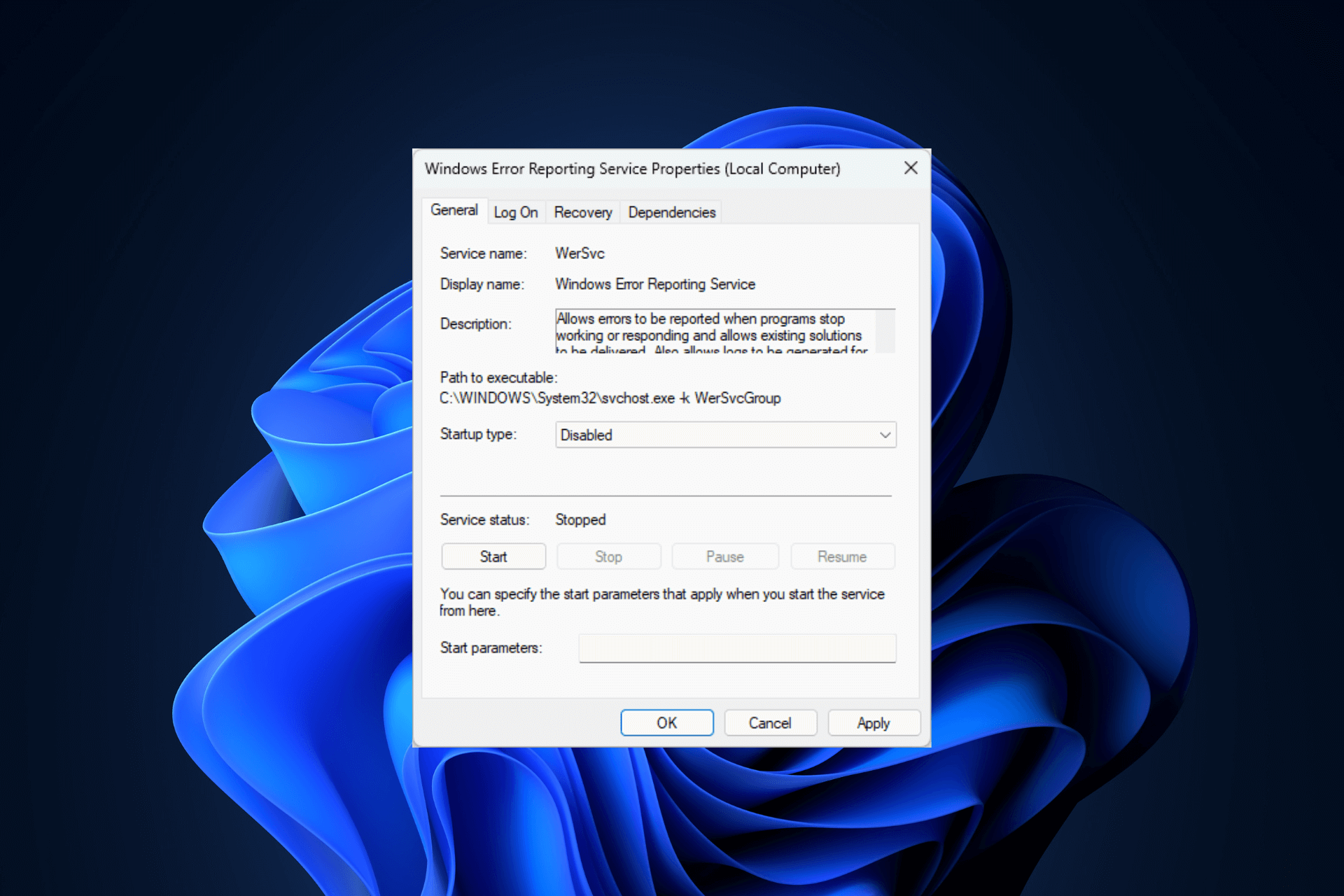
Windows 11 Screen Keeps Refreshing? Fix It in [8 Steps]