Visual Studio Code 1.100 is here GPT 4.1, custom Chat feature & more
You can download it from official website or update the installed app
2 min. read
Published on
Read our disclosure page to find out how can you help Windows Report sustain the editorial team. Read more
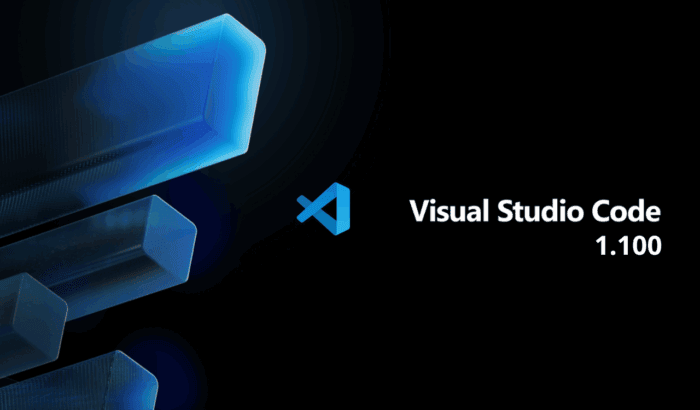
If you use Visual Studio Code, the April 2025 update (version 1.100) is worth checking out. This release brings smarter AI, faster Chat responses, a new GPT model, and small but useful improvements to the interface.
Visual Studio Code 1.100 launches with some neat features
The biggest change in Visual Studio Code 1.100 is custom instructions in the Chat feature, letting you shape how the AI assistant replies. You can create reusable prompts to guide Chat, helping it better fit your workflow and tone.
The Chat feature also switches to GPT-4.1 by default, a stronger and more reliable model from OpenAI. It’s designed for code, but you can switch to other models anytime from the Chat settings.
Chat now returns better answers when using tools like GitHub, extensions, and notebooks in version 1.100 of Visual Studio Code. It supports images and streamable HTTP responses in multi-chat panels, adding more flexibility to how you interact.
You’ll also notice faster replies when repeating similar questions or using agent mode to edit. Beyond AI, multi-window support has improved across Chat and the main editor. Staged changes are now easier to see, making version control a bit more intuitive.
The update also bring Next Edit Suggestions (NES) model
Another big feature coming with Visual Studio Code 1.100 is the new Next Edit Suggestions model, or NES. It gives quicker, more relevant code suggestions that feel less intrusive and more in tune with your recent changes. If you prefer coding without AI, this update still brings useful changes to the interface.
There are two new floating window modes in new version of Visual Studio Code—compact and always-on-top. Compact mode hides extra UI elements, giving you more space to focus on your code. Always-on-top keeps a window above all others until you turn that setting off.
Whether you rely on AI or not, this version of Visual Studio Code makes the experience smoother overall. You can download the update now from the Visual Studio Code website or wait for the update notification case you already have it installed.
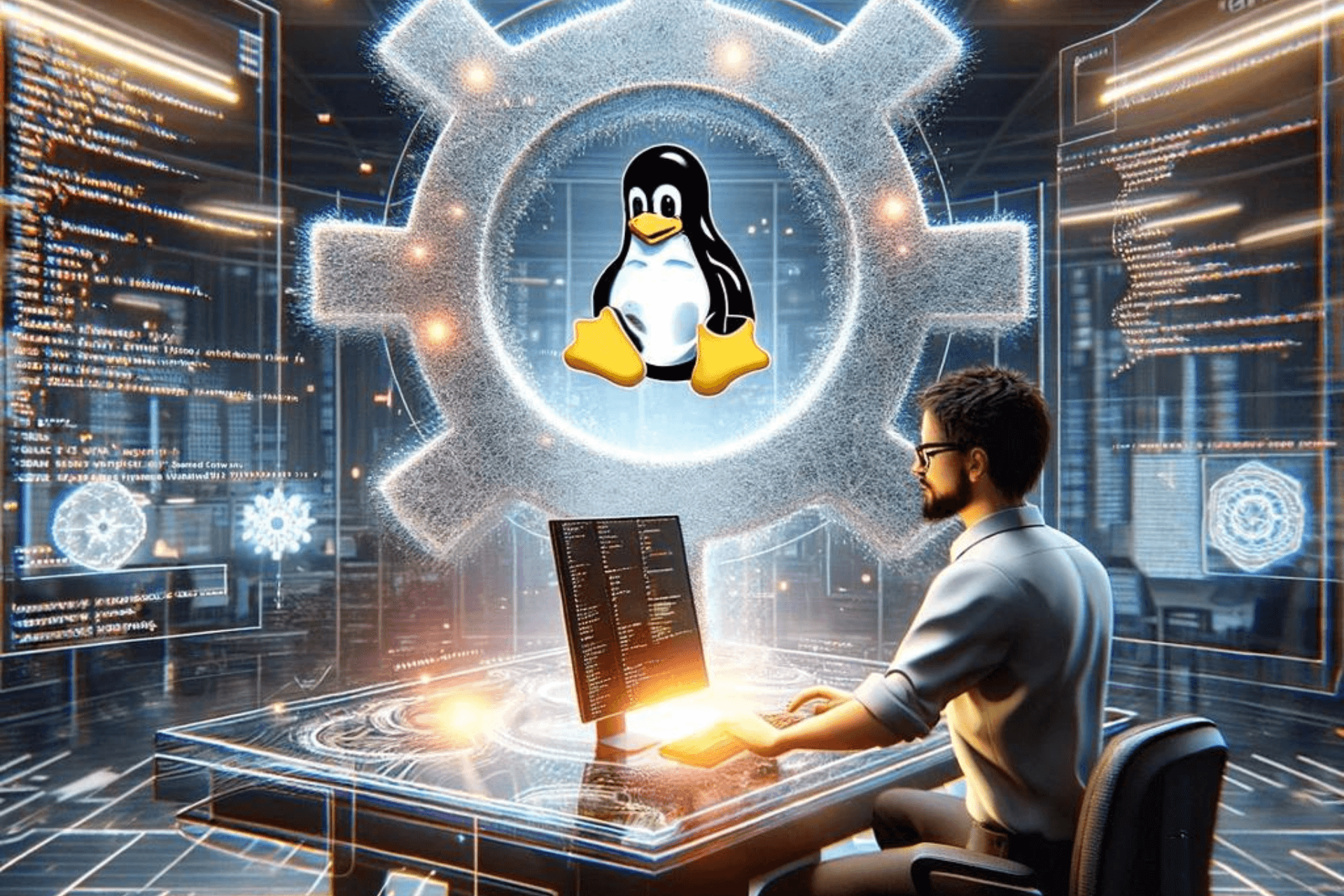




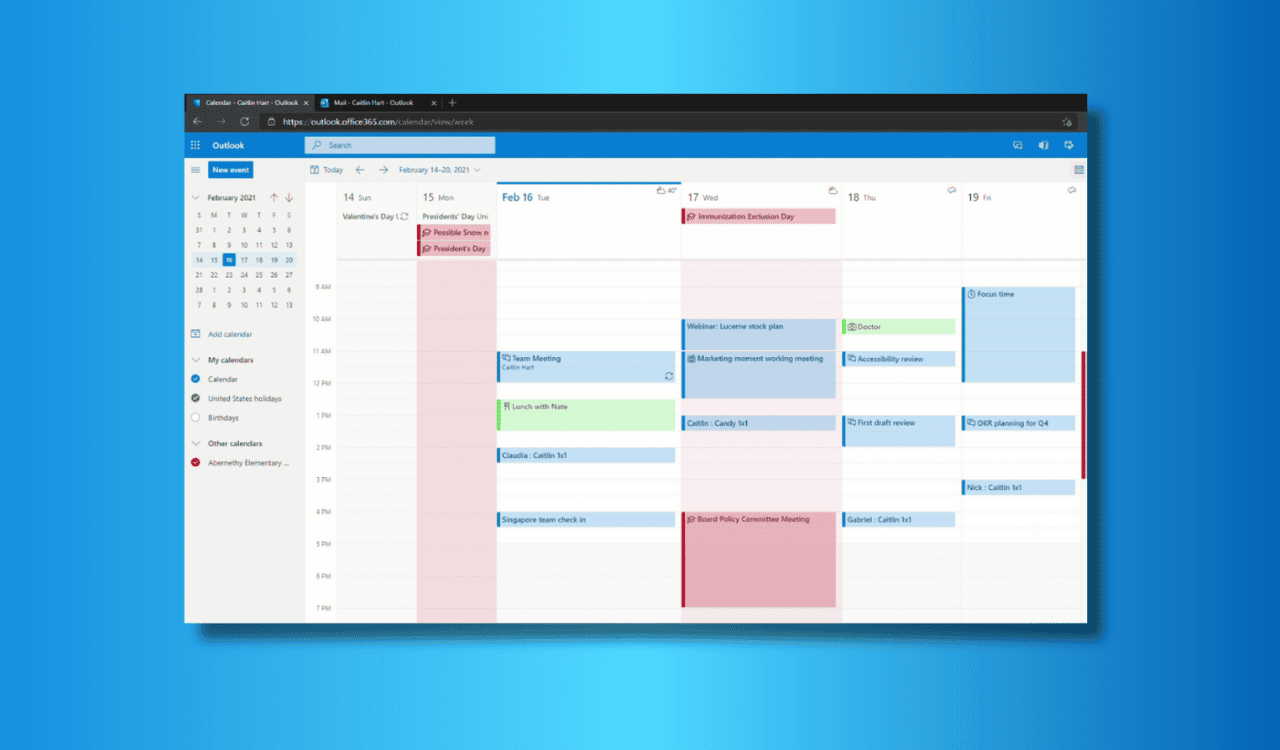


User forum
0 messages