Windows 11 is getting new Start menu, Notepad upgrades, and more
These features will be first available to Windows Insiders running Snapdragon X Copilot Plus PCs
2 min. read
Published on
Read our disclosure page to find out how can you help Windows Report sustain the editorial team. Read more
If you have been waiting for a better Start menu experience, there’s some good news. Microsoft is rolling out a major Windows 11 update that introduces new, revamped Start menu and brings AI-powered features to classic apps like Notepad and Paint.
These updates are initially available to Windows Insiders on Snapdragon X Copilot Plus PCs, such as the latest Surface devices.
Windows 11 is getting a new Start menu this month
The redesigned Start menu now offers a scrollable layout with categorized app sections, making navigation more intuitive. There’ll also be a dedicated button for Phone Link companion that provides quick access to messages, calls, and battery status from synced smartphones.

On top of a new Start menu, Windows 11 is also getting AI actions in File Explorer. You’ll be able to use AI-powered features like content summarization or image editing. You can access these features by right-clicking a file without opening it, similar to Click to Do on Copilot + PCs.
Besides new Start Menu, the Windows 11 update also brings some smart features to Notepad, including “Rewrite” and “Summarize.” Users can rephrase text, adjust tone, and modify length directly within the app.
The “Summarize” feature, as the name suggests, will offer brief summary for a legthy text. These tools require a Microsoft account and are currently available to Windows Insiders in the Canary and Dev Channels.
Also read: Microsoft’s new, compact Surface Pro has 12-inch display and costs $799
Microsoft Paint gets AI upgrades
The Windows 11 update won’t just introduce new features to Notepad and revamped Start menu. Microsoft Paint is also getting AI-powered features like “Generative Erase,” allowing users to remove unwanted objects from images seamlessly.
The tool fills in the background intelligently, making edits appear natural. This feature is part of Microsoft’s broader initiative to integrate AI across Windows 11 apps. The updates are currently in preview for Windows Insiders, with broader availability expected in the near future.
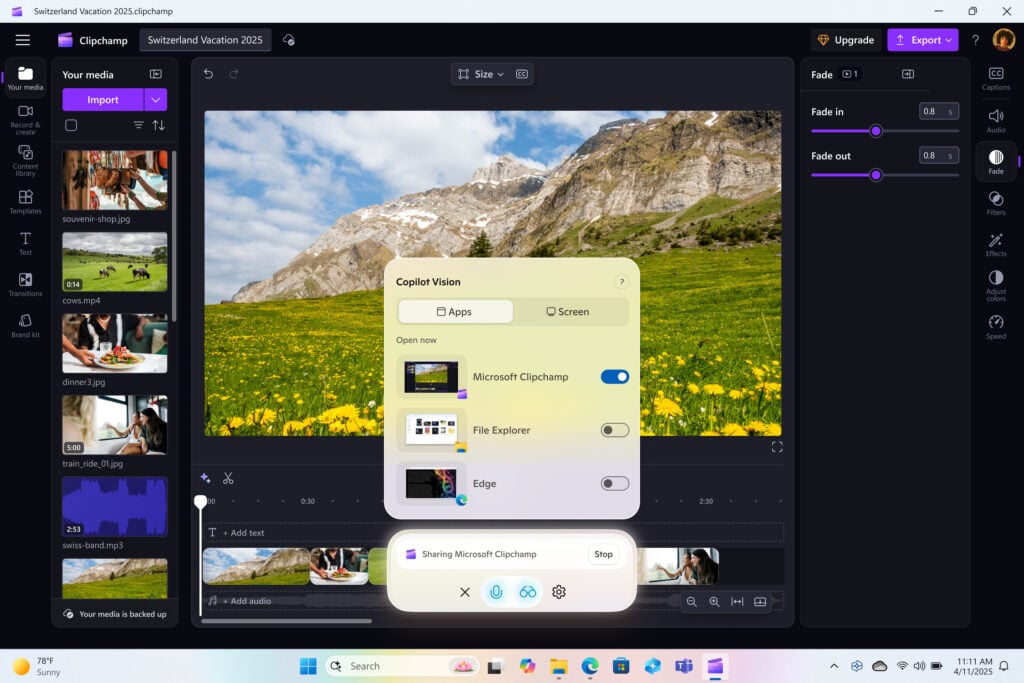
Moreover, Copilot Vision for Windows will also launch soon. You can expect this feature to analyze the content of your screen and provide insights or answer questions to help you better understand what is going on. The Redmond giant plans to roll out Copilot Vision in the United States soon.


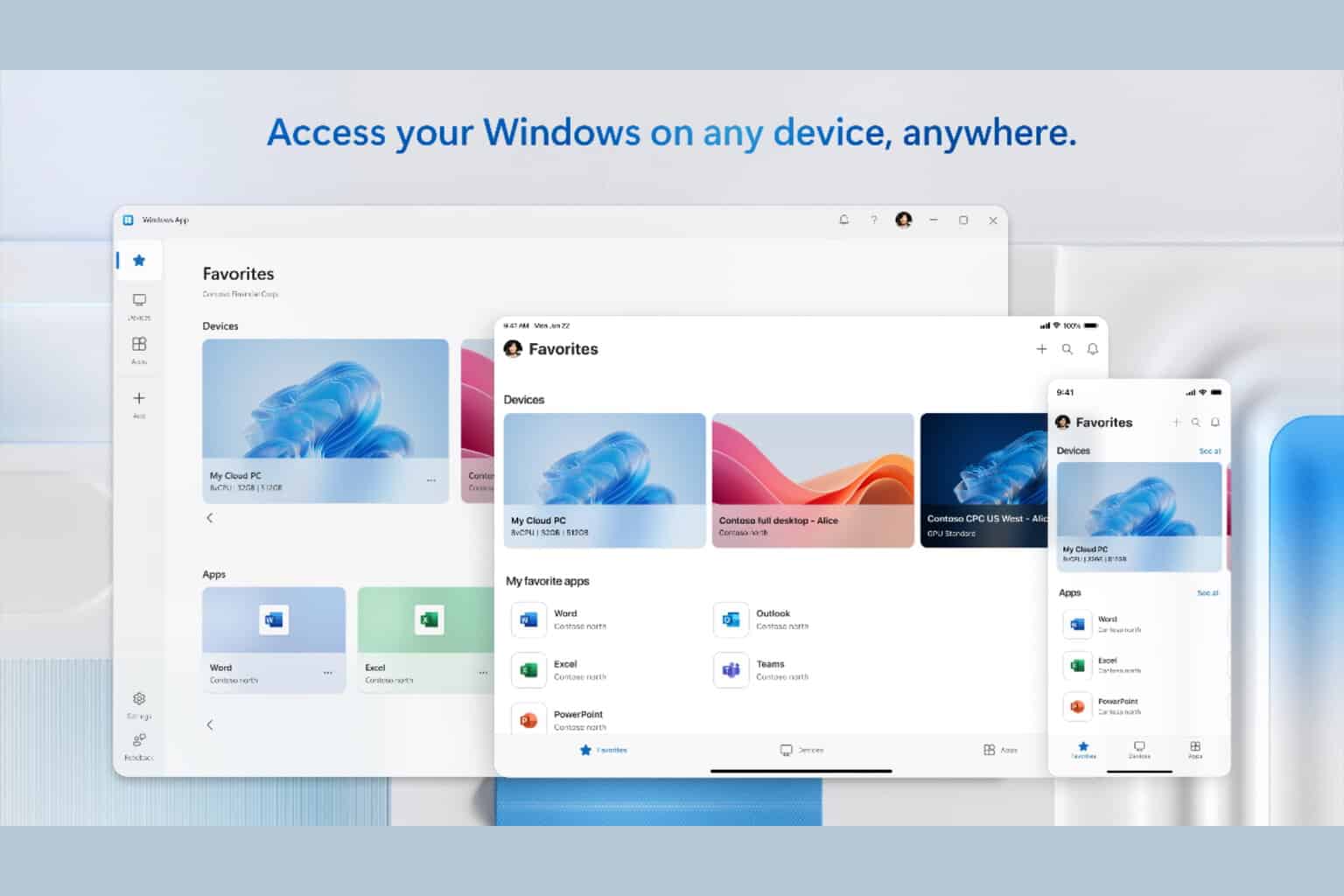
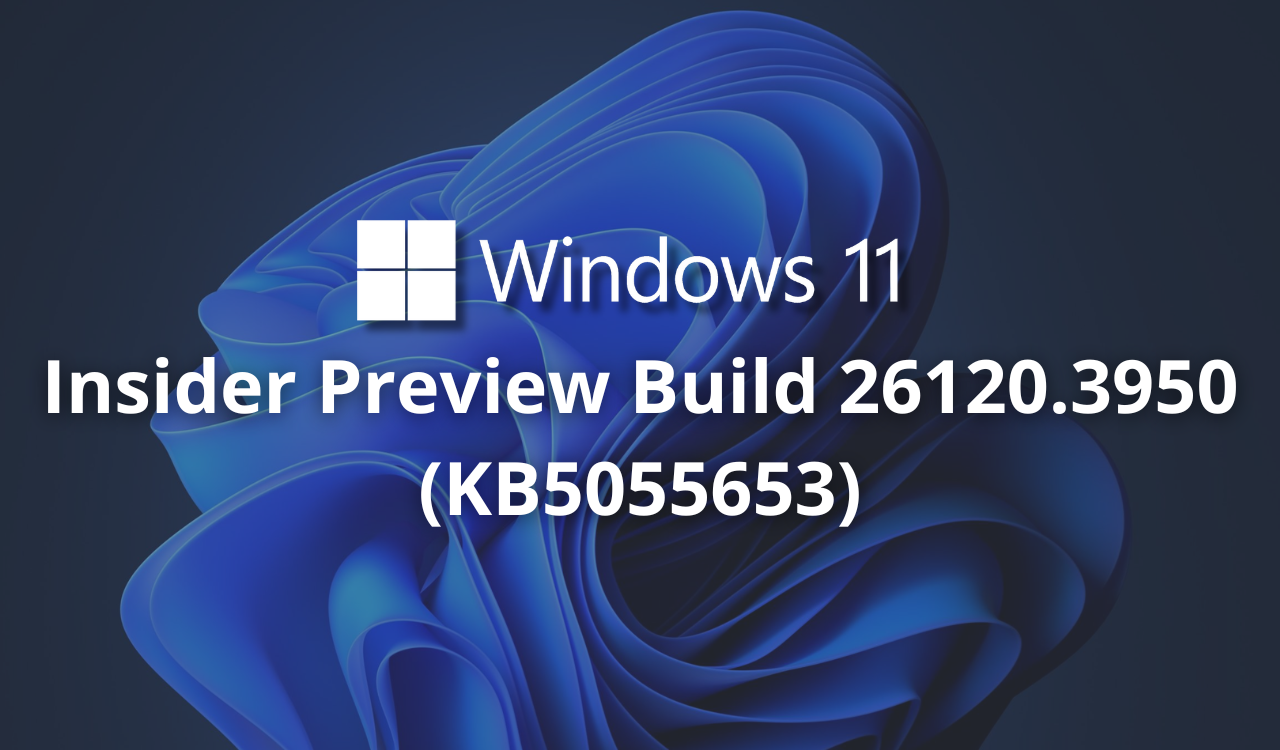
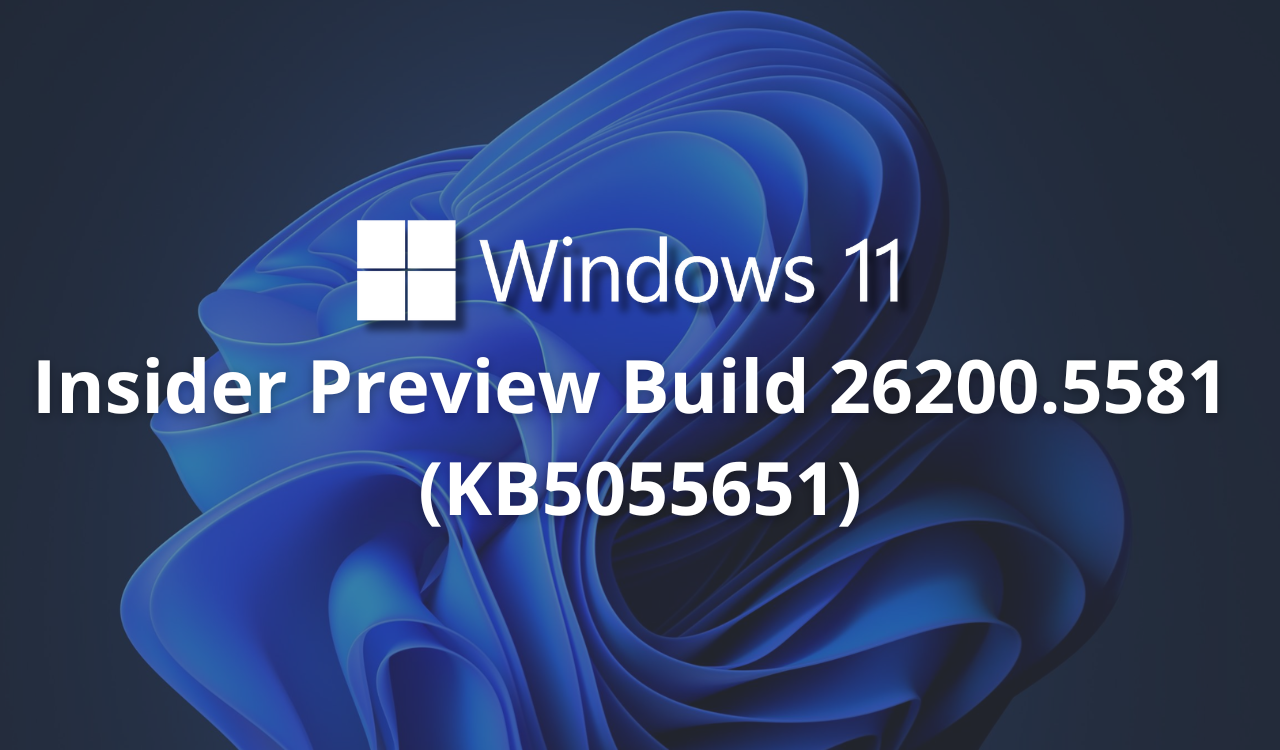
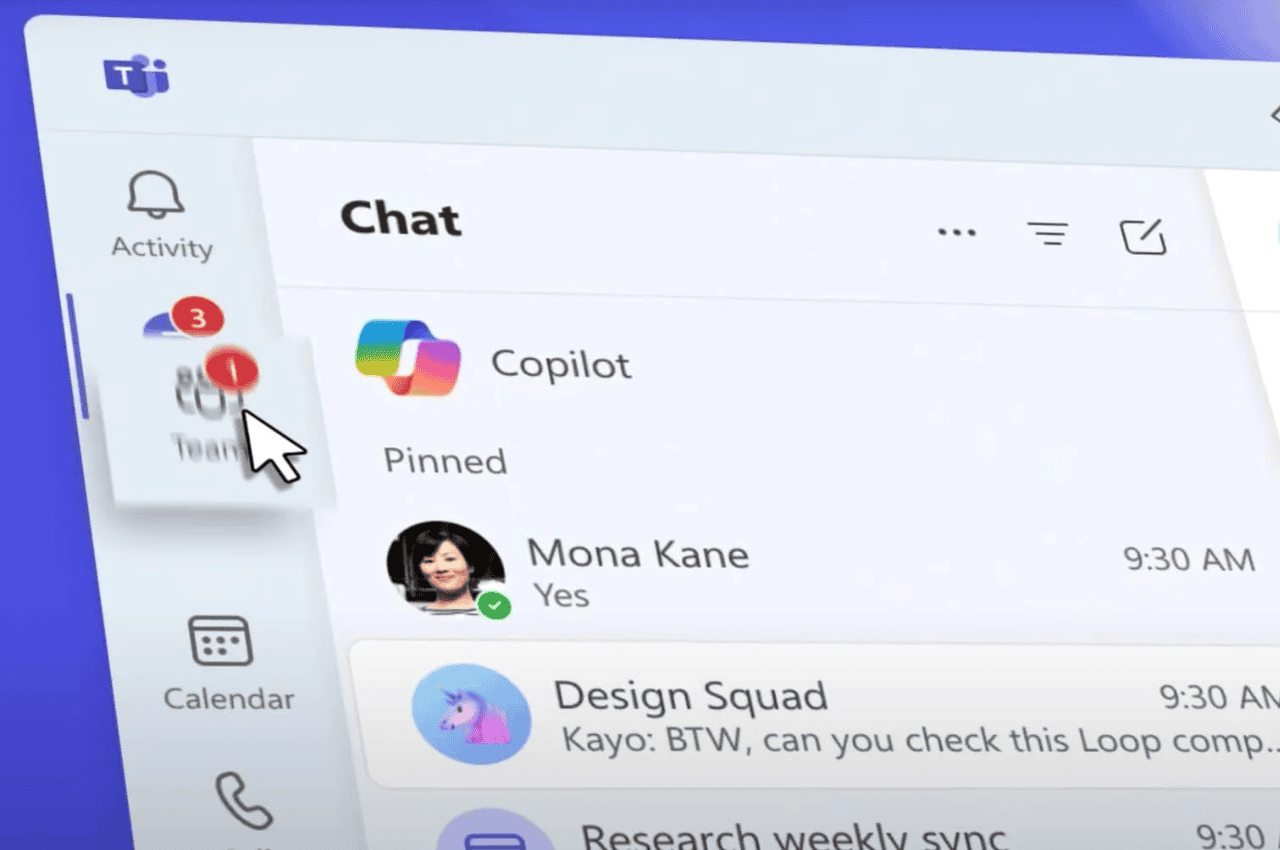


User forum
0 messages