Windows 11 KB5055653 Beta improves HDR and Windows Update
The update includes lots of bug fixes
2 min. read
Published on
Read our disclosure page to find out how can you help Windows Report sustain the editorial team. Read more
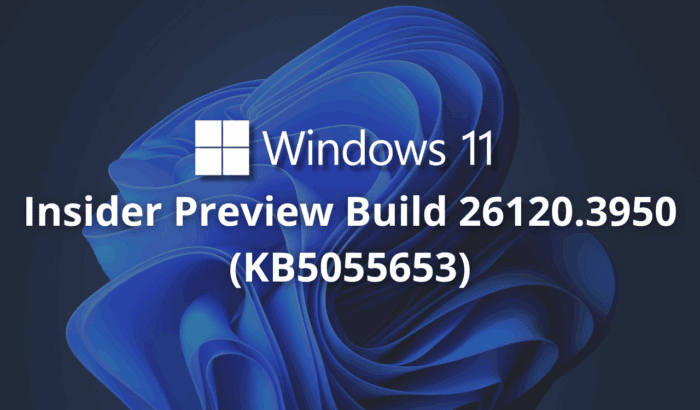
Microsoft has released the new build 26120.3950, under KB5055653, for Beta Channel users in Windows 11. The latest update isn’t feature-packed, but it improves a lot of things within the operating system.
One of the notable changes in this build is an update to HDR controls, which mirrors improvements already seen in Windows 11 KB5055651 Dev.
Users now get more detailed settings for high dynamic range content, giving better flexibility for those running HDR-capable displays. It’s a welcome move, especially as HDR becomes more mainstream in both gaming and media.
Windows 11 KB5055653 Beta also improves power management tools, taskbar, and fixes a lot of bugs
Microsoft is also improving power management tools with the Windows 11 KB5055653 Beta update. A new policy allows IT admins to manage Energy Saver settings through Microsoft Intune. This is particularly useful for organizations managing fleets of laptops, and it lines up with energy-saving controls introduced in the Dev Channel previously.
Another small but noticeable change brought in by the Windows 11 KB5055653 Beta is the revamped “needy” indicator on the taskbar. Instead of a dot, apps now get a pill-shaped underline when they need your attention. It’s cleaner, more modern — and more in line with visual polish we’ve seen from Windows 11 KB5055651 Dev builds in the past few weeks.
The update also fixes issues with the Windows Update service, which had been throwing 0x800f081f errors for some users. While the changelog doesn’t go deep on specifics, Microsoft says reliability and installation flow should be smoother going forward. You can check all the details by visiting the Insider blog linked above.
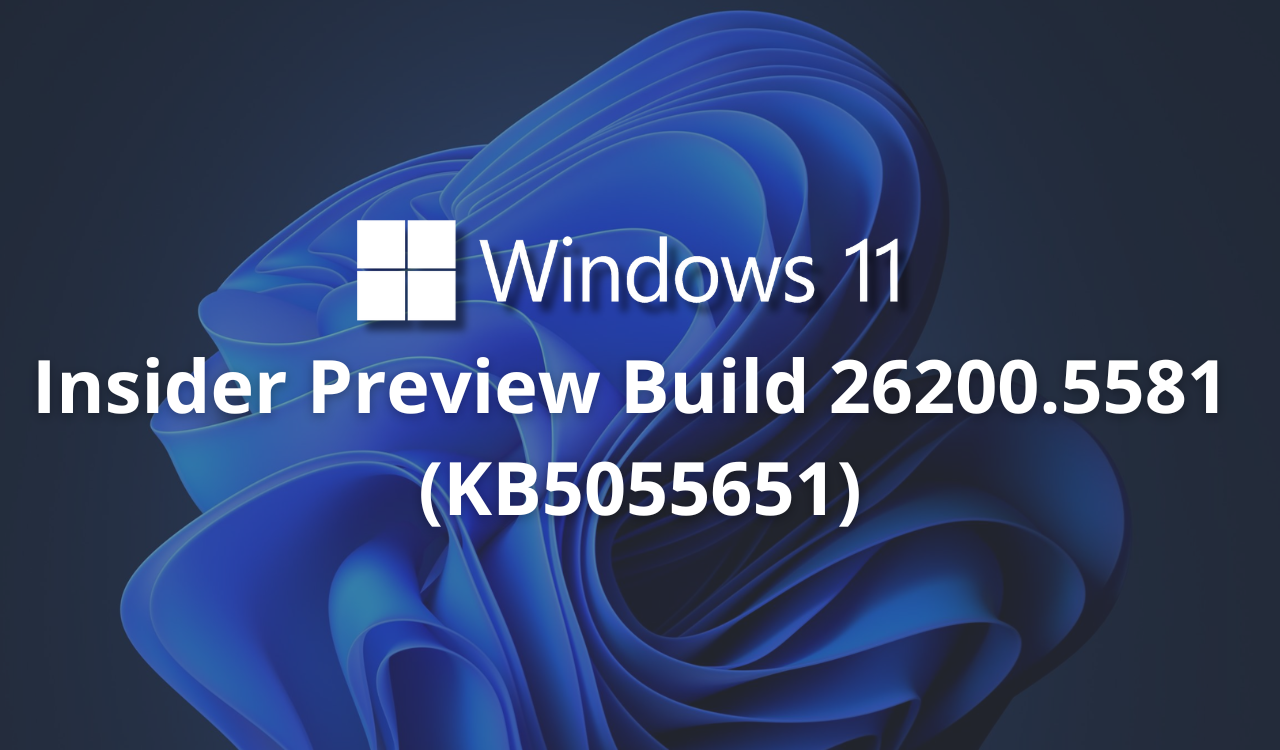
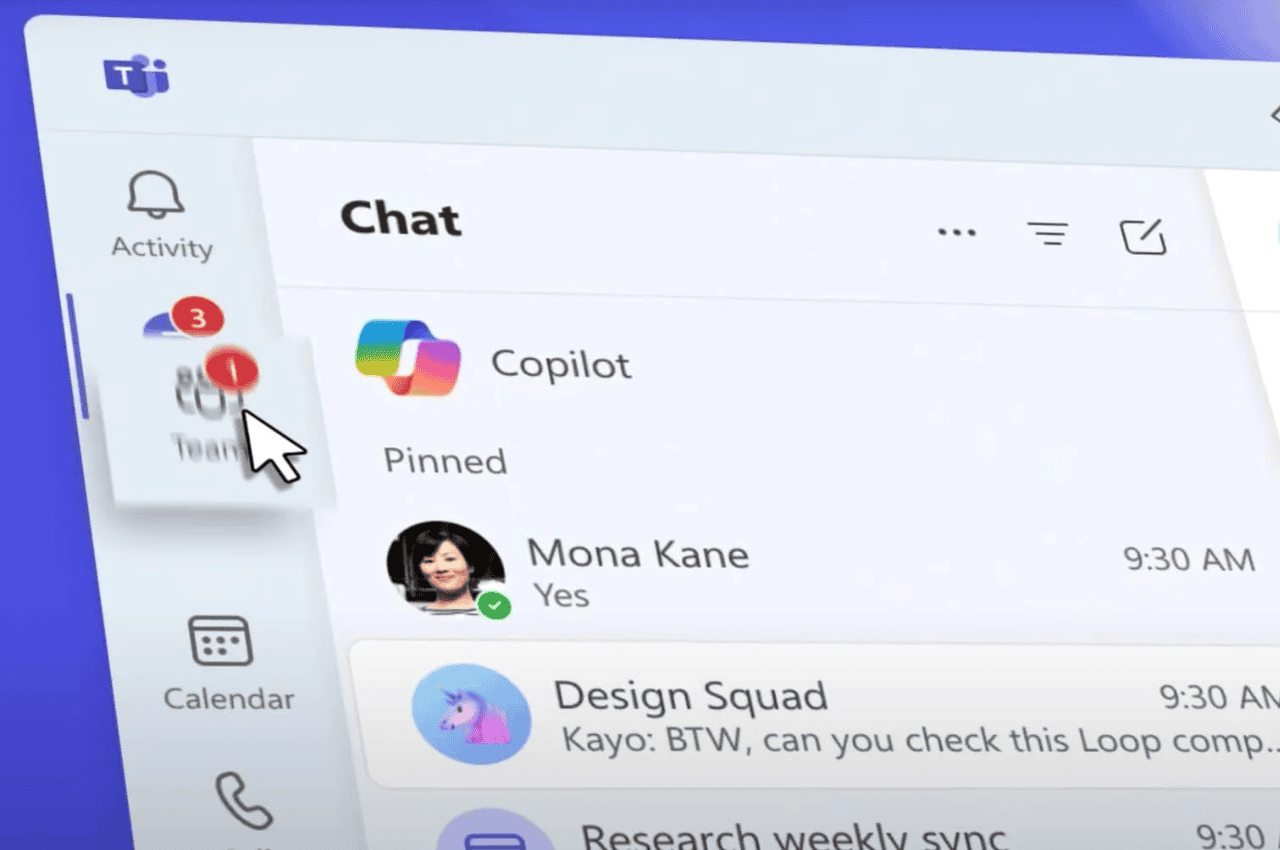


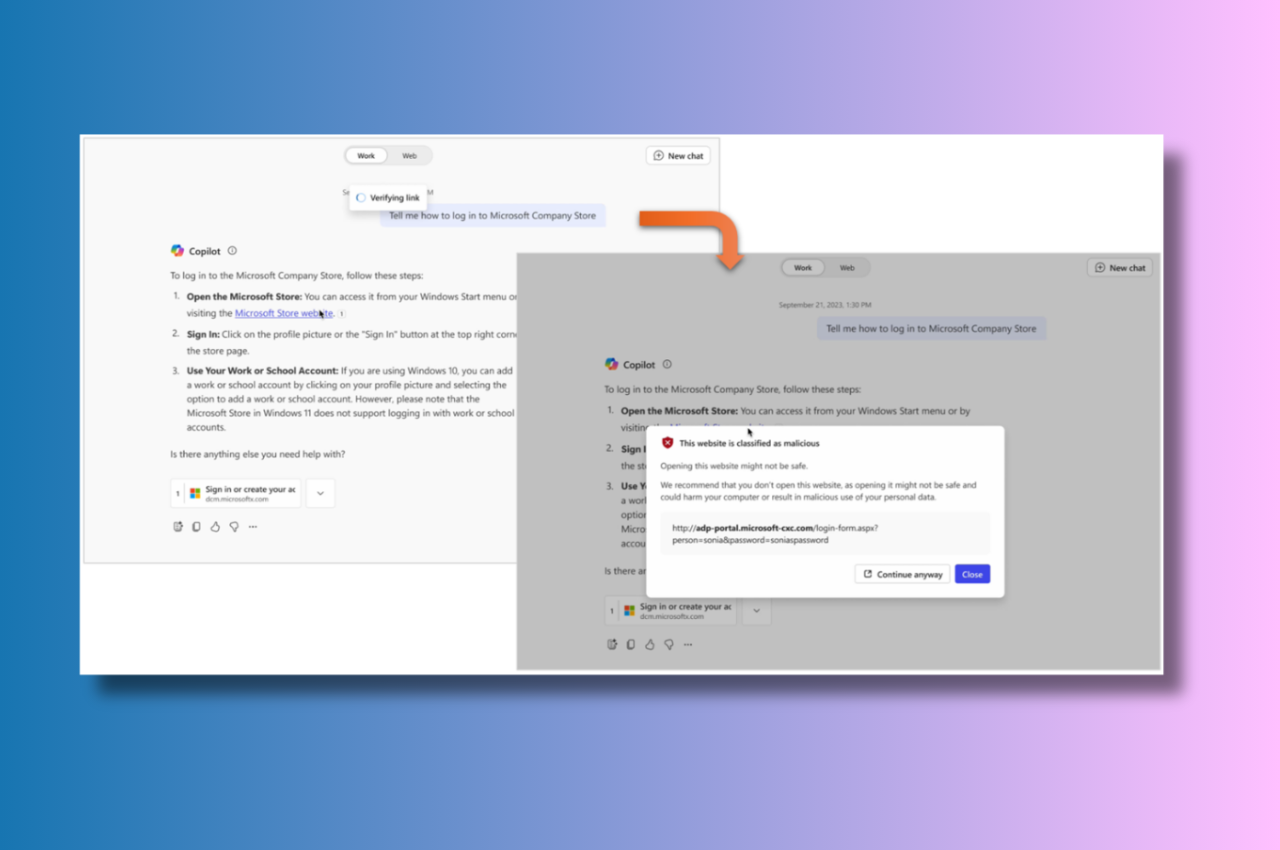
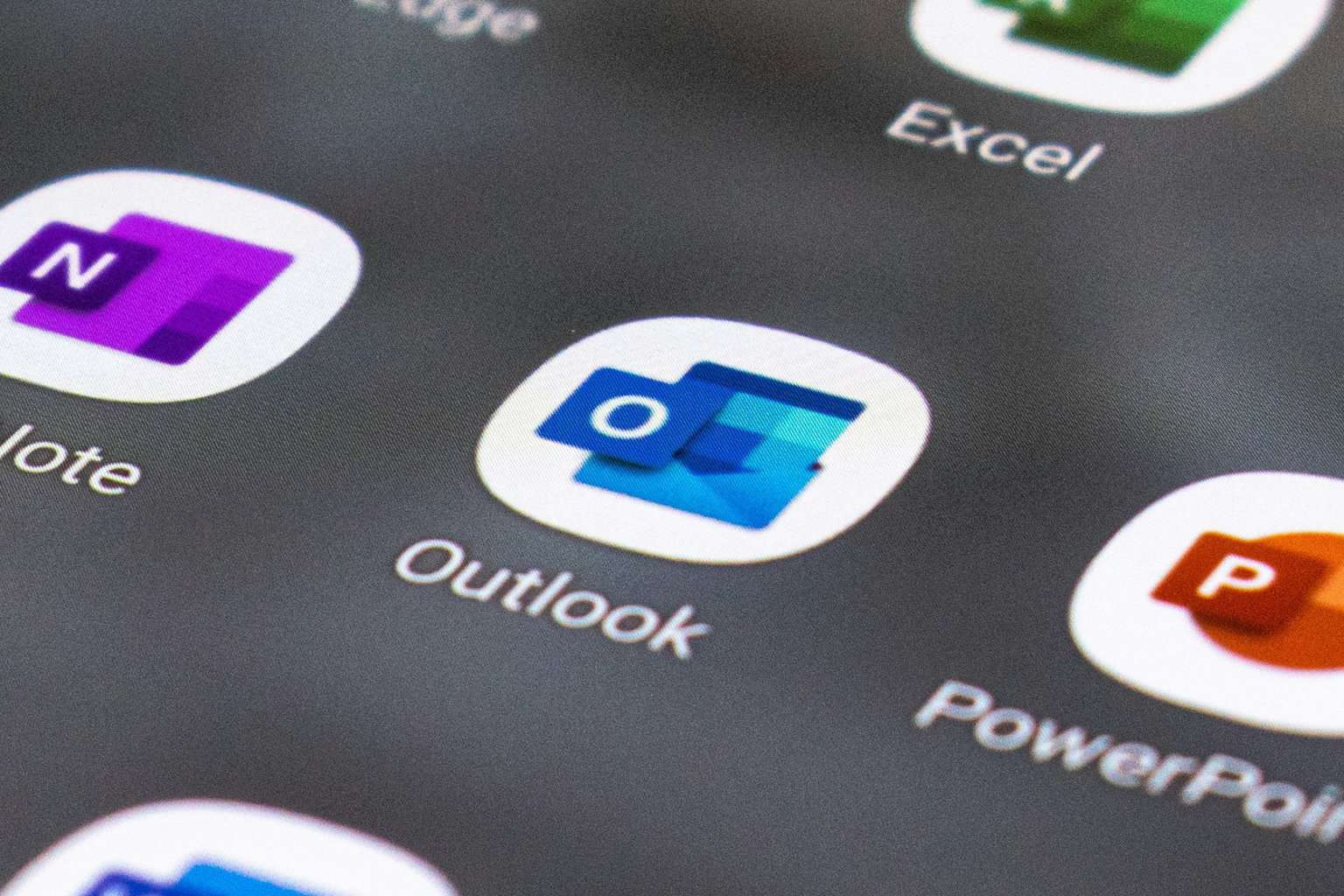

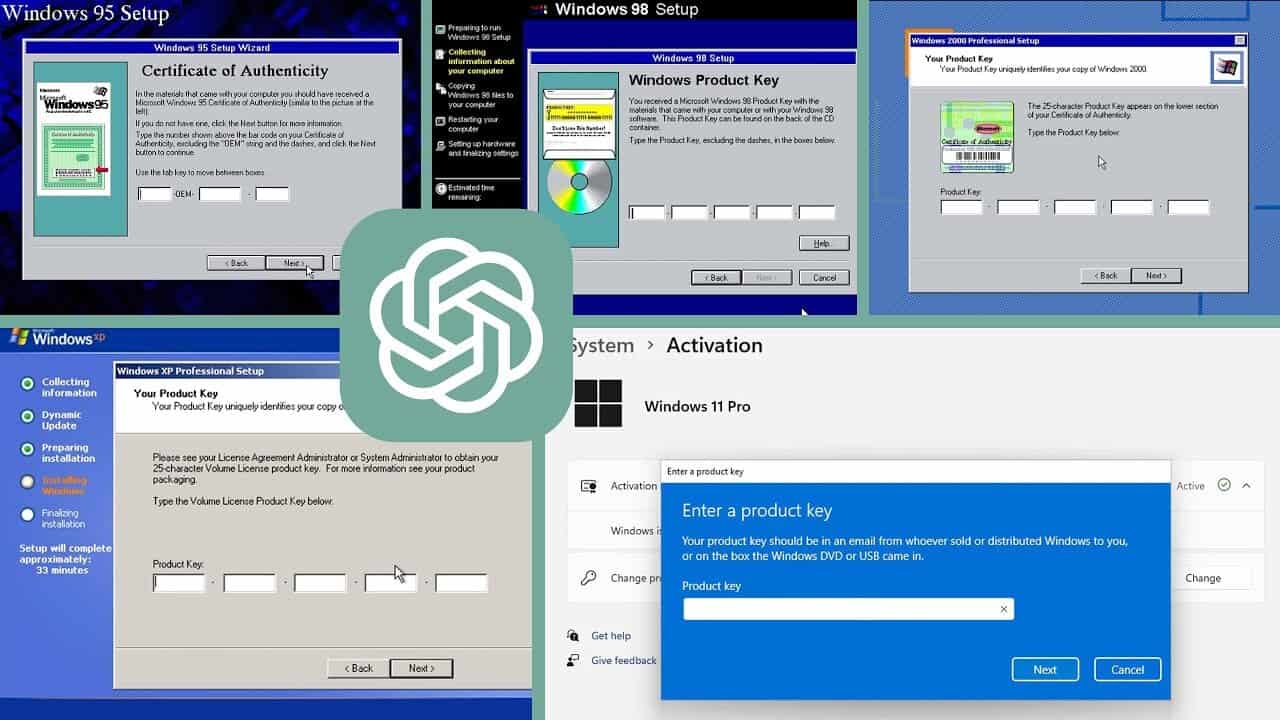
User forum
0 messages