Windows 11 Start menu panel for Phone Link allows easy access to Android, iPhone
You can also manually enable the feature
2 min. read
Published on
Read our disclosure page to find out how can you help Windows Report sustain the editorial team. Read more
Key notes
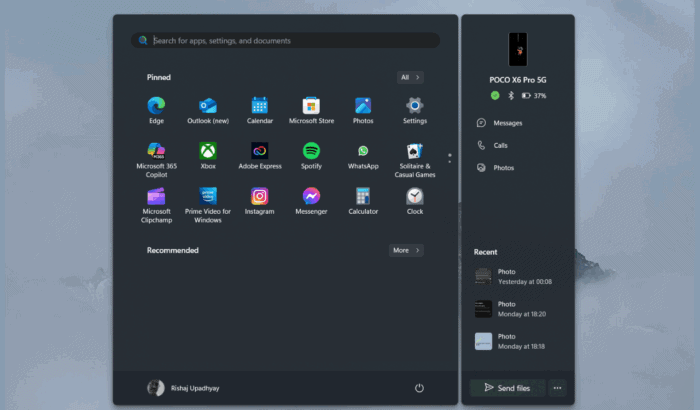
The Phone Link app is great and all, but Microsoft wants it to be more accessible for Windows 11 users out there. With last week’s KB5055627 update for Windows 11 24H2, Microsoft started rolling out the much-awaited Start menu Phone Link panel.
Microsoft rolls out the Start menu Phone Link panel with the latest Windows 11 KB5055627 update
The new panel is available on the right side of the Start menu. It gives you access to your Android, iPhone without having the open the Phone Link app. As Windows Latest notes, Microsoft will start pushing the Phone Link panel to every user starting May 13, 2025.
While the Phone Link allows you to pair your mobile devices to seamlessly receive notifications, make calls, and do a lot more, it requires you to open the app every time. That’s where the Start menu Phone Link panel comes in. It is easily accessible within the Start menu and doesn’t require you to access the Phone Link app.
You’ll get all phone-related information in the Start menu panel. You can quickly check notifications, text messages, access photos, and even a files transferring option. Think of it as a trimmed version of the app, but a more accessible one.
There’s a small button located at the bottom of the panel, which, when clicked, opens a dialog box. All you have to do next is drag or select the files into the dialog box to share them with your mobile devices.
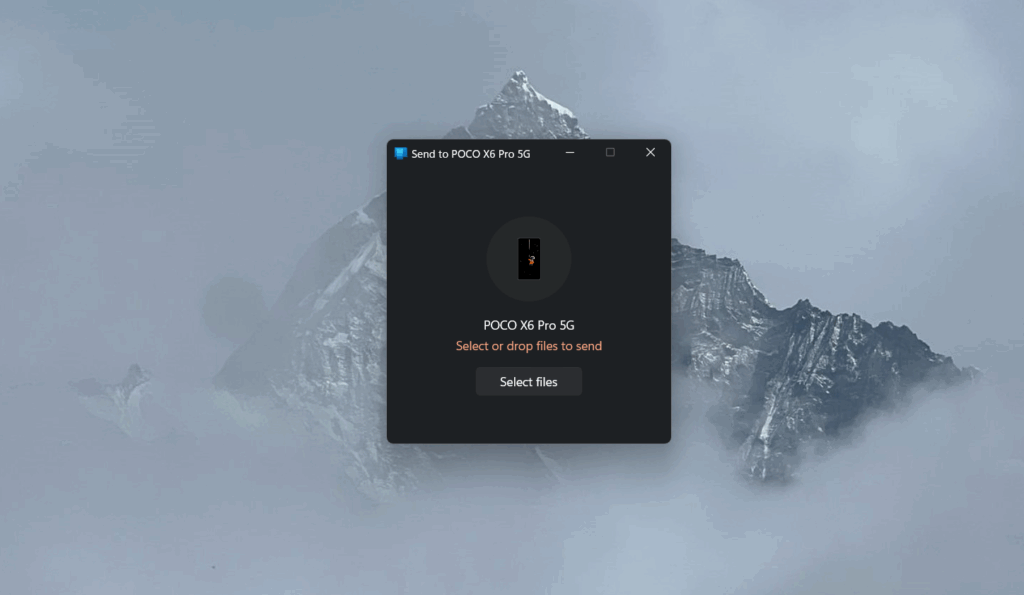
You can also enable the panel
If you have already updated your system with the Windows 11 KB5055627 update but don’t see the Phone link panel yet, here’s what to do. You can manually enable it by accessing the settings right from the panel itself.
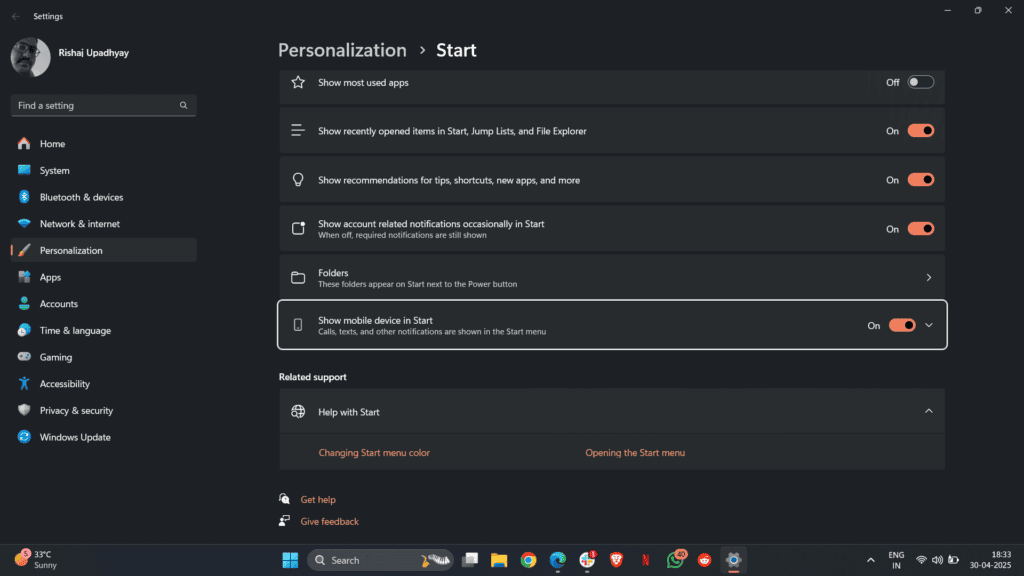
You can also visit the Personalization > Start section and enable the Show mobile devices in Start option. The settings option from the panel also takes you to the same option. So, it’s up to you which route you take.
Also read: WSUS blocks downloading Windows 11 24H2 update on 23H2 & 22H2 devices, leaving 0x80240069 error

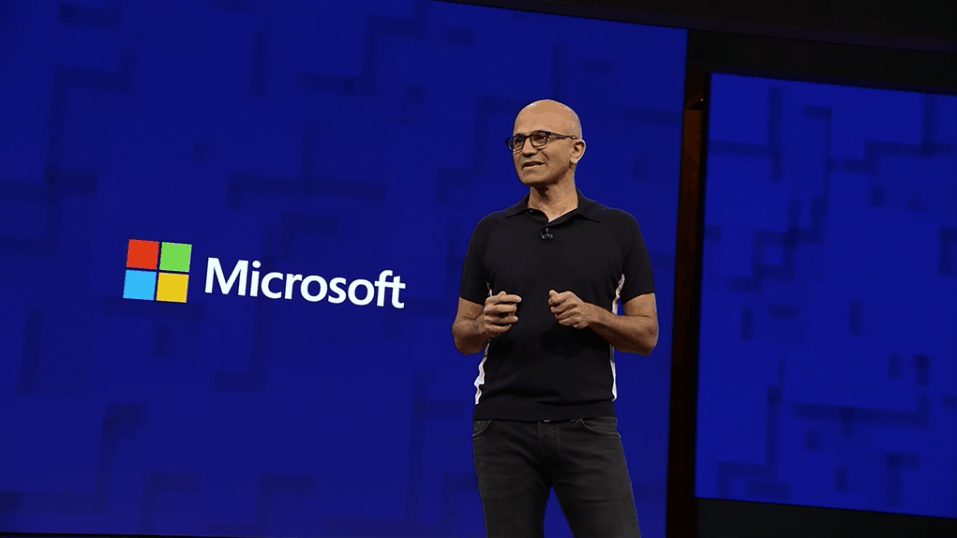

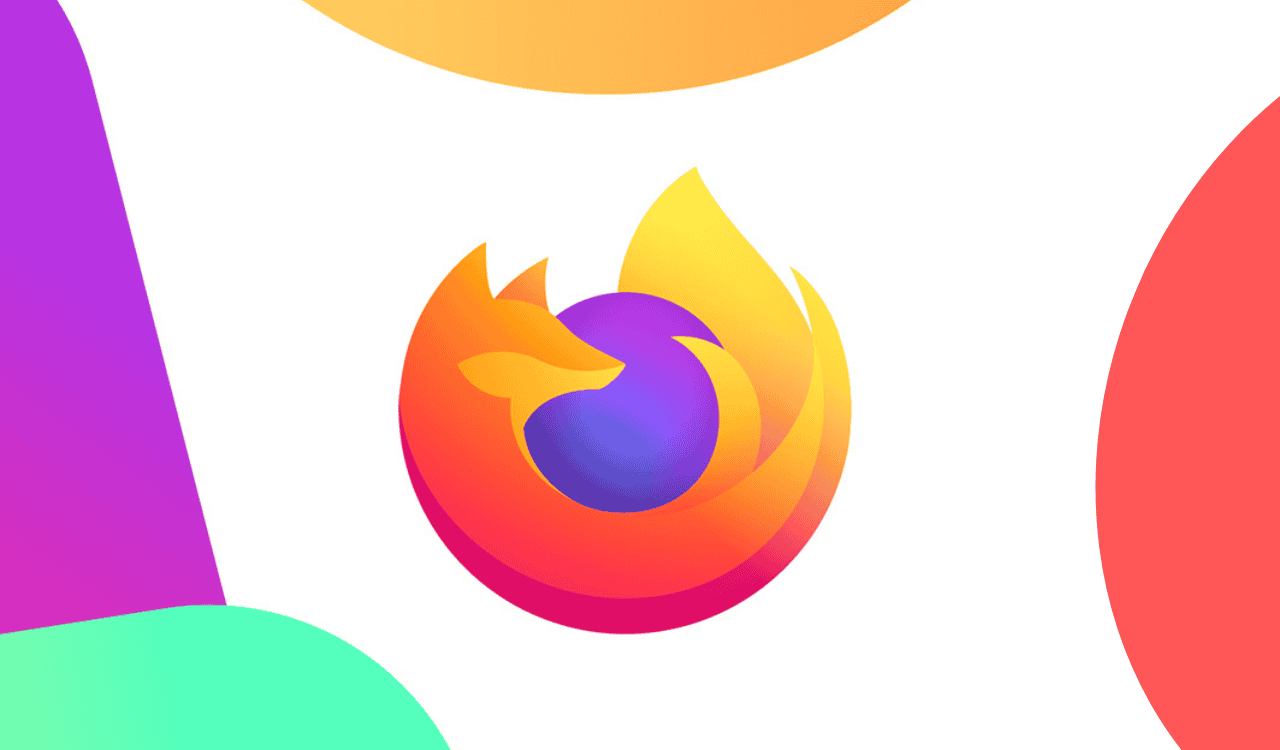
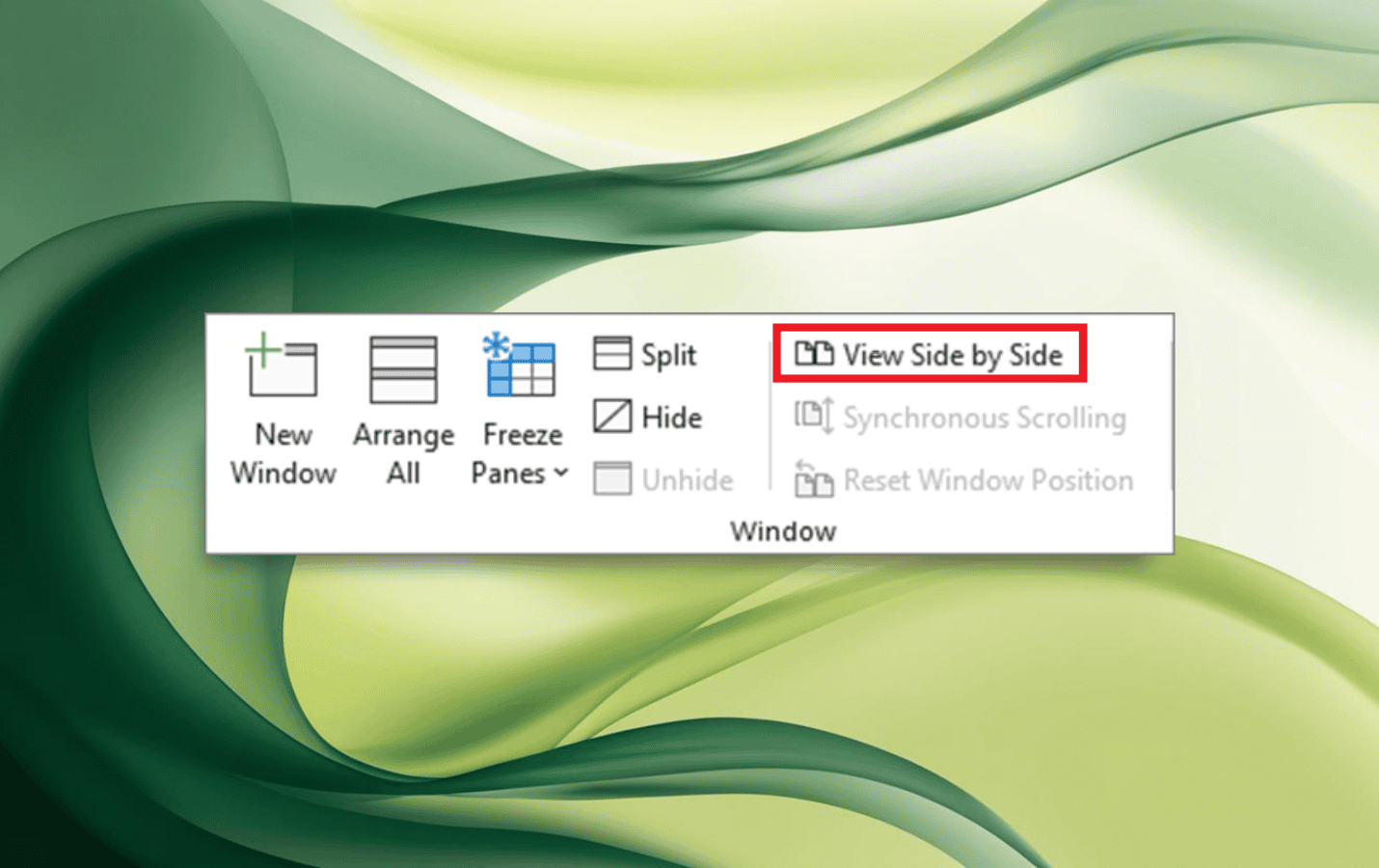
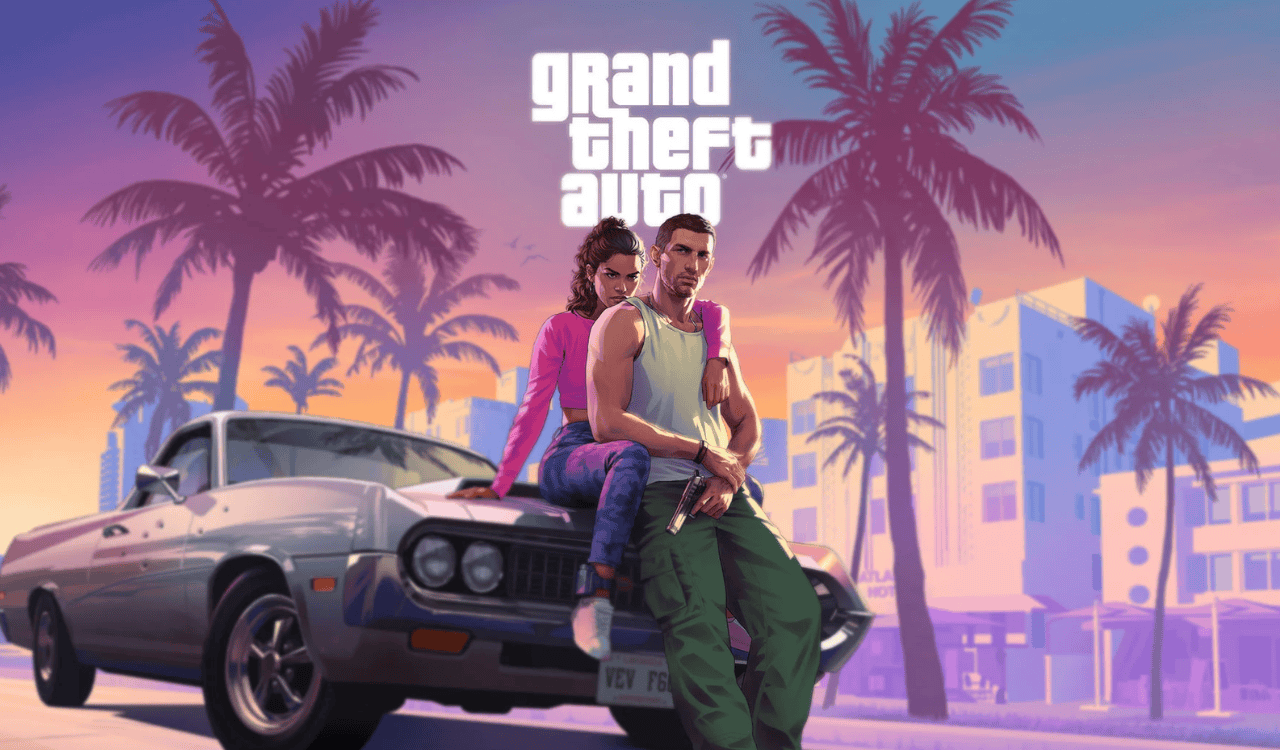
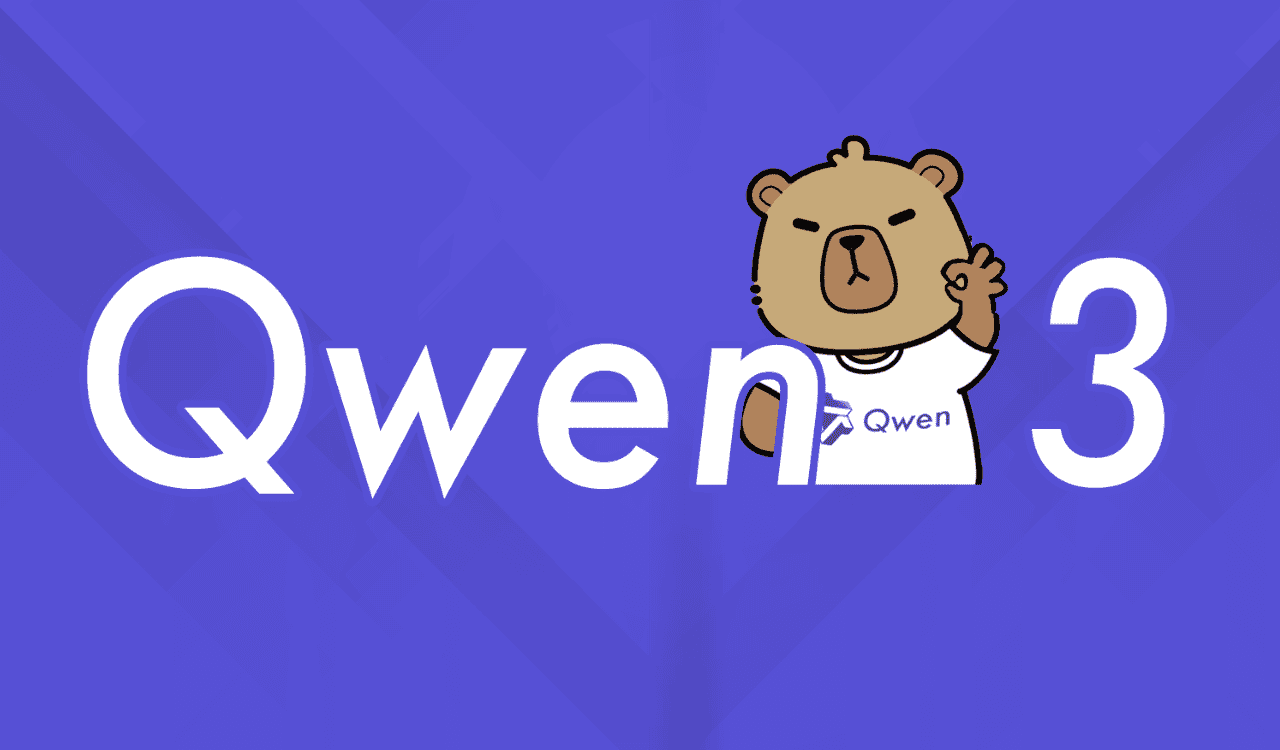
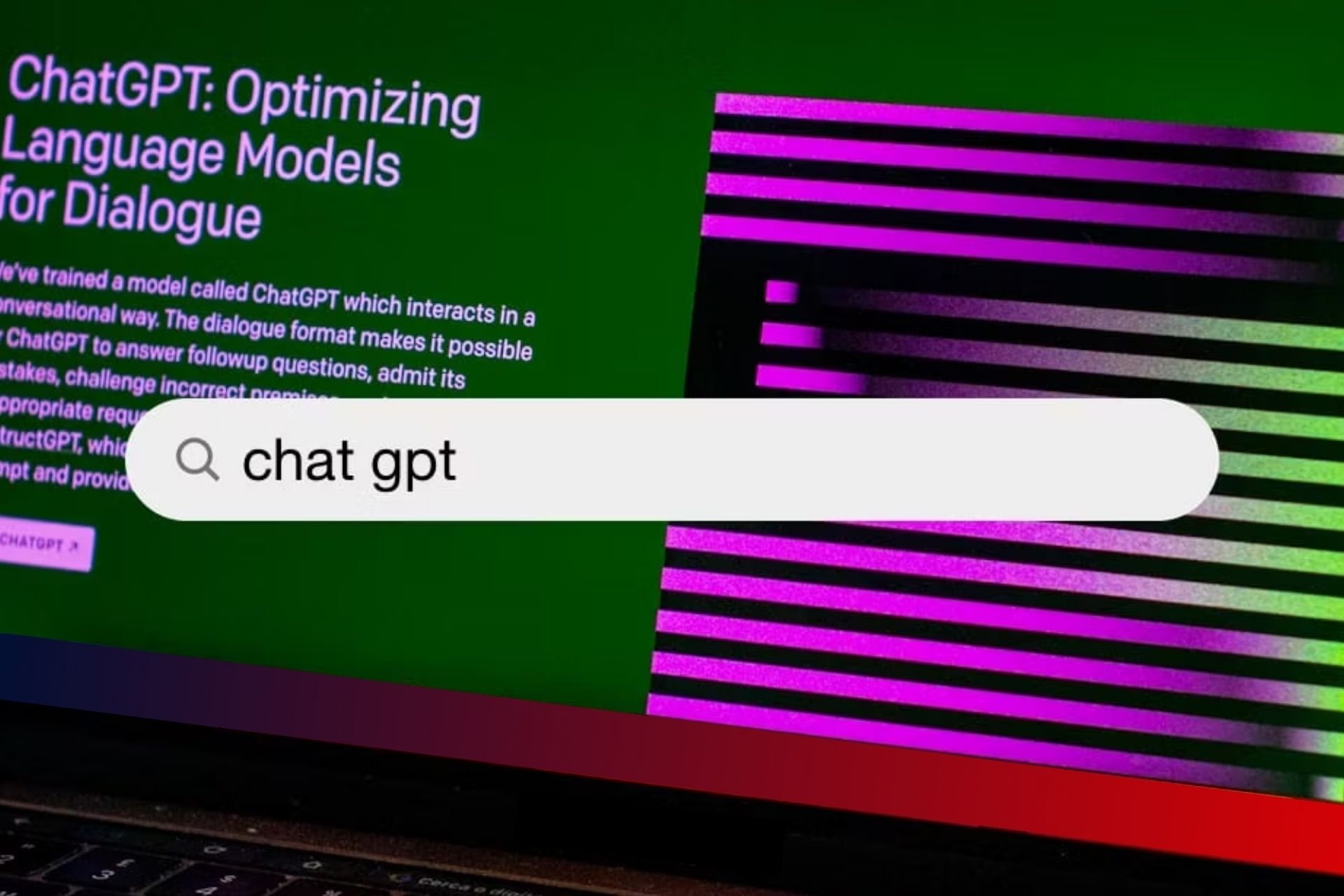
User forum
0 messages