You can get design suggestions from Copilot in PowerPoint
The feature is available to eligible users on desktop
2 min. read
Published on
Read our disclosure page to find out how can you help Windows Report sustain the editorial team. Read more

Microsoft is continuing to build out its Copilot feature set for Microsoft 365, and this time, it’s PowerPoint that’s getting a helpful AI upgrade. After recently raising the price of Microsoft 365 plans and bundling in more premium Copilot features to justify the hike, the company is now adding Copilot-driven Design Suggestions to PowerPoint.
Now, Copilot helps you with design suggestions in PowerPoint
To be clear, PowerPoint has offered design suggestions before—regular users might already be familiar with Microsoft Designer’s layout recommendations. But this new Copilot-powered version takes things up a notch. Instead of relying on preset layouts, you can now ask Copilot to actively help with your presentation’s design.
This means that you can get AI-generated design inspiration when you’re stuck or just want your slides to look more polished. It’s like having a creative assistant inside PowerPoint. The new Design Suggestions feature is available for users with a Copilot Pro license or those on a higher-tier Microsoft 365 plan that includes Copilot. You’ll also need a stable internet connection, since the feature runs in the cloud.
Also read: Microsoft updates placeholders in PowerPoint for Windows and Mac
Microsoft says the update will “elevate your presentation experience by providing a broader range of creative options, and ensuring that your slides not only convey information effectively but also captivate your audience visually.“
Eligible users will only get this feature
If you’re eligible, you’ll find the new “Design Suggestions” button in the Home tab of PowerPoint on both Windows and macOS. When clicked, it opens a sidebar filled with layout options generated by Copilot and Microsoft Designer. These suggestions adapt to the content in your slide, aiming to speed up your design process without sacrificing visual impact.
Also read: New PowerPoint update keeps comments intact while editing slides
Design Suggestions is now rolling out to Microsoft 365 Insiders. On Windows, you’ll need version 2505 (build 1882.20006), and on macOS, it’s version 16.97 (build 25040216). The feature is currently available only on desktop. But Microsoft says it plans to bring the feature to the web version in a future update.
This follows another recent Copilot update for PowerPoint that lets users generate entire slide shows from files. Taken together, these additions are making it easier to create high-quality presentations with minimal manual effort.




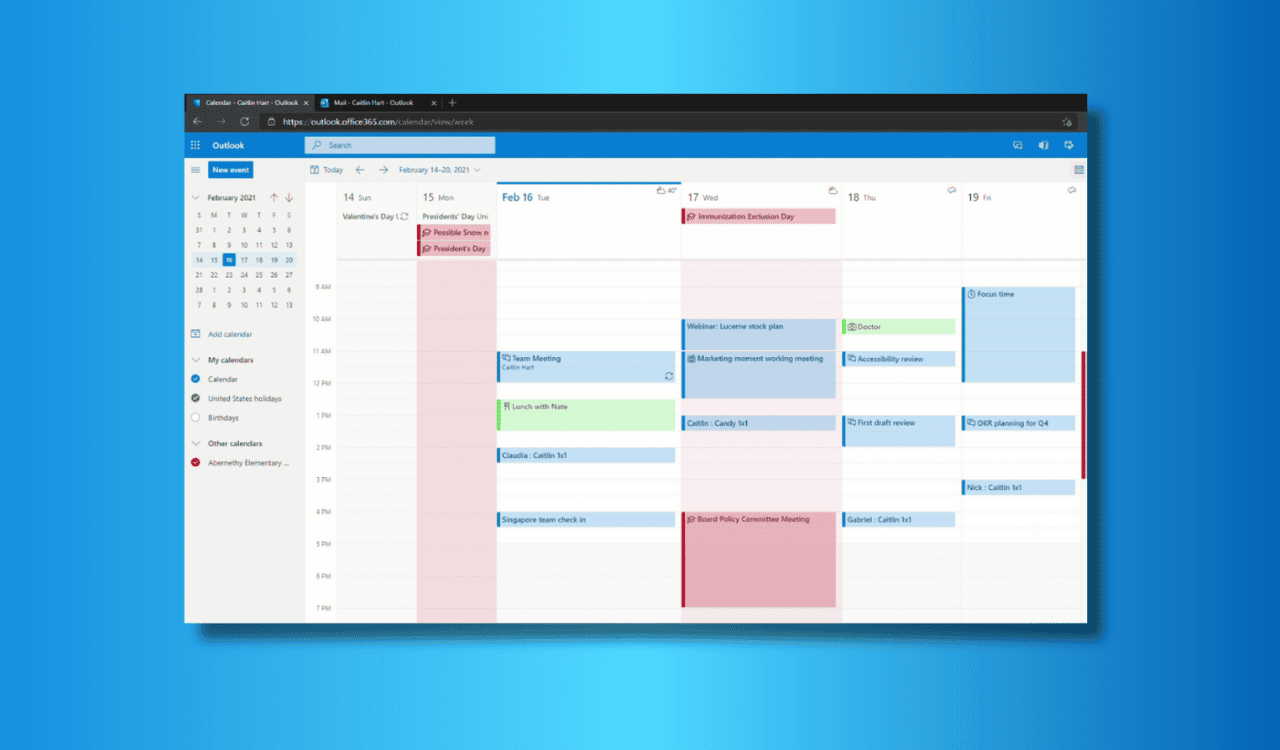



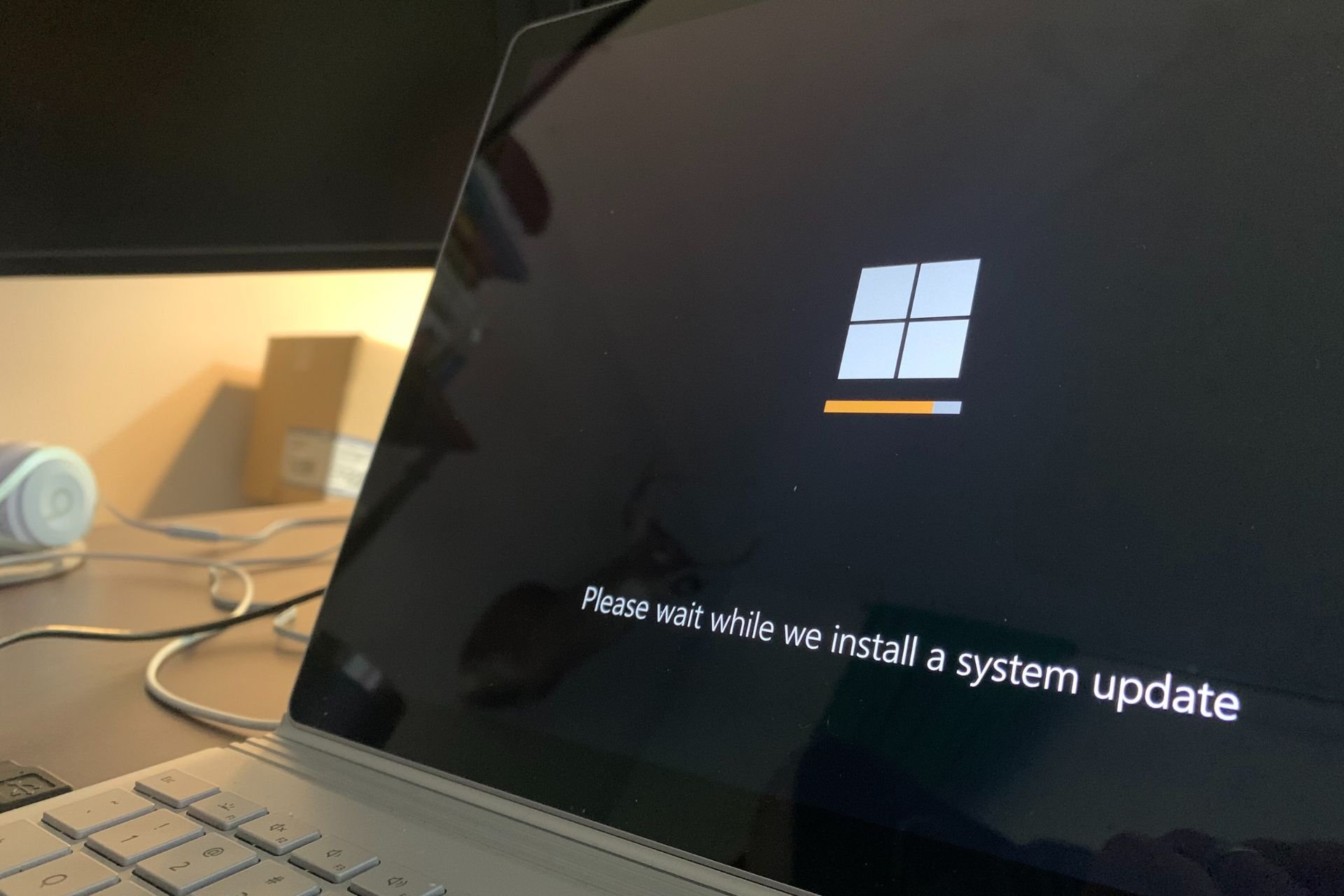
User forum
0 messages