You can now download Docker Desktop app from Microsoft Store
The availability ensures seamless installation of the app
2 min. read
Published on
Read our disclosure page to find out how can you help Windows Report sustain the editorial team. Read more
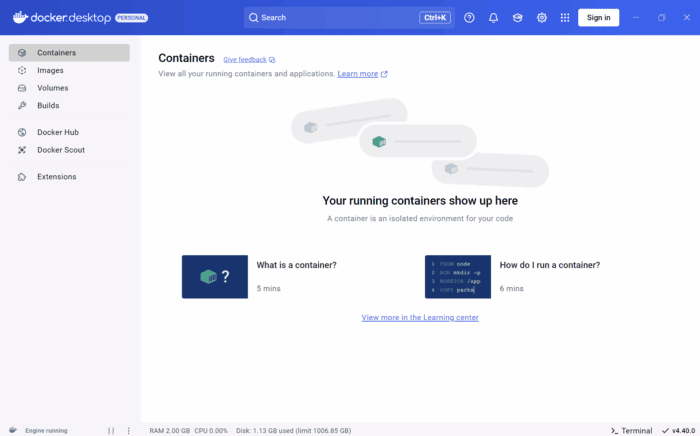
The Docker Desktop app is now officially available on the Microsoft Store for Windows 11 and 10 users. This release simplifies the installation process, allowing developers to set up Docker with a single click, eliminating the need to download the installer from Docker’s website.
The Docker Desktop app is finally available on the Microsoft Store
The announcement came from the official X handle of Giorgio Sardo, Vice President, Microsoft’s App Store & Apps. In the post, Sardo noted, “Docker Desktop is now available on the Microsoft Store, making installation & updates easier for developers and IT teams.“
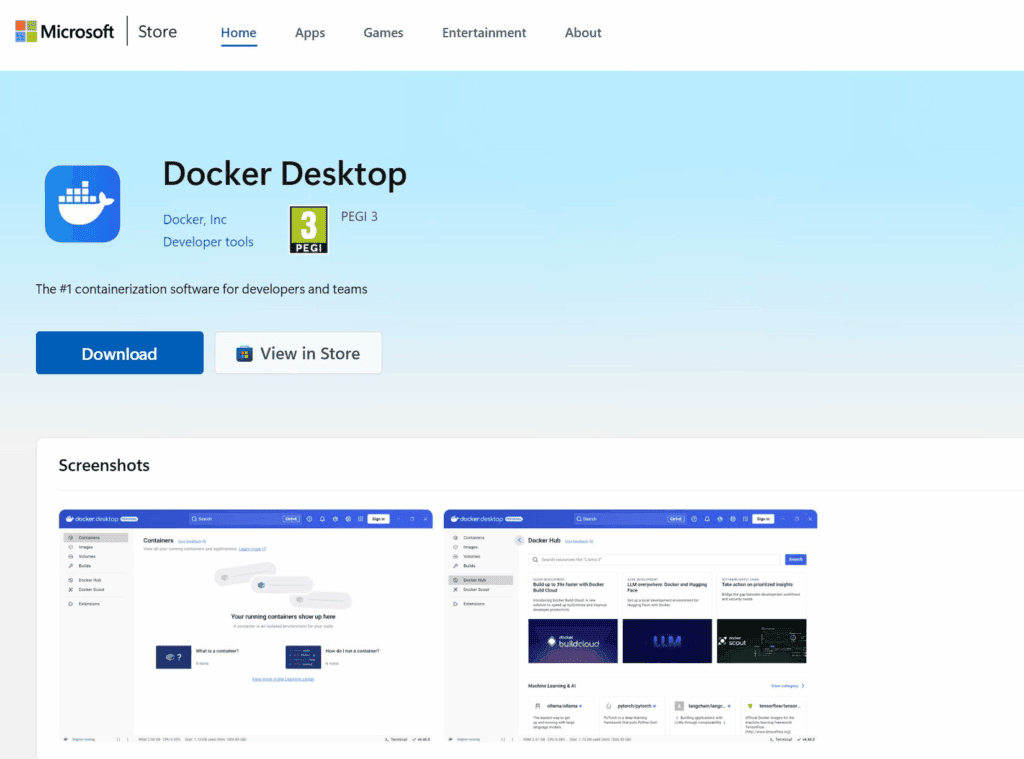
The Microsoft Store version of Docker Desktop offers the same features as the traditional installer. This includes support for Windows Subsystem for Linux (WSL) 2, Kubernetes integration, and container management tools.
It also benefits from automatic updates through the Store, ensuring users have the latest features and security patches without manual intervention.
Why is it beneficial for developers and IT admins?
In the announcement blog post, Docker mentions the benefits of its Desktop app for developers and IT admins. The company notes:
For developers:
- Automatic Updates: The Microsoft Store handles all update processes automatically, ensuring you’re always running the latest version without manual intervention.
- Streamlined Installation: Experience a more reliable setup process with fewer startup errors..
- Unified Management: Manage Docker Desktop alongside your other applications in one familiar interface.
For IT administrators:
- Native Intune MDM Integration: Deploy Docker Desktop across your organization using Microsoft’s enterprise management tools — Learn how to add Microsoft Store apps via Intune.
- Centralized Control: Easily roll out Docker Desktop through the Microsoft Store’s enterprise distribution channels.
- Security-Compatible Updates: Updates are handled automatically by the Microsoft Store infrastructure, even in organizations where users don’t have direct store access.
- Updates Without Direct Store Access: The native integration with Intune allows automatic updates to function even when users don’t have Microsoft Store access — a significant advantage for security-conscious organizations with restricted environments.
- Familiar Workflow: The update mechanism works similarly to winget commands (winget install –id=XP8CBJ40XLBWKX –source=msstore), providing consistency with other enterprise software management.
You can download Docker Desktop from the Microsoft Store here. If you use the Docker Desktop app, let us know your thoughts in the comments below.

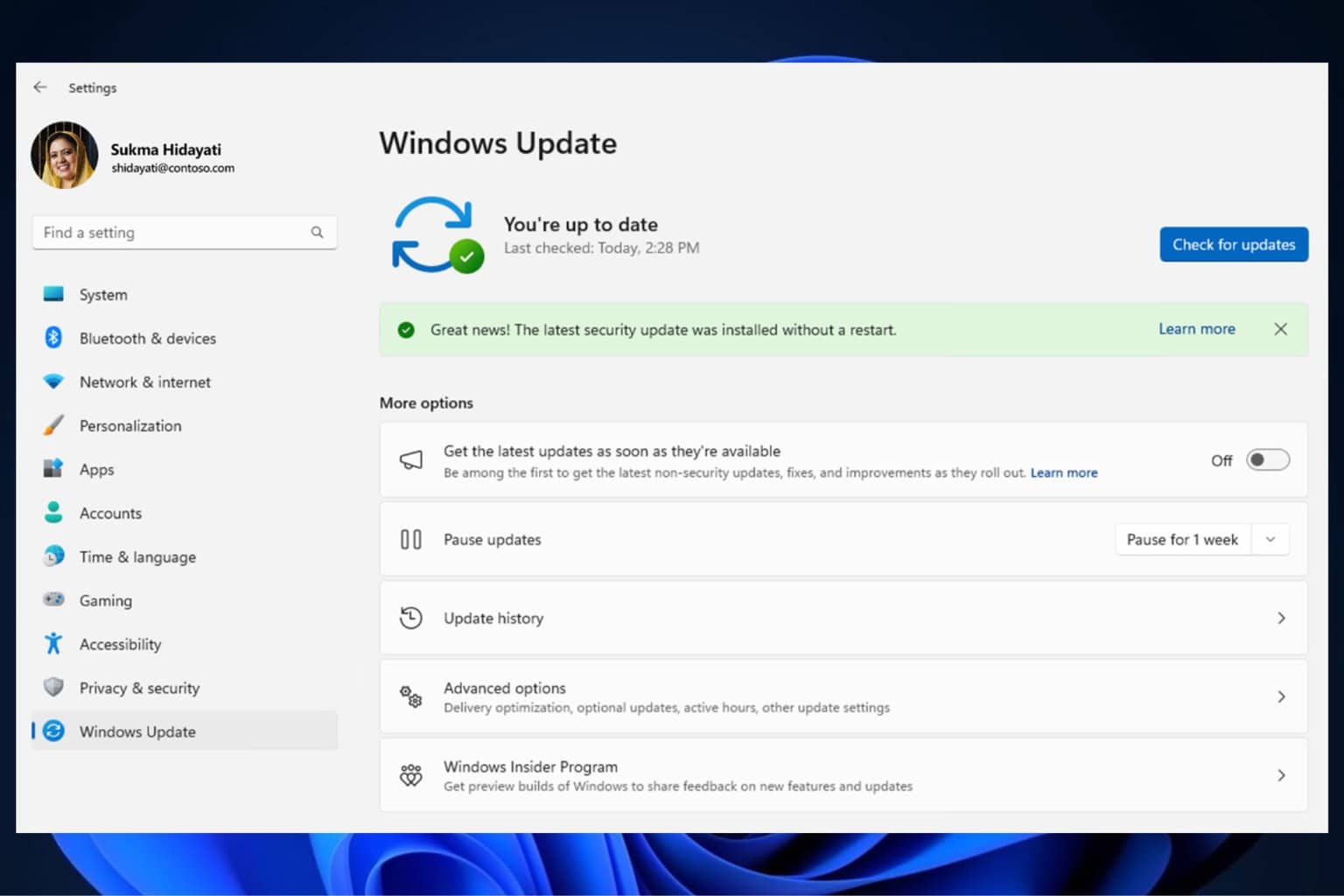



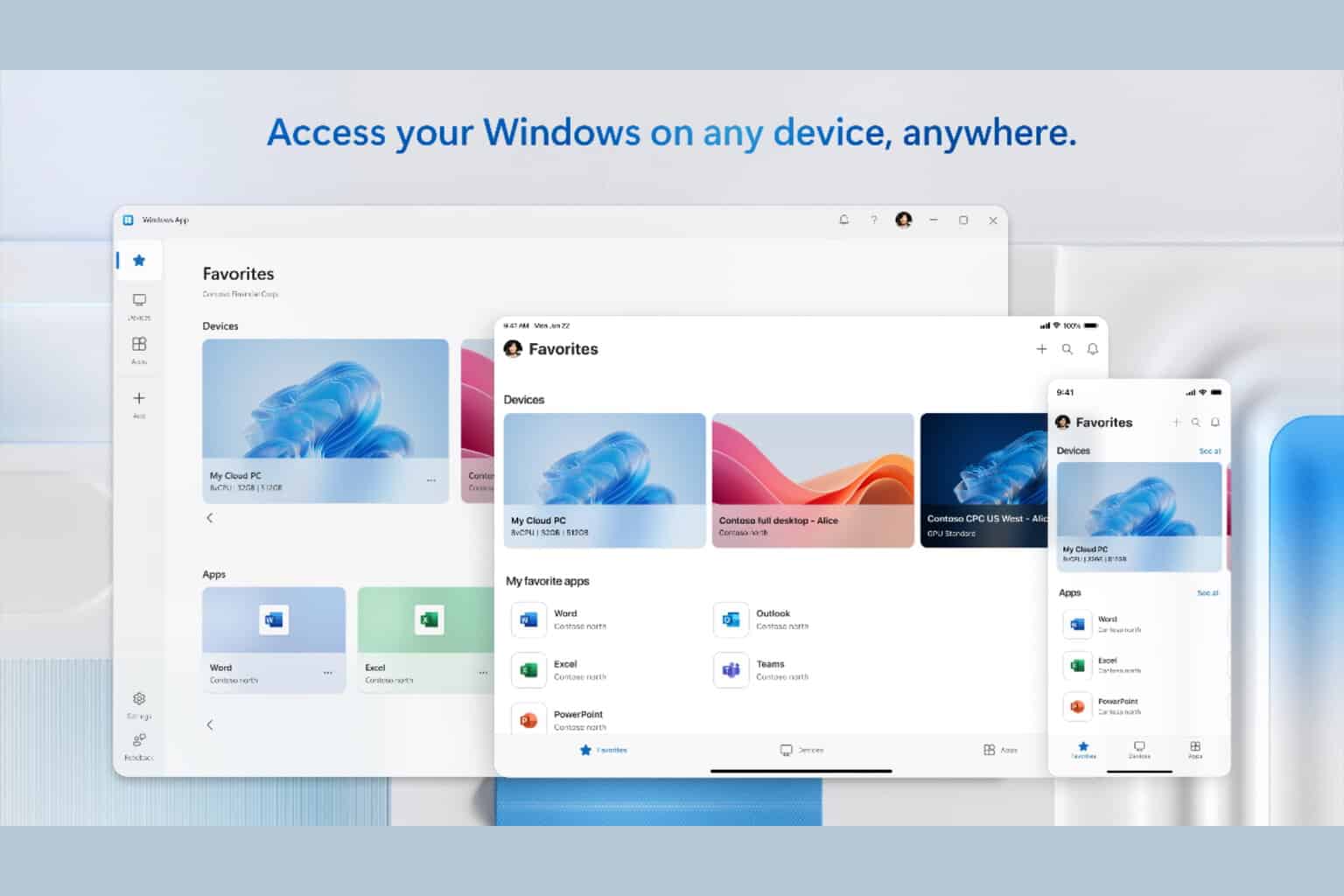
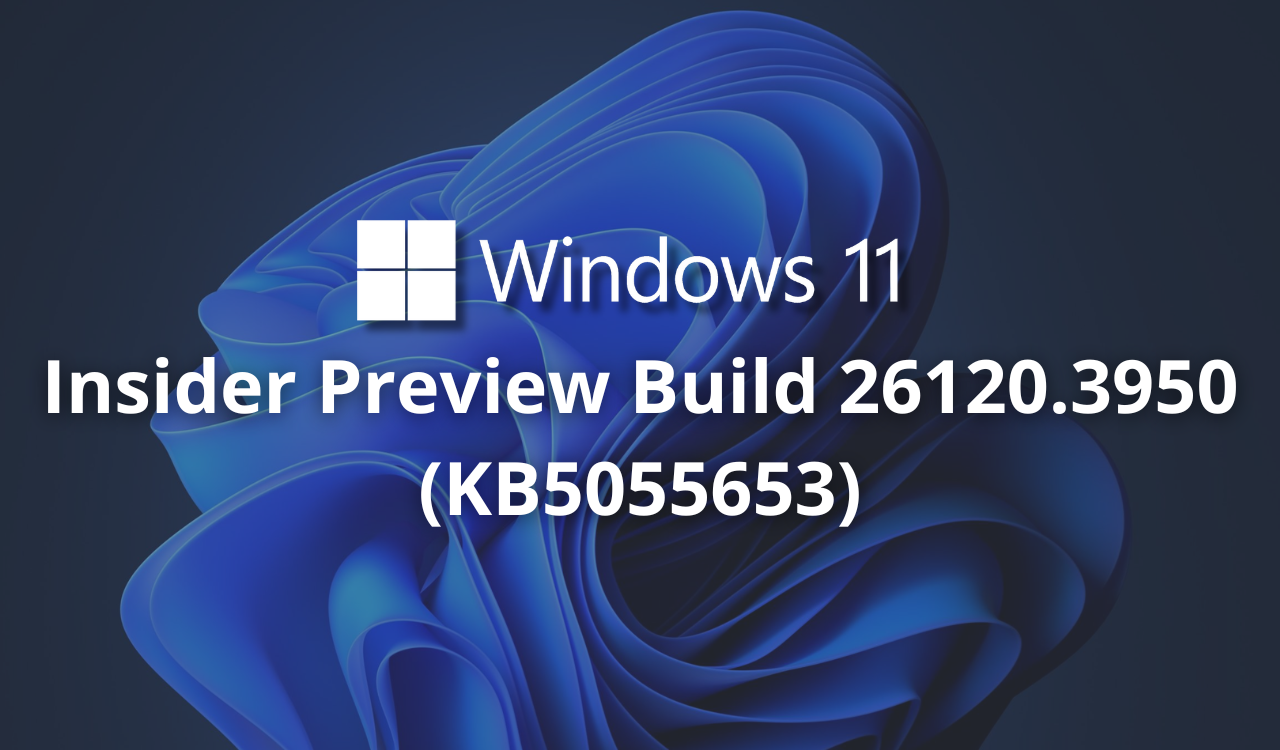
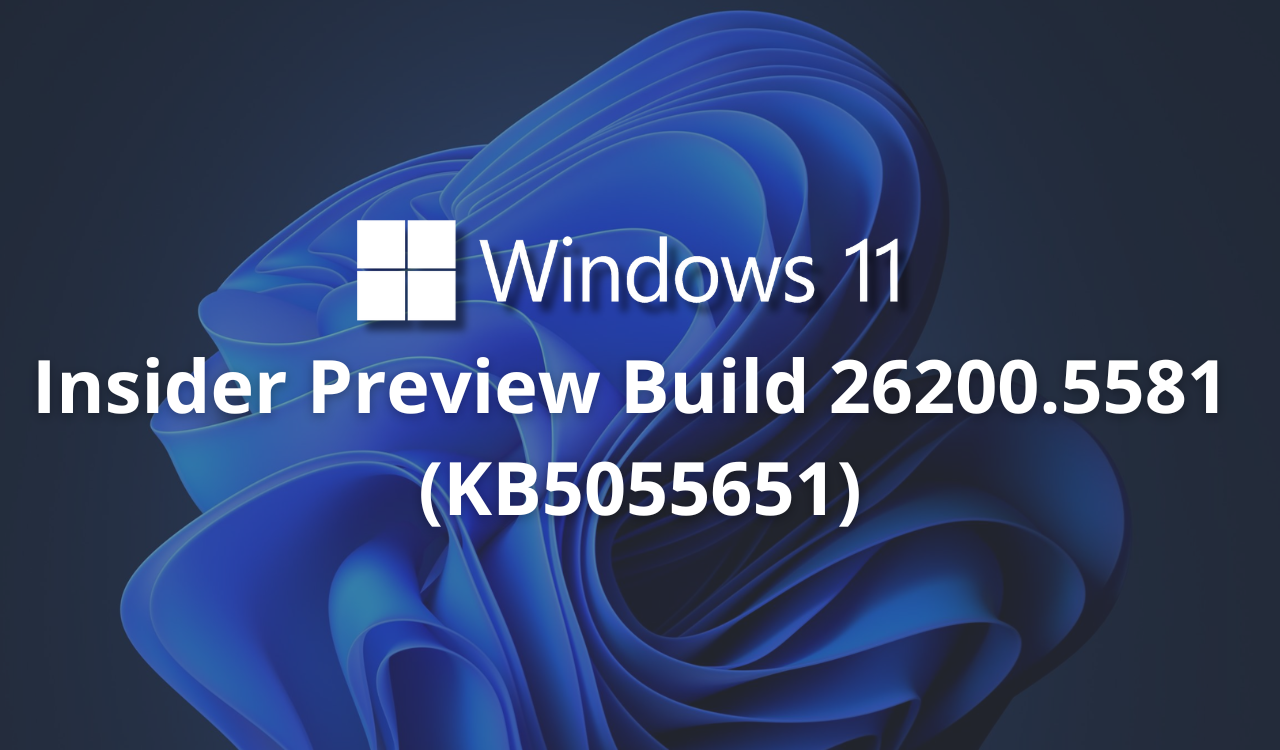
User forum
0 messages