You can now share an app/browser window with Copilot Vision to help you with different tasks
The feature is now available to Insiders in all channels
2 min. read
Published on
Read our disclosure page to find out how can you help Windows Report sustain the editorial team. Read more

Microsoft is quietly expanding what Copilot can do in Windows 11, even as bigger updates are still on hold. Recently, an update to the Copilot app introduced the Ask Copilot option to the context menus to get help about a file. Meanwhile, the latest update focuses on Copilot Vision, which allows you to share a window and ask AI for help with different tasks.
Copilot Vision acts as your visual guide in Windows 11 to help you with many tasks
You can share a single app or browser window with Copilot Vision and ask it how to do something for you. For example, you could open the Settings app and ask how to enable Night Light. Copilot will visually guide you by highlighting where to click. This makes using complex features feel a bit less overwhelming, especially for new users.
The “show me how” experience only works with one app window at a time for now. When you’re done, just hit the stop button to turn off the Highlights and go back to regular Copilot Vision. That’s not all; Copilot Vision also works when you share two apps side by side.

You can now compare content across apps and ask Copilot questions that involve both. Say you’re planning a trip and have your personal packing list open alongside one from the web—you can ask if you’re missing anything.
These improvements make it easier to let Copilot assist while you focus on your actual work. Instead of just answering general questions, it now helps inside the windows you choose to share. The latest Copilot Vision upgrades are part of version 1.25044.92, rolling out now to Windows Insiders in all channels.
Also read: Microsoft Edge lets you turn off the Copilot-inspired New Tab Page and built-in Copilot Search
Remember, features like Highlights and dual-app support are limited to the U.S. for now. So, everyone can’t access it right away. If you can use the feature, but don’t like it, you can always disable it through the registry.


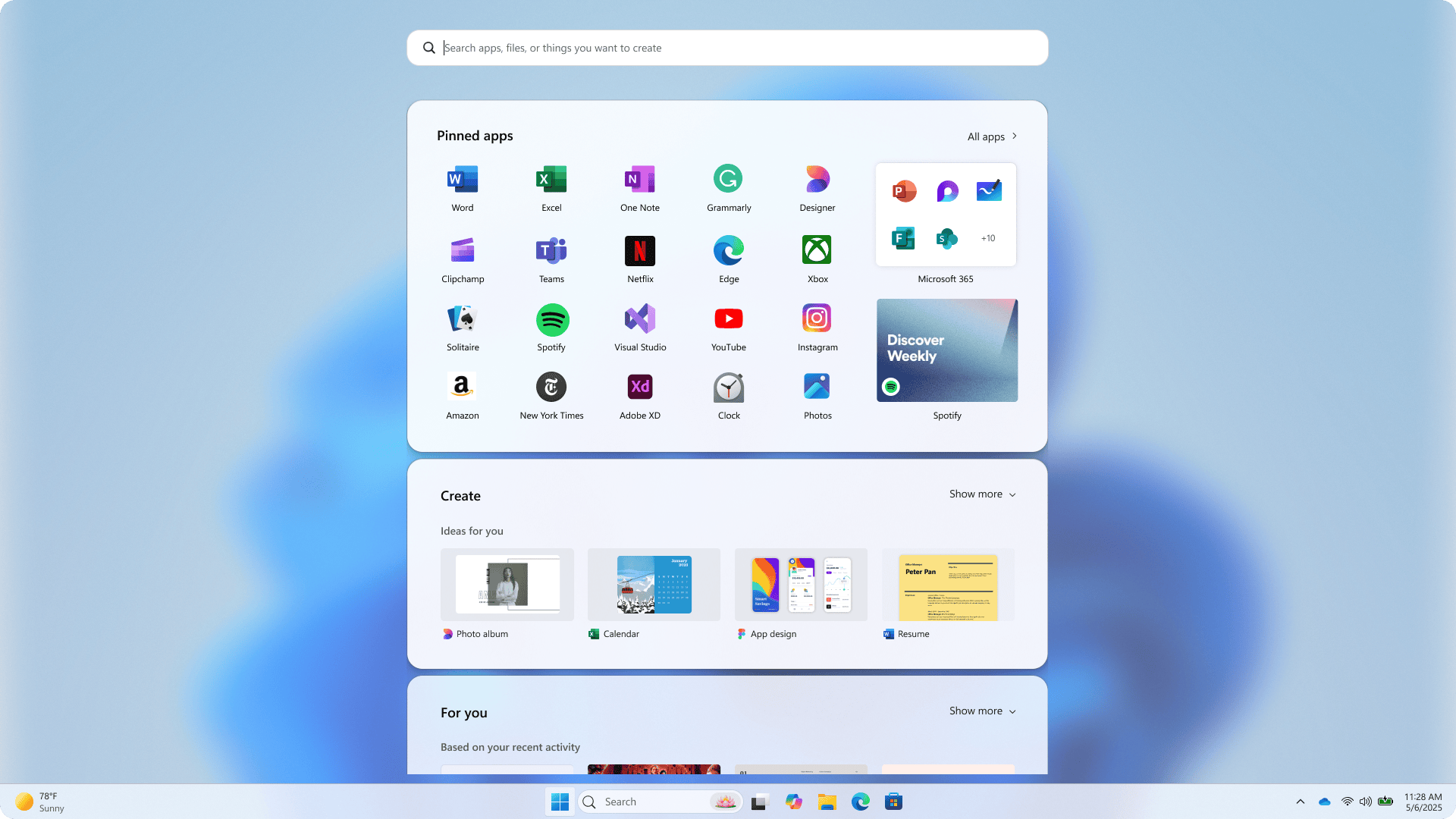
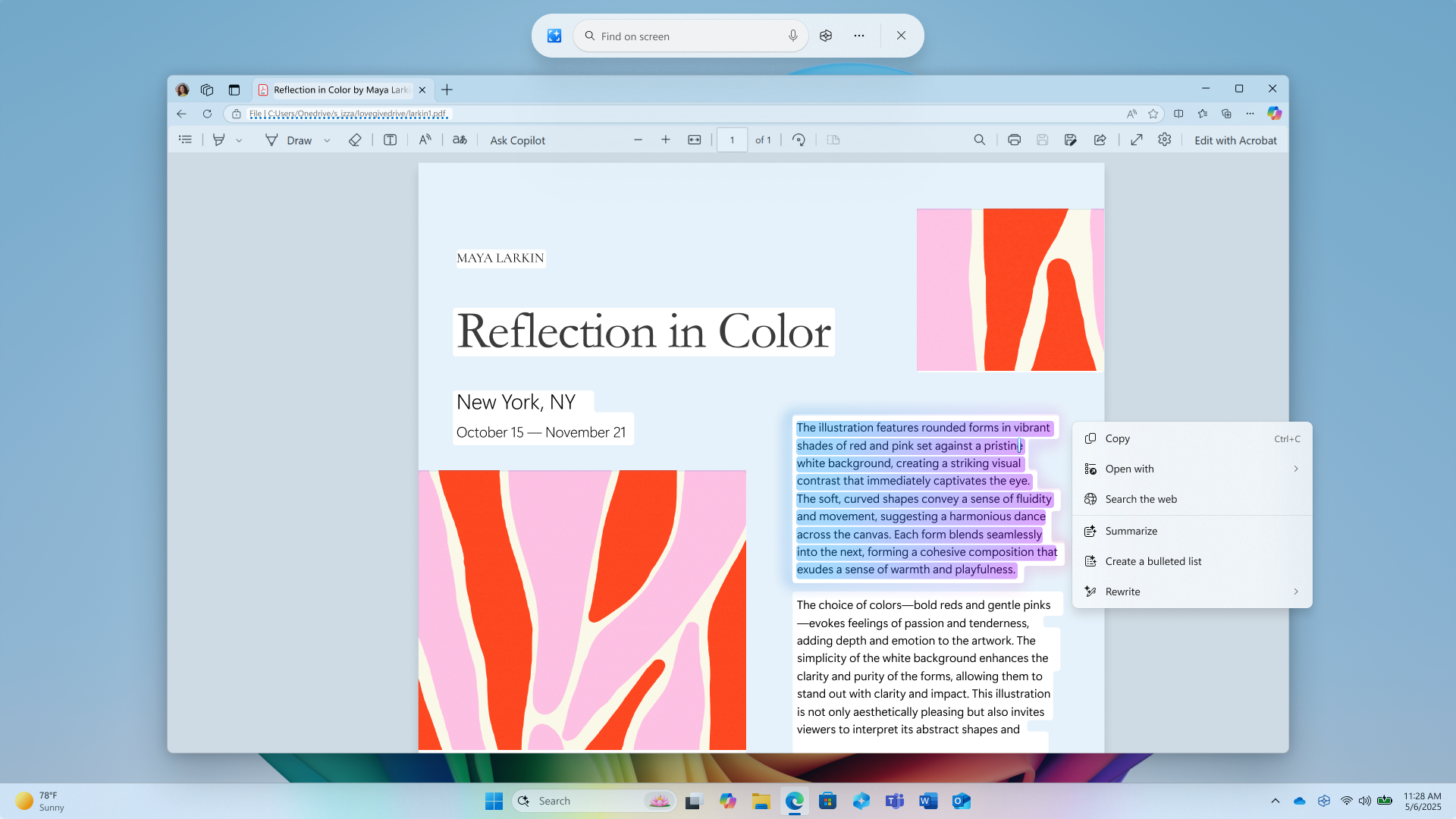
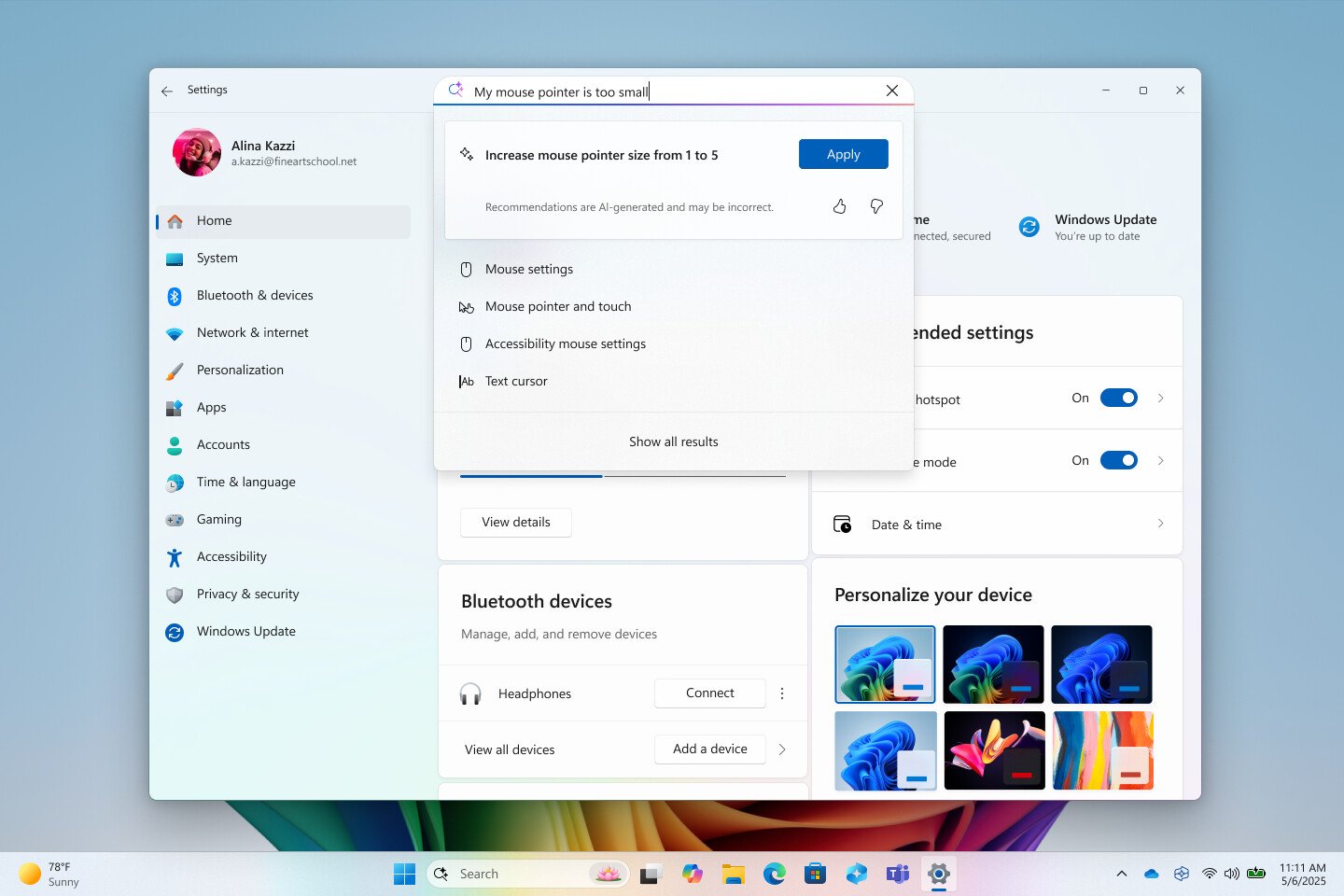
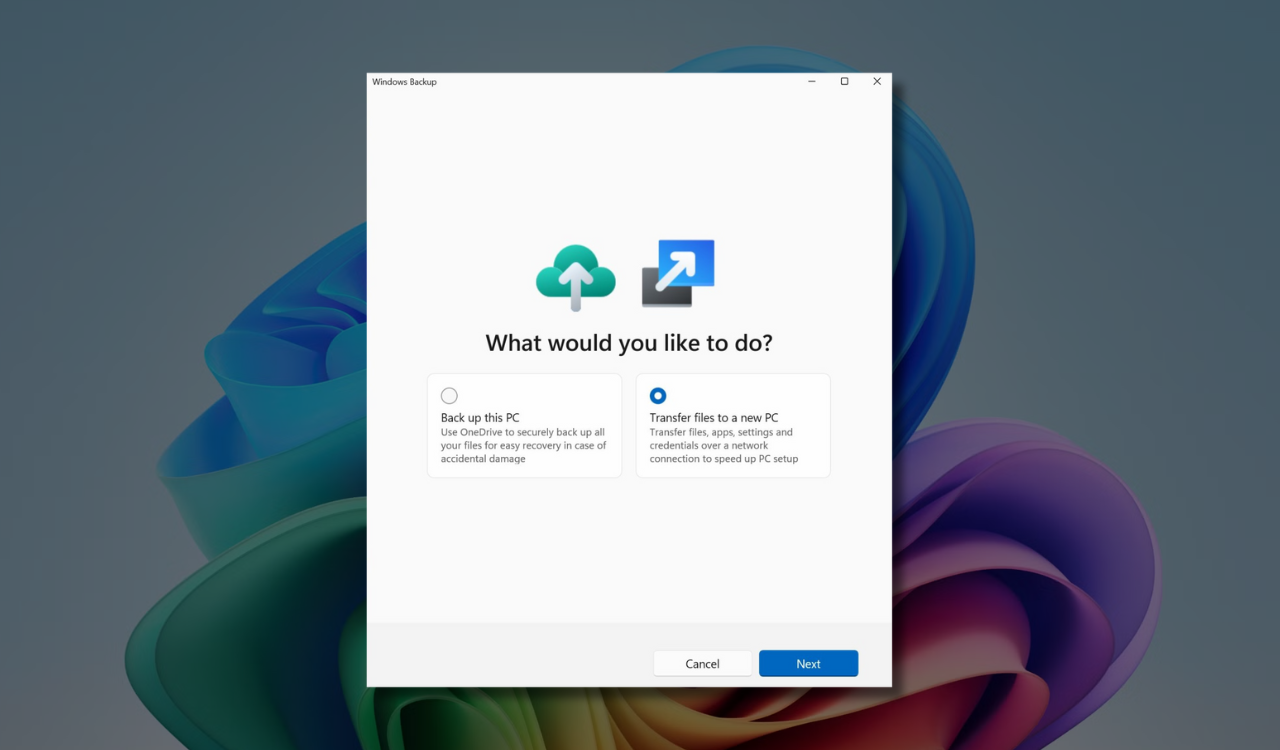

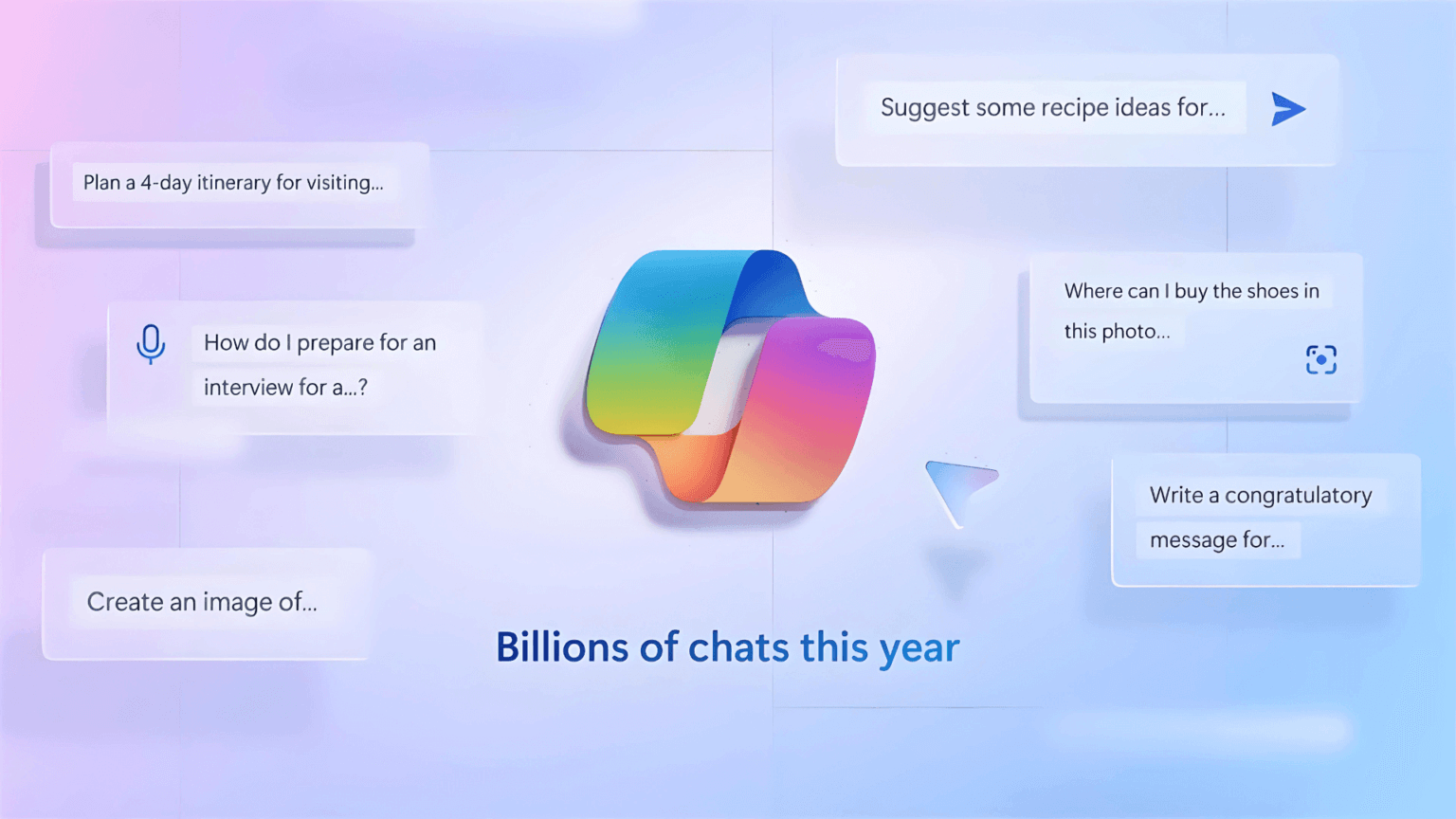
User forum
0 messages